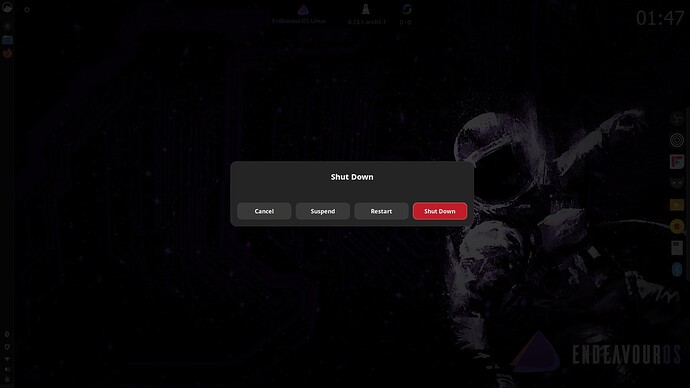When I hit the Super key the Menu is shown, then pressing the lowest icon in the bottom left corner Cancel, Restart, Shutdown are shown, there is no Suspend. How can I enable that?
My system info is under the Summary below.
Summary
System:
Kernel: 6.12.10-arch1-1 arch: x86_64 bits: 64 compiler: gcc v: 14.2.1 clocksource: tsc
Desktop: Cinnamon v: 6.4.6 tk: GTK v: 3.24.48 wm: Muffin v: 6.4.1 with: albert vt: 7
dm: LightDM v: 1.32.0 Distro: EndeavourOS base: Arch Linux
Machine:
Type: Laptop System: TongFang product: GX5MRXL v: Standard serial: <superuser required>
Mobo: TongFang model: GX5MRXL v: Standard serial: <superuser required> part-nu: 0001
uuid: <superuser required> UEFI: American Megatrends LLC. v: N.1.10PCS05 date: 10/24/2024
Battery:
ID-1: BAT0 charge: 92.3 Wh (93.0%) condition: 99.2/99.2 Wh (100.0%) volts: 17.0 min: 15.5
model: standard type: Li-ion serial: <filter> status: discharging cycles: 15
CPU:
Info: 14-core (4-mt/10-st) model: Intel Core Ultra 5 125H bits: 64 type: MST AMCP smt: enabled
arch: Meteor Lake rev: 4 cache: L1: 1.4 MiB L2: 14 MiB L3: 18 MiB
Speed (MHz): avg: 1989 min/max: 400/4500:3600:2500 cores: 1: 1989 2: 1989 3: 1989 4: 1989
5: 1989 6: 1989 7: 1989 8: 1989 9: 1989 10: 1989 11: 1989 12: 1989 13: 1989 14: 1989 15: 1989
16: 1989 17: 1989 18: 1989 bogomips: 107856
Flags: avx avx2 ht lm nx pae sse sse2 sse3 sse4_1 sse4_2 ssse3 vmx
Graphics:
Device-1: Intel Meteor Lake-P [Intel Arc Graphics] vendor: AIstone Global driver: i915 v: kernel
arch: Xe-LPG ports: active: eDP-1 empty: DP-1, DP-2, DP-3, DP-4, HDMI-A-1 bus-ID: 00:02.0
chip-ID: 8086:7d55 class-ID: 0300
Device-2: Kingcome FHD WebCam driver: uvcvideo type: USB rev: 2.0 speed: 480 Mb/s lanes: 1
bus-ID: 3-3:2 chip-ID: 2b7e:c858 class-ID: fe01 serial: <filter>
Display: x11 server: X.Org v: 21.1.15 with: Xwayland v: 24.1.4 driver: X: loaded: modesetting
alternate: fbdev,intel,vesa dri: iris gpu: i915 display-ID: :0 screens: 1
Screen-1: 0 s-res: 2560x1600 s-dpi: 96 s-size: 677x423mm (26.65x16.65") s-diag: 798mm (31.43")
Monitor-1: eDP-1 model: BOE Display 0x0c85 res: mode: 2560x1600 hz: 120 scale: 100% (1)
dpi: 198 size: 329x206mm (12.95x8.11") diag: 388mm (15.3") modes: 2560x1600
API: EGL v: 1.5 hw: drv: intel iris platforms: device: 0 drv: iris device: 1 drv: swrast gbm:
drv: iris surfaceless: drv: iris x11: drv: iris inactive: wayland
API: OpenGL v: 4.6 compat-v: 4.5 vendor: intel mesa v: 24.3.4-arch1.1 glx-v: 1.4
direct-render: yes renderer: Mesa Intel Arc Graphics (MTL) device-ID: 8086:7d55
Info: Tools: api: eglinfo,glxinfo x11: xdpyinfo, xprop, xrandr
Audio:
Device-1: Intel Meteor Lake-P HD Audio vendor: AIstone Global driver: snd_hda_intel v: kernel
bus-ID: 00:1f.3 chip-ID: 8086:7e28 class-ID: 0403
API: ALSA v: k6.12.10-arch1-1 status: kernel-api
Server-1: PipeWire v: 1.2.7 status: active with: 1: pipewire-pulse status: active
2: wireplumber status: active 3: pipewire-alsa type: plugin 4: pw-jack type: plugin
Network:
Device-1: Intel Meteor Lake PCH CNVi WiFi driver: iwlwifi v: kernel bus-ID: 00:14.3
chip-ID: 8086:7e40 class-ID: 0280
IF: wlan0 state: up mac: <filter>
Device-2: Motorcomm Micro. YT6801 Gigabit Ethernet vendor: AIstone Global driver: N/A pcie:
speed: 2.5 GT/s lanes: 1 port: 3000 bus-ID: 2d:00.0 chip-ID: 1f0a:6801 class-ID: 0200
Bluetooth:
Device-1: Intel AX211 Bluetooth driver: btusb v: 0.8 type: USB rev: 2.0 speed: 12 Mb/s lanes: 1
bus-ID: 3-10:4 chip-ID: 8087:0033 class-ID: e001
Report: btmgmt ID: hci0 rfk-id: 0 state: down bt-service: disabled rfk-block: hardware: no
software: no address: N/A
Drives:
Local Storage: total: 476.95 GiB used: 28.02 GiB (5.9%)
ID-1: /dev/nvme0n1 vendor: Samsung model: MZVL2256HCHQ-00B00 size: 238.47 GiB speed: 63.2 Gb/s
lanes: 4 tech: SSD serial: <filter> fw-rev: GXA7801Q temp: 27.9 C scheme: GPT
ID-2: /dev/nvme1n1 vendor: Samsung model: MZVL2256HCHQ-00B00 size: 238.47 GiB speed: 63.2 Gb/s
lanes: 4 tech: SSD serial: <filter> fw-rev: GXA7801Q temp: 28.9 C scheme: GPT
Partition:
ID-1: / size: 232.68 GiB used: 27.93 GiB (12.0%) fs: ext4 dev: /dev/nvme1n1p2
Swap:
ID-1: swap-1 type: file size: 512 MiB used: 0 KiB (0.0%) priority: -2 file: /swapfile
USB:
Hub-1: 1-0:1 info: hi-speed hub with single TT ports: 1 rev: 2.0 speed: 480 Mb/s lanes: 1
chip-ID: 1d6b:0002 class-ID: 0900
Hub-2: 2-0:1 info: super-speed hub ports: 4 rev: 3.1 speed: 20 Gb/s lanes: 2 chip-ID: 1d6b:0003
class-ID: 0900
Hub-3: 3-0:1 info: hi-speed hub with single TT ports: 12 rev: 2.0 speed: 480 Mb/s lanes: 1
chip-ID: 1d6b:0002 class-ID: 0900
Device-1: 3-3:2 info: Kingcome FHD WebCam type: video driver: uvcvideo interfaces: 5 rev: 2.0
speed: 480 Mb/s lanes: 1 power: 500mA chip-ID: 2b7e:c858 class-ID: fe01 serial: <filter>
Hub-4: 3-5:3 info: Genesys Logic Hub ports: 2 rev: 2.1 speed: 480 Mb/s lanes: 1
chip-ID: 05e3:0610 class-ID: 0900
Device-1: 3-10:4 info: Intel AX211 Bluetooth type: bluetooth driver: btusb interfaces: 2
rev: 2.0 speed: 12 Mb/s lanes: 1 power: 100mA chip-ID: 8087:0033 class-ID: e001
Hub-5: 4-0:1 info: super-speed hub ports: 2 rev: 3.1 speed: 20 Gb/s lanes: 2 chip-ID: 1d6b:0003
class-ID: 0900
Hub-6: 4-2:2 info: Genesys Logic GL3523 Hub ports: 2 rev: 3.2 speed: 5 Gb/s lanes: 1
chip-ID: 05e3:0620 class-ID: 0900
Sensors:
System Temperatures: cpu: 39.0 C mobo: N/A
Fan Speeds (rpm): N/A
Repos:
Packages: 895 pm: pacman pkgs: 872 pm: flatpak pkgs: 23
Active pacman repo servers in: /etc/pacman.conf
1: https: //mega.nz/linux/repo/Arch_Extra/$arch
Active pacman repo servers in: /etc/pacman.d/endeavouros-mirrorlist
1: https: //mirror.rznet.fr/endeavouros/repo/$repo/$arch
2: https: //repo.c48.uk/endeavouros/repo/$repo/$arch
3: https: //ftp.rz.tu-bs.de/pub/mirror/endeavouros/repo/$repo/$arch
4: https: //mirror.alpix.eu/endeavouros/repo/$repo/$arch
5: https: //mirror.moson.org/endeavouros/repo/$repo/$arch
6: https: //ftp.belnet.be/mirror/endeavouros/repo/$repo/$arch
7: https: //md.mirrors.hacktegic.com/endeavouros/repo/$repo/$arch
8: https: //mirrors.c0urier.net/linux/endeavouros/repo/$repo/$arch
9: https: //mirror.accum.se/mirror/endeavouros/repo/$repo/$arch
10: https: //mirror.nag.albony.in/endeavouros/repo/$repo/$arch
11: https: //mirror.archlinux.tw/EndeavourOS/repo/$repo/$arch
12: https: //mirror.funami.tech/endeavouros/repo/$repo/$arch
13: https: //www.miraa.jp/endeavouros/repo/$repo/$arch
14: https: //mirror.sjtu.edu.cn/endeavouros/repo/$repo/$arch
15: https: //fastmirror.pp.ua/endeavouros/repo/$repo/$arch
16: https: //fosszone.csd.auth.gr/endeavouros/repo/$repo/$arch
17: https: //mirror.jingk.ai/endeavouros/repo/$repo/$arch
18: https: //mirrors.gigenet.com/endeavouros/repo/$repo/$arch
19: https: //mirrors.nxtgen.com/endeavouros-mirror/repo/$repo/$arch
20: https: //mirrors.jlu.edu.cn/endeavouros/repo/$repo/$arch
21: https: //mirrors.tuna.tsinghua.edu.cn/endeavouros/repo/$repo/$arch
Active pacman repo servers in: /etc/pacman.d/mirrorlist
1: https: //london.mirror.pkgbuild.com/$repo/os/$arch
2: https: //archlinux.uk.mirror.allworldit.com/archlinux/$repo/os/$arch
3: https: //gb.mirrors.cicku.me/archlinux/$repo/os/$arch
4: https: //mirror.netweaver.uk/archlinux/$repo/os/$arch
5: https: //repo.slithery.uk/$repo/os/$arch
6: https: //repo.c48.uk/arch/$repo/os/$arch
7: https: //www.mirrorservice.org/sites/ftp.archlinux.org/$repo/os/$arch
8: https: //mirror.st2projects.com/archlinux/$repo/os/$arch
9: https: //mirrors.xhosts.co.uk/arch/$repo/os/$arch
10: https: //lon.mirror.rackspace.com/archlinux/$repo/os/$arch
11: https: //mirror.vinehost.net/archlinux/$repo/os/$arch
12: https: //mirrors.ukfast.co.uk/sites/archlinux.org/$repo/os/$arch
13: https: //mirror.cov.ukservers.com/archlinux/$repo/os/$arch
Info:
Memory: total: 32 GiB note: est. available: 30.91 GiB used: 7.03 GiB (22.7%)
Processes: 444 Power: uptime: 3h 42m states: freeze,mem,disk suspend: s2idle wakeups: 3
hibernate: platform Init: systemd v: 257 default: graphical
Compilers: gcc: 14.2.1 Client: Cinnamon v: 6.4.6 inxi: 3.3.37