Hi, today i updated my OS which caused some problems in xfce, themes, icons etc etc[SOLVED] Latest update broke everything )
in that topic, almost everything got fixed except my icons, i tried to solve my problem by searching but couldnt find anything helpful.
here’s a picture of it :
1 Like
Your tela icons have seems to be installed wrong because that is not what tela icons look like.
Have you tried reinstalling? (Maybe delete where you installed them first too. Though I think the install overwrites)
yay -S tela-icon-theme
1 Like
at first i tried with extracting icon folder in ~/.icons
now i tried the aur and still same issue and it isnt just tela, its happening with paper too (or any other icon pack i install)
1 Like
I see this in the XFCE4 Wiki - https://wiki.xfce.org/howto/install_new_themes
When you have icon theme problems, it’s also recommended to install the hicolor-icon-theme package
Probably not the problem but just in case
1 Like
i have read that wiki, i also installed hicolor-icon-theme but still same issue
1 Like
It seemed have done something? Tela looks right now. In your previous screenshot the actual icon theme is wrong.
Hmmm. Try it like this,
gsettings set org.gnome.desktop.interface icon-theme 'MyIconTheme'
1 Like
still same
1 Like
I’m out sorry! More experienced membera will come soon! Sorry for not being able to help further.
1 Like
thanks for assisting me tho
1 Like
fixed problem by deleting everything in ~/.cache and rebooting
1 Like
system
April 20, 2021, 4:43am
11
This topic was automatically closed 2 days after the last reply. New replies are no longer allowed.
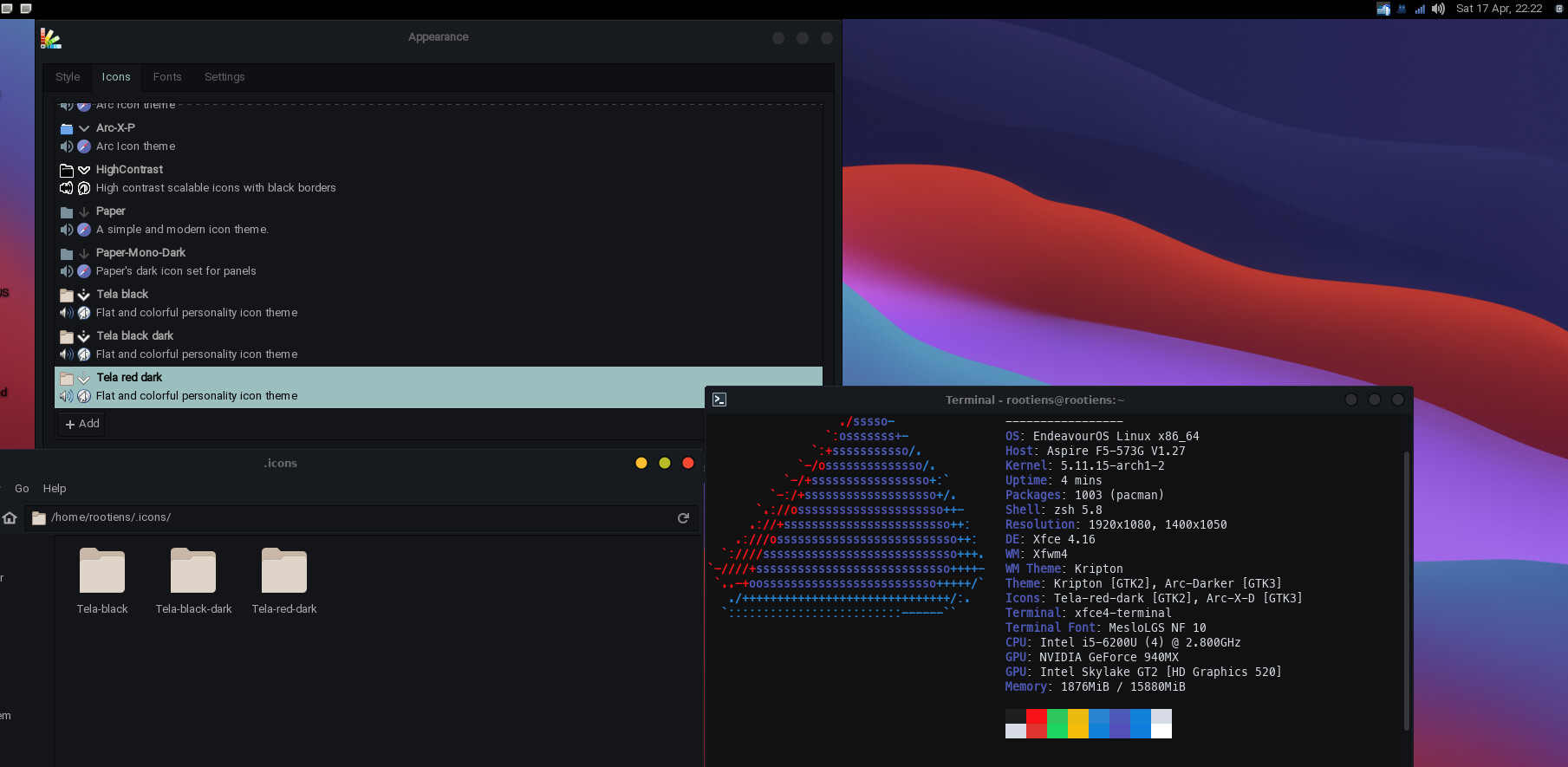
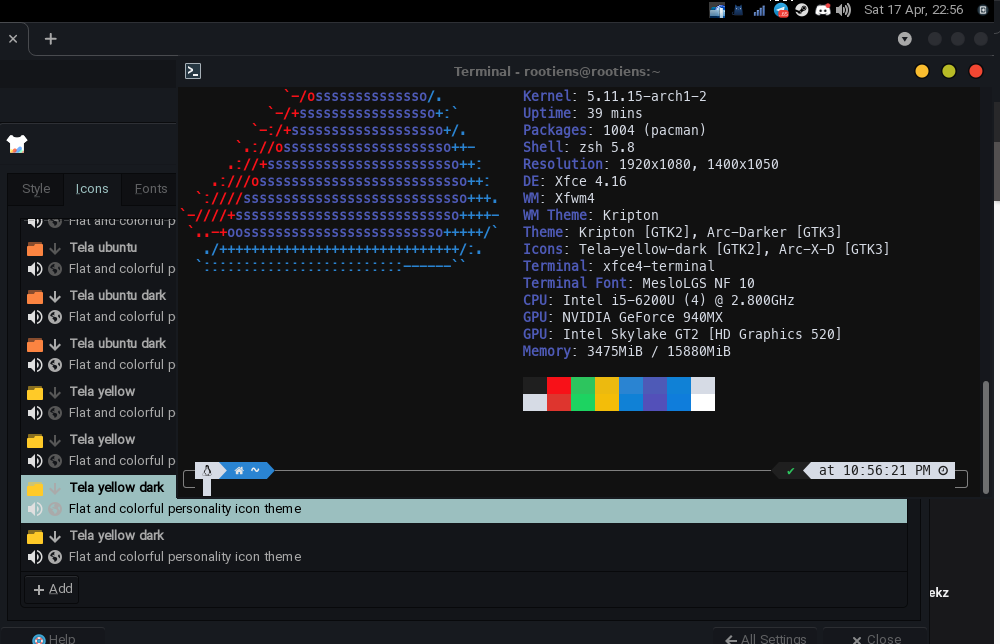
 weird topbar icons + some apps doesn’t have tela icons too
weird topbar icons + some apps doesn’t have tela icons too