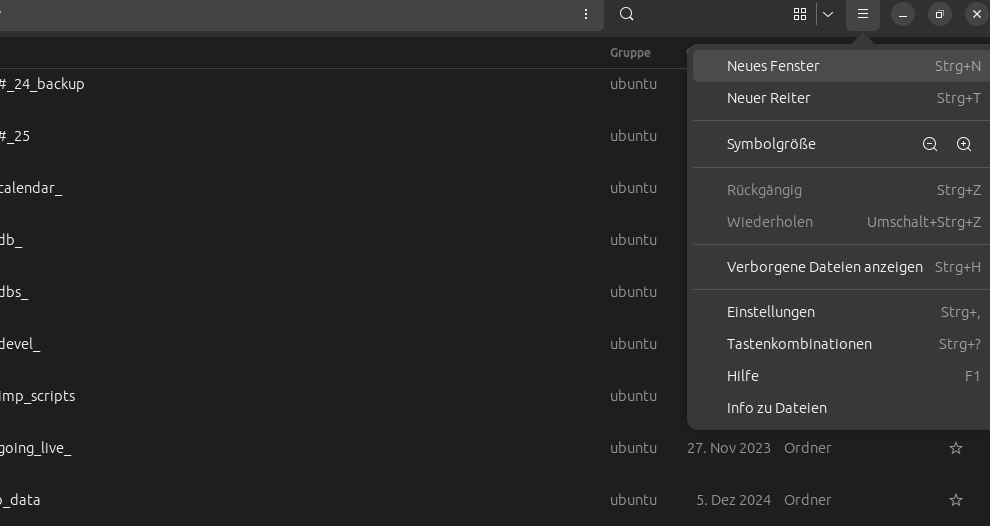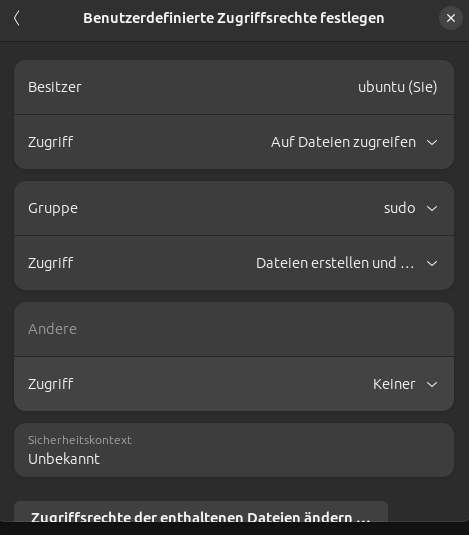how to propperly save the data to a usb-stick - using rsync?
good day dear Friends
i want to install a notebook with a new linux -version that said: i will go from Ubuntu (which is installed at the moment ) to EndeavourOS
the first thing is - to save the data to a USB-stick
question: How can i properly copy all the data from my hard drive to USB flash drive in linux terminal?
i think that the most efficient way is to do this with the command line.
i am not so familiar with the command line - but i am willing to learn.
btw: i tried to safe the data with the dolphin.
btw: with the Dolphin i have Errors - not all will be copied - why is this so?
That’s because dolphin is working on “user permission”.
but - we require root permission. So the dolphin way - failed.
So back again to the process to do it on tt4: Well again what is aimed: i am trying to simply dismantling the whole os for the purpose of the complete reinstalling the whole os
Do you think that i need to have to work with the rsync command and besides the cp command!?
well i think we can run them with sudo to run command as root.
look here:
ubuntu@T420s:~$ ^C
ubuntu@T420s:~$ $ rsync -av /home/Dokumente/ disk /media/ubuntu/C449-8570/~
$: Command not found
ubuntu@T420s:~$ $ rsync -av /home/Dokumente/ disk /media/ubuntu/C449-8570/~
$: Command not found
ubuntu@T420s:~$ rsync
btw - note : i have (!!) rsync on the notebook - see below:
@T420s:~$ rsync
rsync version 3.2.7 protocol version 31
Copyright (C) 1996-2022 by Andrew Tridgell, Wayne Davison, and others.
Web site: https://rsync.samba.org/
Capabilities:
64-bit files, 64-bit inums, 64-bit timestamps, 64-bit long ints,
socketpairs, symlinks, symtimes, hardlinks, hardlink-specials,
hardlink-symlinks, IPv6, atimes, batchfiles, inplace, append, ACLs,
xattrs, optional secluded-args, iconv, prealloc, stop-at, no crtimes
Optimizations:
SIMD-roll, no asm-roll, openssl-crypto, no asm-MD5
Checksum list:
xxh128 xxh3 xxh64 (xxhash) md5 md4 sha1 none
Compress list:
zstd lz4 zlibx zlib none
Daemon auth list:
sha512 sha256 sha1 md5 md4
rsync comes with ABSOLUTELY NO WARRANTY. This is free software, and you
are welcome to redistribute it under certain conditions. See the GNU
General Public Licence for details.
rsync is a file transfer program capable of efficient remote update
via a fast differencing algorithm.
Usage: rsync [OPTION]... SRC [SRC]... DEST
or rsync [OPTION]... SRC [SRC]... [USER@]HOST:DEST
or rsync [OPTION]... SRC [SRC]... [USER@]HOST::DEST
or rsync [OPTION]... SRC [SRC]... rsync://[USER@]HOST[:PORT]/DEST
or rsync [OPTION]... [USER@]HOST:SRC [DEST]
or rsync [OPTION]... [USER@]HOST::SRC [DEST]
or rsync [OPTION]... rsyn
and so forth
question - why do i face these errors!?
ubuntu@T420s:~$ ^C
ubuntu@T420s:~$ $ rsync -av /home/Dokumente/ disk /media/ubuntu/C449-8570/~
$: Command not found
ubuntu@T420s:~$ $ rsync -av /home/Dokumente/ disk /media/ubuntu/C449-8570/~
$: Command not found
ubuntu@T420s:~$ rsync
look forward to hear from you