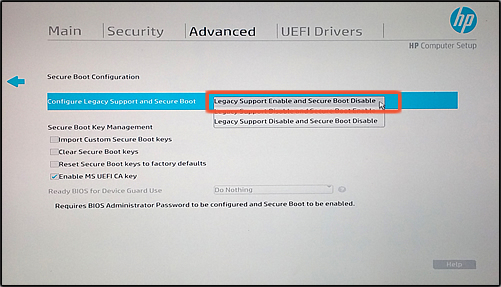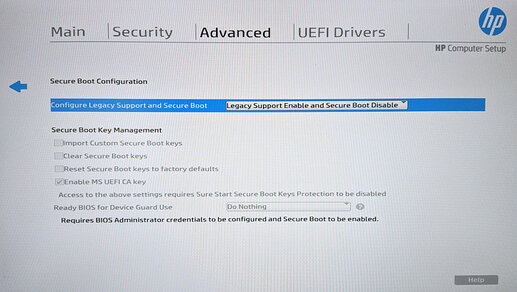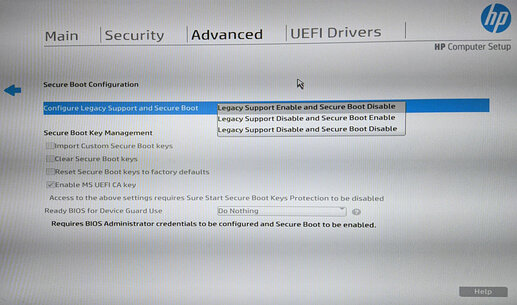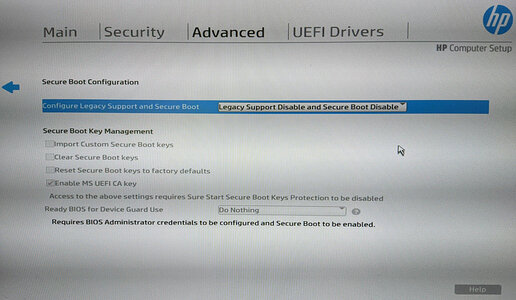Hi everyone!
I’m new to Endeavour, but have some experience with Arch, however nothing similar to this -
Installed Endeavour on a HP Elitedesk 705 G5 DM, with Ryzen 5 3400GE APU (no dedicated video card), but get black screen after “Reached target Graphical Interface” 95% of the time. Ctrl+Alt+Fkeys doesn’t work. The machine is OK, passes all hardware tests, Win 10 worked without problem, but I nuked it to install Endeavour.
Hardware information: http://ix.io/4y9S
Boot log: http://ix.io/4y9T
Enabled sshd that one time the system did actually load KDE Plasma for me, so now I can access the machine over ssh.
If I add nomodeset kernel parameter, the boot log stays on the screen (last line being ), but I can use Ctrl+Alt+F2 (F3, etc.) to log into the system.
I’m not an expert, but these lines in my boot log don’t look good to my eye:
Jun 13 20:06:23 hp705 kernel: [drm] Unsupported Connector type:21!
Jun 13 20:06:23 hp705 kernel: [drm] Unsupported Connector type:21!
Jun 13 20:06:23 hp705 kernel: [drm] Unsupported Connector type:21!
Jun 13 20:06:23 hp705 kernel: [drm] Unsupported Connector type:21!
Jun 13 20:06:23 hp705 kernel: kfd kfd: amdgpu: Failed to resume IOMMU for device 1002:15d8
Jun 13 20:06:23 hp705 kernel: kfd kfd: amdgpu: device 1002:15d8 NOT added due to errors
However, I have no idea what to make of this.