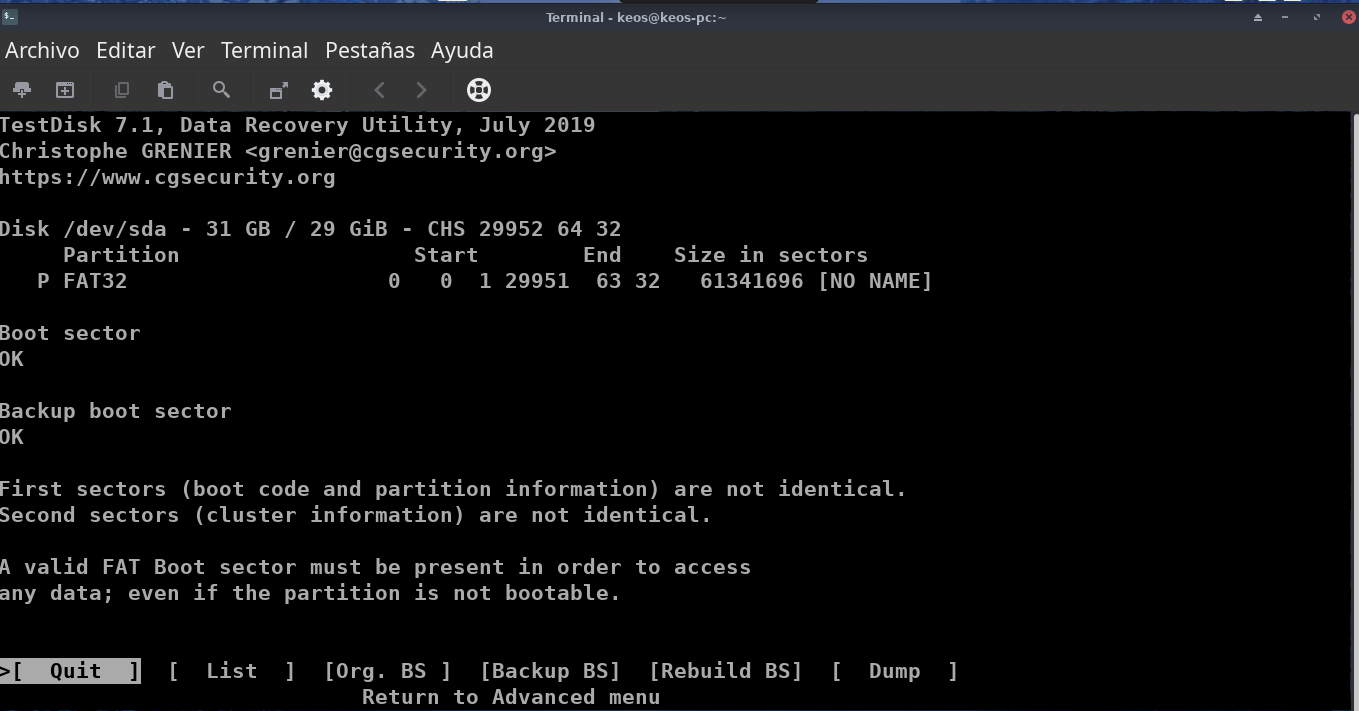thanks, i think i got it …
Well, no i can’t get it, it looks like it is working, doing something but is doing nothing …
It said: Copy are done! but it is not true. I tried many times, same results.
First time i used sudo then root, nothing …
Or i’m doing wrong or it do not work here … i will try later in another system.
I got this information from the other system:
Sun Jan 19 15:34:00 2020
Command line: TestDisk
TestDisk 7.1, Data Recovery Utility, July 2019
Christophe GRENIER <grenier@cgsecurity.org>
https://www.cgsecurity.org
OS: Linux, kernel 5.3.18-1-MANJARO (#1 SMP PREEMPT Wed Dec 18 18:34:35 UTC 2019) x86_64
Compiler: GCC 9.2
ext2fs lib: 1.45.5, ntfs lib: libntfs-3g, reiserfs lib: 0.3.0.5, ewf lib: none, curses lib: ncurses 6.1
Warning: can't get size for Disk /dev/mapper/control - 0 B - 0 sectors, sector size=512
Warning: can't get size for Disk /dev/loop0 - 0 B - 0 sectors, sector size=512
Warning: can't get size for Disk /dev/loop1 - 0 B - 0 sectors, sector size=512
Warning: can't get size for Disk /dev/loop2 - 0 B - 0 sectors, sector size=512
Warning: can't get size for Disk /dev/loop3 - 0 B - 0 sectors, sector size=512
Warning: can't get size for Disk /dev/loop4 - 0 B - 0 sectors, sector size=512
Warning: can't get size for Disk /dev/loop5 - 0 B - 0 sectors, sector size=512
Warning: can't get size for Disk /dev/loop6 - 0 B - 0 sectors, sector size=512
Warning: can't get size for Disk /dev/loop7 - 0 B - 0 sectors, sector size=512
Hard disk list
Disk /dev/sda - 31 GB / 29 GiB - CHS 29952 64 32, sector size=512 - SanDisk Cruzer Glide, FW:1.00
Disk /dev/nvme0n1 - 256 GB / 238 GiB - CHS 244198 64 32, sector size=512
Partition table type (auto): None
Disk /dev/sda - 31 GB / 29 GiB - SanDisk Cruzer Glide
Partition table type: None
Interface Advanced
FAT32 at 0/0/1
FAT1 : 32-15007
FAT2 : 15008-29983
start_rootdir : 29984 root cluster : 2
Data : 29984-61341695
sectors : 61341696
cluster_size : 32
no_of_cluster : 1915991 (2 - 1915992)
fat_length 14976 calculated 14969
set_FAT_info: name from BS used
FAT32 at 0/0/1
FAT: cluster=2(0x2), pos=29984
FAT32 at 0/0/1
Info: size boot_sector 61341696, partition 61341696
FAT1 : 32-15007
FAT2 : 15008-29983
start_rootdir : 29984 root cluster : 2
Data : 29984-61341695
sectors : 61341696
cluster_size : 32
no_of_cluster : 1915991 (2 - 1915992)
fat_length 14976 calculated 14969
set_FAT_info: name from BS used
P FAT32 0 0 1 29951 63 32 61341696 [NO NAME]
FAT32, blocksize=16384, 31 GB / 29 GiB
fat32_boot_sector
P FAT32 0 0 1 29951 63 32 61341696 [NO NAME]
FAT32, blocksize=16384, 31 GB / 29 GiB
FAT32 at 0/0/1
Info: size boot_sector 61341696, partition 61341696
FAT1 : 32-15007
FAT2 : 15008-29983
start_rootdir : 29984 root cluster : 2
Data : 29984-61341695
sectors : 61341696
cluster_size : 32
no_of_cluster : 1915991 (2 - 1915992)
fat_length 14976 calculated 14969
FAT32 at 0/0/1
Info: size boot_sector 61341696, partition 61341696
FAT1 : 32-15007
FAT2 : 15008-29983
start_rootdir : 29984 root cluster : 2
Data : 29984-61341695
sectors : 61341696
cluster_size : 32
no_of_cluster : 1915991 (2 - 1915992)
fat_length 14976 calculated 14969
Boot sector
OK
Backup boot sector
OK
First sectors (boot code and partition information) are not identical.
Second sectors (cluster information) are not identical.
A valid FAT Boot sector must be present in order to access
any data; even if the partition is not bootable.
A valid FAT Boot sector must be present in order to access
any data
This is the conclution. (?)