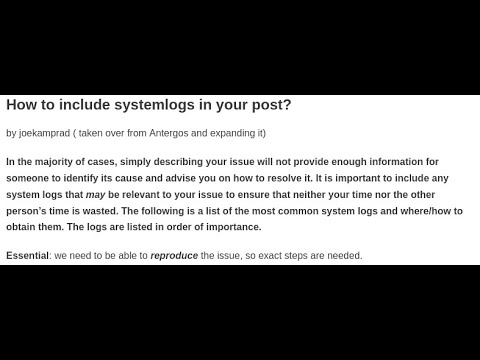At first I was getting stuck on Network Manager Dispatch Services line with a mention that plymouth had started. Because I had installed plymouth during an earlier troubleshooting attempt to get system booted and didn’t think I needed it (I don’t have a splash screen anyway), I removed it.
This got me further into the boot process, but it still halts. I was able to remove plymouth because I can ctrl + alt + f in and remove packages/etc, so network is working fine. I’ve tried systemclt restart sddm but it doesn’t boot me into GUI, even though systemctl status sddm says everything is fine??
journalctl -xe doesn’t seem to show anything indicating a problem, it just doesn’t go any further.
I have really no idea what to check next. I googled the place it was getting stuck before but that didn’t really give me a useful thing to try. Right now it just finished “Started Notify NFS peers of a restart” but I don’t see anything it was starting that didn’t go to started or any of that.
I’m not that proficient with all the troubleshooting commands I need at this point, so I’m sure there is some step I’m missing. I have searched, and it’s possible I missed something in searching for wrong terms/etc.