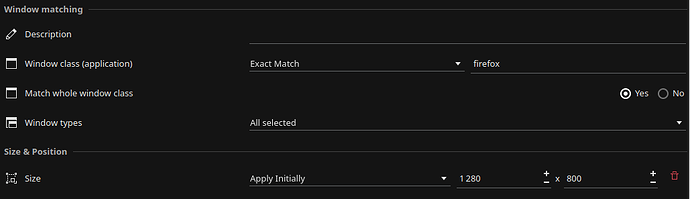After the update to Plasma 6, or the last framework 6.2.0, Qt version 6.7.1 (can’t say exactly when this started) Firefox no longer remembers the preset window size and position, but always starts in a small centered window. Created window rules (position & size) are ignored.
Happens only on wayland ? Perhaps try putting MOZ_ENABLE_WAYLAND=1 in your /etc/environment file ?
Yes, only on Wayland.
The current content of my /etc/environment file:
#
# This file is parsed by pam_env module
#
# Syntax: simple "KEY=VAL" pairs on separate lines
#
#QT_QPA_PLATFORMTHEME=qt5ct
#QT_STYLE_OVERRIDE=kvantum
BROWSER=firefox
EDITOR=nano
Simply insert the line MOZ_ENABLE_WAYLAND=1 underneath?
MOZ_ENABLE_WAYLAND=1 firefox
I thought that Firefox now automatically detects & launches its Wayland version, but try the above anyway.
I have inserted it like this for now, but it doesn’t change anything. Probably only after a system restart. But I can’t restart the computer at the moment because a large Borg backup is still running in the background.
Thanks for the suggestion, @Hitman_Agent47 , @r0ckhopper .
Yes, it needs a restart to become active.
After a restart nothing has changed, Firefox still starts in a small window which has to be enlarged each time.
Exactly not! I’ve already tried, but FF ignores the window rules I’ve created.
I’ve never had to do this with KDE using Firefox. ![]()
Under about:support in Firefox the Window Protocol is exactly Wayland.
One thing you could try is creating a new Firefox profile, and see if it happens when launching using that profile. You can launch the Profile Manager with firefox -P and it might also be accessible by right clicking the Firefox icon if you have it pinned to the panel.
Nope …, new profile, same shit …
I guess I’ll have to get used to only running FF maximized in the future. At least until some patch in either Plasma, Wayland or FF fixes it.
I hate maximized windows …
Ugh that’s irritating ![]()
I just lost a lot of stuff by using Plasma. I m now starting over with xfce. Good luck
I’m not sure I understand you here. My Firefox opens to the size of my screen which the Window is maximized. I can minimize it and drag it to any size i want but normally i have the window in the maximized position on Wayland.
Edit: Then there is full screen mode under view.
Try inserting MOZ_DISABLE_WAYLAND=1 and see if things go well in xwayland ?
Can you try making a new user and see if it still happens?
Sorry if this has been inconsistent so far: I never start or use maximized windows. I’m used to starting every program in a window of a size I specify. Whether browser or file manager or whatever, I prefer it in a window ![]() .
.
And now this stupid fox is forcing me to maximize …
I left that behind years ago and will not start using it again. I have also tried GNOME several times. The last experiment lasted 3 months …