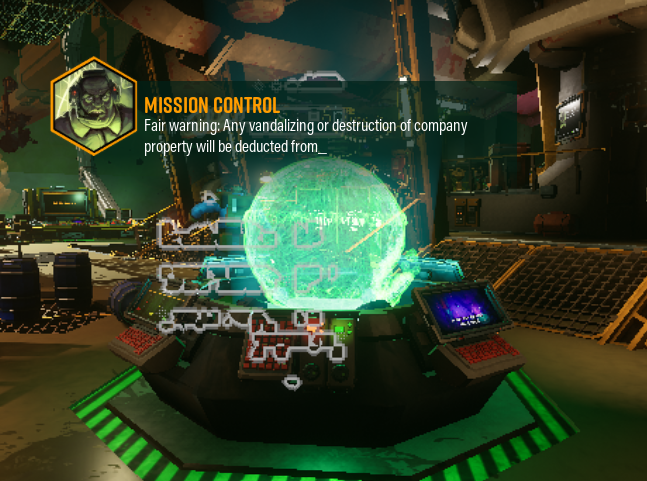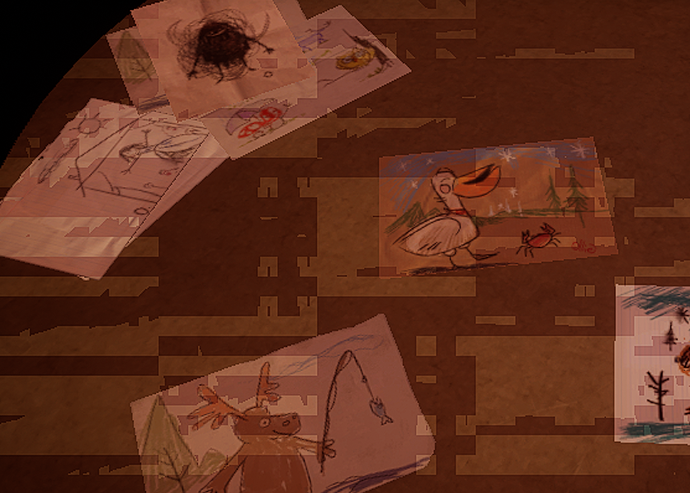SoxxZ
July 8, 2021, 5:06am
1
hi, I’m having a problem when running some games. they have annoying glitches that I don’t know where they come from. i noticed it yet only on games running with wine/proton. I’ve noticed this bug on Remnant from the Ashes, Tell me why, Deep Rock galactic, and others.
specs:
examples above, i don’t have remnant installed now, but it happens similarly to deep rock, on the glow of team players
i can remember it happens on other games too, but can’t remember which.
What could cause this to happen and how can I fix it?
based on ur specs, im assuming you have dual gpus, u sure that games are running on dGPU (i.e r7-m340)?
Dev0ut
July 8, 2021, 12:12pm
3
1 Like
SoxxZ:
Radeon R7-M340
Could you post a link to your hardware output.
inxi -Faz --no-host | eos-sendlog
SoxxZ
July 8, 2021, 9:59pm
5
yep, i checked for gpu usage and it is being used
SoxxZ
July 8, 2021, 10:08pm
7
it doesnt seem to show up the dedicated gpu, here is the output from sudo lshw -C display
*-display
description: VGA compatible controller
product: Wani [Radeon R5/R6/R7 Graphics]
vendor: Advanced Micro Devices, Inc. [AMD/ATI]
physical id: 1
bus info: pci@0000:00:01.0
version: ca
width: 64 bits
clock: 33MHz
capabilities: pm pciexpress msi vga_controller bus_master cap_list rom
configuration: driver=amdgpu latency=0
resources: irq:44 memory:e0000000-efffffff memory:d0800000-d0ffffff ioport:4000(size=256) memory:d1600000-d163ffff memory:c0000-dffff
*-display
description: Display controller
product: Topaz XT [Radeon R7 M260/M265 / M340/M360 / M440/M445 / 530/535 / 620/625 Mobile]
vendor: Advanced Micro Devices, Inc. [AMD/ATI]
physical id: 0
bus info: pci@0000:03:00.0
version: 83
width: 64 bits
clock: 33MHz
capabilities: pm pciexpress msi bus_master cap_list rom
configuration: driver=amdgpu latency=0
resources: irq:48 memory:c0000000-cfffffff memory:d0000000-d01fffff ioport:2000(size=256) memory:d1400000-d143ffff memory:d1440000-d145ffff
@SoxxZ
SoxxZ
July 8, 2021, 10:56pm
9
this seems to have fixed it! scrolled all arround this page and didn’t find this. thanks a lot!
1 Like
SoxxZ
July 8, 2021, 10:57pm
10
the fix from @Dev0ut did fix it. but what is this parameter for?
Disable/Enable Display Core driver for debugging. Not sure it would be helpful?
SoxxZ
July 8, 2021, 11:18pm
12
the problem is already solved, so, i don’t need to
1 Like
system
July 10, 2021, 11:19pm
13
This topic was automatically closed 2 days after the last reply. New replies are no longer allowed.