Clean ? Not using a framework/plugin manager doesn’t mean clean to me. ![]()
You can find some simple, lightweight plugin managers doing the basics (load/install, remove and update plugin) like this (35 lines of code) :
Why would I use a framework or a plugin manager? What benefit would I have from that? It’s just bloat in my .zshrc. If I want to customise Zsh, I customise Zsh myself.
I had to give up ArcoLinux for much much more that was installed that I didn’t want or need. Why waste 2 to 3GiB of disk space I could have in another distribution such as EndeavourOS? I’m sorry for OT but didn’t know what this “oh-my-zsh” was, I thought it was a sick joke.
Like I said, I find oh-my-zsh to be utter rubbish. The only good thing about it is that you can steal code from it and use it in your own customisations.
It doesn’t change the fact that you have to manage those “fancy” functions manually or not.
It “costs” one line per plugin in my zshrc, so pretty easy to read.
What are you talking about? I don’t have to manage anything. I’m using practically the same .zshrc for the last 6 or 7 years.
There is no such thing as a “Zsh plugin”, that is all just Zsh scripts which run at the start of your interactive shell session.
If you manually take some code from oh-my-zsh, maybe have to adapt to your config and source it somewhere, it’s more work to do and there’s no update of the functions.
Why should there be an update to the code I wrote? It’s good the first time I write it, or if it isn’t, I fix it.
Not the code you wrote, the functions you took from oh-my-zsh.
I don’t take whole functions from oh-my-zsh, that would be bloat. I take some code but I understand what it does and I adapt it to my purpose.
I only take what I need with my plugin manager, I use eight plugins, which means eight lines in my .zshrc, and I understand what it does since I need it. ![]()
It’s not eight lines, if those lines are something like
source bigscript.zsh
where bigscript.zsh has a thousand lines. ![]()
I think the biggest ones are the common syntax-highlighting and autosuggestions and as long as you check what you’re loading and zsh is responsive, no problem.
had to do some research to find a prompt similar to one I had years ago. I have found something that is close and I made it better ![]()
A previous good command
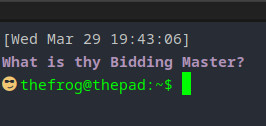
A previous bad command
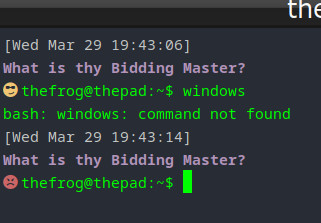
damn thread lol
forgot something important
PS1="[\e[37m][\d \t][\e[01;35m]\nWhat is thy Bidding Master?\n`if [ $? = 0 ]; then echo [\e[33m] [\e[0m]; else echo [\e[31m] [\e[0m]; fi`[\e[00m]\u@\h:\w$ "
smiley faces are part of IcoMoon font
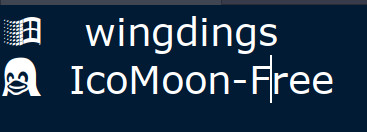
here is an alternative to happy/mad face
using the doubletime prompt
07:31:39 ± [fh@tiger] .../a/Wonky.Client
[dev-v6] $
Same here, but no emoji :
In a TTY :
TTY or terminal emulator, my prompts have two common settings, path length limited to 45 characters or 5 sub-directories and the error thing. My TTY prompt (zsh) :
PROMPT=' %F{yellow}%D{%H:%M}%f %F{magenta}%n%f %F{cyan}%45<..<%5~%<< %(?.%F{green}>.%F{red}X)%f '
thanx I actually had one like this before execpt : ) : ( instead of pics. Also I really didn’t have this setup for learning commands but learning to type. At the time I was doing a lot of chatting and when you chat with several people at once; most I add you want as customers you have to learn to spell and type quickly. It was more or less there just to help me with my spelling and not actually learn commands.
do notice i am on bash not zsh fish or another shell
(Show your terminal prompt - #59 by vazicebon)
I would never mistreat myself like that. It was entirely for showing off, right? What is useful about getting a different prompt because the system couldn’t find an executable file?
But I learned something else: PS1 could have a function or something like that to execute, which could be dangerous… that’s why I LOL’ed reading in Linux From Scratch book somewhere after “bash” is first executed after built it complains “I don’t have a prompt!” or something alike.

