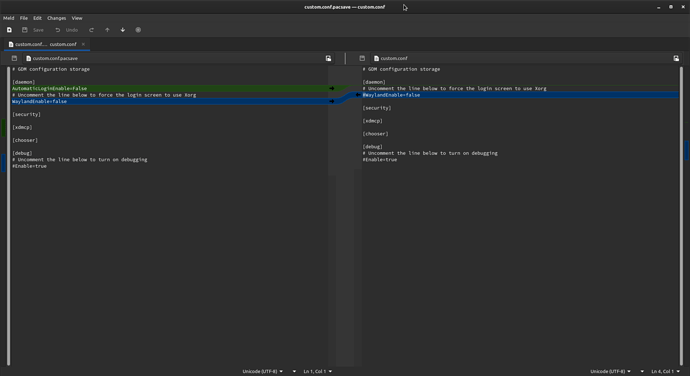I don’t see any reason why it’s not working. He removed the nvidia out of modules= so it should work.
No worries, get plenty of rest and thank you very much for your help.
@ricklinux well I can’t watch movies on a black display on a Friday night! Guess I’ll try my best to revert everything and try again another day maybe?
Edit. I meant to add it gets stuck on a blinking cursor for integrated option as well sadly
You did remove everything from the modules= in mkinitcpio.conf and update?
Yup yup
Well I’m not sure at this point why it’s not working. Unless there is an xorg file in usr/share/X11 or something?
I don’t think so there’s nothing there as far as I can tell
It’s okay, it might be just as problematic to revert all this haha oh dear this is a fun night!
Edit. Yeah I saw it before but I’ll watch it again now to double check things,
Edit 2, video is still good but not helpful enough to troubleshoot this unfortunately
I think envycontrol changes a few files all around the system. So to revert them all may require some serious work.
So I suggest you backup all your important data before continuing… ![]()
The video and the github page makes it look like it’s so simple. ![]()
Sorry it’s messed things up for you. Hope you get it back working.
@manuel Don’t worry, i had everything backed up and a thumb drive of EndeavourOS on standby ready to go if needed. But sadly I couldn’t get it to work properly.
@ricklinux Don’t worry either, I reverse engineered what I did. Luckily I wrote everything down that I did, I was easily able to just go back and start over.
So I’m back on optimus-manager from the AUR for now. I’ll keep an eye on the next release of envycontrol and give it another try then. I’m not sure at the moment what more we could have done here to try to fix it, but alas some times this is how it goes. Thanks for all help and support from everyone here though to try to help me out, it was greatly appreciated! I know have a bit more confidence in conquering my system thanks to y’all ![]()
We appreciate you trying. I’m just surprised that it didn’t work right away. One of the other users did get it working on their system i saw.
thanks for testing it anyway… shows that it is not trouble-free and needs more tinkering and testing
@ricklinux @joekamprad I think I’ll submit a bug report to their GitHub tomorrow when I’ve got a bit more time to write up all the information and see what, if anything, the developer can come up with. I may not know enough to fix this problem myself, but perhaps letting them know this issue may result in a newer version release where this issue gets addressed and fixed. Time will tell of course, but I think it’s worth a shot because I do see value in what they are creating here and I do genuinely hope I can be of some help to them.
Thanks! Your dedication and work will help many Nvidia users. ![]()
thank you for testing and informing us Scotty.
we as Nvidia users appreciate your time and work ![]()
Greetings again!
So after being pestered nonstop by @Stagger_Lee ( joking of course! ![]() ) about this issue being unable to get Envycontrol working on my end, I went back today and tried to install it again and achieved some success!
) about this issue being unable to get Envycontrol working on my end, I went back today and tried to install it again and achieved some success!
As from my earlier post above:
I did the exact same process, only I changed two things this time around. For whatever reasons unbeknownst to me, I have now successfully gotten Envycontrol working on my end. Two things I did differently as pointed out by @Stagger_Lee was when removing the libgdm-prime and gdm-prime packages, it creates a pacsave file. The first attempt, I merged this pacsave file, but the second attempt I instead opted to removed it.
I had merged it originally because I didn’t think it would really have any impact, and maybe it does or maybe it doesn’t I can’t quite say with 100% certainty.
The other thing I did differently this time around is I did NOT run optimus-manager --cleanup this time around before removing optimus-manager I instead just opted to remove optimus-manager. I don’t know if this had an significant impact as well, but both of these two different approaches in combination and then reinstalling envycontrol to swtich to nvidia was successful after a reboot.
You’ll notice I mentioned “some success” in the beginning of this post. With Envycontrol, I’m forced (at least as far as I can tell) to use Wayland under the nvidia switch. Wayland doesn’t yet have color management protocol working ( https://gitlab.freedesktop.org/wayland/wayland-protocols/-/merge_requests/14 ), so while I can use Wayland more or less working just fine (all apps but GreenWithEnvy seem to work), my laptop’s screen color profile is something I can’t change/adjust, which is a big deal and the colors are muted and washed out. The colors are not as bright and noticeable as they are under X11. It is most unfortunate that Wayland doesn’t yet have a color management protocol in place, but it is being actively developed, so eventually this won’t be an issue.
Sadly though for now it’s a deal-breaker for me. Once Wayland gets proper working color management, I could see myself switching to it full time. Other than that, for now at least, I’ll just have to put a pin in it and see how the progress goes. Thanks for reading my update! ![]()
Despite a slight misrepresentation of the facts ![]() , I’m glad you got it working.
, I’m glad you got it working.
Yeah yeah, thanks again mate. I’d like to use Envycontrol with the nvidia switch and use Xorg, so I’ll have to sit down this weekend and try to write up a proper bug report for the Envycontrol devs to take a look at and hopefully get things working better at least on that end. Cuz for right now I need Xorg, so I have to jump back yet again to optimus-manager for now. Looks like I’ll be switching back and forth and doing whatever testing/troubleshooting I can ![]()
A new EnvyControl update was released earlier this month, so I figure why not give it a try. I’m going to go back, redo what I did the last time and see if anything changes and see how it runs. Will report back in a few!