
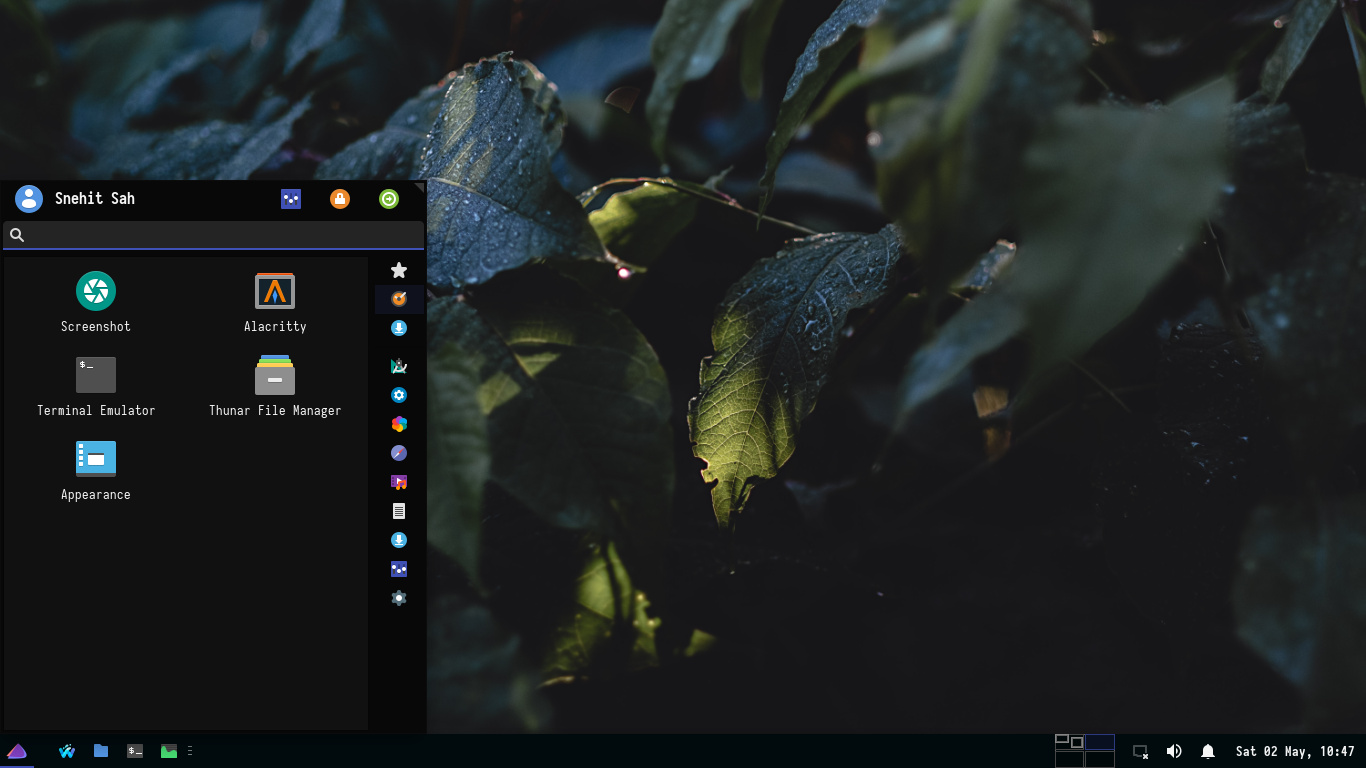
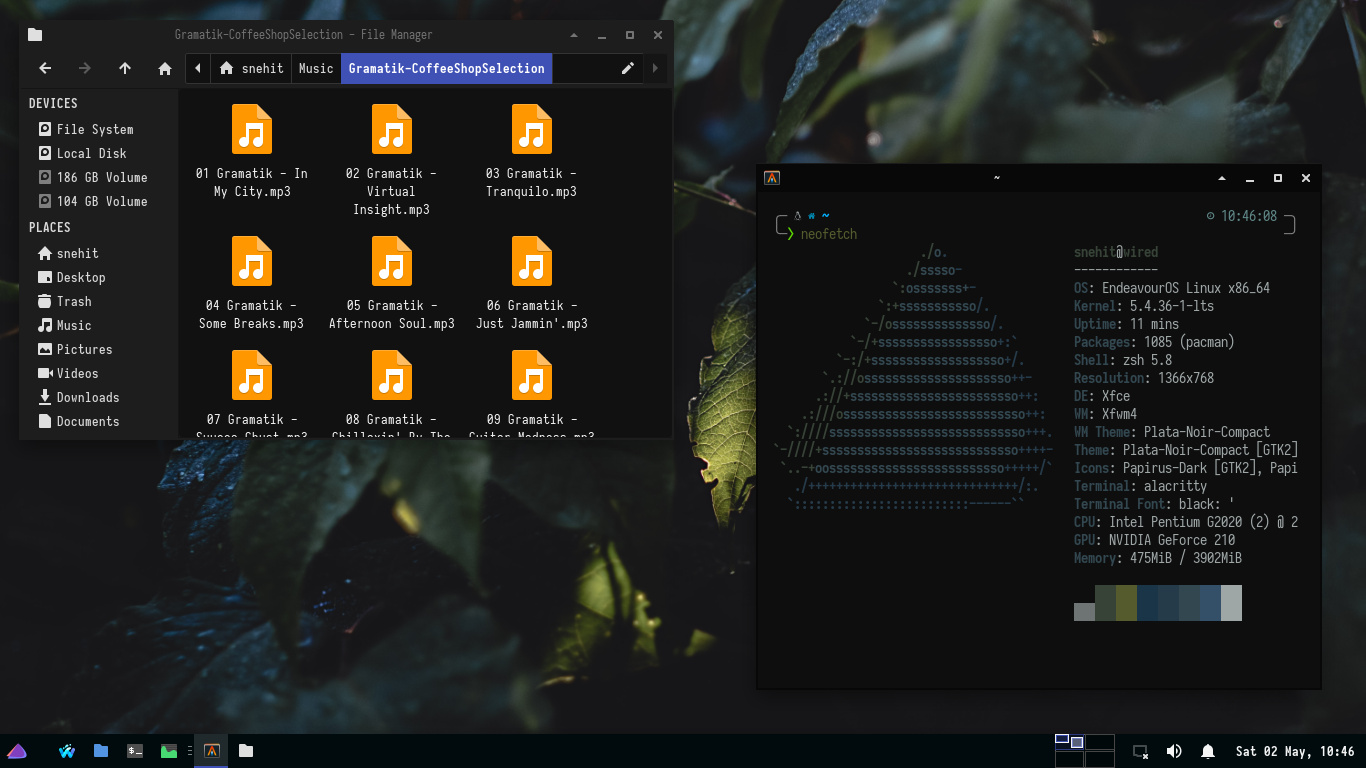
Xfce
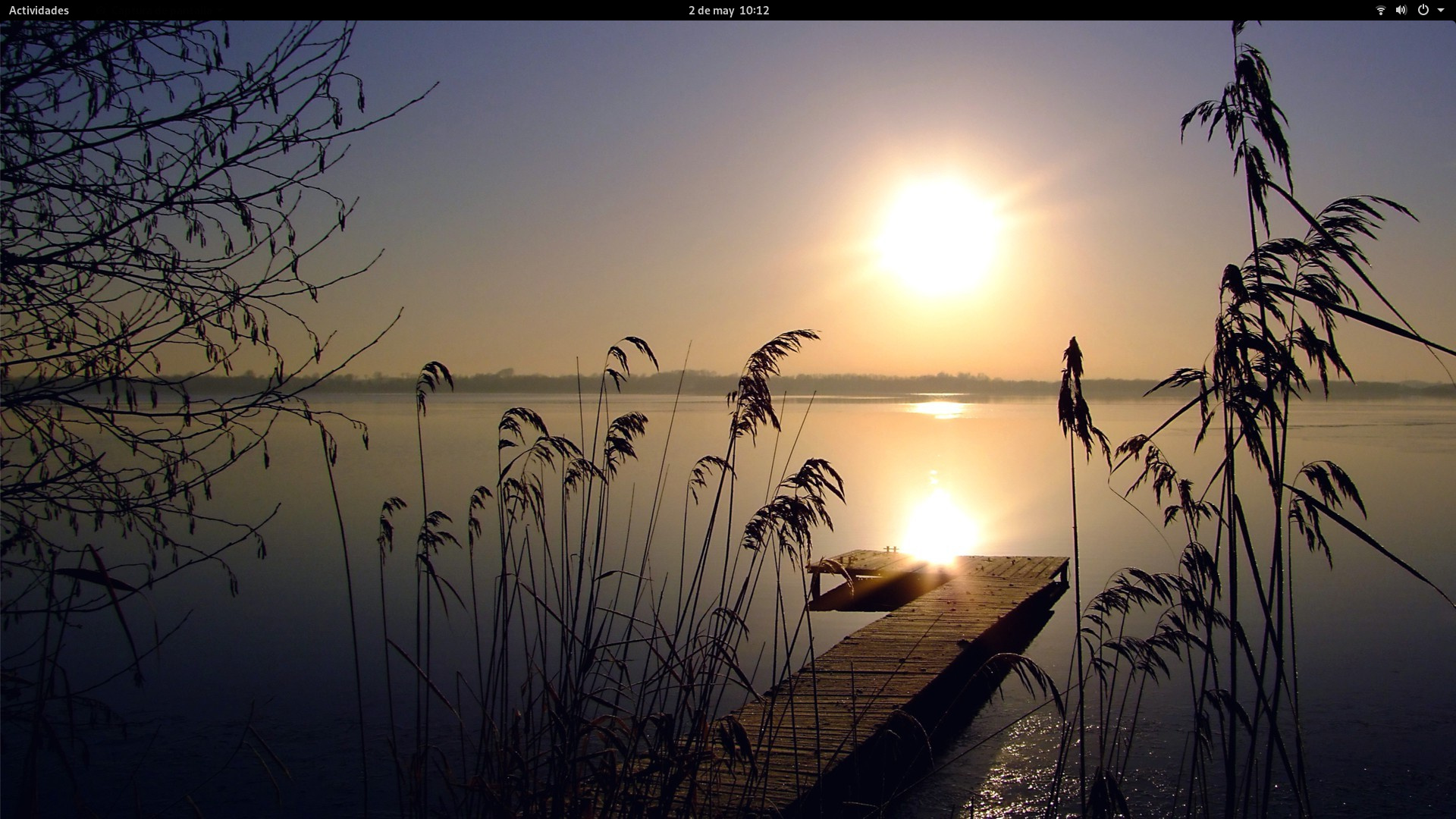
You can use the GTK inspector for that by selecting an item in the app you want to inspect (the app just needs to have focus) and pressing CTRL+SHIFT+i
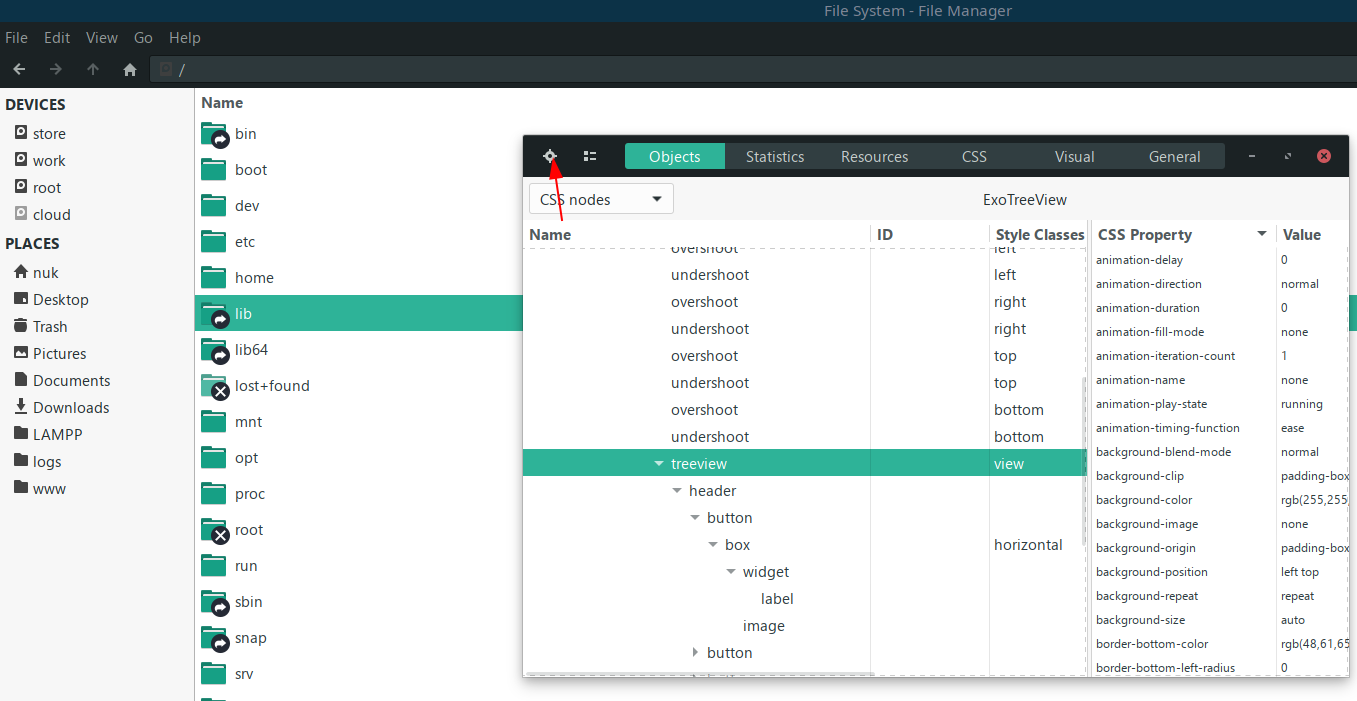
Use that cross-hair button to navigate to the element you are interested in.
You might need to install something first, I remember I fumbled a bit around till I got it working. But themeing my own system with CSS is an irresistible feature for me ![]()
Could you provide a screenshot of this? I do not notice such an issue right now.
I just deleted the theme for now. ![]()
But yes, basically as soon as the cursor was hovering over the side panel the row under it turned dark and then never turned back. I was painting the sidebar as I moved the cursor.
Strange. The side panel in my Thunar is dark, and the cursor only shows the tooltip.
Figured Budgie needed some love…Solus was the first linux distro I started with afterall.
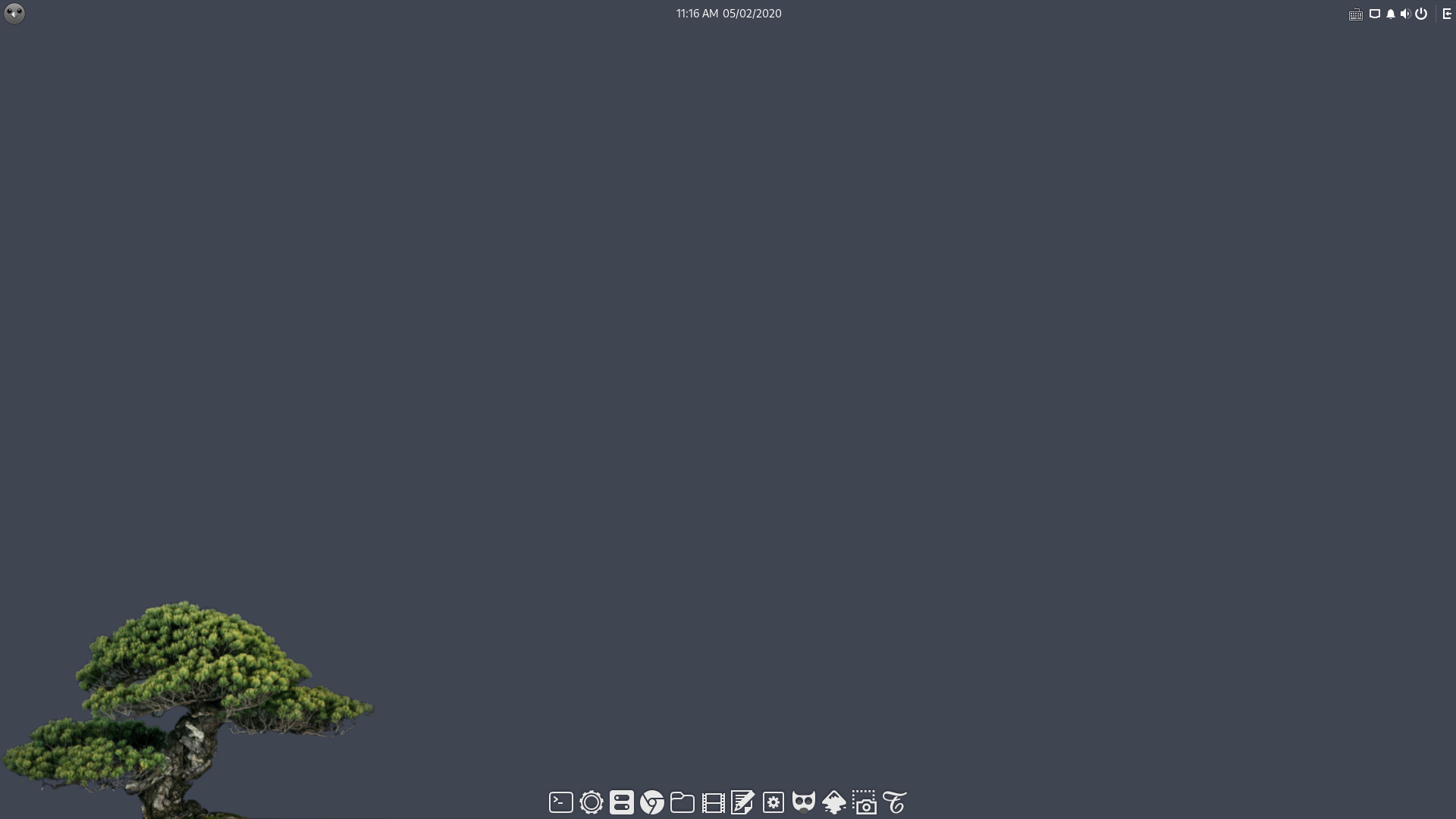
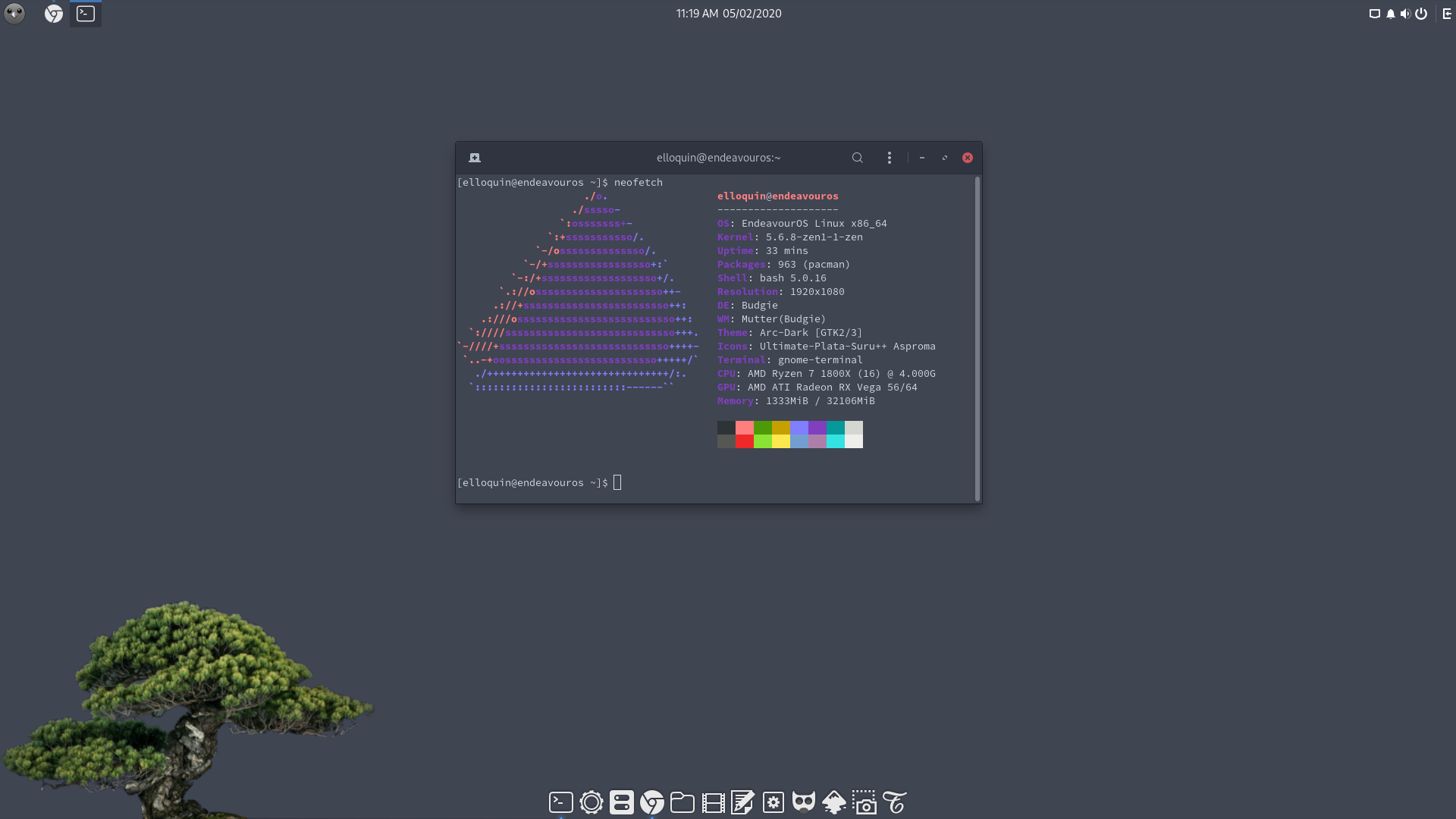
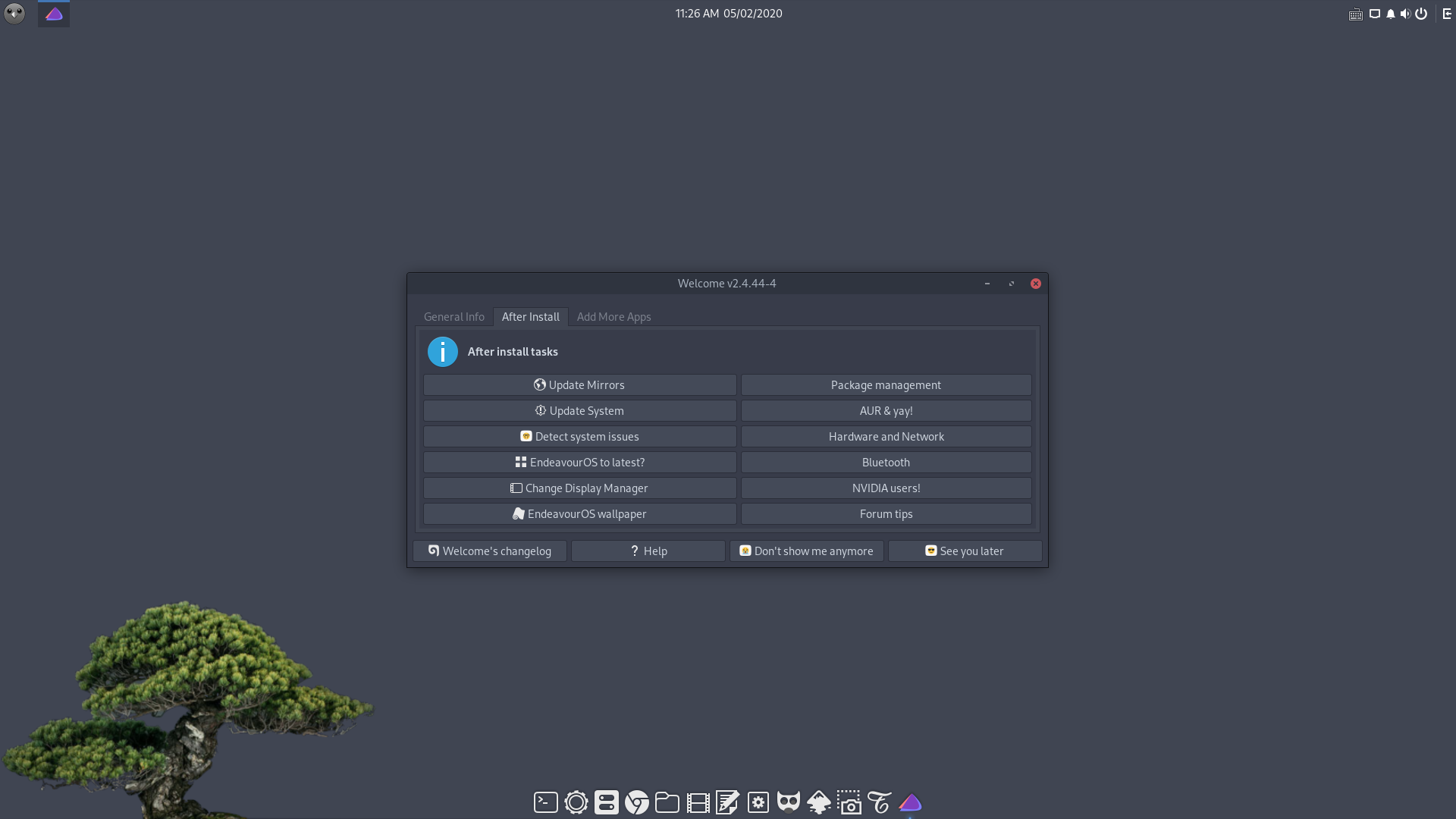
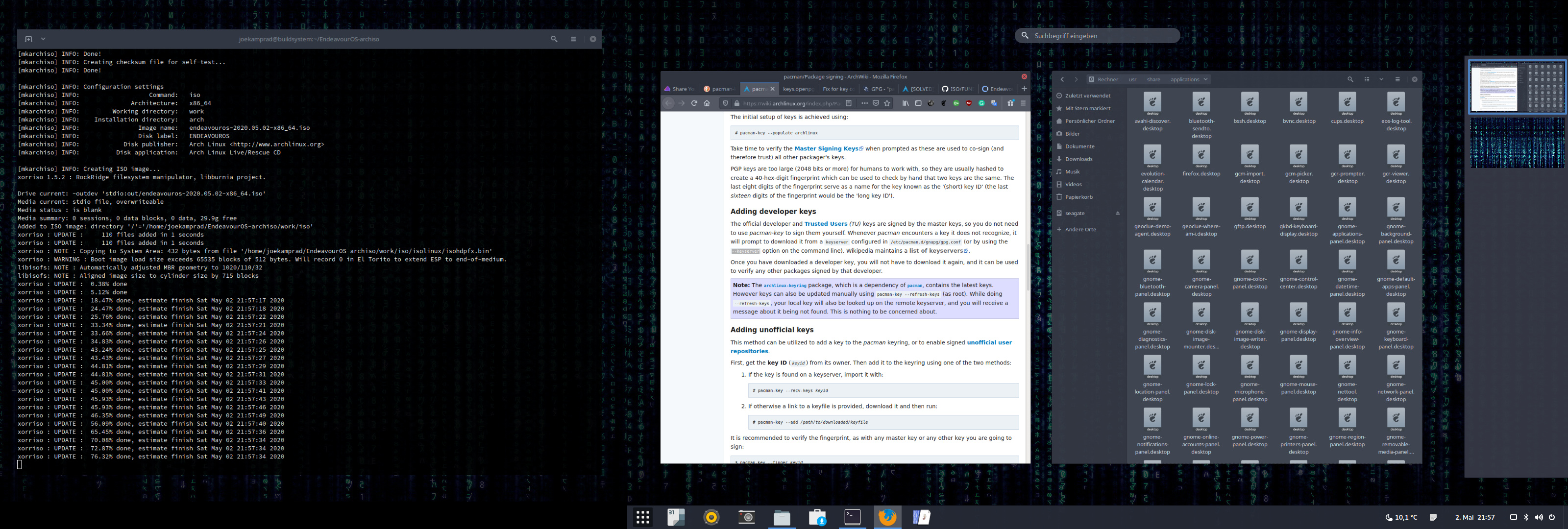
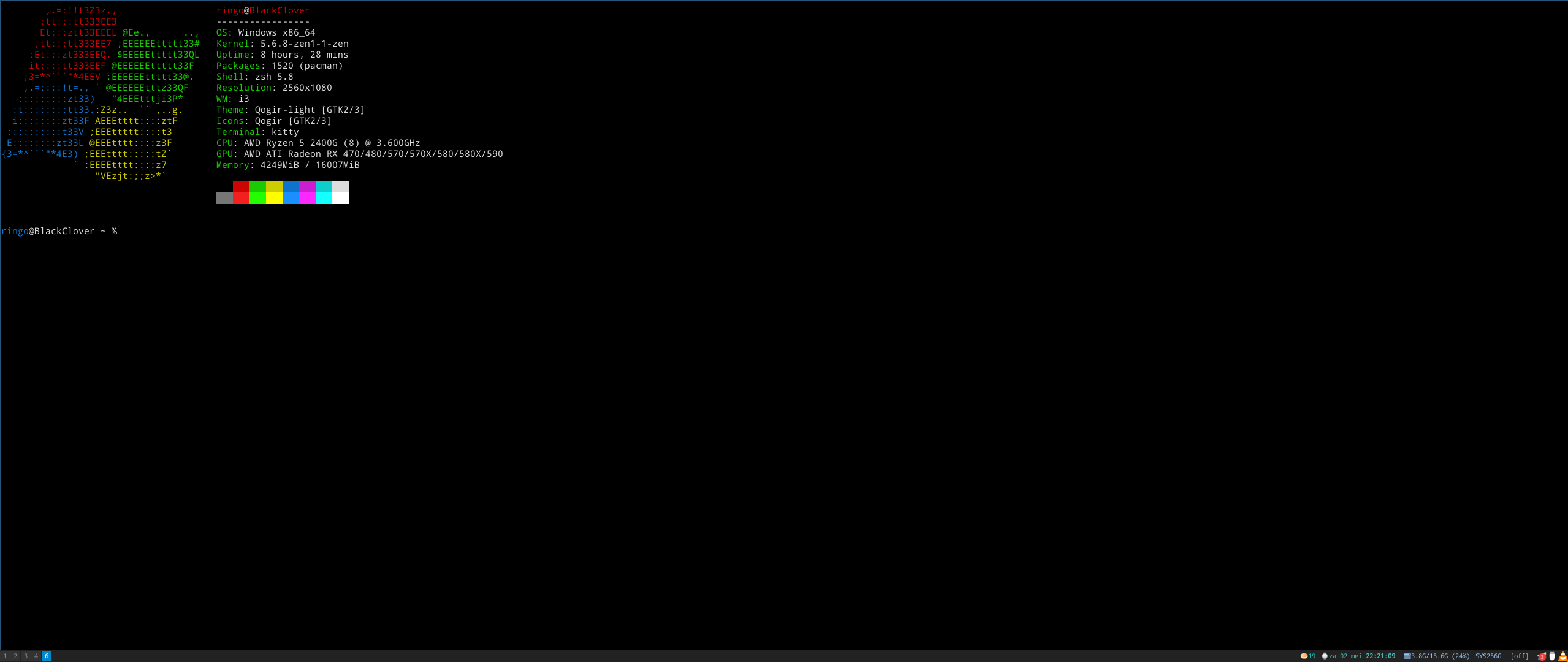
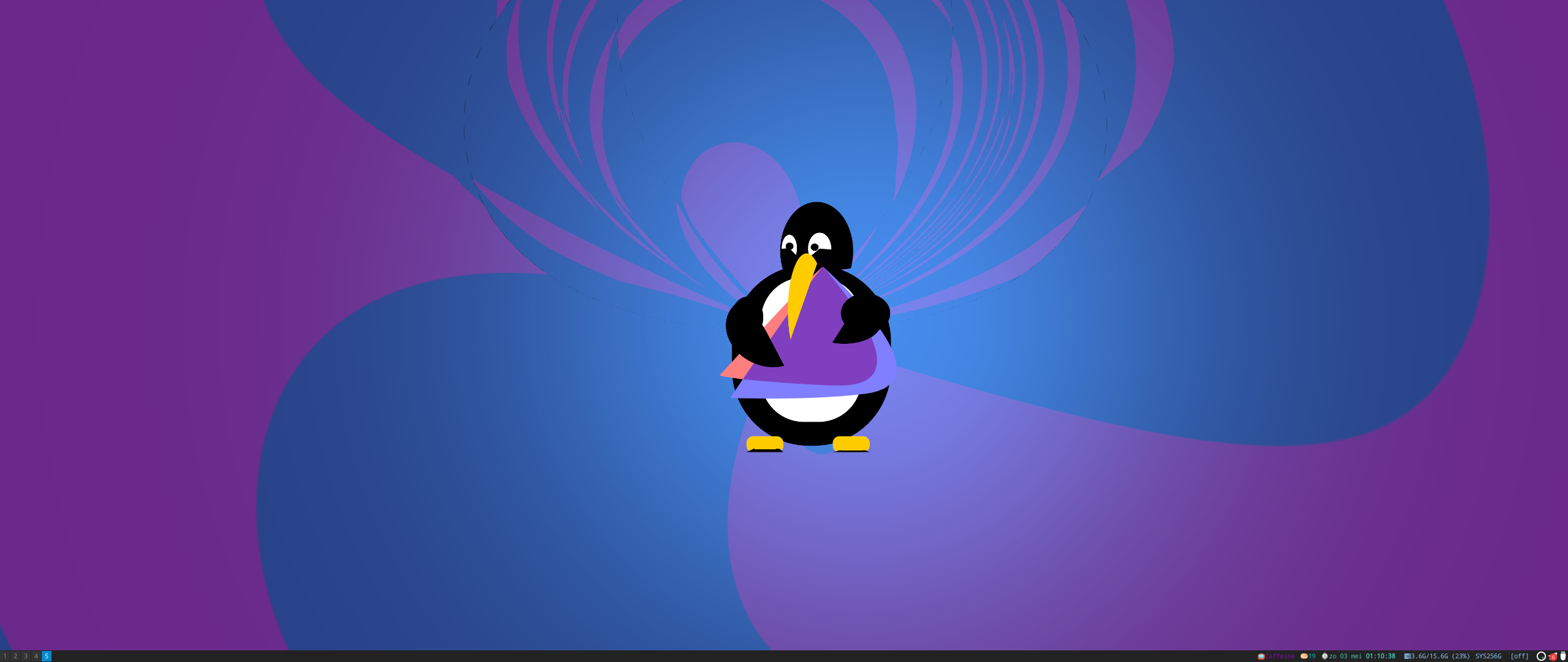

@ricklinux → VirtualBox ?
No it’s Xfce…i just added the background.
Ok, yes it is XFCE, but due to the screen resolution I thought you were in a virtual machine, only that.
The background is very beautiful, I love the backgrounds with animals !!!
It just came up on my phone on Google. It is an award winning photo by GDT Nature Photographer of the year 2020. Wildlife Photographer (Peter Lindel)
Ohhh! yes, a master photographer!
@judd
Here is a copy of the image.

Ohh, very NICE !!!
![]()
Which animal do you like @Resiliencia ?
I adore elephants for their intelligence and for how females take care of their young, as well as being very perceptive!