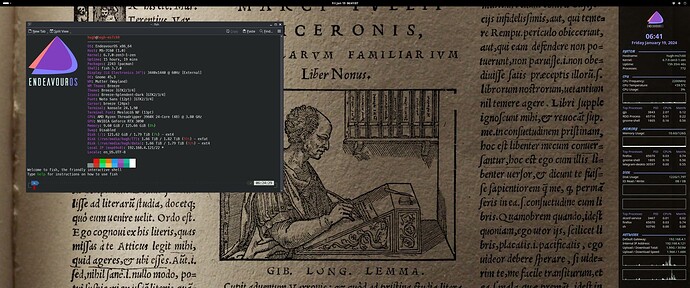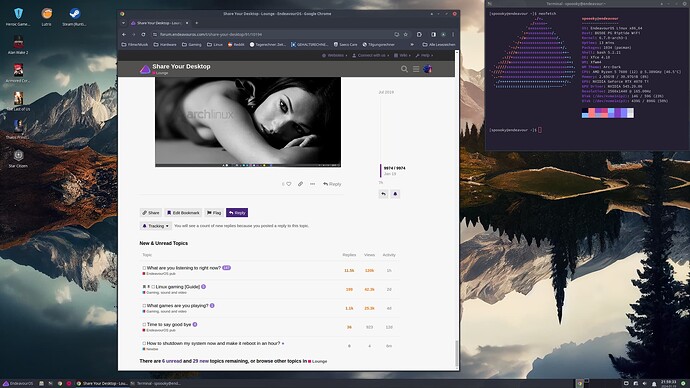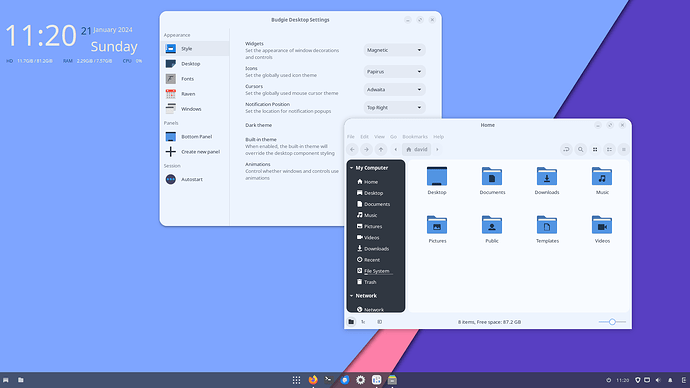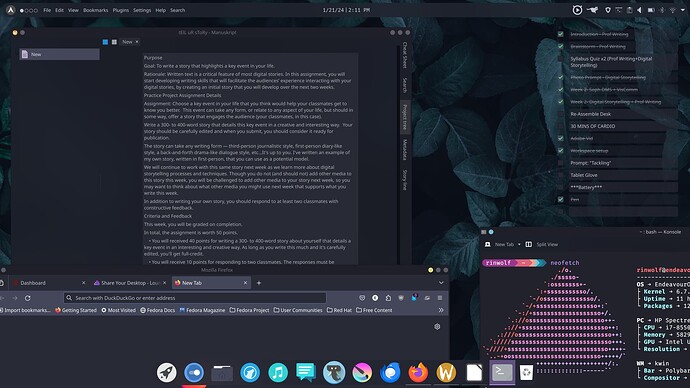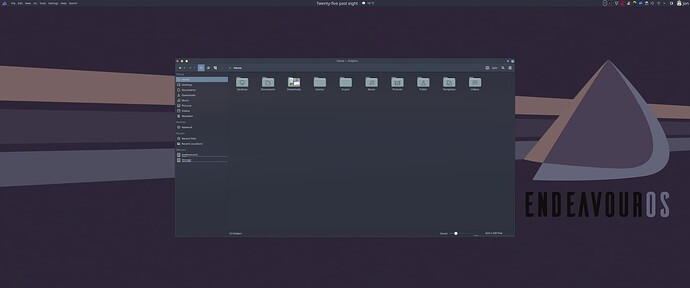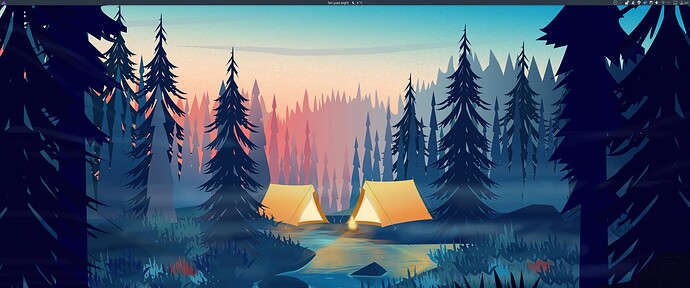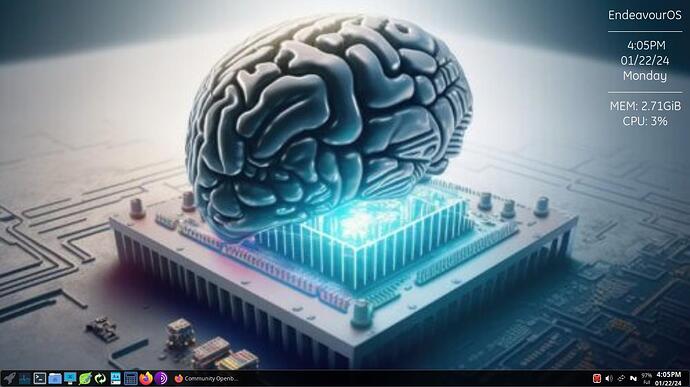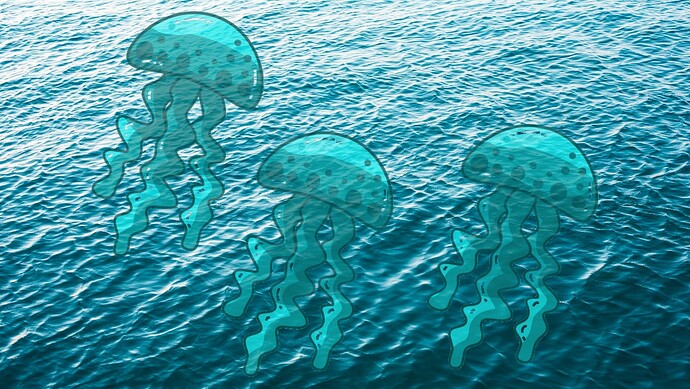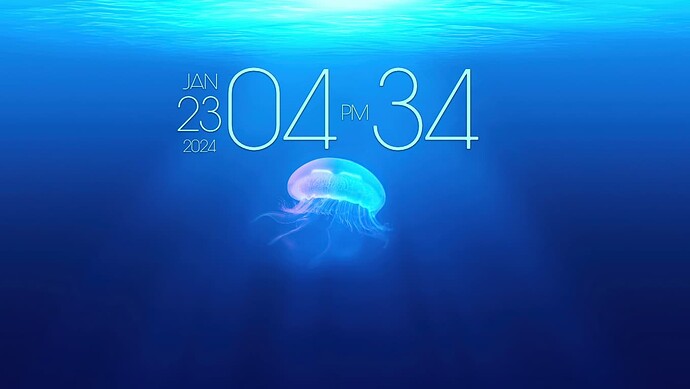Hanging out in Gnome until Plasma 6.0 fixes “Suspend” ![]()
Found an old hard drive with hi-res Megan Fox photos (LOL) so I gave one new life and turned it into an Arch Linux wallpaper.
Finally found my favourite setup, although quite unspectacular:
-Xfce
-Picom to make Gsync work with composition
Runs super fast, can almost do anything KDE is able to provide, at least for me, and takes only 50% of the disk space.
Current state of my dinking around with hyprland. Still a little “rough around the edges” but, when it matures, I could see it becoming my main desktop.
What is the icon set? linky?
I’ve had that set for around 10 years. I don’t remember where I got it from. It’s called Learning to Fly.
I’m usually like that by the end of the night.
Hi there, is it possible to download your EndeavourOS starship .toml file? I really love what you put together and would love to have it as my prompt.
Of Course, here you go https://filebin.net/irnbztn18qdzo6ks
Can you provide details abou installing and configure Picom?
Pretty easy. First I deactivated default compositor under settings → windows tweaks (or something like that, my System is set to German) → compositor
Then I installed Picom via pacman (sudo pacman -S picom)
In order to have a smooth desktop and gaming experience I have set the following settings in the picom config (/etc/xdg/picom.conf):
unredir-if-possible = true
backend = “glx”
picom should already be put in the app autostart list. In case this did not happen, just place command picom -b there manually and you are good to go.
Gsync works flawlessly now and I do not need to deactivate anything for gaming.
This is amazing, I absolutely love it! Thank you so much for sharing.
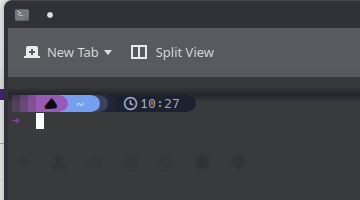
I agree it helps you learn more but it is extremely helpful having a forum with other more experienced users that guide you along the way. Your desktop looks sweet.