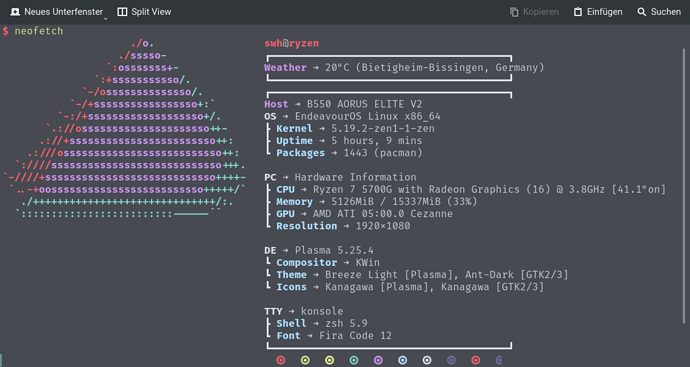I like this ![]() Are you using Latte or normal Plasma panel?
Are you using Latte or normal Plasma panel?
Thanks. Just plasma panels.
Daily Gnome
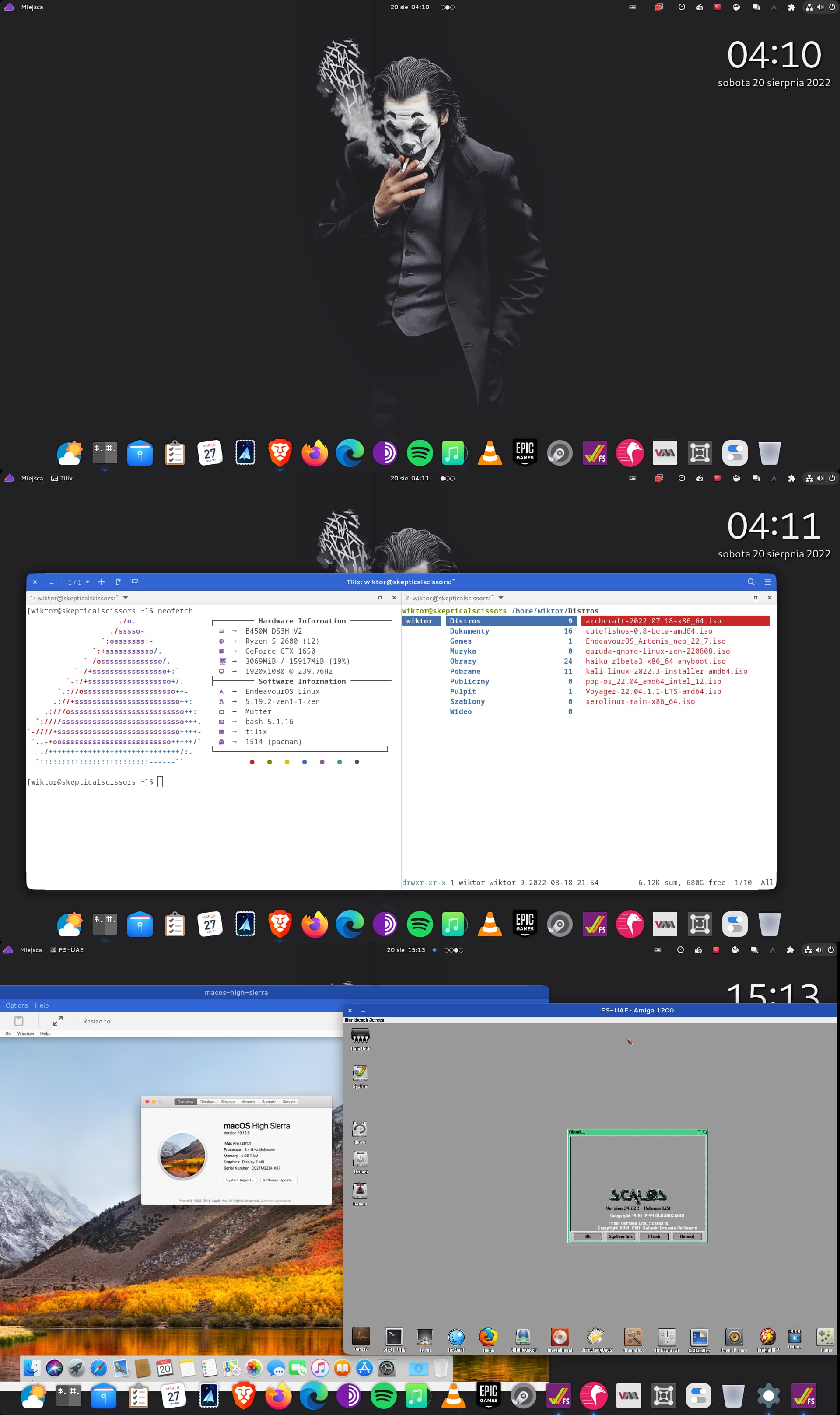
welcome @Emeqqu i wish you a lot of fun on the purple side ![]()
How do you make the categories OS, PC, DE, TTY , and then also nicely separated with a gap?
ir’s a modified neofetch config.conf. You can download here. but hurry it expires in 6 days.
rename the original neofetch config.conf into config00.conf or something similar and copy the modifed file into folder
/usr/.config/neofetch
have fun
Thanks for this. I added it to my config.
I also have it in a place it doesn’t expire
Great! Thank you! ![]()
Sir, can you help me to understand the technique of modifying .config file of neofetch ?
Basically, I want to know how those are phrases are written up, so that I can modify them as per my desires.
I have no idea. I just copied it from @swh
i used some modified config.conf somewhere from reddit. looked at it how it is built and compared to the original what was changed. simply learning by doing. basically it works like any other config file. this one above is modified by linuxscoop. not originally mine.
Thanks for quick info. When I was trying to modify the terminal prompt by comparison, I messed up as the scripts written in those config files were complex for my understanding level. ![]()
Therefore, I tried to make a basic prompt.
So on similar lines, I though it will also be complex to understand, hence, it will be relatively easier for me to know what terminologies are used and how they affect the appearance, and further I can add newer lines by knowing what they do.
![]()
![]()
![]()
![]()
![]()
Is this even applicable for you ?
You are highly adapted to modifying various scripts, and I had seen many scripts shared by you.
But I haven’t modified it, I just copied it. ![]()
This is just for this case. Since, you are experienced with understanding the terms used in scripts, I think you can help me to understand them with ease.
My knowledge ends after some stuffs of Physics, Mathematics, SageMath, and your favorite;
![]()
![]()
![]()
![]()
![]()
![]()
![]()
There’s a neofetch wiki that should help you out. The “Customizing Info” section
neofetch is pretty simple to modify.
I’ve modified just 3 lines of code and this is how it looks like.
As @Stagger_Lee described there are a lot of possibilities in the wiki.
my modified on you can find it here.
on github you can find a lot of neofetch themes no need to modify the config.conf ![]()

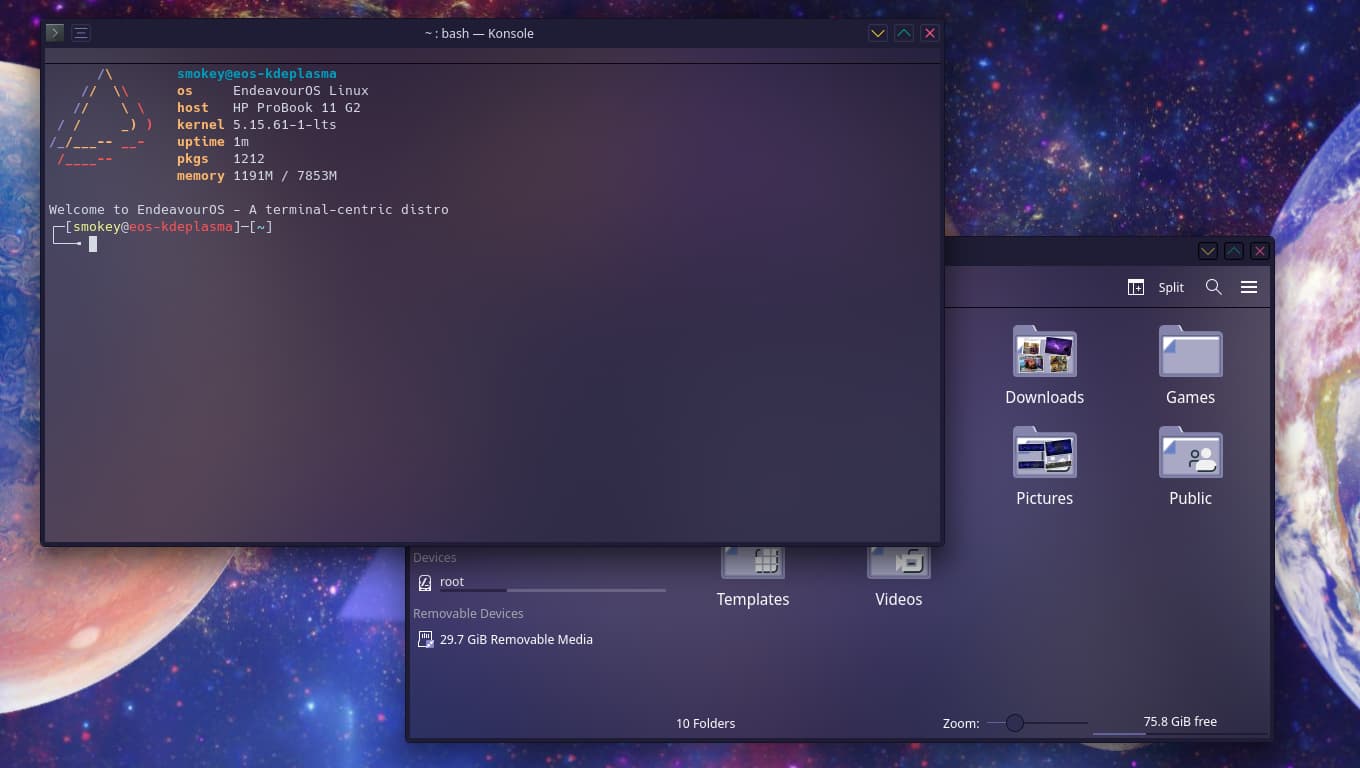

Did you used kvantum to make windows translucent ?
Maya-Transparent theme don’t completely translucentify( ![]() ) everything as per my knowledge.
) everything as per my knowledge.
kvantum & some tweaks to the settings in the konsole
The theme I’m using is Jolly (except for the cursor it’s dracula)
They’re not fully transparent but I prefer it with the blur to being able to see straight through, can get a bit distractring