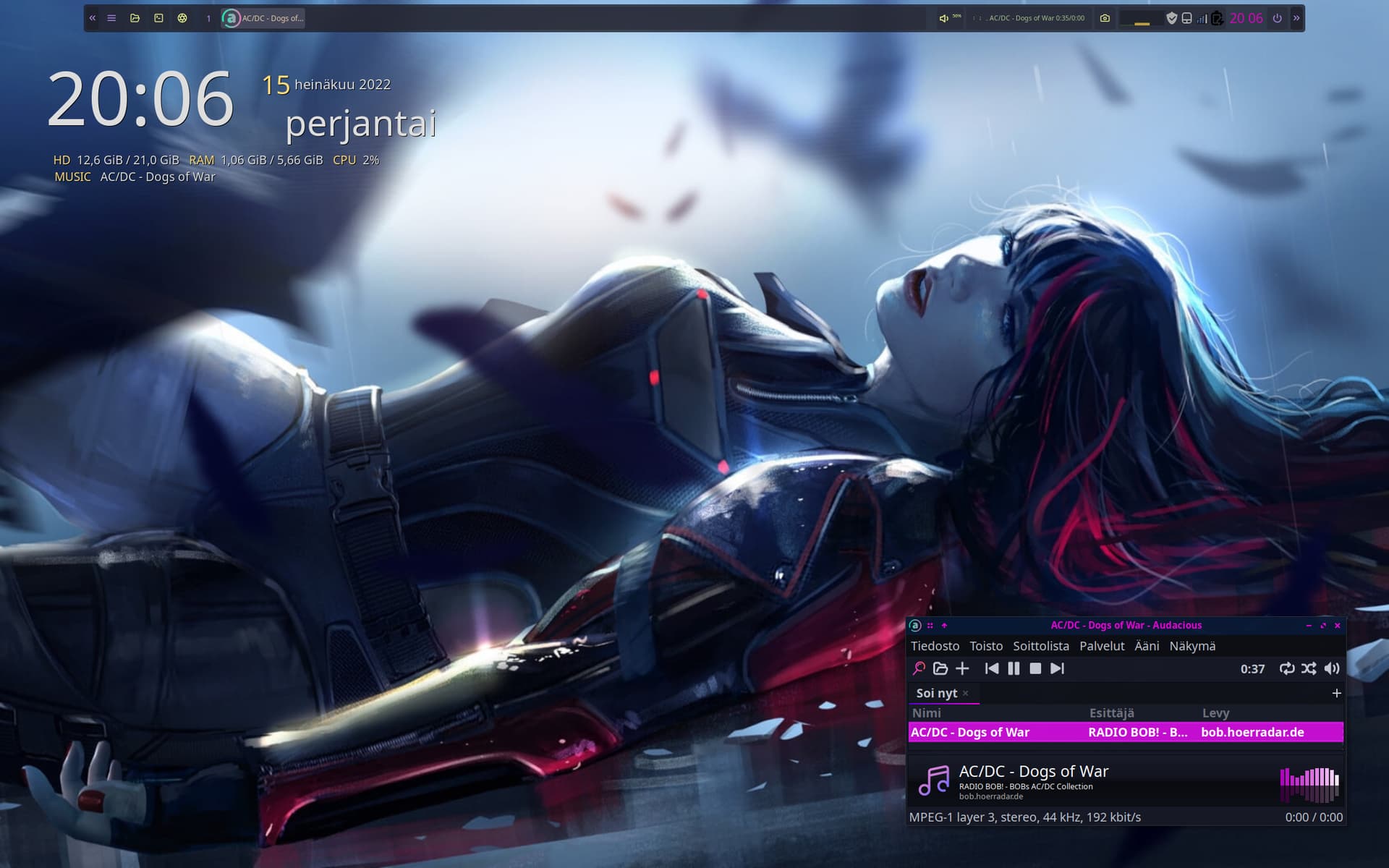played a bit with Hyprland WM on my Arch Linux installation.
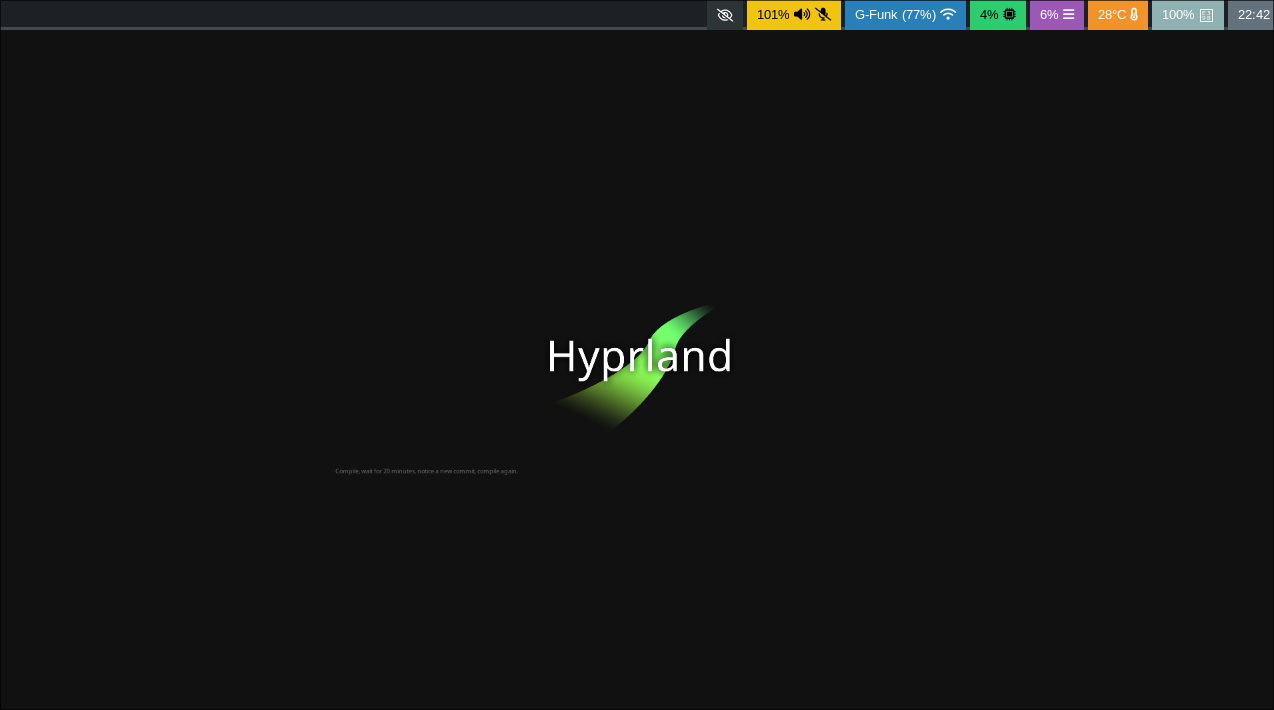
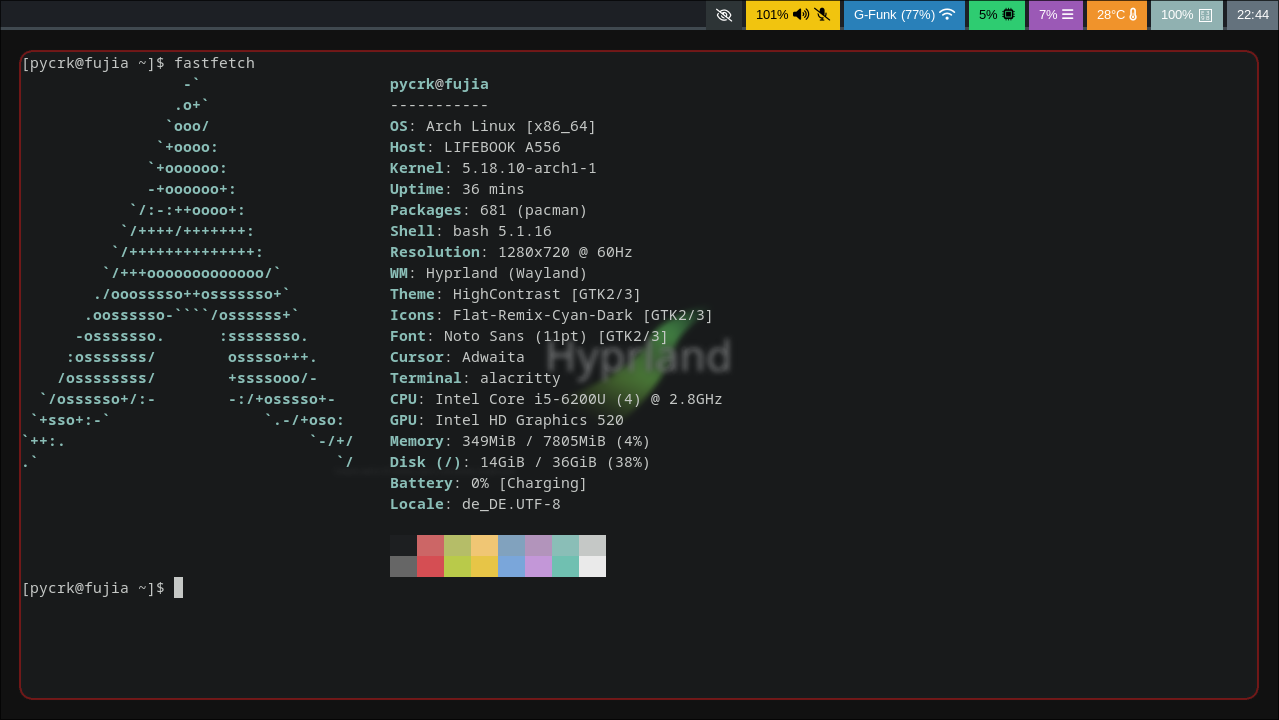
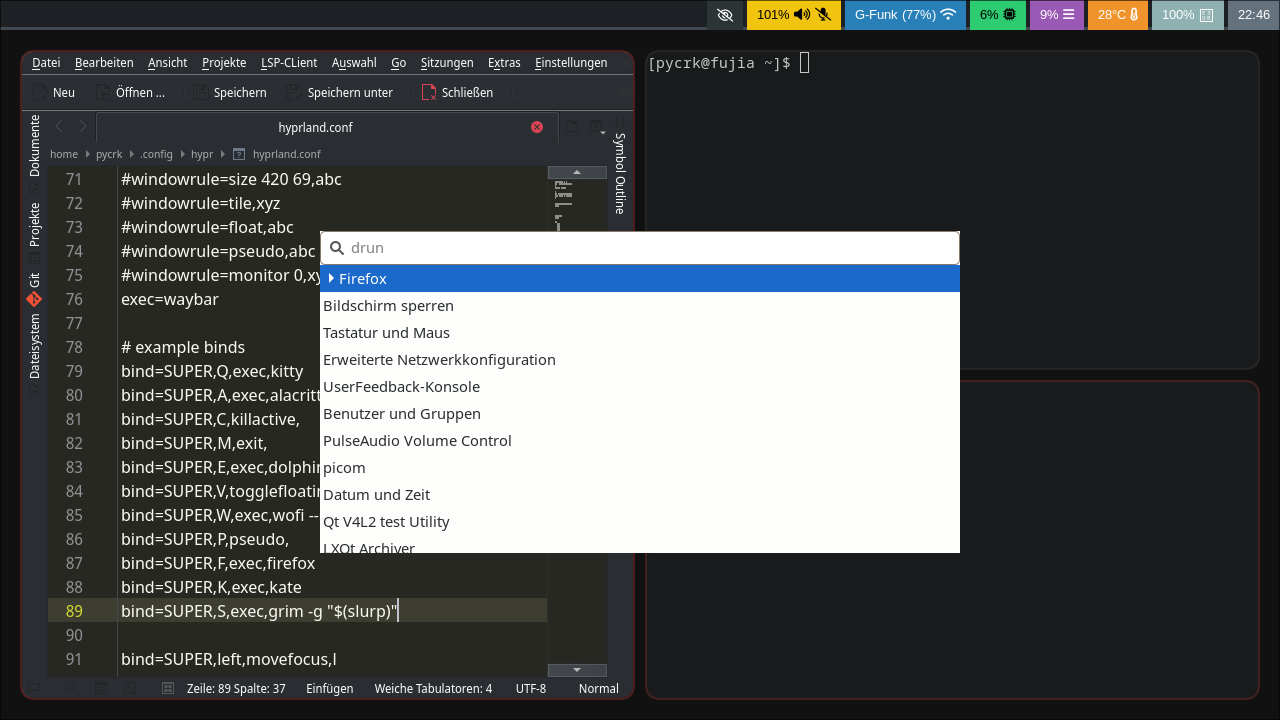
played a bit with Hyprland WM on my Arch Linux installation.
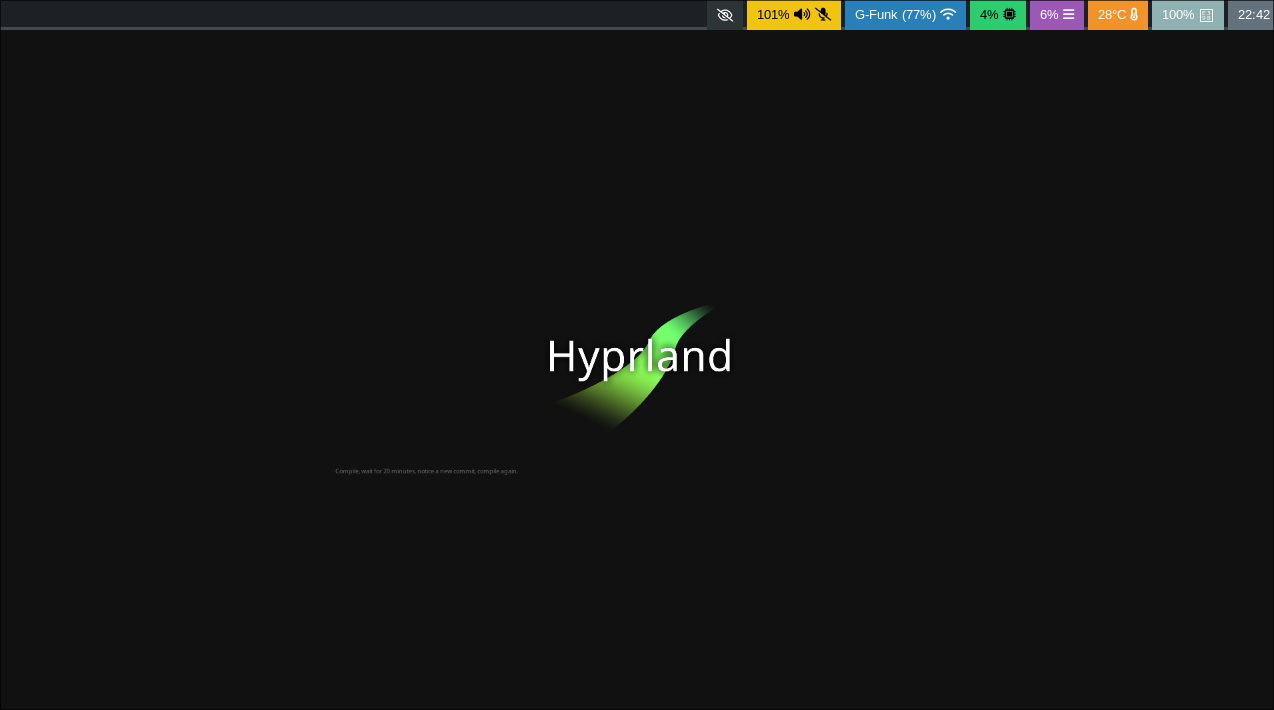
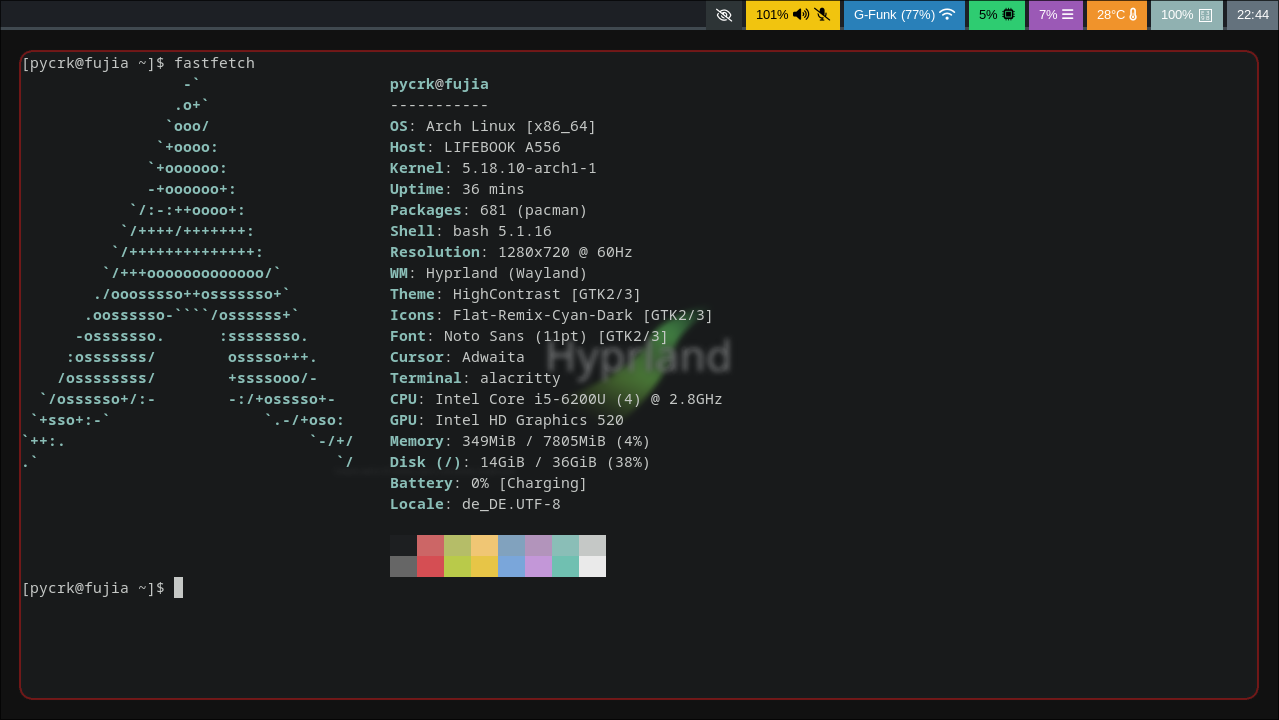
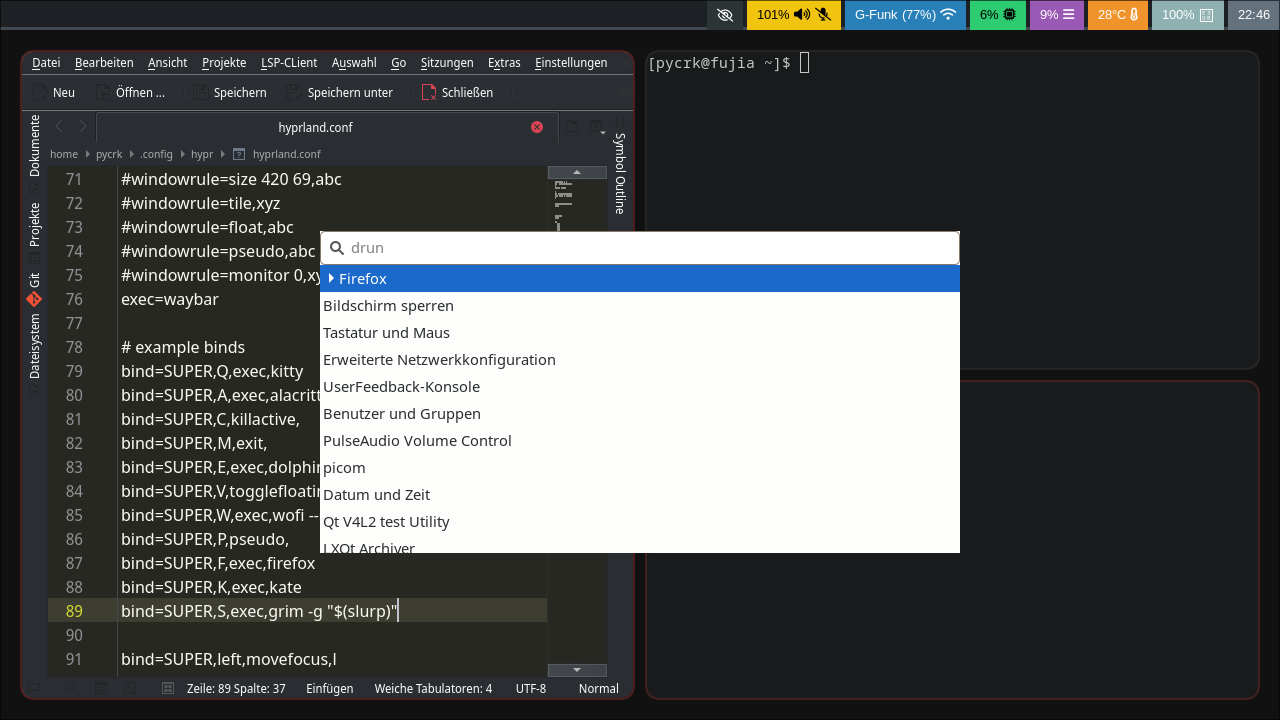
How do you like hyperland and how does it compare to other WMs?
It’s similar to sway, supposed to be better, but I have to get used to it first. just fail to change wallpaper with hyprpaper, i read this sentence to late: " The config is not reloaded dynamically", will try swaybg instead. the problem is, i start the command hyprpaper and get the light wallpaper that i set in the config file, but when i close the terminal, the wallpaper changes to the default wallpaper.
overall it’s ok so far. because it is relatively new, there are not many example files, you have to read through the wikis and configure them yourself.
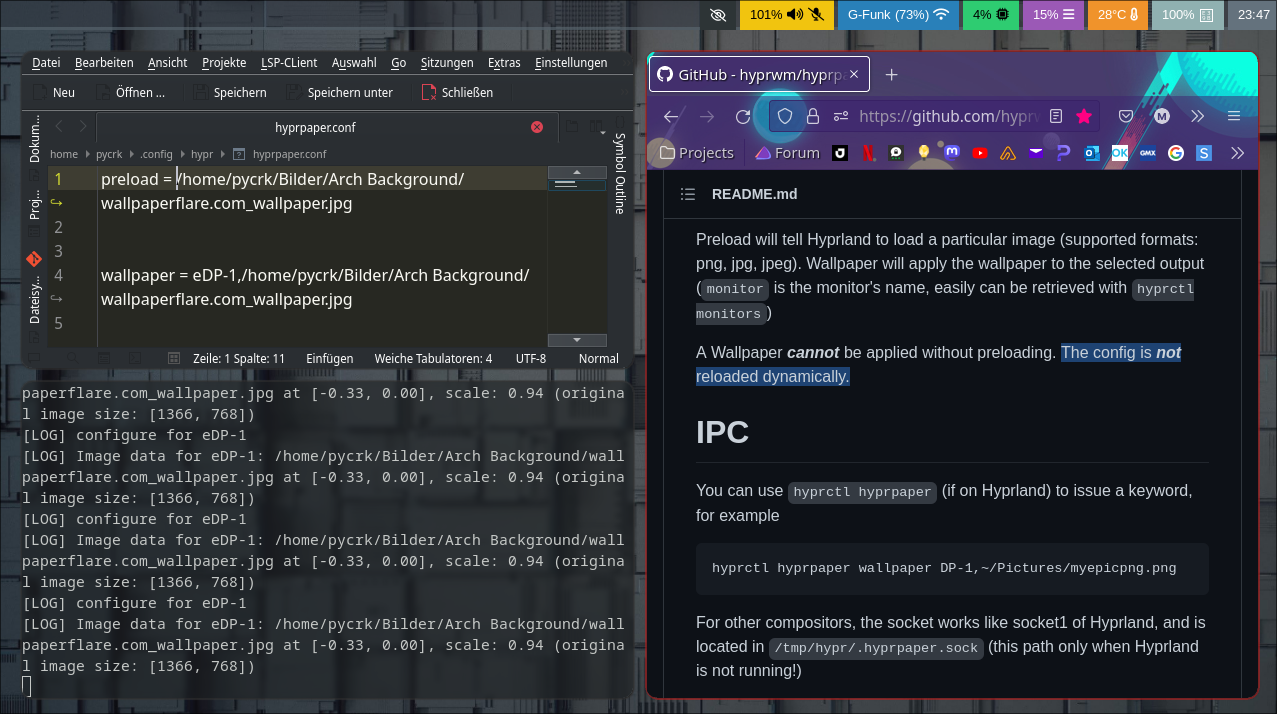
She has been down for a while but soon the old Roci is back in orbid!
I moved from KDE to Xfce (I just needed something minimal) and lets see where it takes me this time ![]()
There is still some ricing to do but this is a start.

Sorry for the double post! Just asking is this normal:
![]()
Because in my Xfce settings icons are set to: Tela and in both thme settings “Appearance” and “Windows manager” theme is set to: Nordic
Is Arc Darker there because I chose Endeavour os theming during install?
Did you do an offline install?
It was online install.
edit: neofetch too has some strange output:
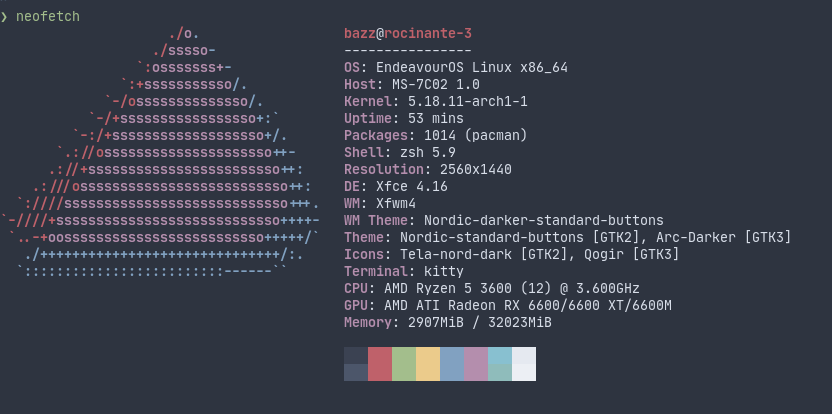
edit: same thing on my virtual machine so I guess it is the EOS theming then.
Rocinante eh? Looks like someone is a fan of The Expanse ![]()
Yeah, it’s one of my favorite sci-fi show ![]()
It is your neofetch.conf file and how neofetch grabs the themes. I have a problem with the os_icon program in neofetch not recognizing I have EndeavourOS and using a generic penguin. So I had to hard code it.
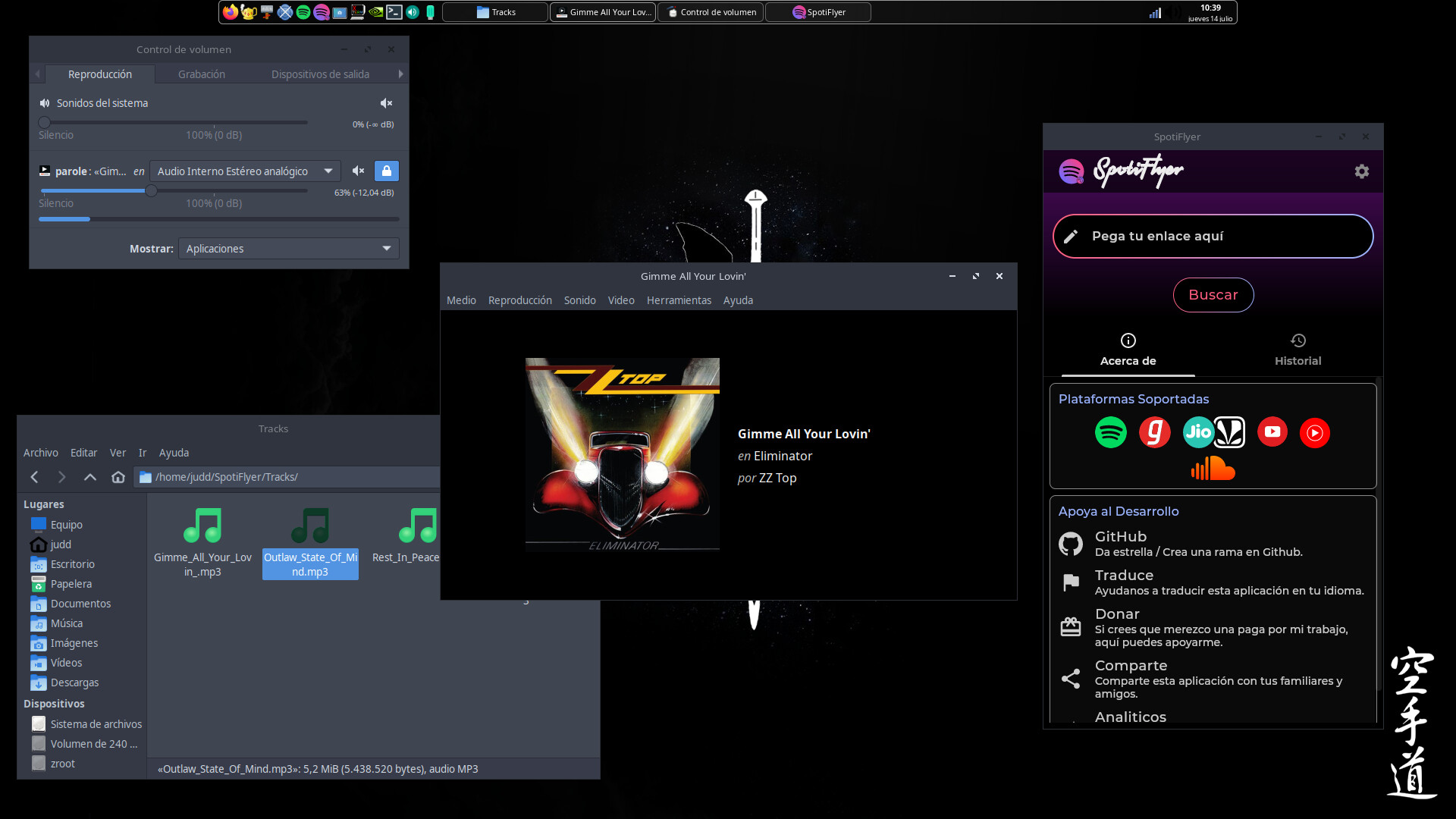
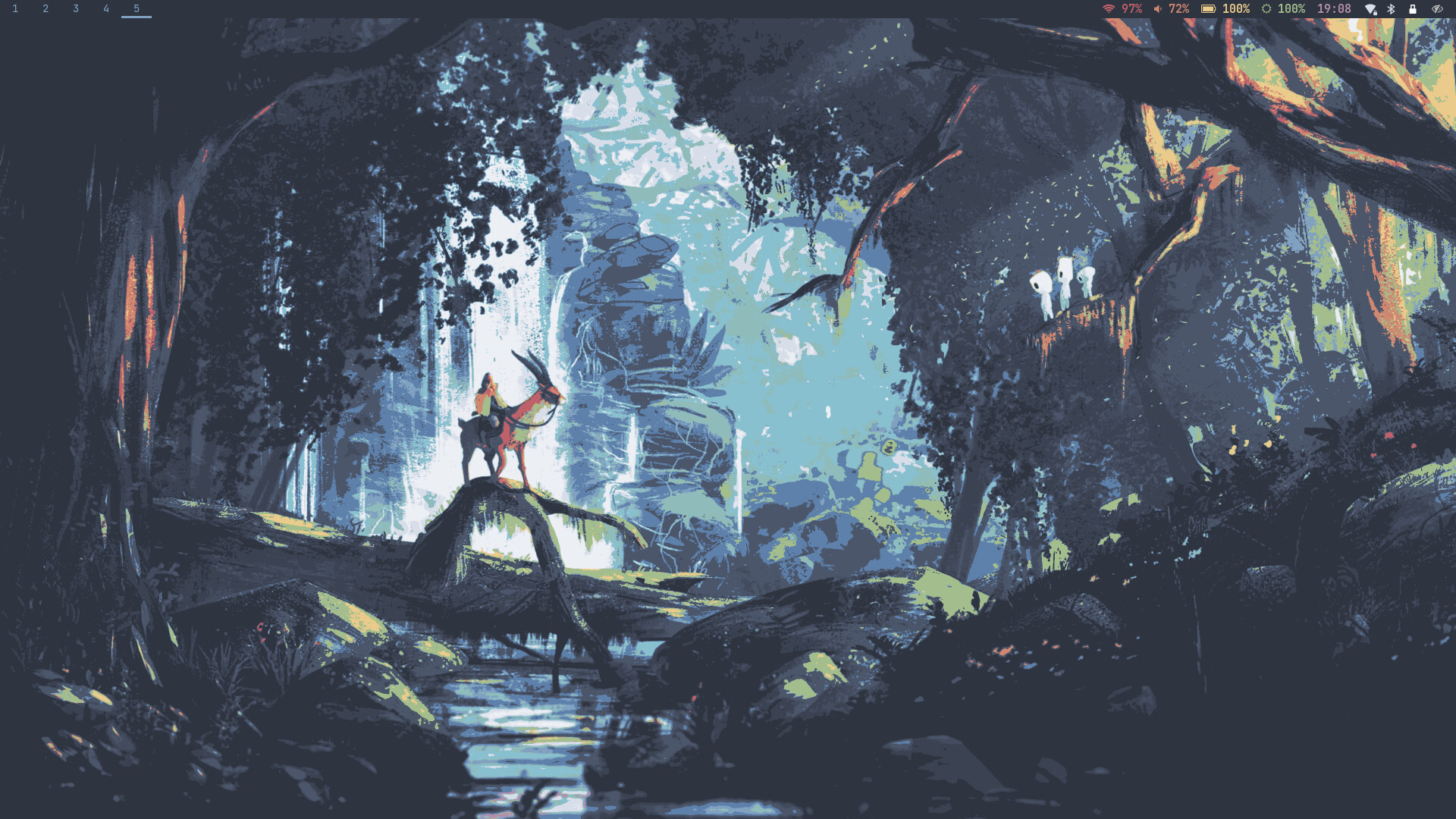
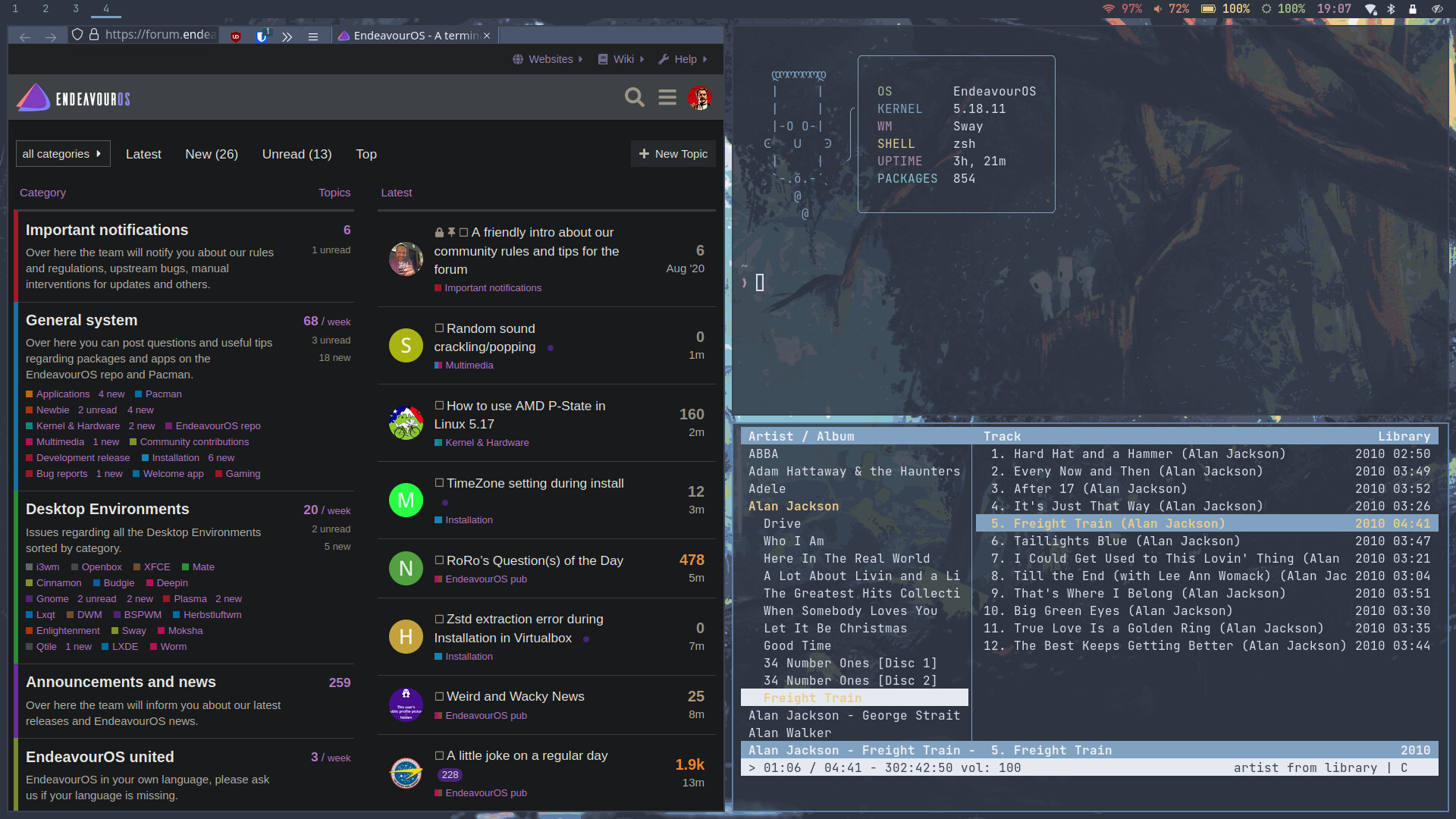
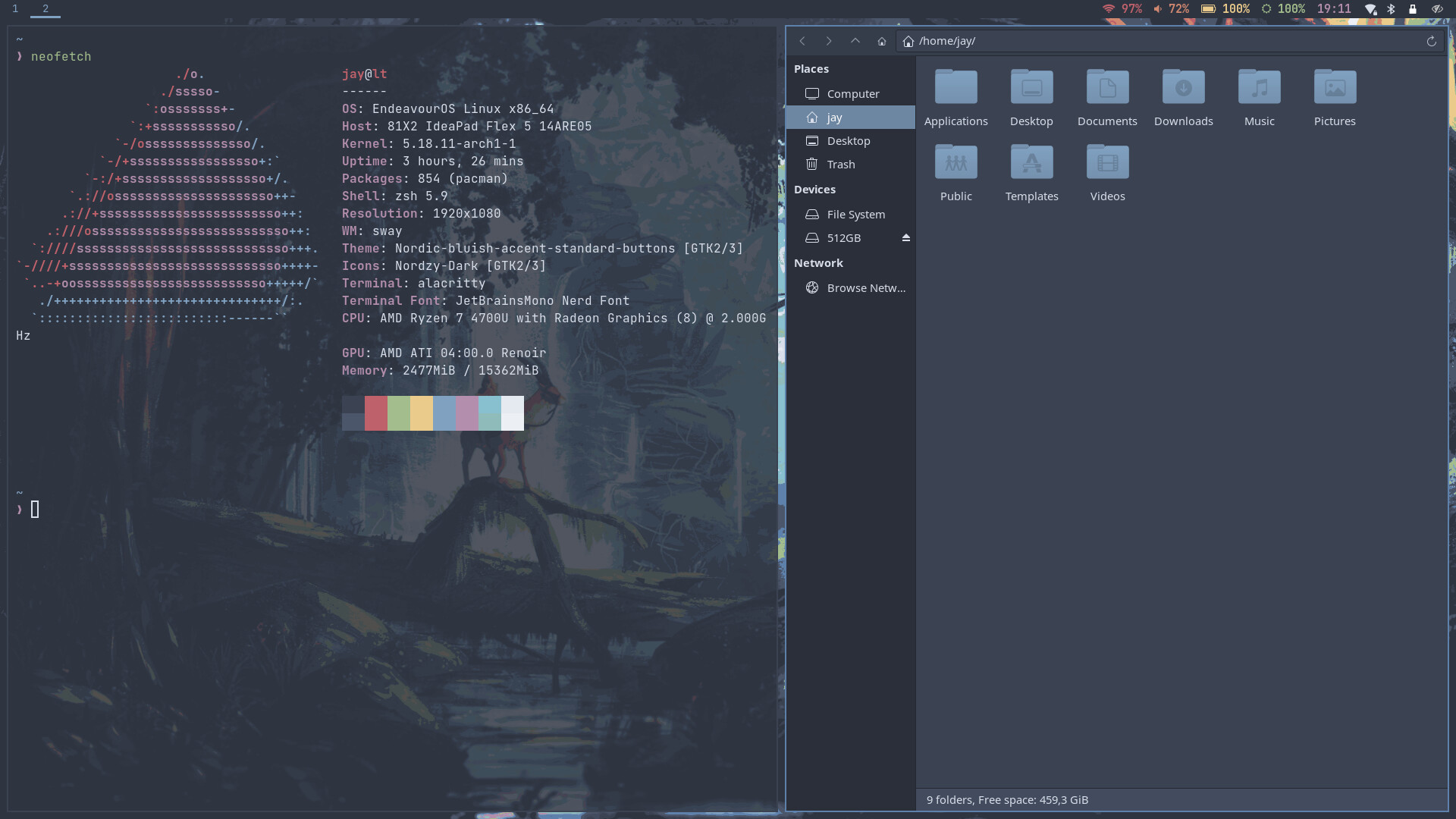
could be that the theme you set has no gtk3/4 variants? because xgce4 Endos has qogir and arc-darker set as default. for gtk3 and gtk4 see here:
https://github.com/endeavouros-team/endeavouros-xfce4-theming/tree/master/.config/gtk-3.0
I think it has. Like this theme I was using: https://www.xfce-look.org/p/1267246/
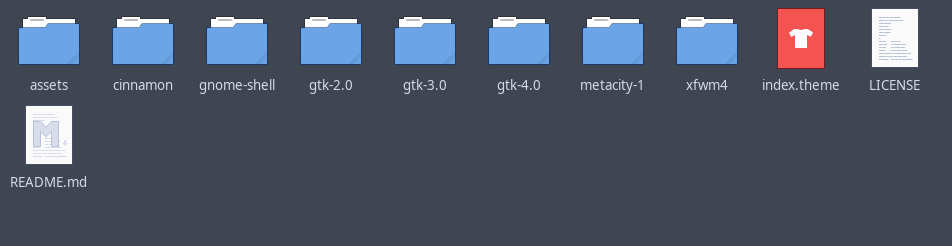
But again this does not really matter since theme itself is working fine ![]()
It’s been a while since trying to run Deepin desktop. Seems to be working not bad on Virtual. Some things have been disabled such as Window effect in settings and multitasking. Not having any issues that i did have in the past. Minimize & maximize is working properly. I installed it in virtualbox with no desktop and then installed deepin, deepin-kwin, deepin-extra. Then enabled lightdm.service.
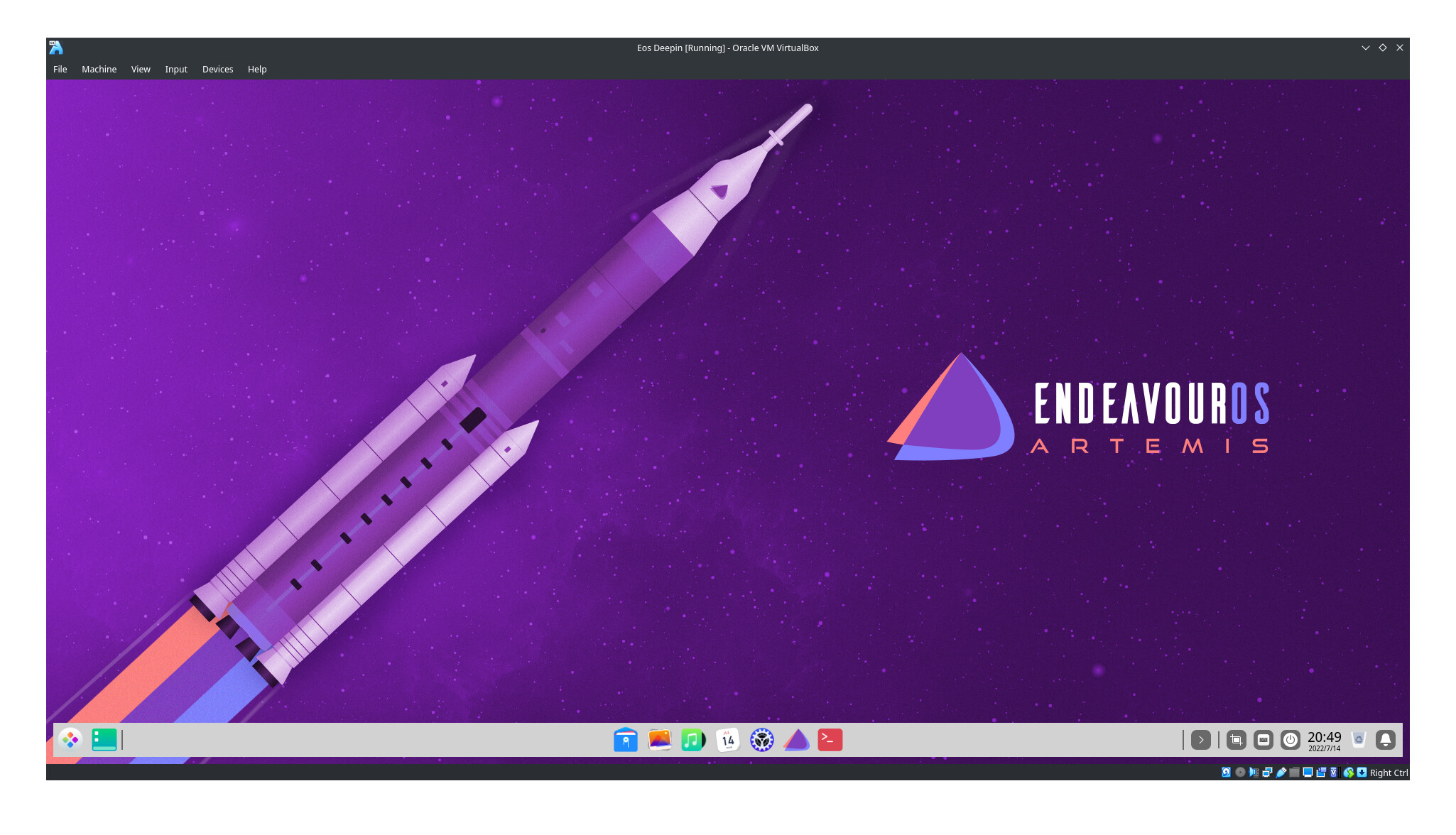
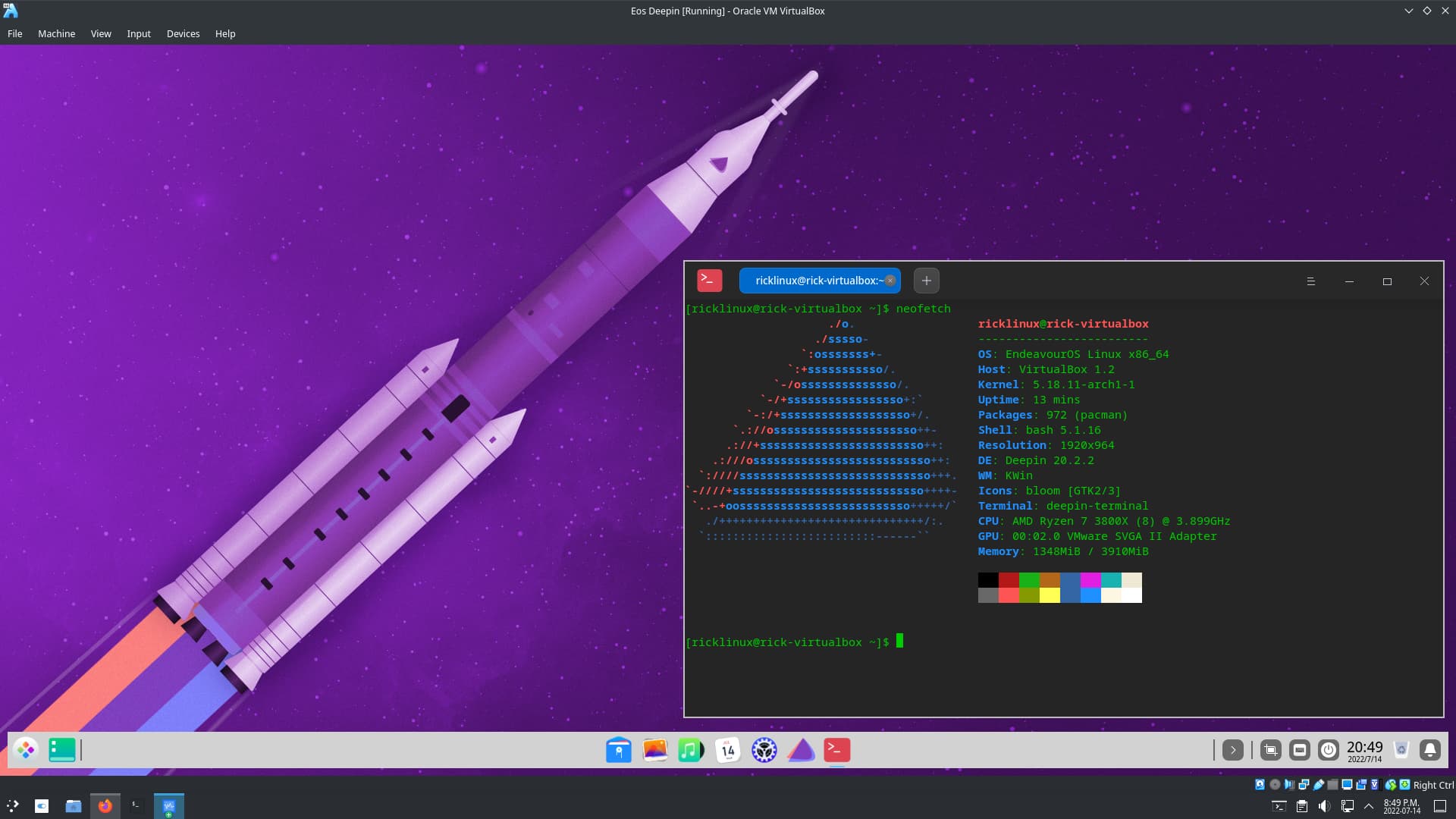
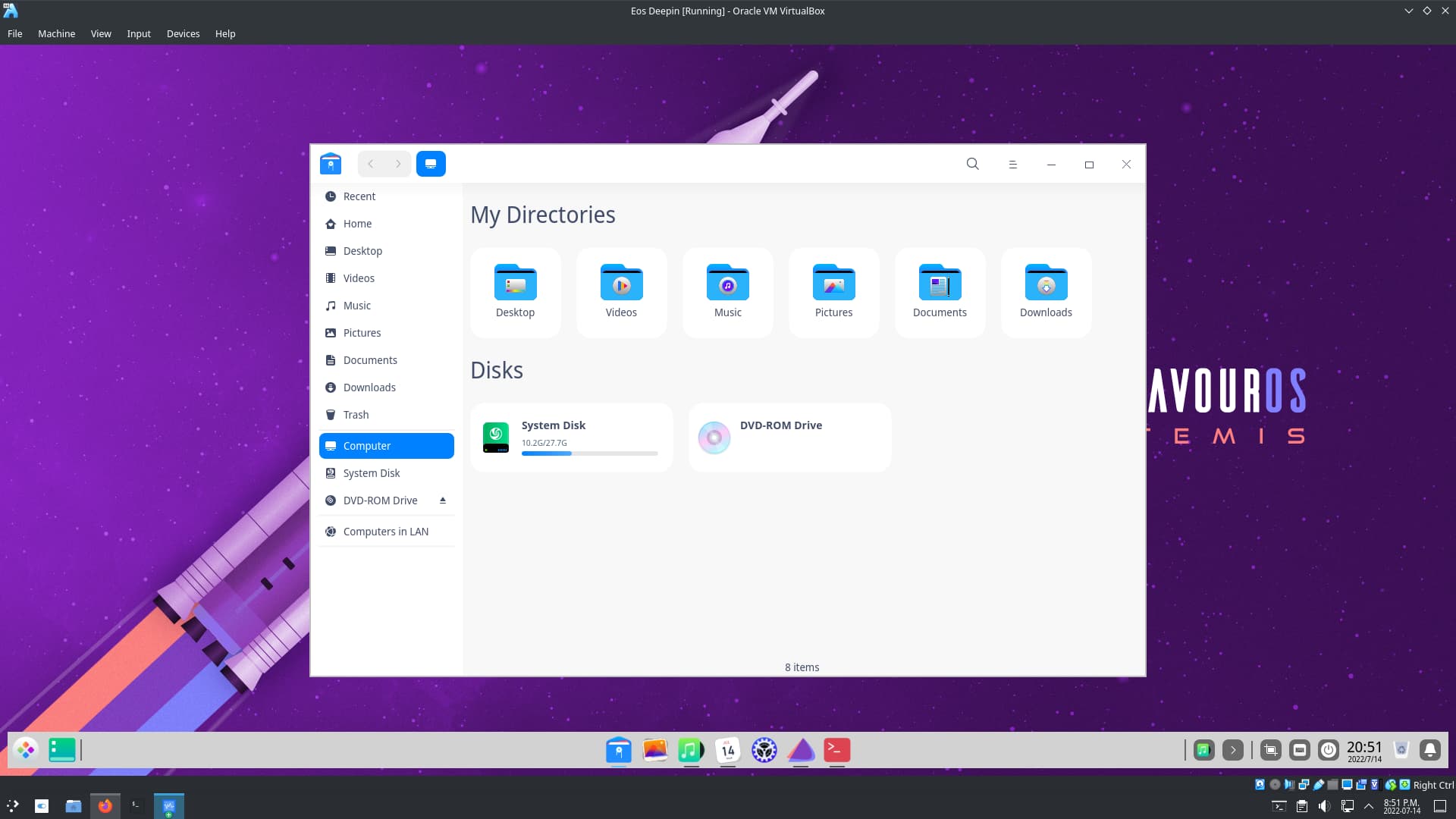
My XFCE
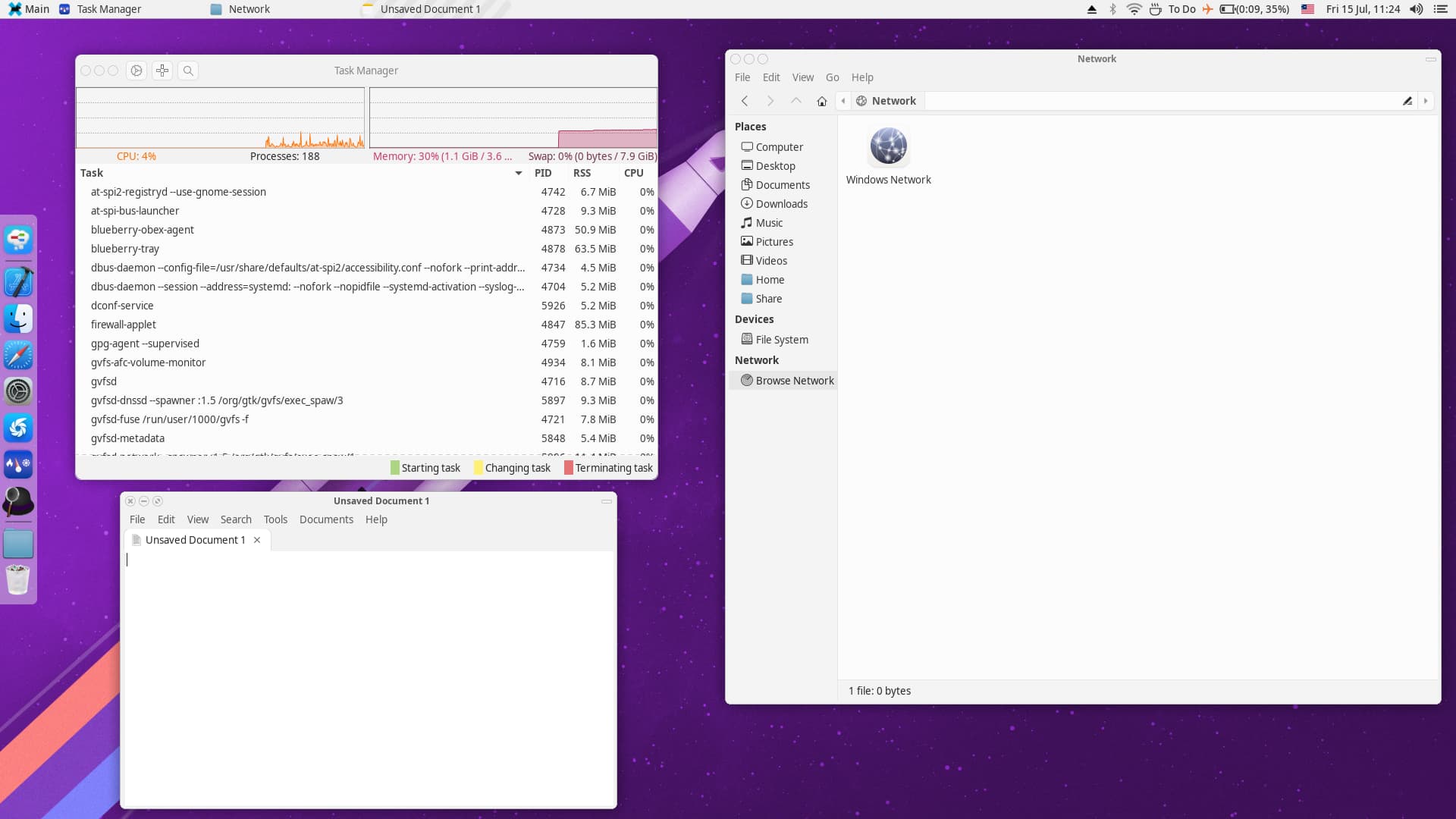
I really starting to like Xfce. All I miss from KDE are those ''dock like icons" I tested xfce4-dock-like-plugins from AUR but they were too buggy for daily use.
RIP Dusty hill. I love me some ZZ top.
Nord was too bright ![]()
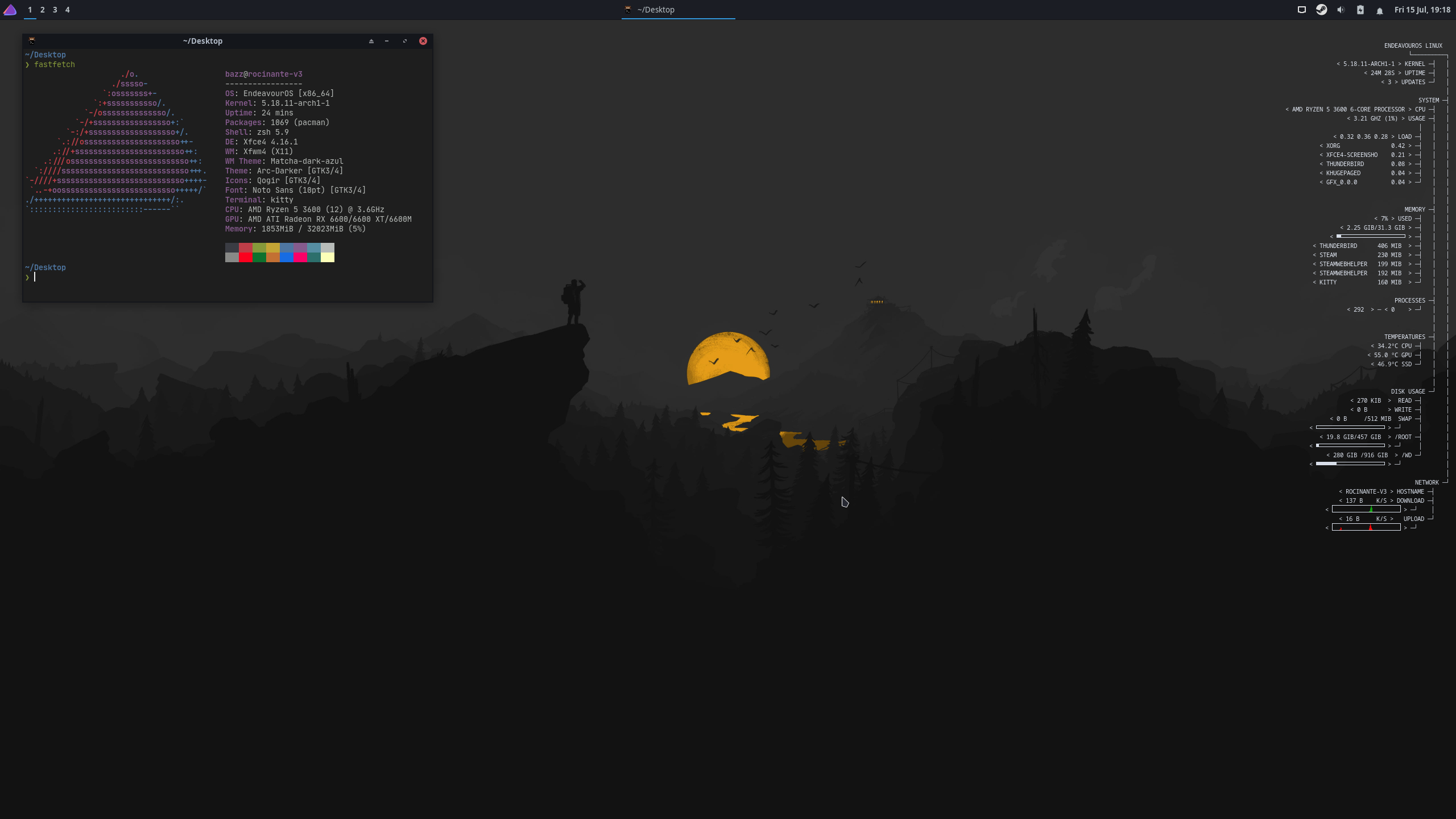
This is my new playground. I haven’t played with openbox in a long, long time so it was about time to try it. Not bad. I actually like it… ![]()