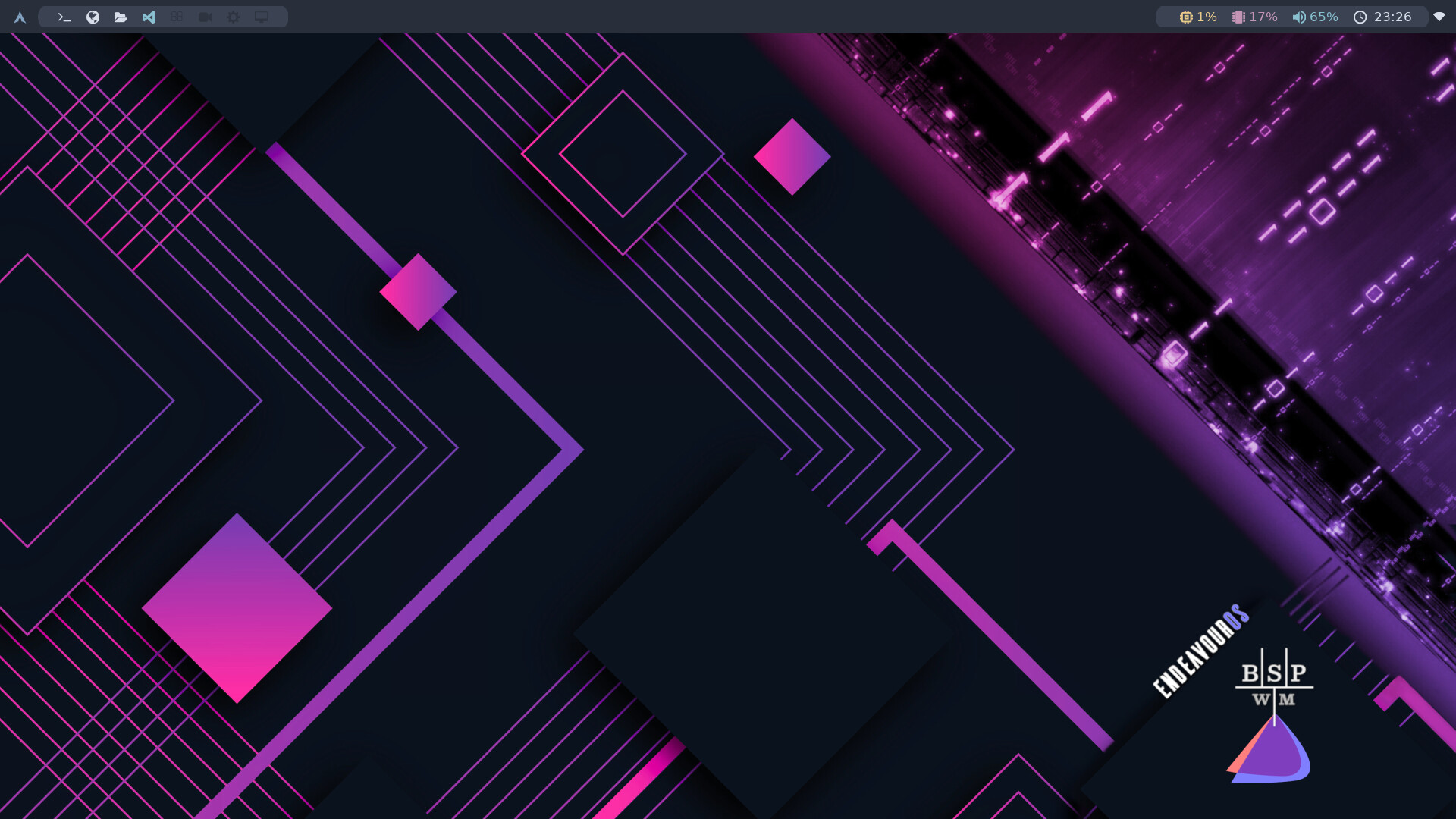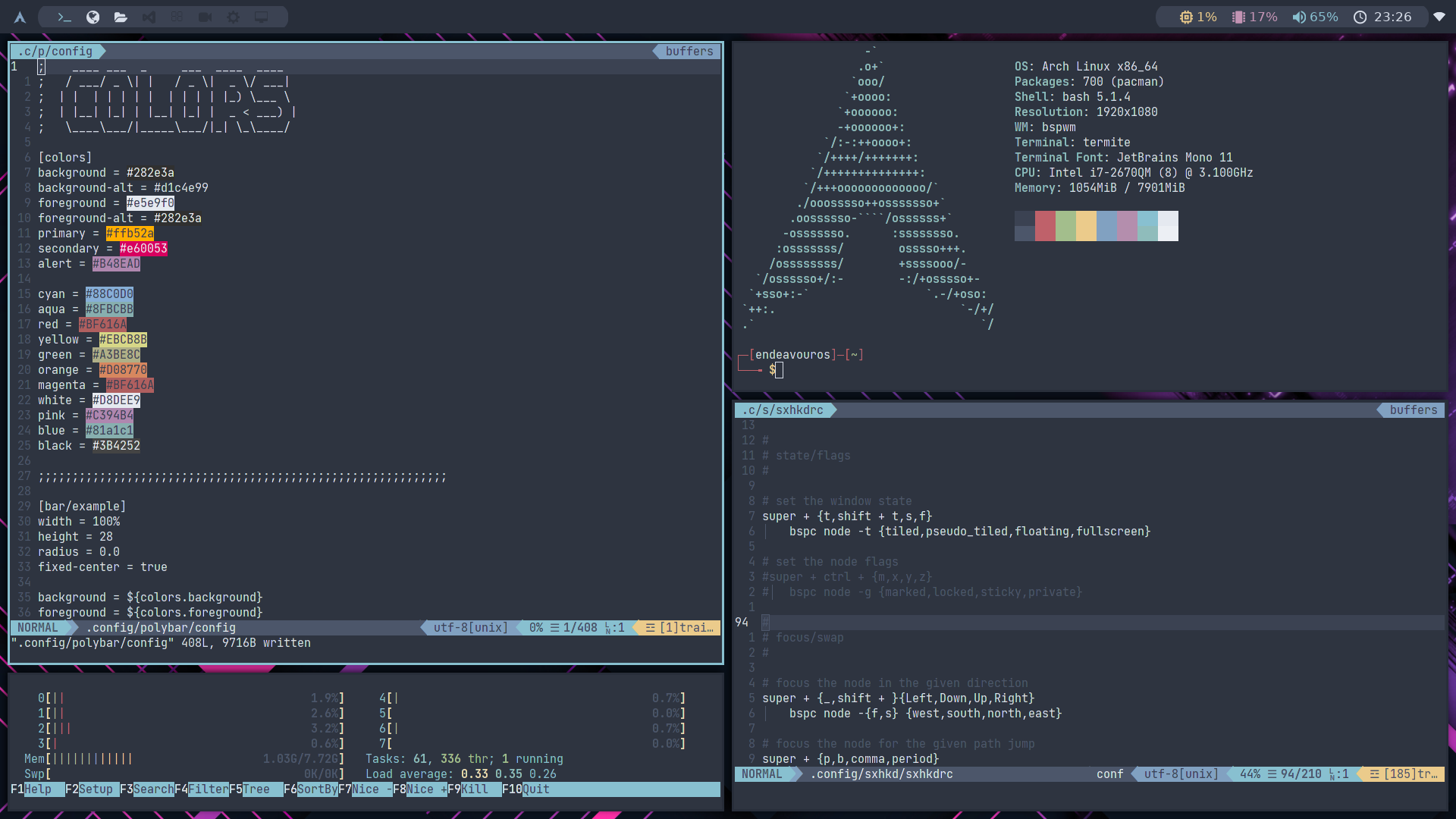Pretty much my findings over the last few months. It rolls fine, and step changes to ‘new’ releases on time - but I haven’t found a use for it! (beyond saying I’m running it!). Let’s face it - Arch is the best roller out there…
Just sounds like Sid with Snaps on the side!
Another Gnome 40, but this time on ARM.
Odroid N2+ - 64 GB eMMC - linux-odroid-zen-5.11.2-1-aarch64 - Wayland.

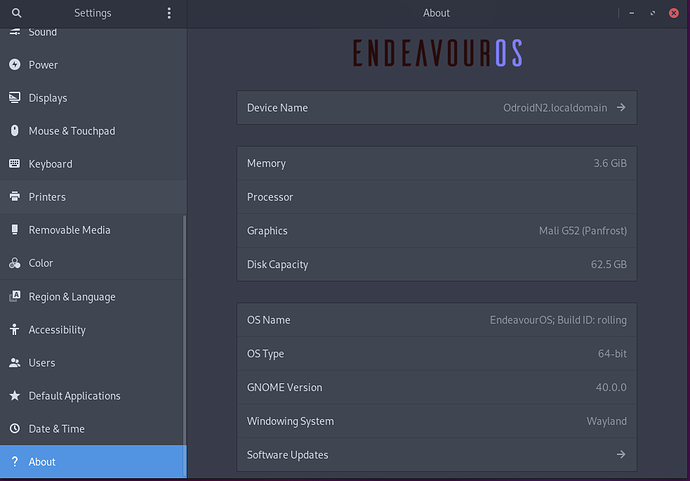
@Krimkerre if you are interested, pm me
Pudge
How well does it run on that little arm board?
Personally I don’t use it anymore for desktop computing…
Currently I have it running headless for some home networking stuff…
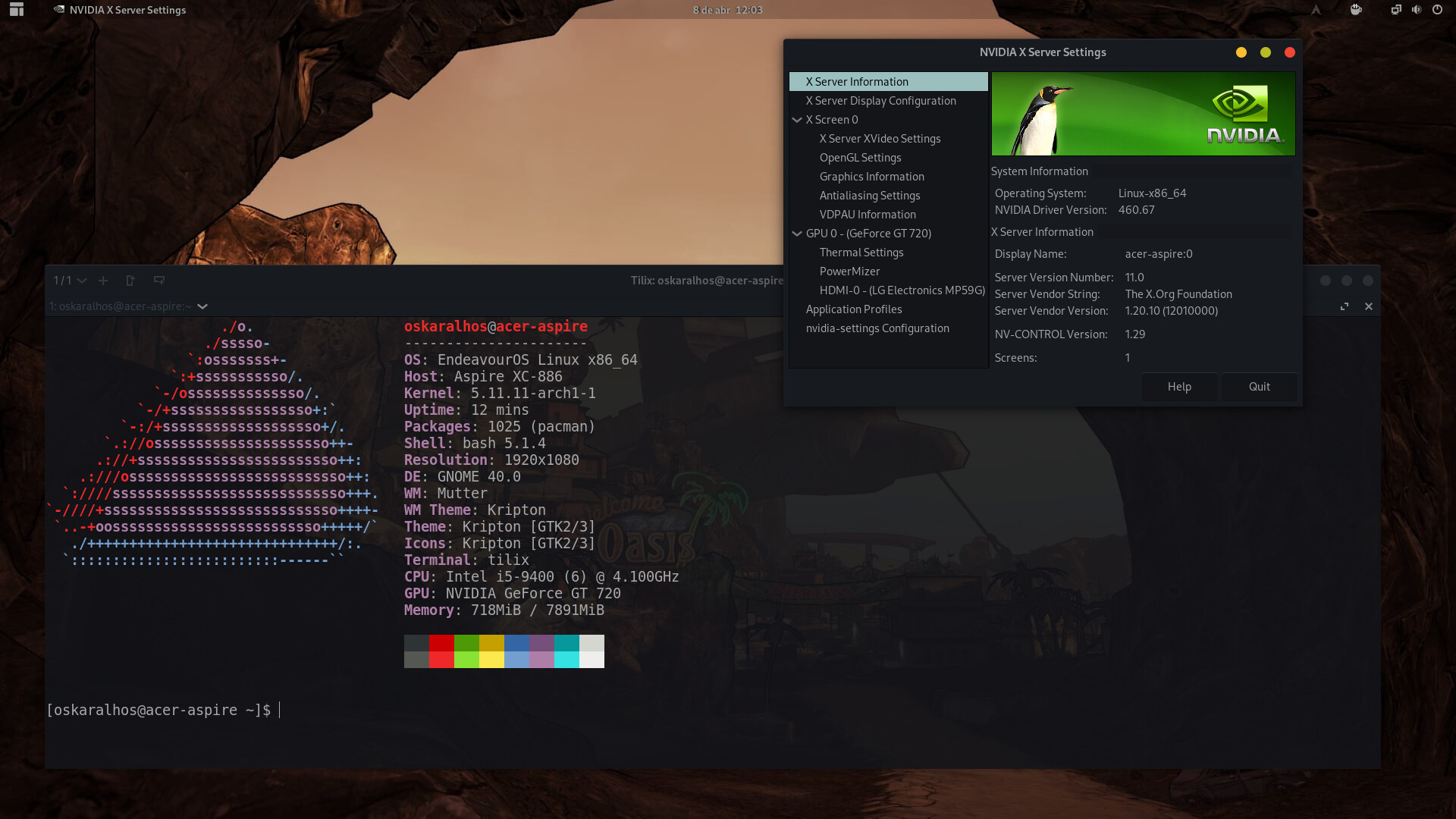
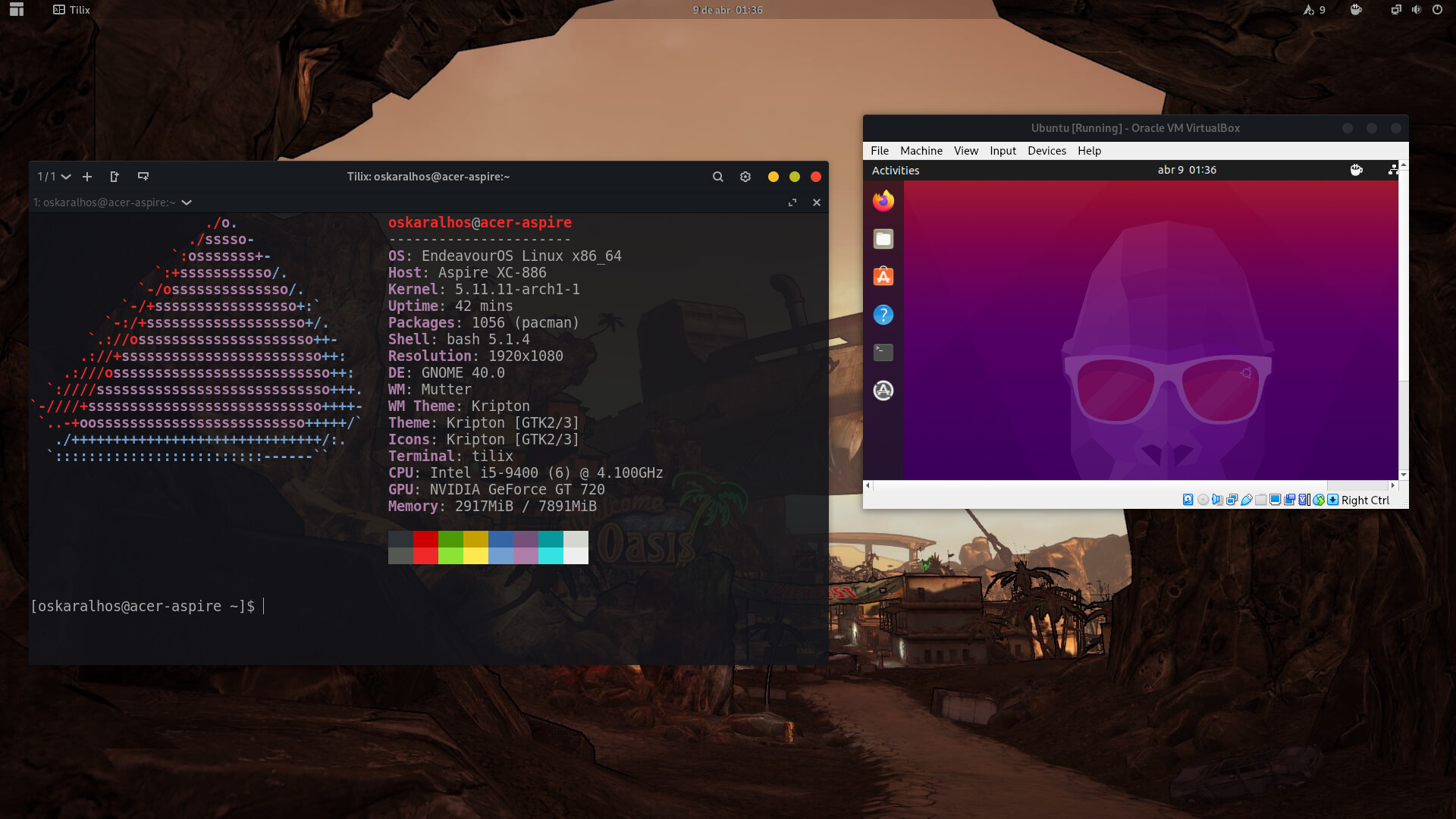
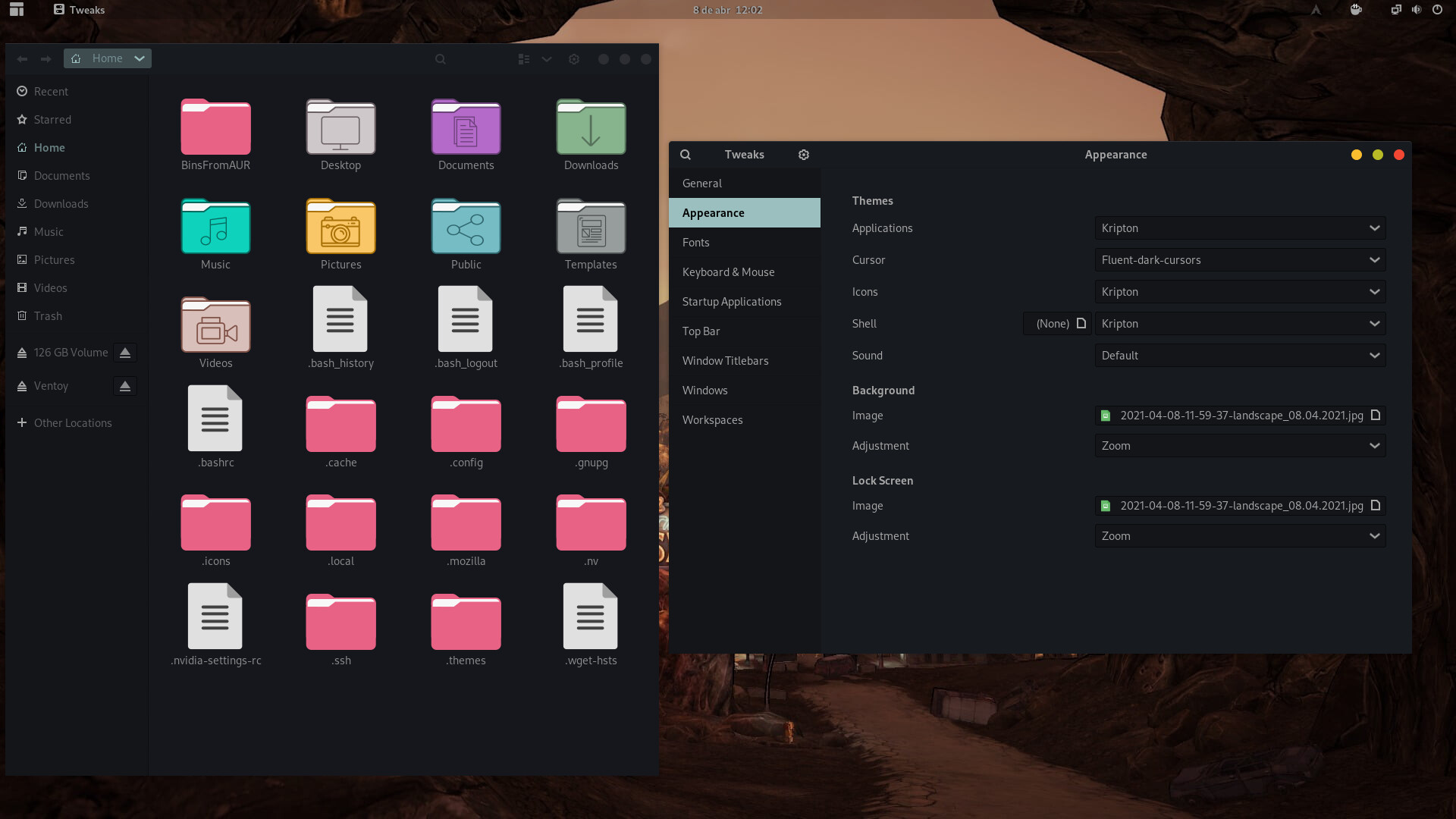
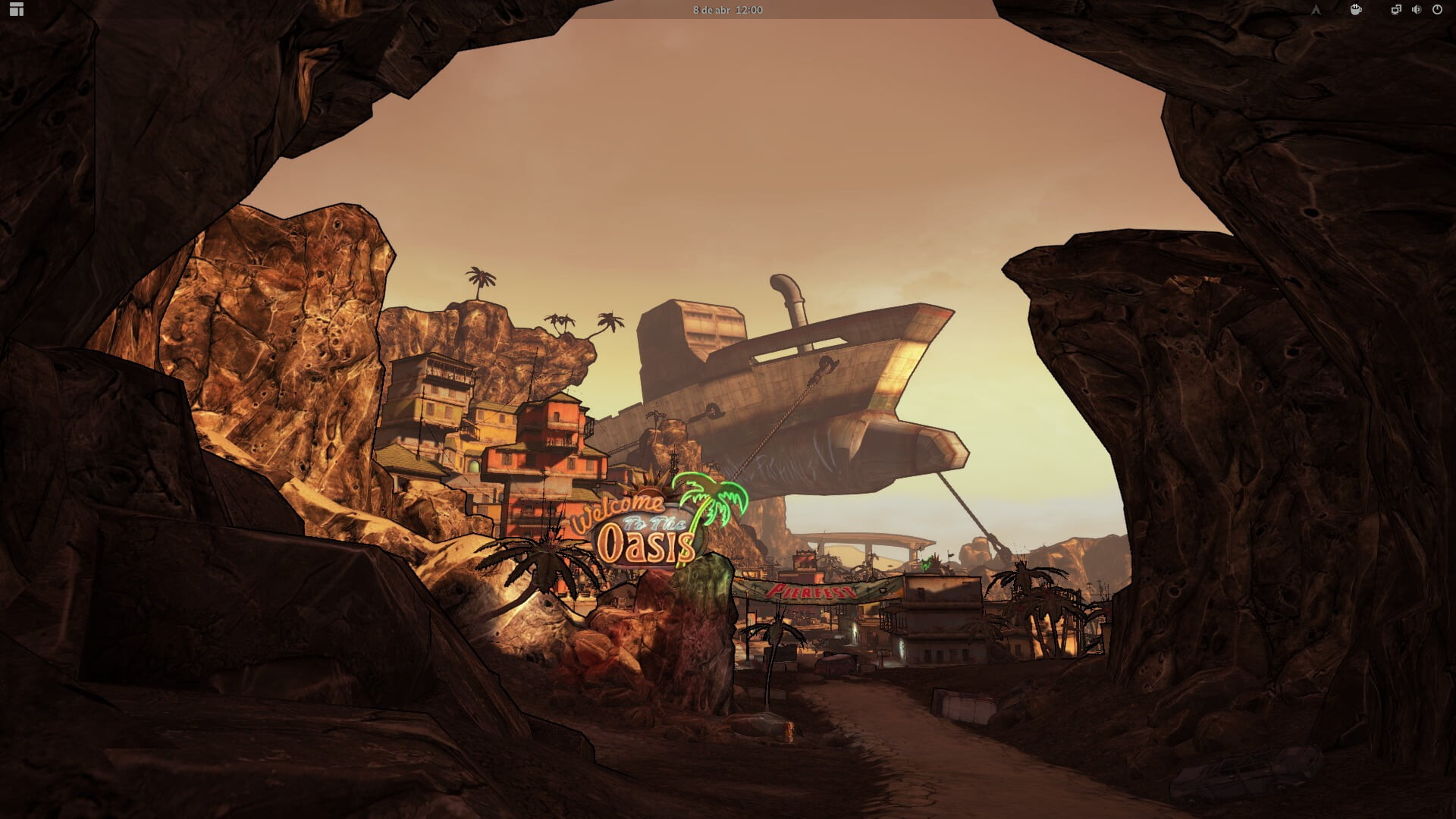
Well that’s not in any way horrifying… 
A little laggy on a uSD card, on a eMMC card it is about the same as my Thinkpad T430, maybe a tad faster. Wish I could run the OS from an external USB SSD. ![]()
Pudge
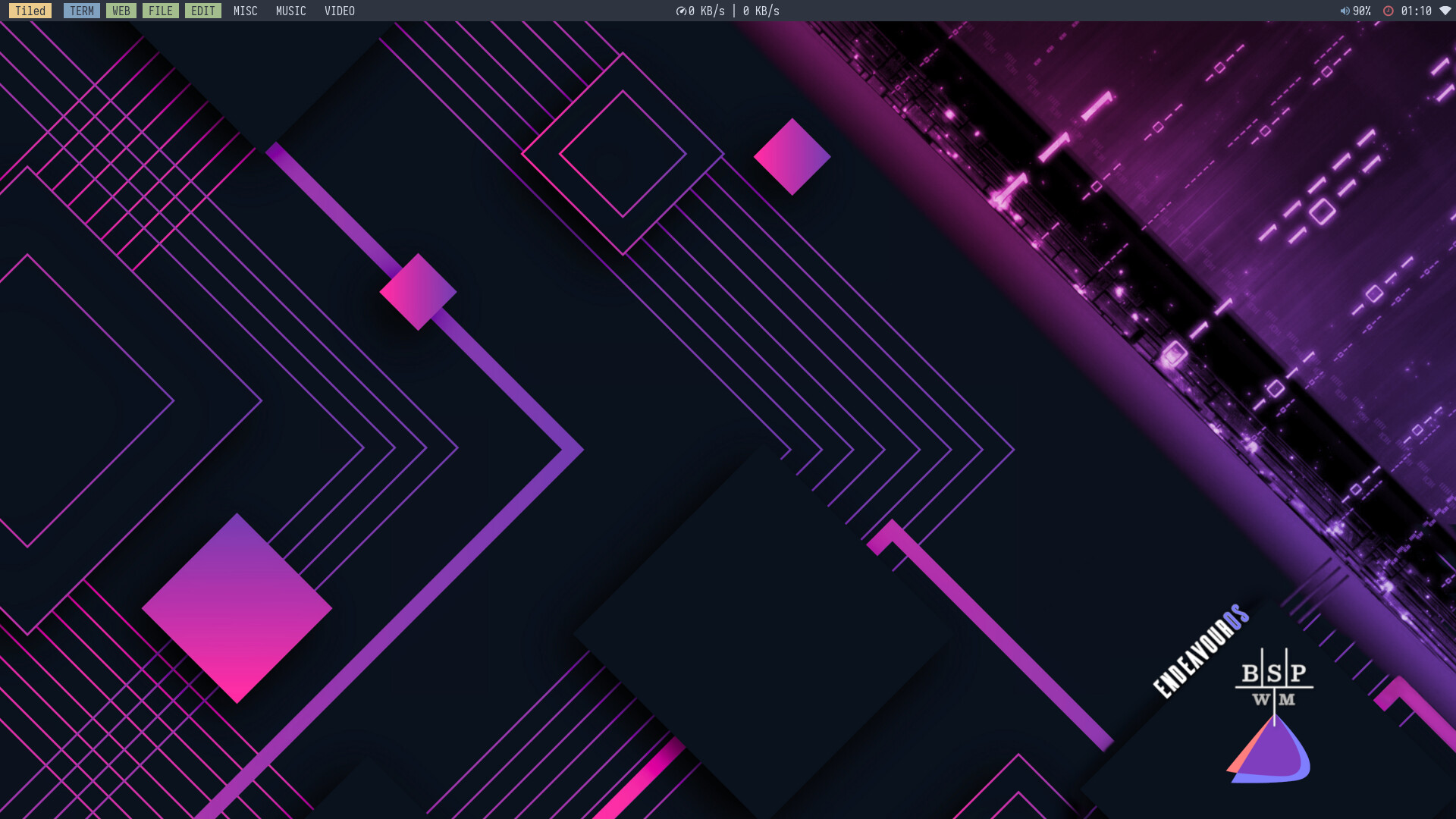
I3Qt
Theme: Breeze-Dark
Icons: Yellow Square
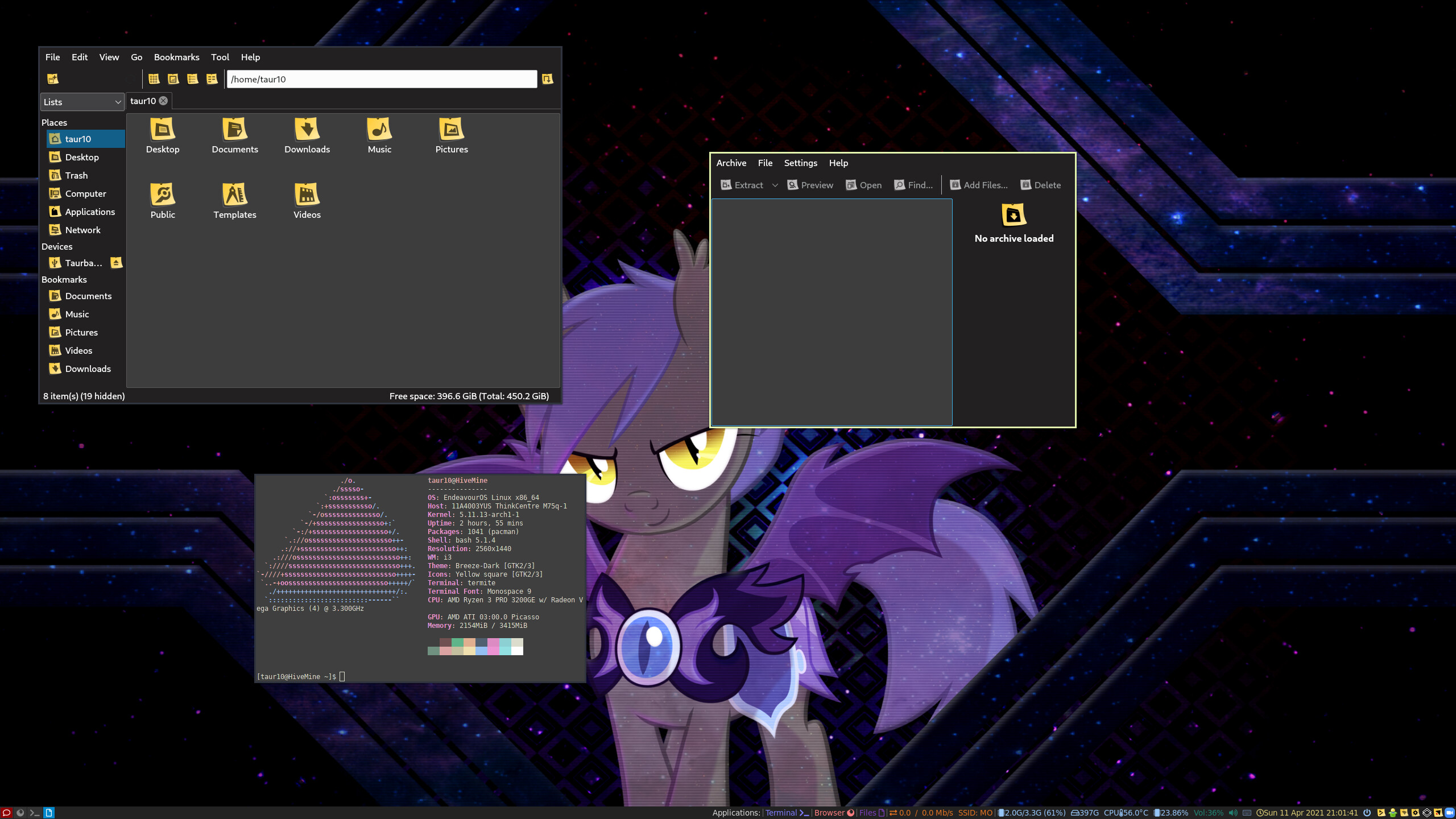
Still have some bugs to work out, mostly theming, and the fact that PCMan isn’t set correctly, no root for me, but fully usable right now.
i3wm with rofimenu
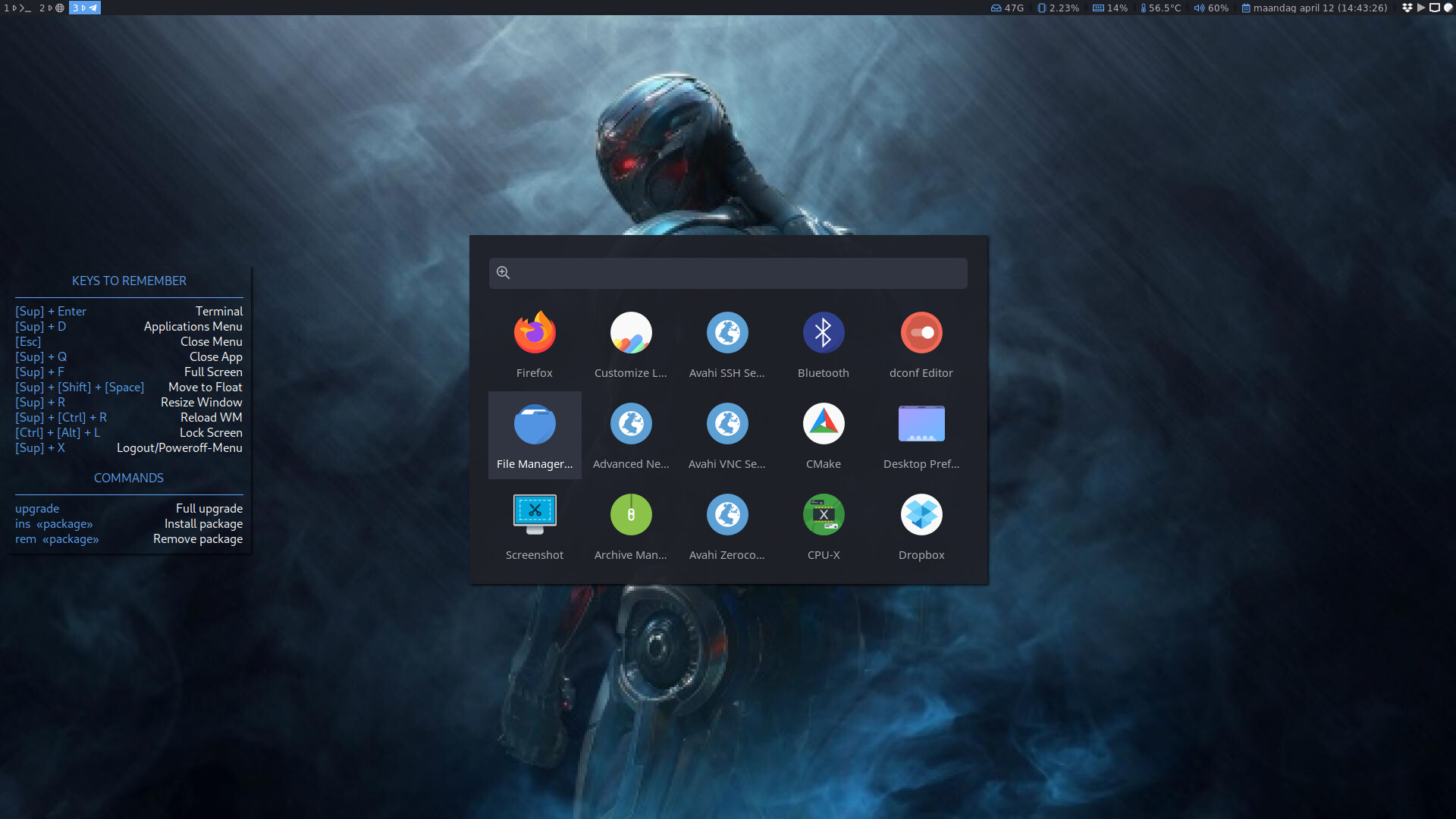
You wouldn’t happen to be sharing the .rasi for that rofi config would you?
@Elloquin, here you go:
configuration {
show-icons: true;
terminal: “termite”;
theme: “./hash-rofi.rasi”;
display-window: “”;
display-run: “Execute”;
display-drun: “”;
display-combi: “”;
}
and how do you integrate this to run it?
hash-rofi.rasi missing???
found it… hash-rofi.rasi
configuration {
font: “Noto Sans 11”;
show-icons: true;
display-drun: “”;
drun-display-format: “{name}”;
threads: 0;
scroll-method: 0;
disable-history: false;
fullscreen: false;
hide-scrollbar: true;
sidebar-mode: false;
}
@import “colorschemes/colors.rasi”
- {
background-color: @background;
background-entry: @background-alt;
}
window {
transparency: “real”;
background-color: @background;
text-color: @foreground;
border-radius: 0px;
height: 460px;
width: 683px;
location: center;
anchor: center;
x-offset: 0;
y-offset: 0;
}
prompt {
enabled: true;
padding: 0px 8px -5px 0px;
background-color: @background-alt;
text-color: @foreground;
font: “Noto Sans 13”;
}
inputbar {
background-color: @background-alt;
text-color: @foreground;
expand: false;
border-radius: 6px;
border: 0px 1px 0px 1px;
border-color: @border-alt;
margin: 0px 0px 0px 0px;
padding: 10px 10px 10px 10px;
position: center;
}
entry {
background-color: @background-alt;
text-color: @foreground;
placeholder-color: @foreground;
expand: true;
horizontal-align: 0;
placeholder: “”;
blink: true;
}
case-indicator {
background-color: @background-alt;
text-color: @foreground;
spacing: 0;
}
listview {
background-color: #00000000;
columns: 5;
spacing: 4px;
cycle: false;
dynamic: true;
layout: vertical;
}
mainbox {
background-color: @background-color;
children: [ inputbar, listview ];
spacing: 15px;
padding: 30px 25px 15px 25px;
}
element {
background-color: #00000000;
text-color: @foreground;
orientation: vertical;
border-radius: 0px;
padding: 10px 0px 10px 0px;
}
element-icon {
size: 65px;
border: 0px;
}
element-text {
expand: true;
horizontal-align: 0.5;
vertical-align: 0.5;
margin: 5px 10px 0px 10px;
}
element normal.urgent,
element alternate.urgent {
background-color: @urgent;
text-color: @foreground;
border-radius: 9px;
}
element normal.active,
element alternate.active {
background-color: @background-alt;
text-color: @foreground;
}
element selected {
background-color: @background-alt;
text-color: @foreground-alt;
border: 1px;
border-radius: 0%;
border-color: @border;
}
element selected.urgent {
background-color: @urgent-selected;
text-color: @foreground;
}
element selected.active {
background-color: @background-alt;
color: @foreground-alt;
}
color.rasi
- {
// General
background: #191919D1;
background-alt: #262626FF;
foreground: #FFFFFF9E;
foreground-alt: #ffffffFF;
border: @background-alt;
urgent: #DA4453FF;
urgent-alt: #C71619FF;
}

Been playing around getting wallpaper engine working.
Really nice!