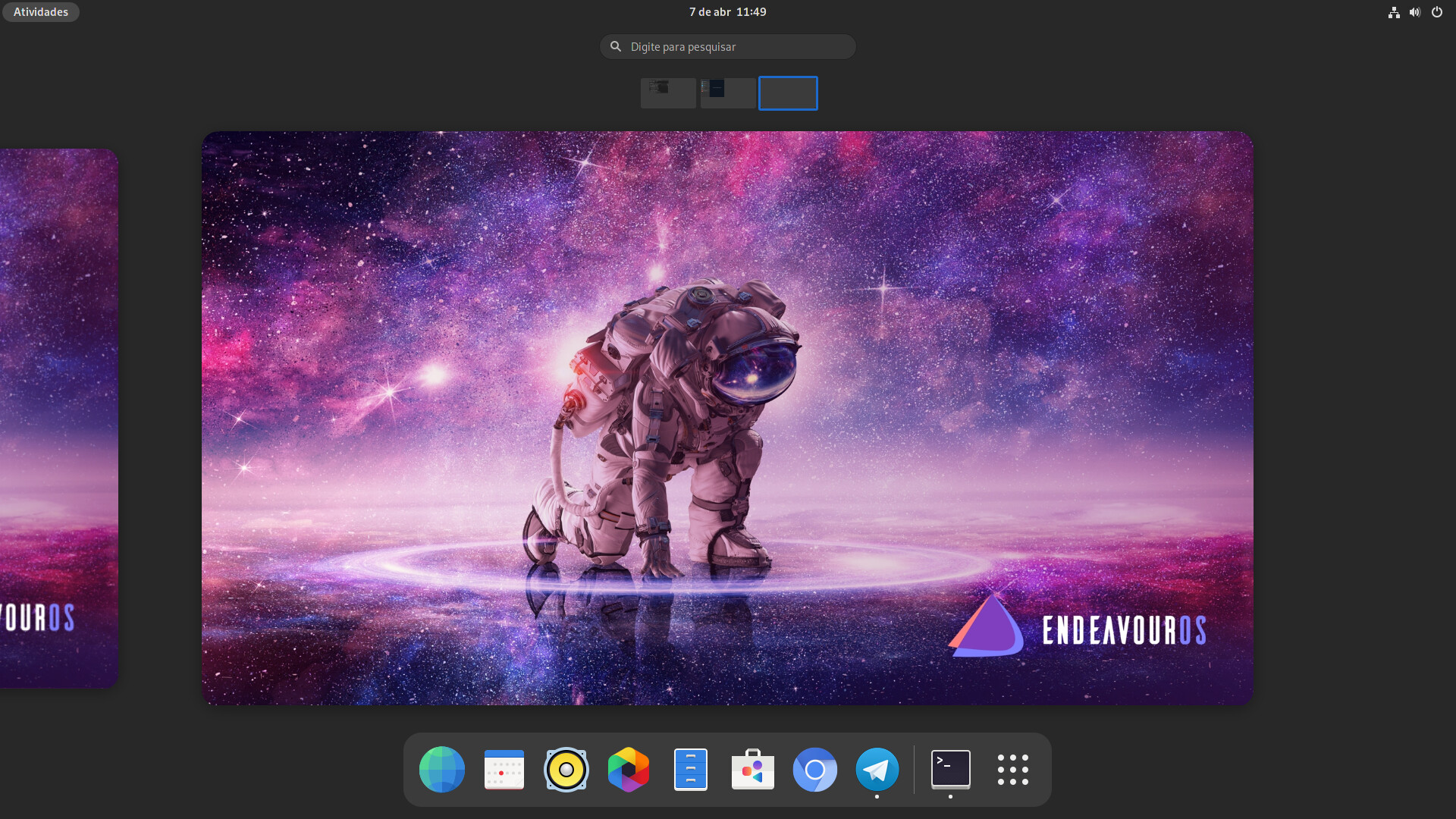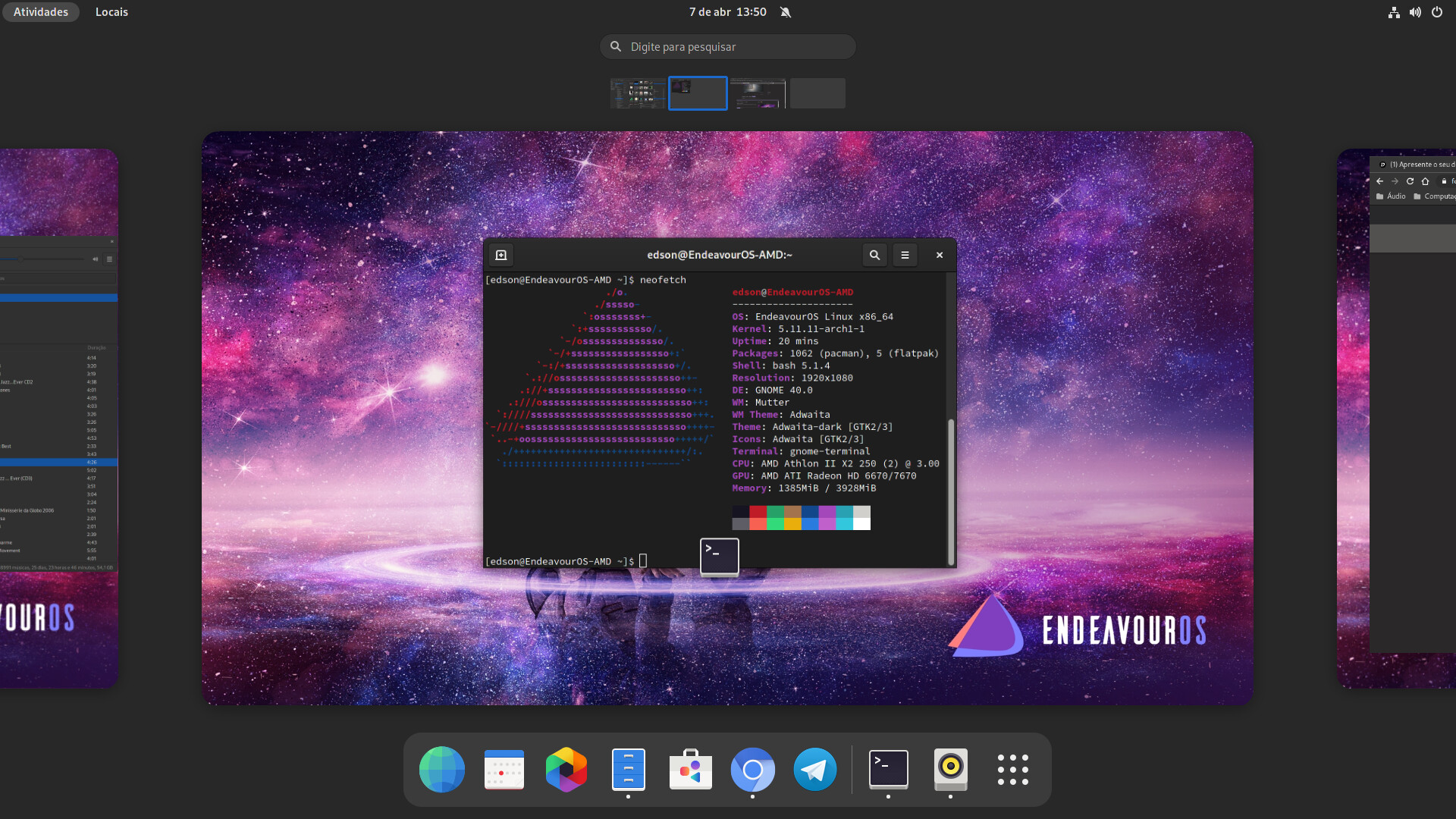This makes me want to install Arch with Mate desktop all in Green!
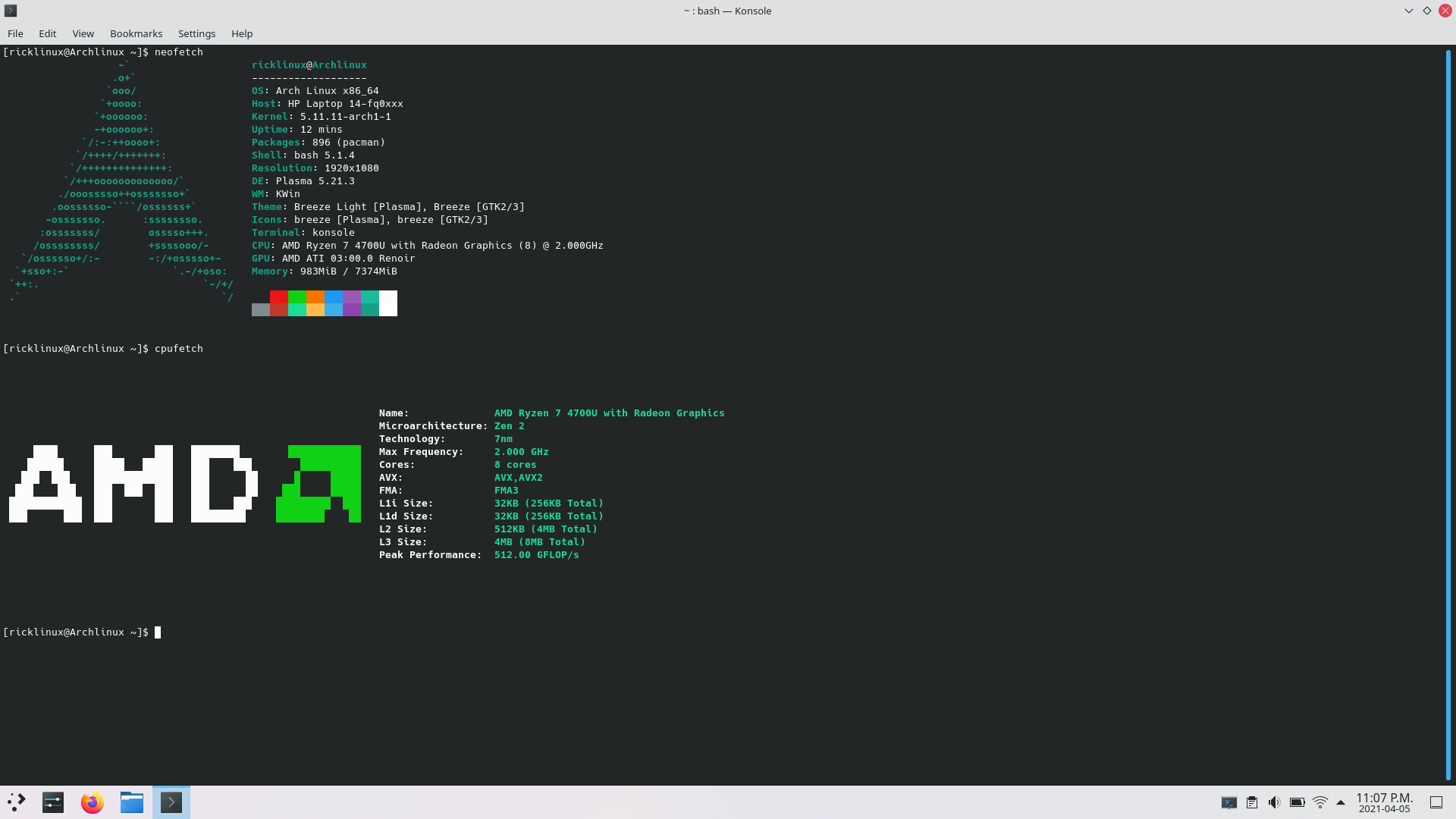
This makes me want to install Arch with Mate desktop all in Green!
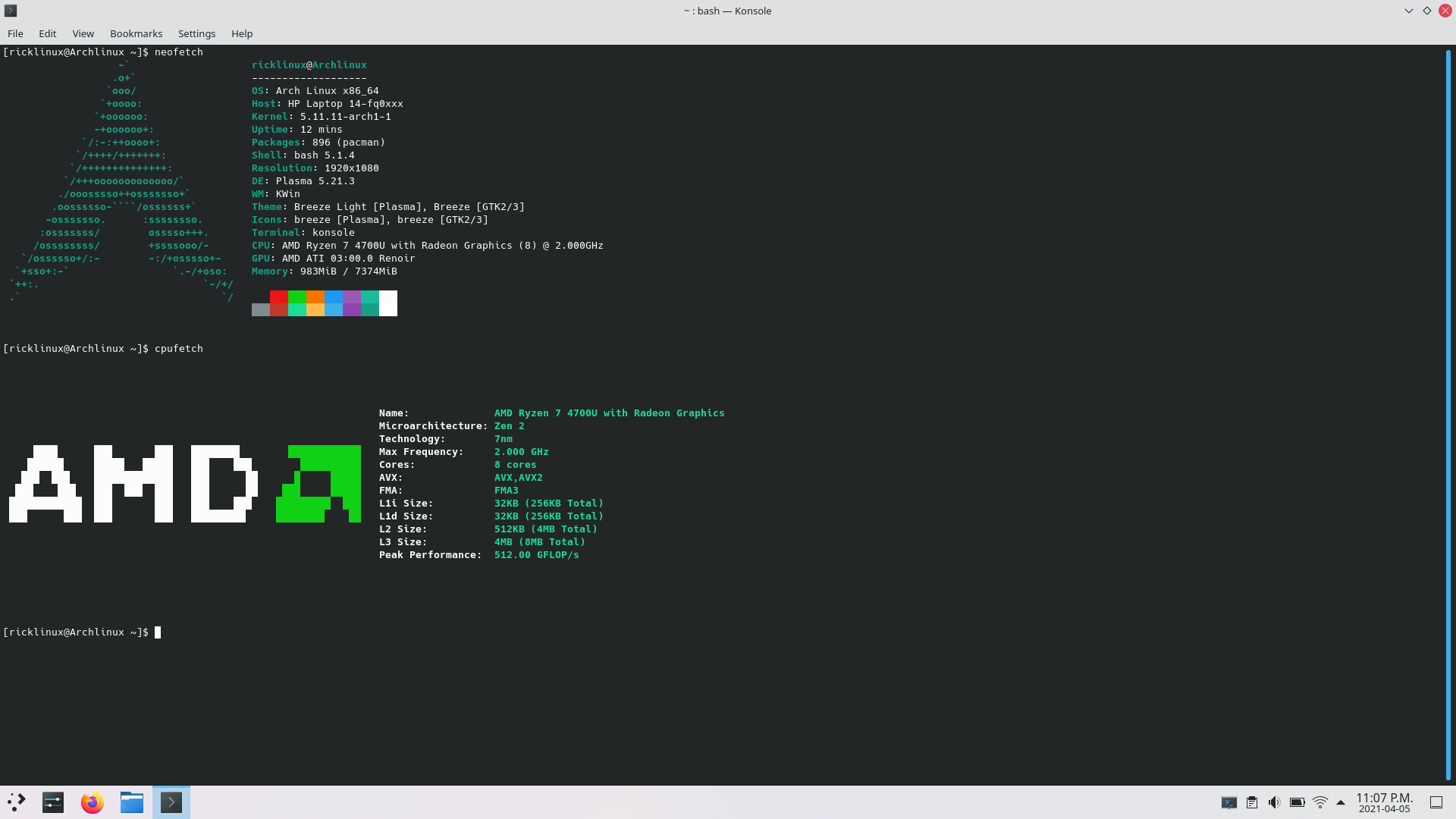
Have you try bspwm?
Yes i have but i find the window managers harder to enjoy because i don’t have that much experience with them. So configuring it to look nice is time consuming and doesn’t always go well. Yours looks really nice. I find it a little difficult in understanding the flow also in using it.
bspwm is very easy
only tree config file bspwmrc sxhkdrc polybar
it took me one day to learn bspwm and 3 days for polybar 
i always make backup if i mess something up.
window managers is fast and fun 
I am going to give it a try … as i like the set up. I like being able to switch back and forth to the different open windows or opening a new space and then opening a new window. One thing i would prefer is that if you are in an open window that if you opened another Window it would automatically go to another space and not open in the same Window unless i want it to. Not sure if that is already in the config? I don’t always want it to tile the existing Window.
In BSPWM you can set specific programs to always open in certain workspaces (eg. telegram on workspace #2), but I don’t know if there is a way to always open whatever program you want in a different workspace than the current one, but there might be some config magic I’m not aware of. You can certainly open something, and then “throw” it to another workspace with a keybinding.
declare -a media=(Audacity mpv mplayer lxmusic vlc)
for i in ${media[@]}; do
bspc rule -a $i desktop=’^1’ follow=on focus=on; done
if you wont one program move to another workspace
eg.
press super + shift + 4
will move to workspace 4
i am not good to english 
I get what you mean. If you want a window to not be bound to a workspace open i3 config and comment out these entries like this:
# bind program to workspace and focus to them on startup:
#assign [class="Xfce4-terminal"] $ws1
#assign [class="(?i)firefox"] $ws2
#assign [class="Thunar"] $ws3
#assign [class="Thunderbird"] $ws4
#assign [class="TelegramDesktop"] $ws5
I confuse ( I know it no hard for me ) 
It all ok bind thing to a workspace until you need it on another. That point of wm ( multiple thing clearly show) simple “mod+shift+Workspace number” or use tab view
Edit… there floating view !! All few key press away



ok i misunderstood i thought it was bspwm
and not i3wm
Same idea. Basic wm all work similar  they manage windows
they manage windows 
can you do this in i3wm?
declare -a media=(Audacity mpv mplayer lxmusic vlc)
for i in ${media[@]}; do
bspc rule -a $i desktop=’^1’ follow=on focus=on; done
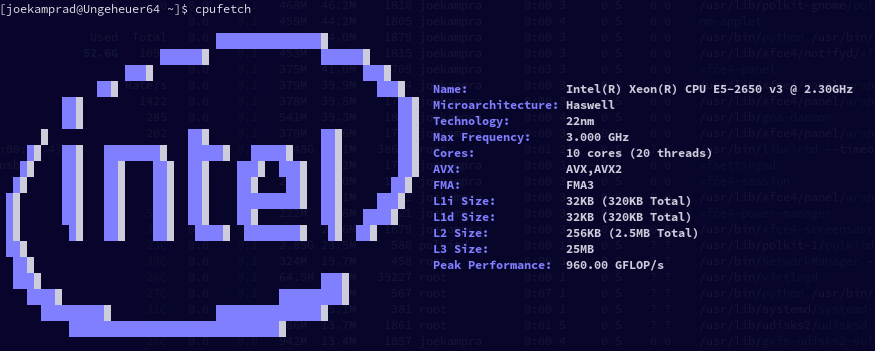
same here never find that one!
![]()
Nice cpu you have 
yes it boosts my need to run a lot virtual machines and building ISO, i was running on 4 Threads and 8GB of RAM before that machine 
This what you used?
Installed yesterday, wallpaper is from the “Picture of the Day” service (source is NASA)

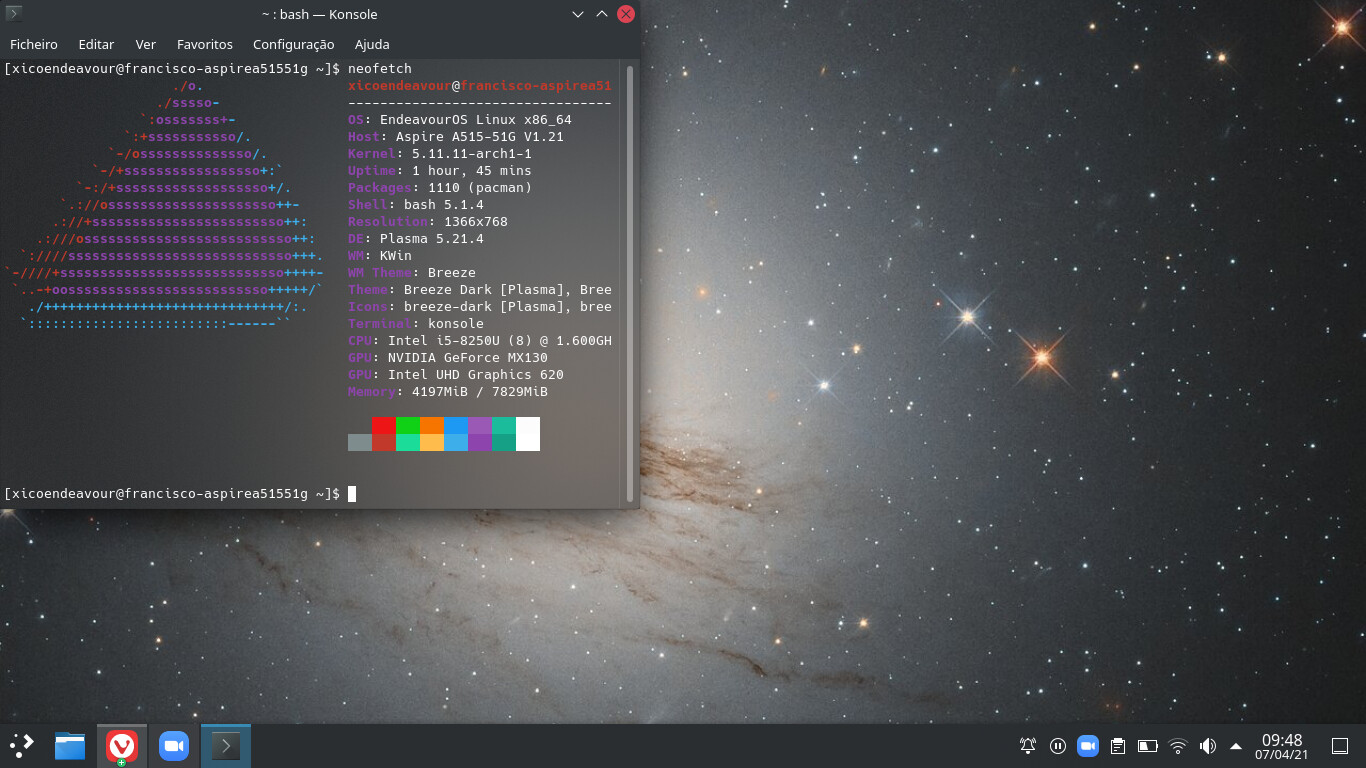
gnome 40 is here ![]()