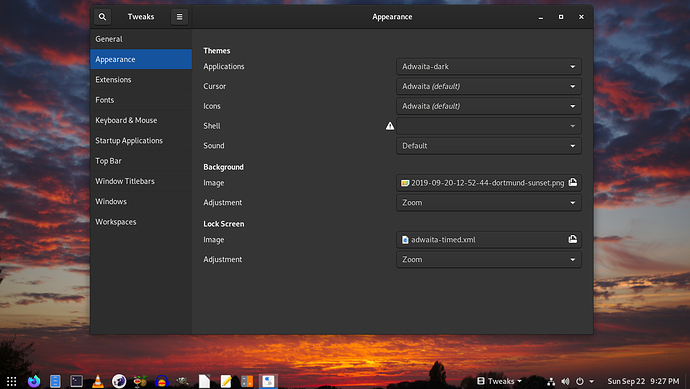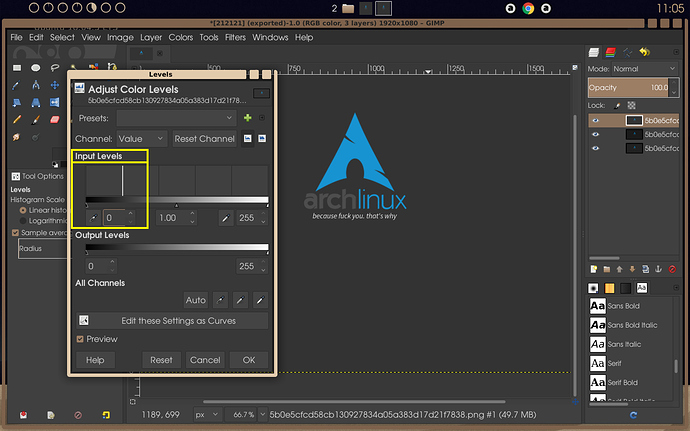Love that wallpaper!
or not enough busses?
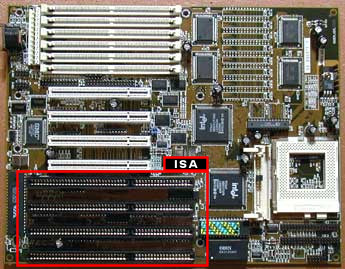
too much beer = buzzzz
but I succedded though - it was hard but I got it done in the end
ISA now that’s a bus!
Wow this is nice. I installed Gnome but i just can’t set it up to look any good. Not familiar with all the controls and packages and where to make the tweaks.
Would you be interested in something like this for Gnome?
Or maybe something like this for a dark theme?
Pudge
Just testing another xfwm idea.
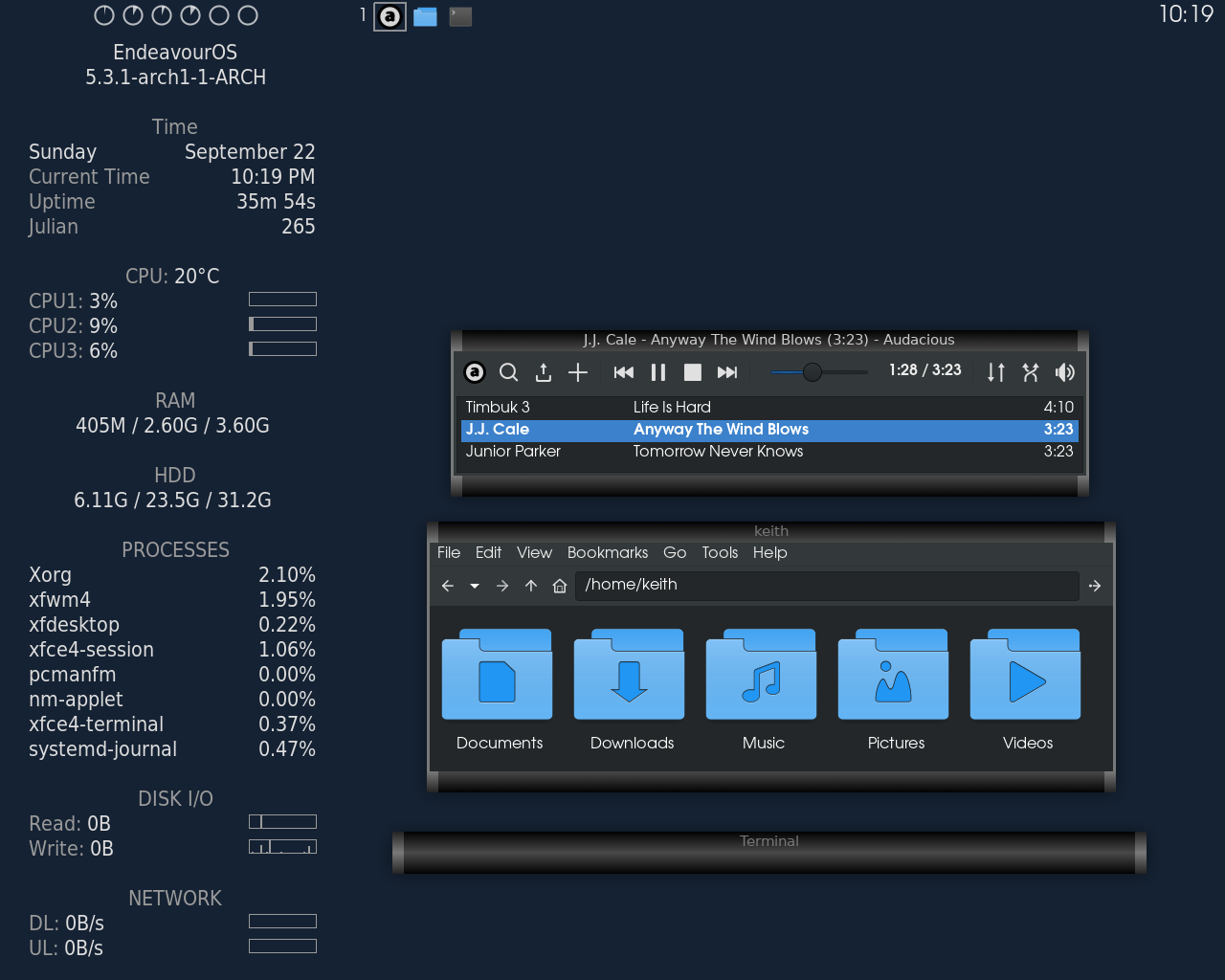
somhow… 3d-Desktop ![]()
Yes this is good. I have problems with some of the desktops and how to set them up. I have never been a gnome user much. The only versions i have liked out of the box is Manjaro and PopOS.
How did you get the task bar and icons on the bottom?
Is part o gnome-backgrounds by default the name is Acrylic.
Thanks! I noticed it when I was poking around after the upgrade to 3.34 ![]()
I wrote a little how-to explaining, didn’t want to clutter this topic,
Dash to panel and Dash to dock are both excellent extensions.
@Pudge Nice writeup!
Hi @wimmetje. The window theme (xfwm) is Futur. I just changed the colors to match.
Really nice icon theme. (I even un-hid my panel for the shot.)



Do we have some Gimp wizards in here. I have a wallpaper I’d like to change the color on - but I’m clueless on how to use Gimp

I’d like the gray background darker - like #161821 or #102029 or #151515
The logo and text should be untouched ofc. If anyone could help or explain how I can do it I’d be most grateful
This one is 212121

This one is 1a1a1a

Hopefully, one of these will suit your needs.
If you would like to try it yourself, this one is simple. All you have to do is adjust the black levels to your liking.
This is great stuff. Much appreciated. I really have to learn some basic gimp stuff