dig your style ![]() the black and white screenshots. You definetly have your own style ans I like it very much
the black and white screenshots. You definetly have your own style ans I like it very much ![]()
in case you didn’t know of this. Its way faster than powerlevel9k and super easy to configure. you can just type p10k configure in terminal if you want to configure it
Vanilla Arch this time. Bspwm ofc (as always)
htop - elfman - slurm -ncmpcpp - ls of my dotfiles using powerlevel10k
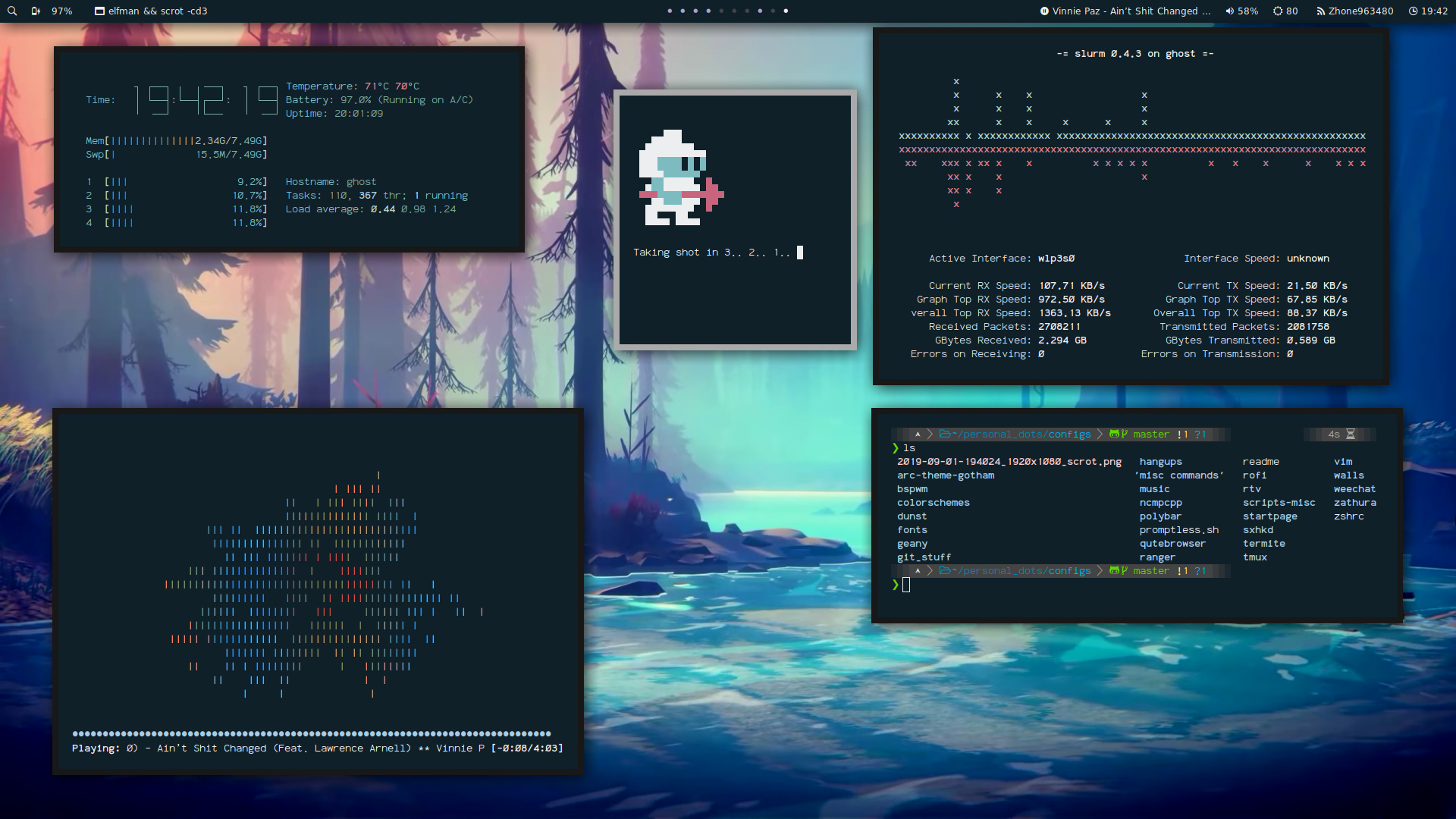
When a master join the game !
thank you, i first failed to implement P10k and went the p9k route which i found a bit slower than OMZsh !
Saying that, i will give it a try next week and hopefully share it here or anywhere on the Forum !
Thanks. That image works well on my Xubuntu laptop as well.
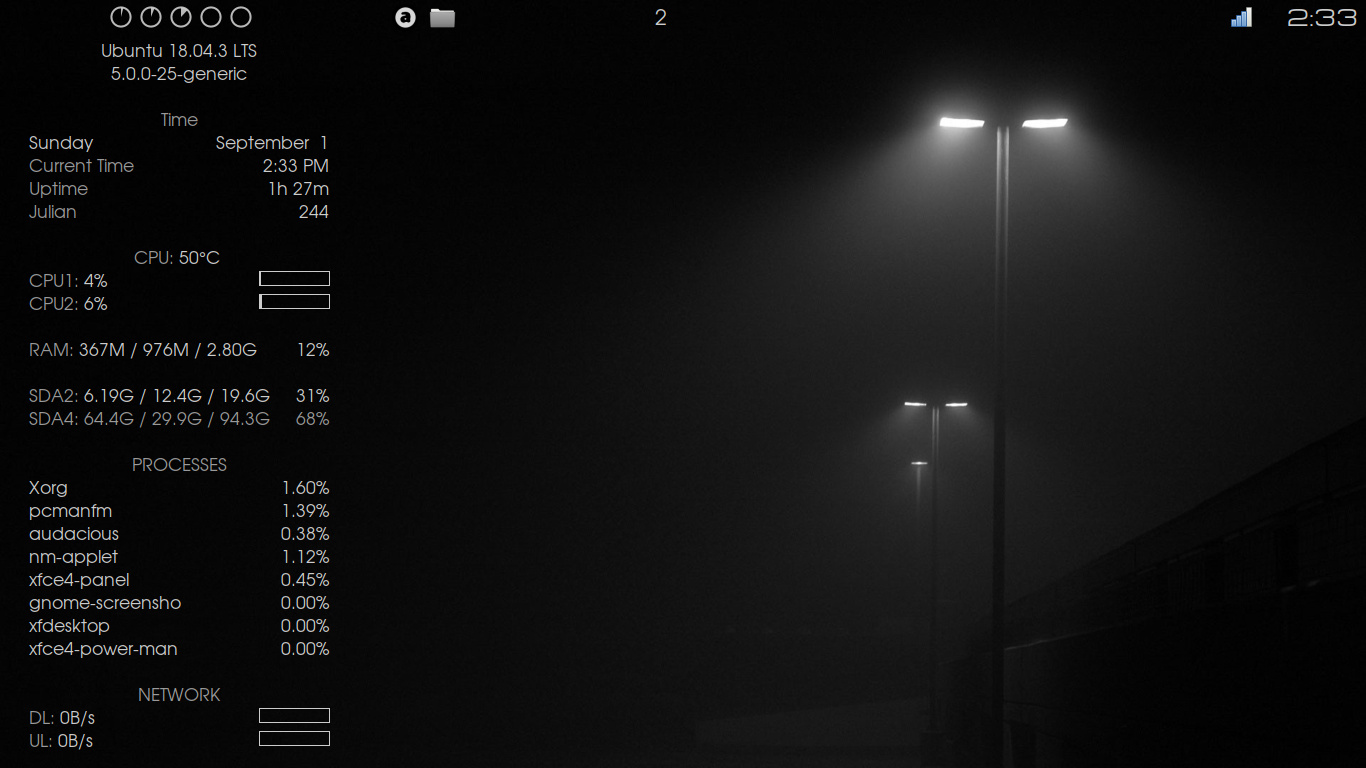
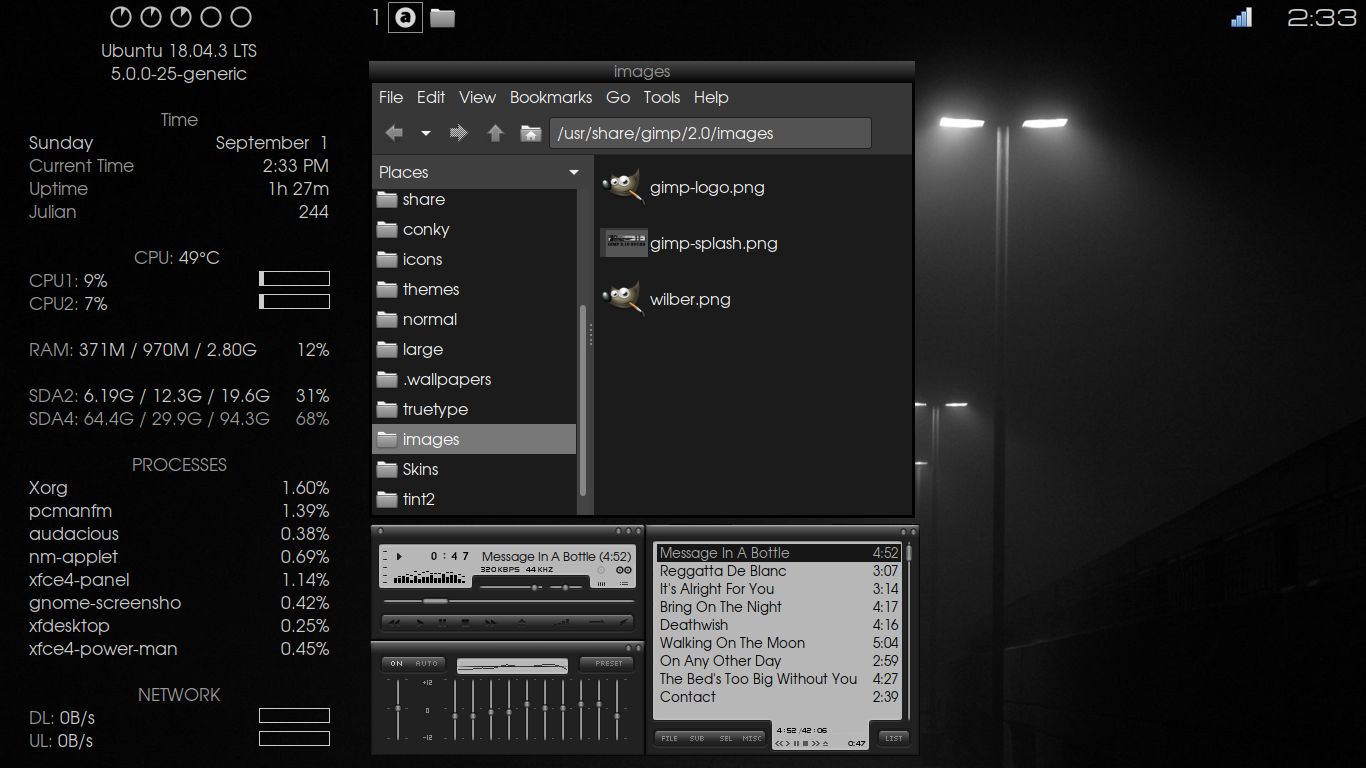
if you have oh-my-zsh installed already it’s very easy to install p10k
just type this one line in a terminal
git clone https://github.com/romkatv/powerlevel10k.git $ZSH_CUSTOM/themes/powerlevel10k
and set the new theme in your.zshrc and enjoy your new theme ![]()
ZSH_THEME=“powerlevel10k/powerlevel10k”
Who says a terminal is boring? with a couple of minutes work it can start to look quite good
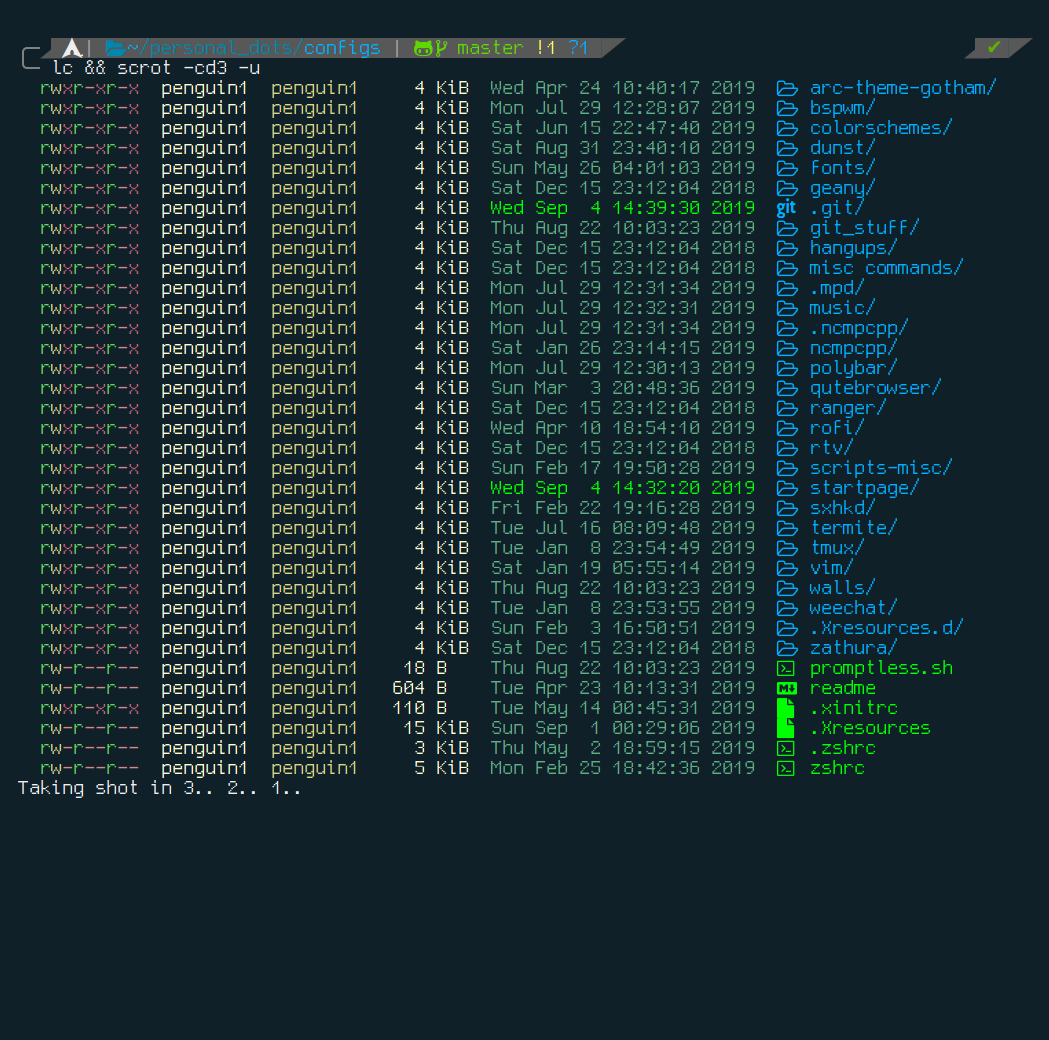
I had to test-drive the recent wallpaper contribution from @UncleMez.
It centers perfectly on my 5:4 screen.
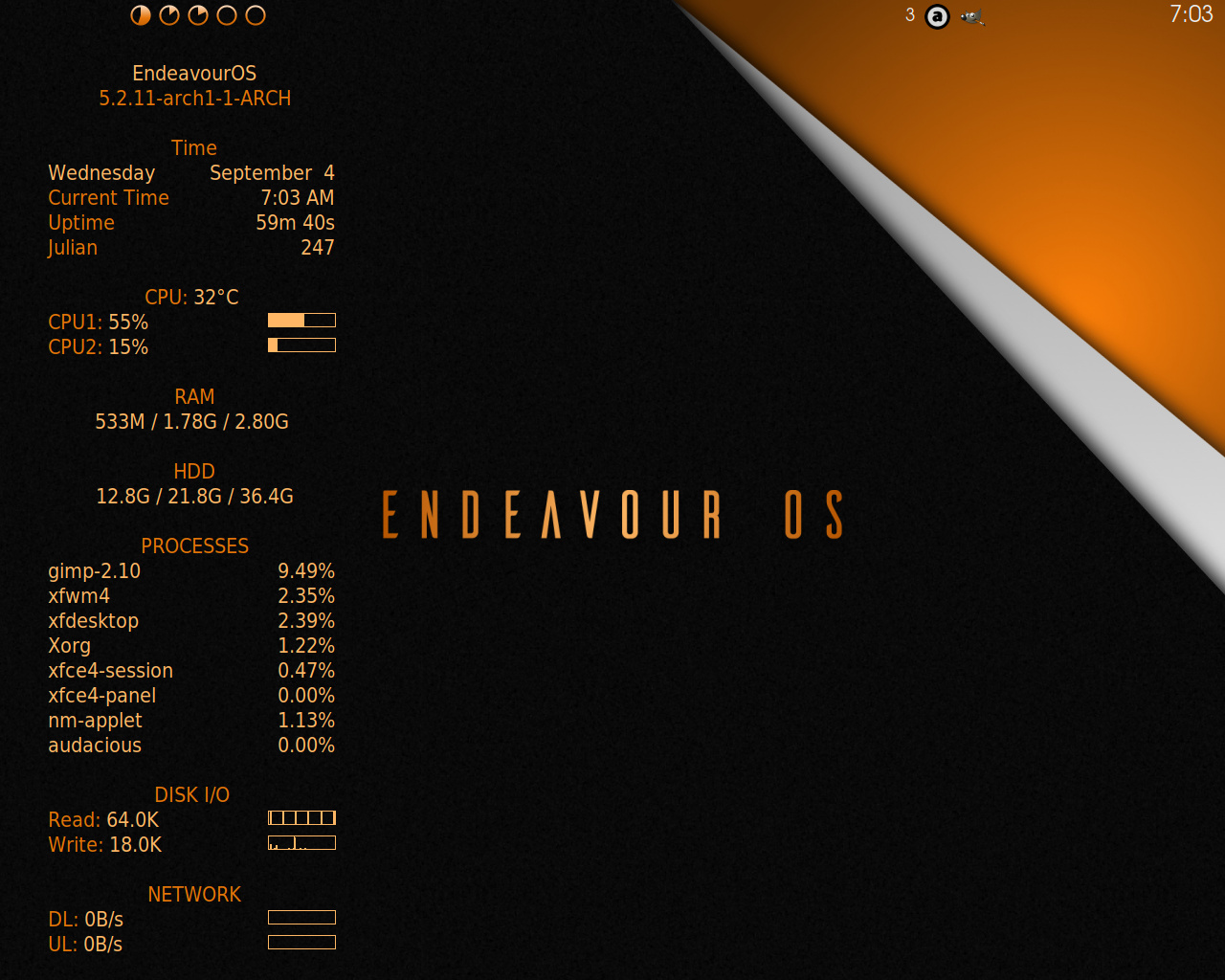
I tweaked my conky colors and added a three-color gradient to my gauges.

Well done, Uncle Mez! ![]()
UPDATE: I just added human-icon-theme from the repos.

Really nice! What theme/icon theme are you using?
Hi @Adam.
The icon theme is Human Icon theme (sudo pacman -S human-icon-theme)
The gtk is Shades of gray on gnome look, but I modified the one you see on my screenshot above. I edited the colors to get the deep black background.
I would never have guessed Shades of Gray! The rounded title bar threw me! Great match up, though! Colors for windows, icons and desktop look really great!
OOPS. That xfwm isn’t part of the gtk theme. I made that one myself.
Sorry for the confusion.
Thanks. It’s a keeper!
follow https://www.xfce-look.org/p/1244058/ it have xfwm4 ?
No. It isn’t anywhere on the net. I made this xfwm theme with GIMP. “CBOB v6 Black-Black”
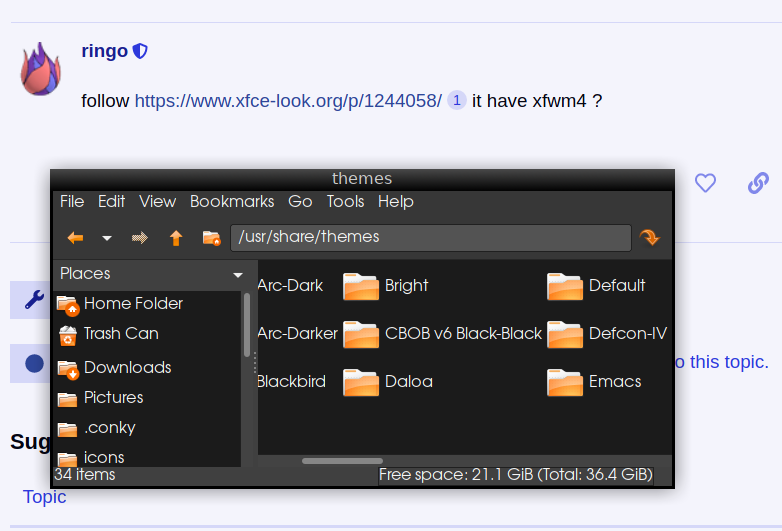
CBOB: CrunchBangOpenBox style. ![]()
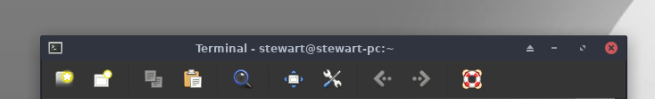
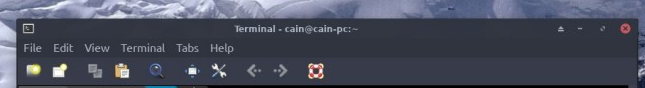
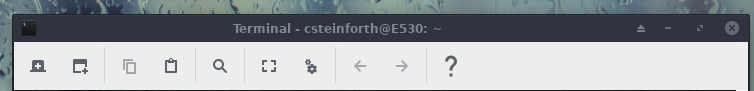
Do you like the default icon menu on the xfce4-terminal, and more important do you use it? or is it simply left as it come and you do not mind? as I do configure it to be convenient and good looking, but may it will be more common to have the standard menu?
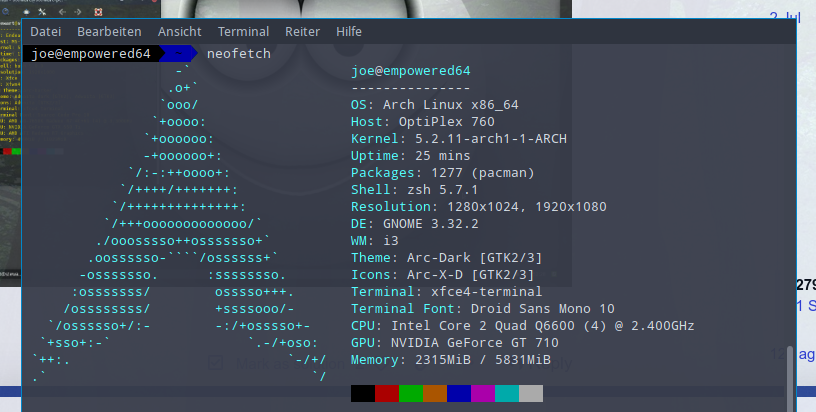

I have not installed EndeavourOS yet as I run Arch on my pc. I will give it a try when I get some time and the first thing I will do is swap Xfce to Window Maker as my window manager.
Here are a few screenshots of the wonderful Window Maker.
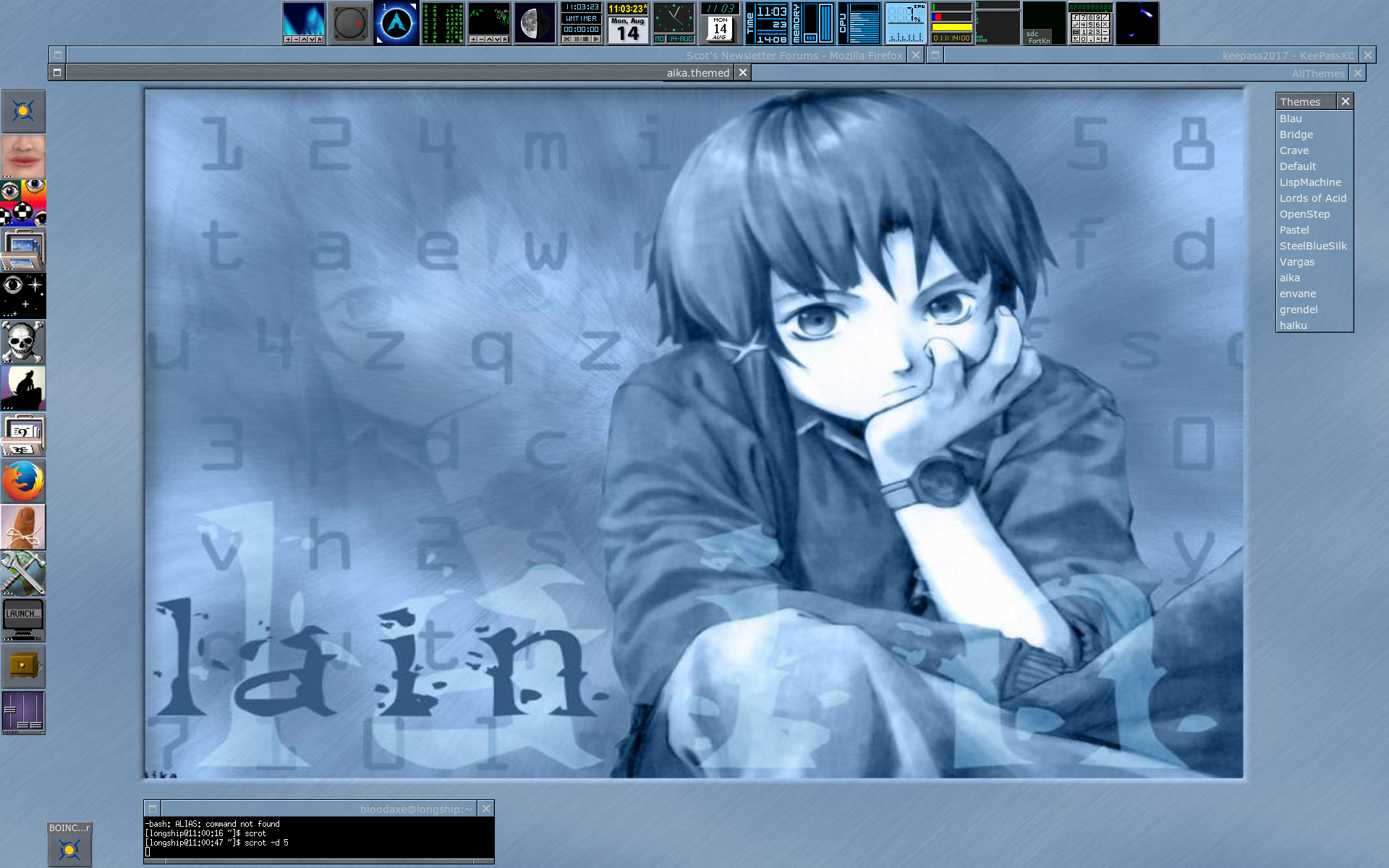
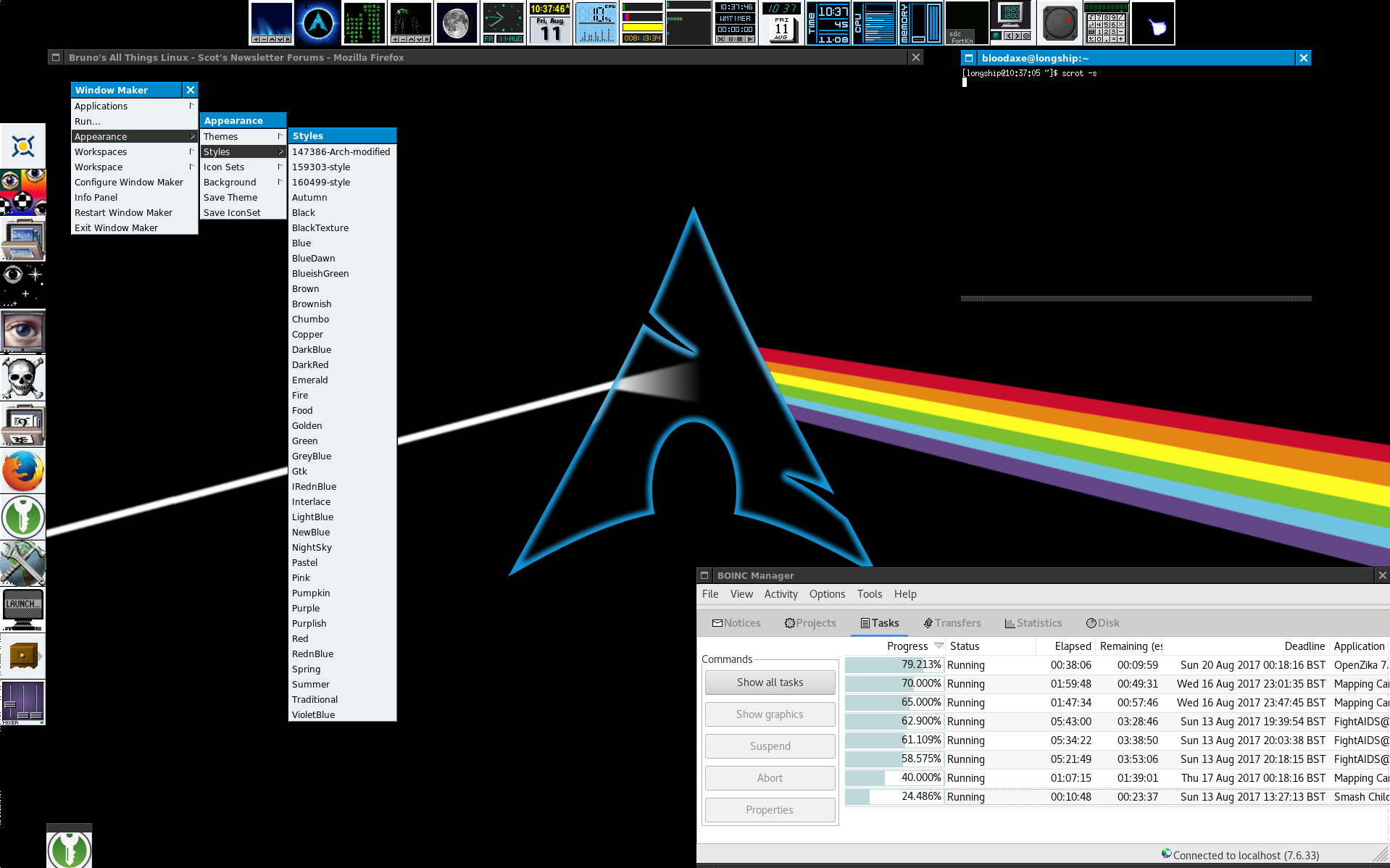
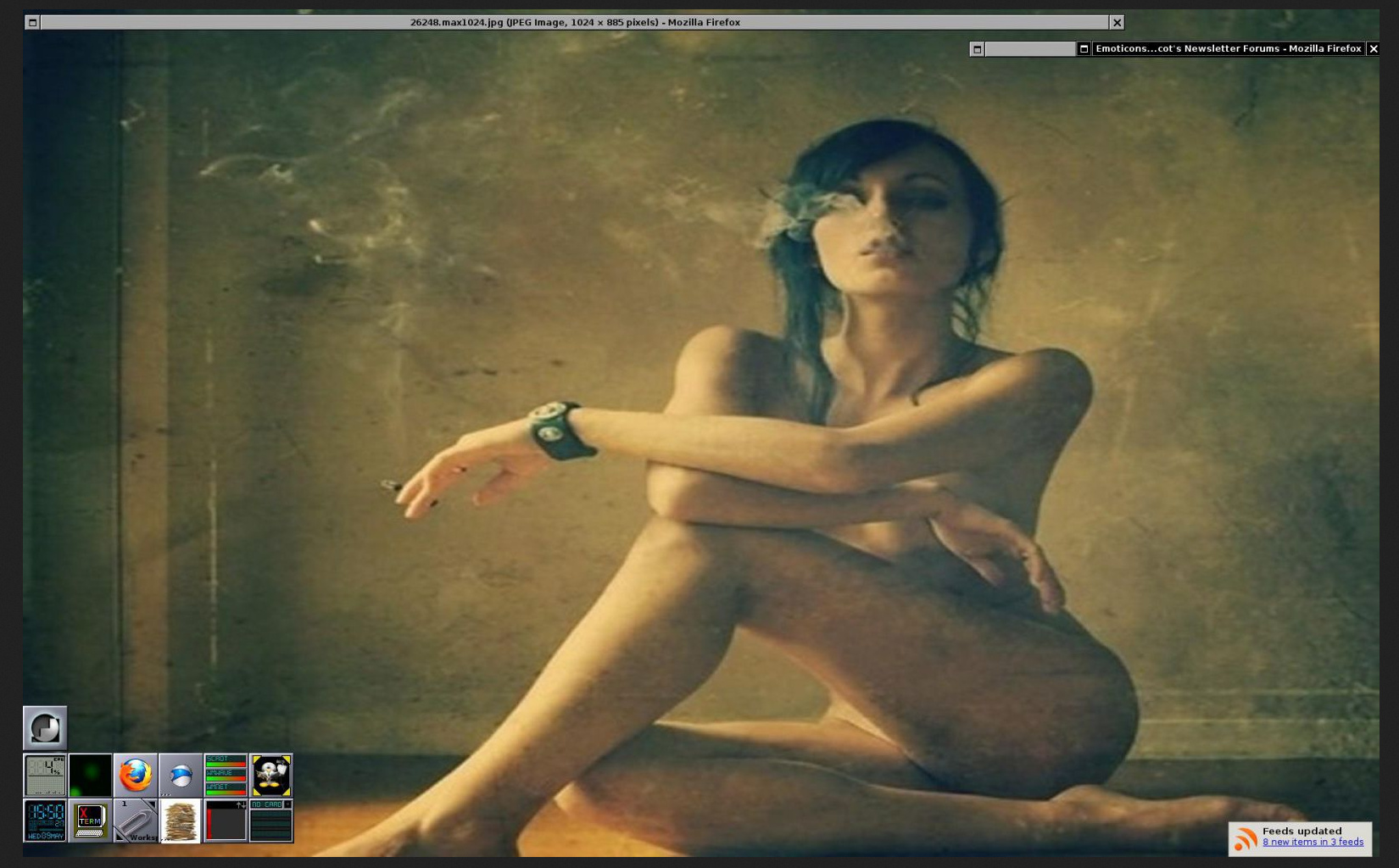

![]()
I really like the default icons in termite, and often use some of them.
