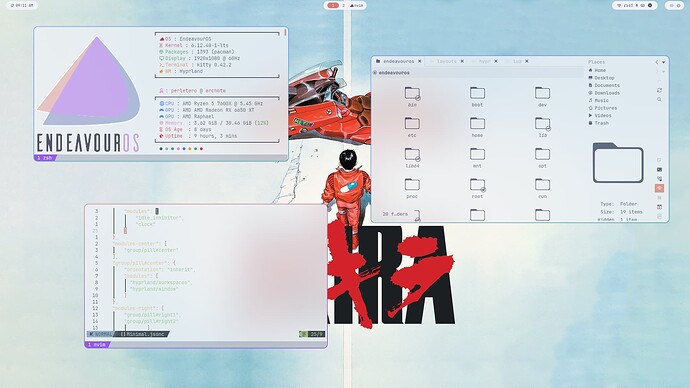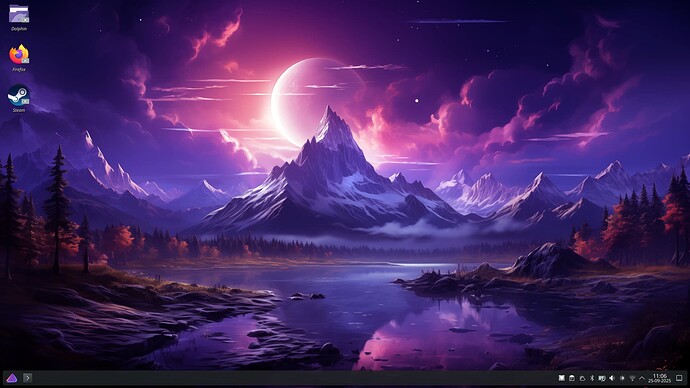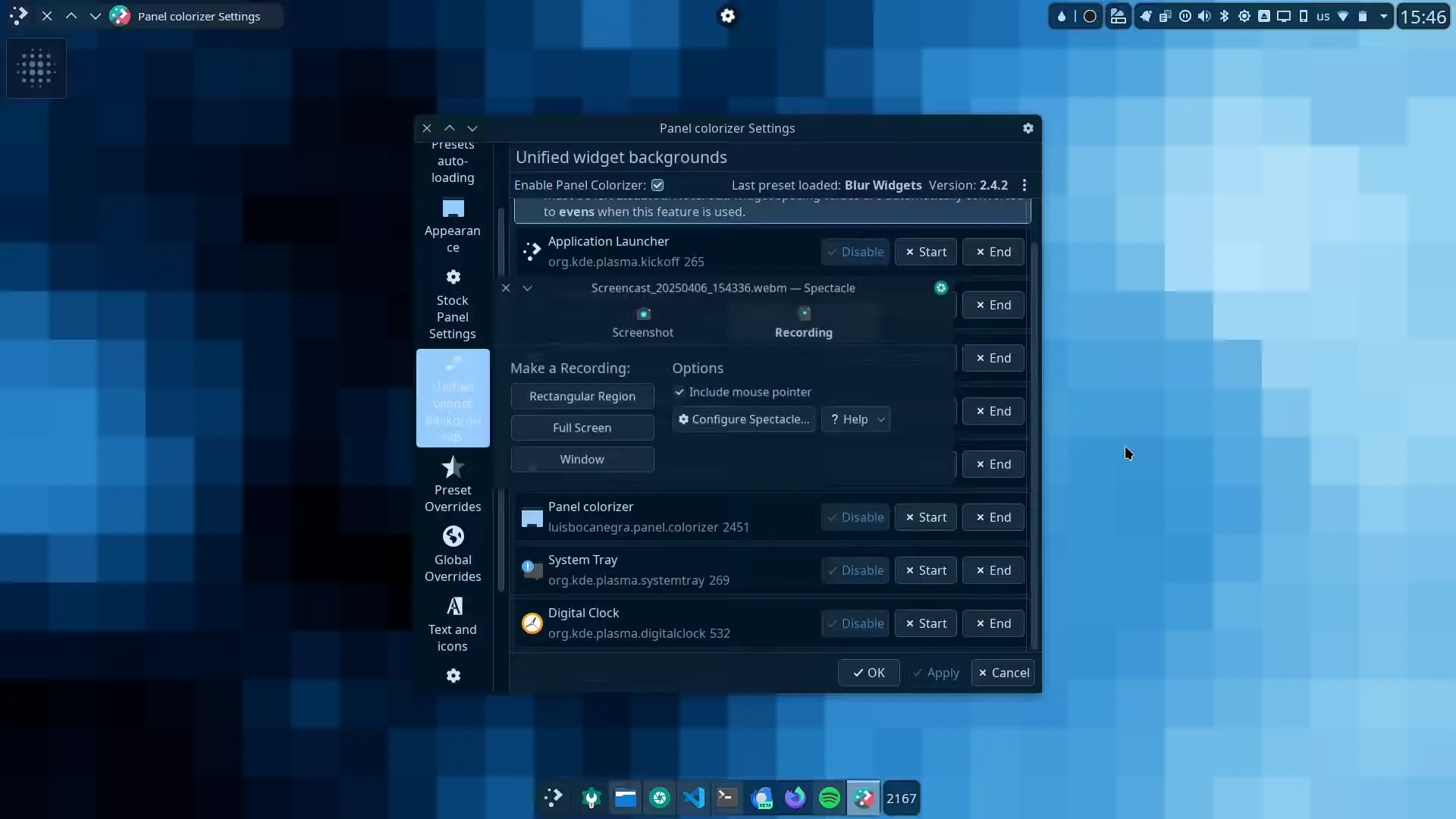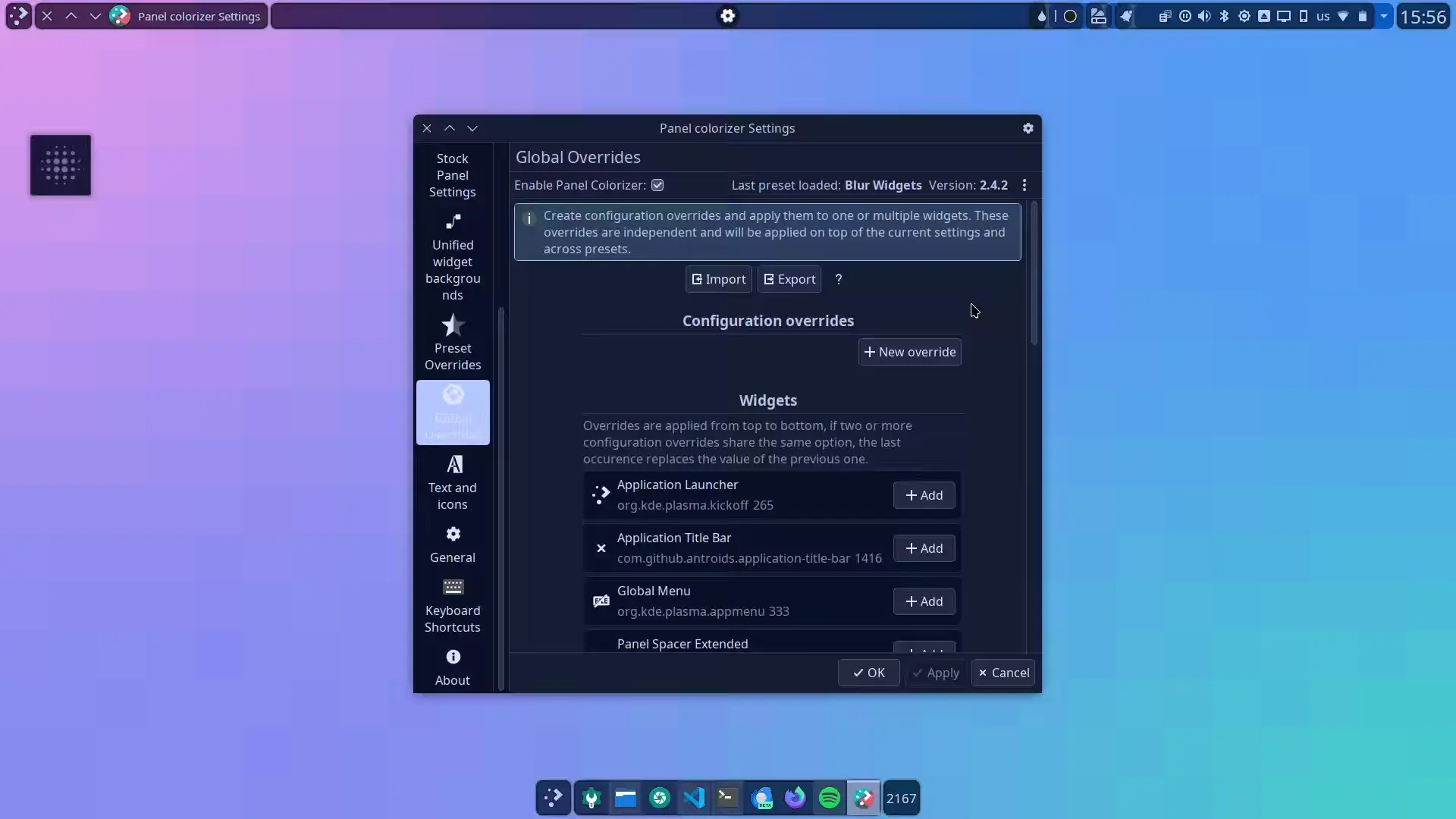Need to check this ..
@UncleSpellbinder , are you using Apple Music? Or am I wrong? Thought I saw that icon in your taskbar. If yes, what client are you using?
I guess i’m a bit sad i can’t use you theme, so i’m compensating how i can, nowhere as good as what you made and still need a lot of work tho.
No, I’m not using Apple Music. I assume you mean this icon?

That’s the icon generated for Soundjuicer by Slot-Color-Dark-Icons.
Anyone has a step to step guide how to get the panel like this ??? this is exactly what i want. @cybro can you share how you did that ?
What DE/WM are you using ? There are a lot of ways to do it but it will depend on which environment you use (and if you’re on Wayland or x11)
I’m sorry bro. Hyprland is really beyond my reach.
KDE/Wayland
Then in your case you will need to use Panel Colorizer
Add it to your panel and pick any of the presets you like (or make your own but it’s a little bit more complicated, not that much tho). You can group the parts you want with “Unified Background” and make spacers transparent with “Preset Override”
Here is my old preset, maybe it can help you understand how to do it :
Since i don’t use Panel Colorizer anymore i hope someone else can give you more detailed advice.
Can you share your wallpaper please, in case I go back to dark mode.
Thank you muchly.
Original source added.
Oh God! I like something done by AI! What’s become of me?!
As a non native English speaker, I love AI for the translation help. I can’t even speak Deutsch, thanks to AI, I’m able to understand the question the other day ![]()