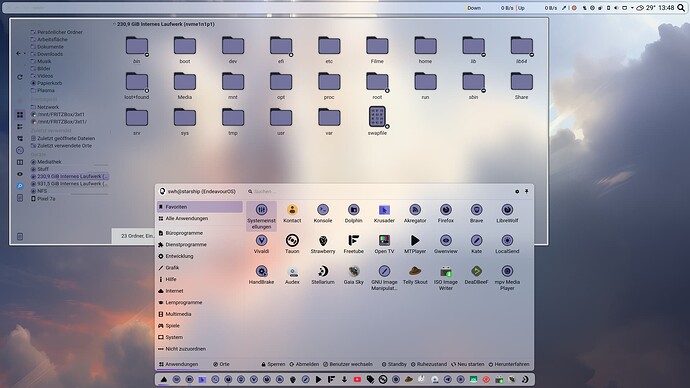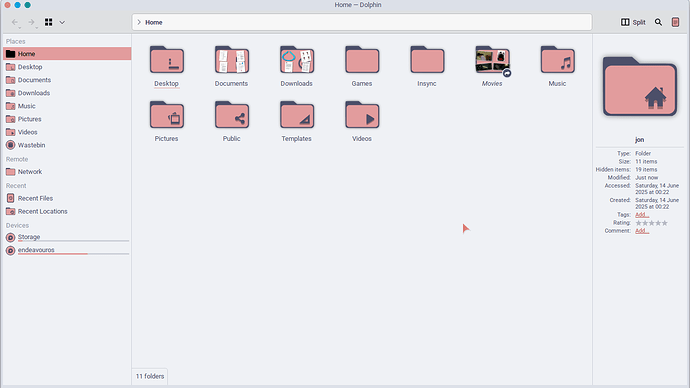Most definitely!
Running @dirn 's monochrome icons. Fabulous!
Ya, please download from bitbucket repo. I’ve updated the link in the post.
I have downloaded it from bitbucket repo. Gonna try again and update…
EDIT: Updated
![]()
Head in the clouds here, missed the memo, where do I get these icons? They look tip top. ![]()
Take a look here @Noodly ![]()
Thank you. ![]()
Wow. The folder icons look absolutely amazing.
Not sure why the ones on my taskbar are blue though, is it me? hehe
I’m pretty sure it’s because of your accent color you set in plasma
Hmm, accent colour is Flamingo.
Here it is in a folder, they look absolutely perfect, I mean like some of the best folder icons I’ve seen.
Do you run plasma panel or something like panel colorizer?
Ahhhhh I am using panel Colorizer, let me just disable it and see what happens.
Ahh, then you have to change the colors in panel colorizer
I wasn’t using it on my bottom panel. Disabled it anyway from the top one. Icons still look blue.
log out and then log in? Or something in settings in panel colorizer. Havent used panel colorizer in a while. Dont know exactly where the settings are…
Yep, rebooted and even removed panel colorizer completely. Peculiar. ![]()
try clear icon cache
Thanks man, what’s the command for that please?