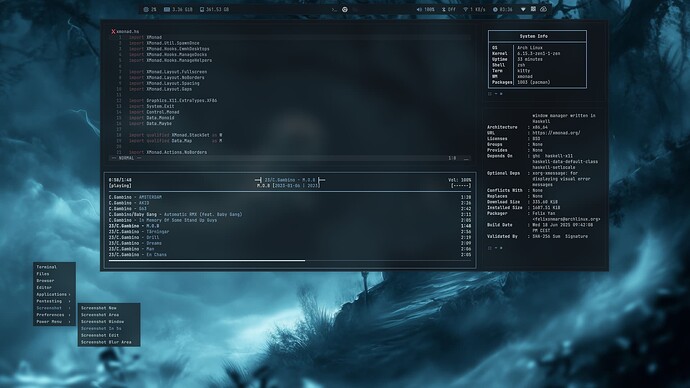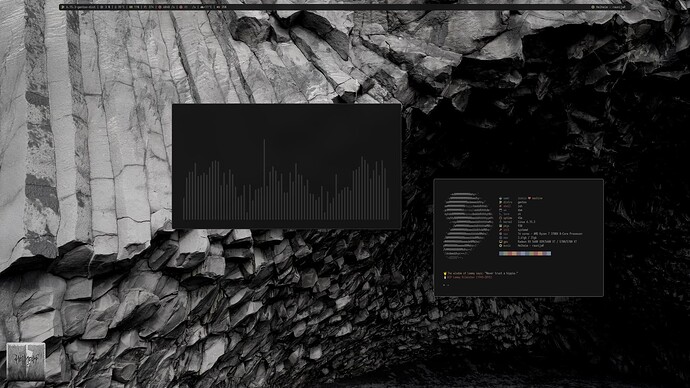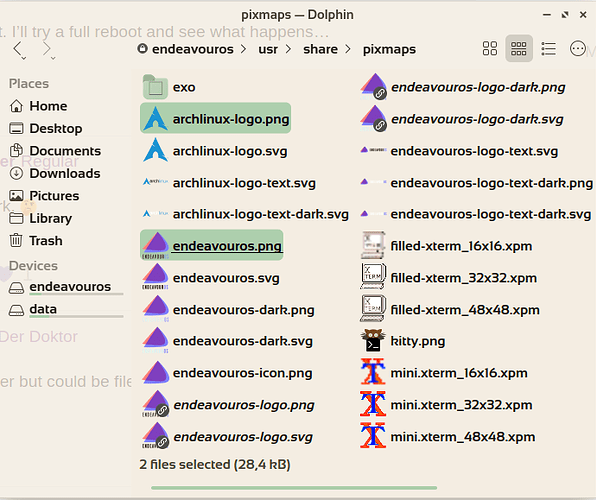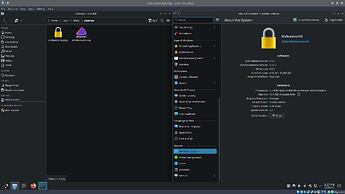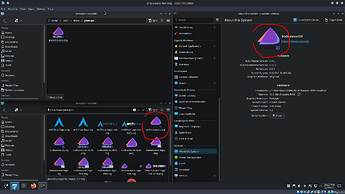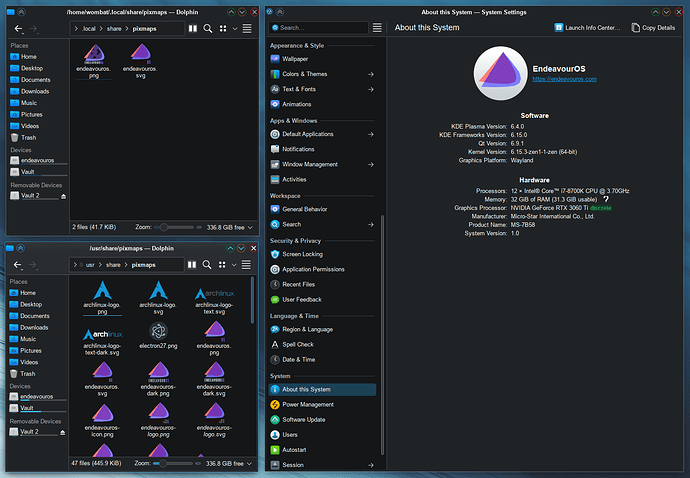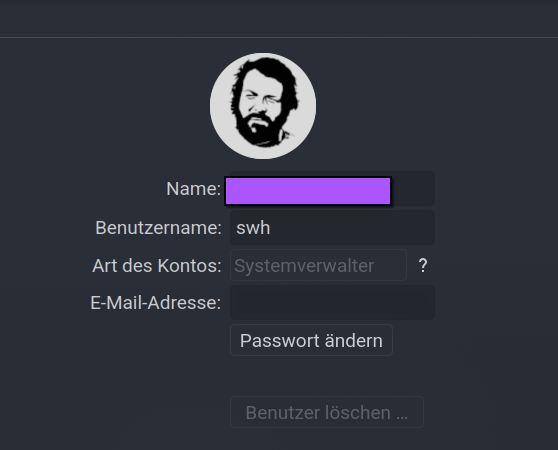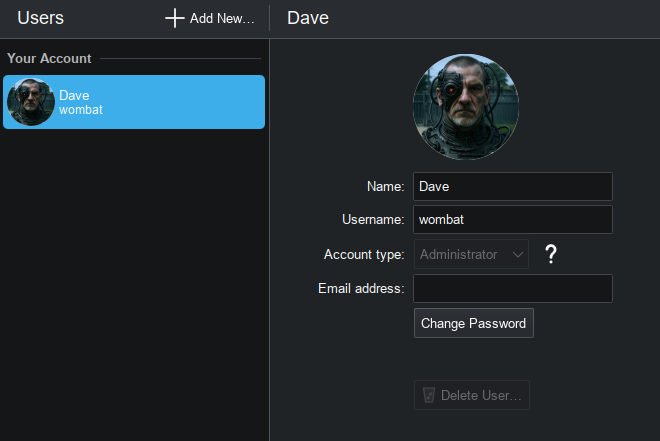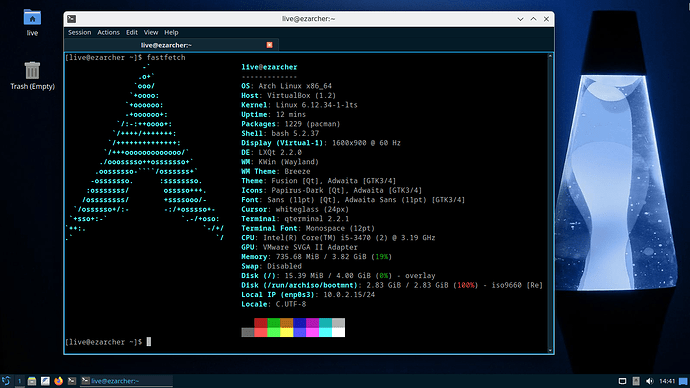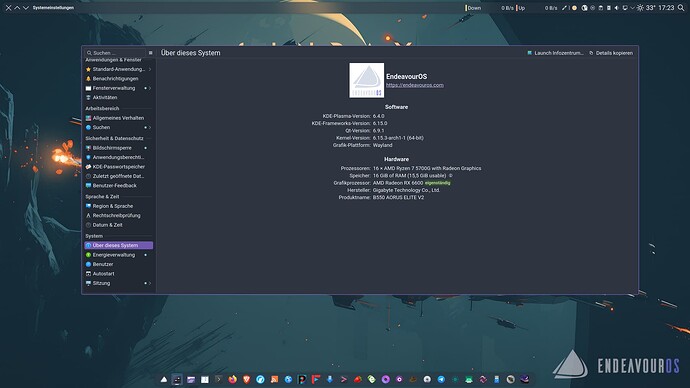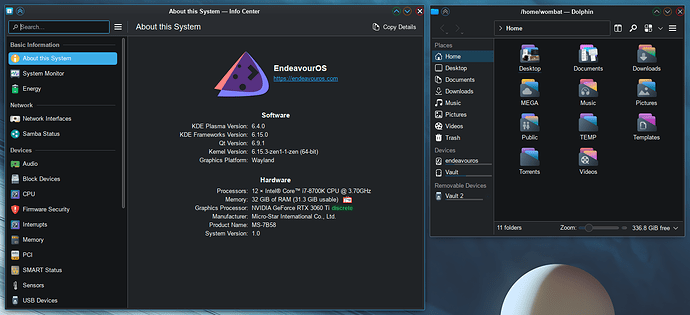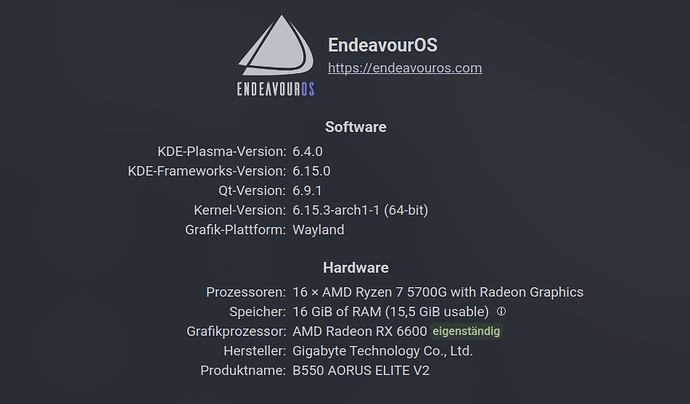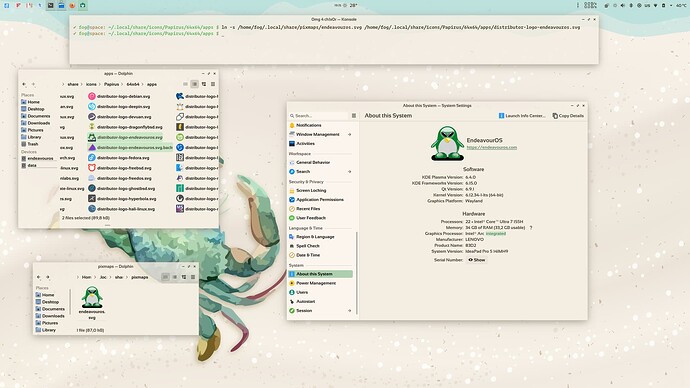I uninstalled Openbox and installed xmonad as its replacement.
Panic stations this morning when I updated my BIOS and I could no longer boot into my system.
3 hours later I managed to sort it. Many hours of chasing my tail.
This was the good old way for arch, the filename was/is archlinux-logo.png.
So in /usr/share/pixmaps I found the correct name for endOS (endeavouros.png) and tried it with a random png. ![]()
If /pixmaps folder not working for you.
Try add the .svg logo into ~/.local/share/icons/your-icon-theme/apps
After that, run the following commands:
rm -rf ~/.cache/icon-cache.kcache
rm -rf ~/.cache/plasma*
killall plasmashell && kstart plasmashell
Sorry for the late reply @UncleSpellbinder
Edit:
I can confirm that the /.local/share/pixmaps folder only works with .png files.
If the system settings cannot locate endeavouros.png in /.local/share/pixmaps , it will retrieve the file from /usr/share/pixmaps .
No worries. I’ll give it a shot in the morning. THANKS!
Yeah, this is odd. I did all of the above, rebooted, and nothing changed. Even more bizarre, it seems the EOS Logo in a white circle image currently displayed in “About This System” isn’t in either folder.
Take a look at your users image. You can change it there
EDIT: Avatars located in /usr/share/plasma/avatars/
Finally got Lxqt running on Wayland!
@joekamprad It did not take as long as I thought to come around to Wayland. ![]()
Yes, I know. Still doesn’t work. See here.
I have located one .png into ~/.local/share/pixmaps
Just a try. I changed my icons to Breeze and voila, don’t know why it doesn’t work with papirus. Maybe you have to change something in the used icon theme.
Yep. Only working with Breeze icons for me. I’ve never been a Breeze icon fan. The first thing I do on a fresh EOS install I install Kora icons so I can change from Breeze. Oh well, no big deal. Thanks for the heads-up!
you should be able to place the icon in the apps/scalable folder of the icon set and have it work.
/.local/share/icons/kora/scalable/apps?
Yeah, but you got that nice little Dolphin now in 6.4 ![]()
![]()
Slot Icons added the Dolphin, too.

Papirus is a complete (almost) theme, with distributor-logo icons etc. The default order for this icon is: icon theme > local pixmaps > global pixmaps.
So for the Papirus theme (there is some shortcuts etc) the icon for the about system settings is this one: ~/.local/share/icons/Papirus/64x64/apps/distributor-logo-endeavouros.svg.
I made a shortcut to my pixmaps to test it, BUT someone can rename the original distributor-logo-endeavouros.svg to blabla.back and use there the svg he/she wants with the name distributor-logo-endeavouros.svg
(The icon theme for the test in screenshot is Papirus)
Thanks for clarification. I don’t have much of an idea how to edit icon packs, but I’m getting closer and closer to the mystery ![]()