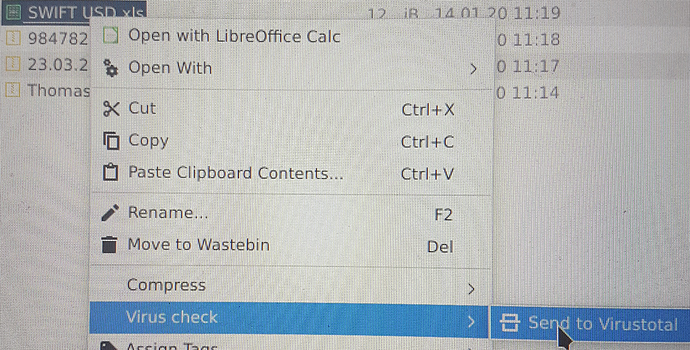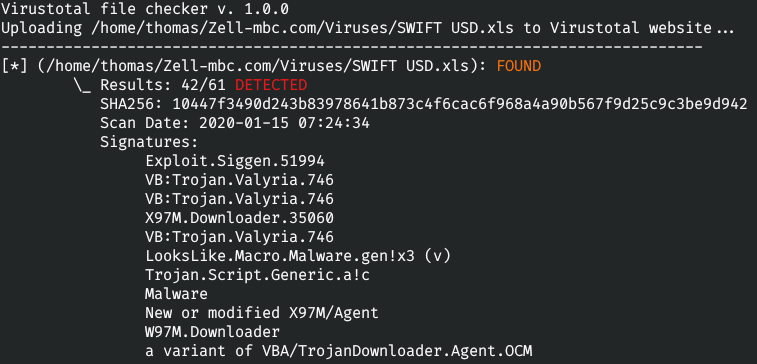NAME
batch - schedule commands to be executed in a batch queue
SYNOPSIS
batch
DESCRIPTION
The batch utility shall read commands from standard input and schedule them for execution in a batch queue. It shall be the equivalent of the command:
at -q b -m now
where queue b is a special at queue, specifically for batch jobs. Batch jobs shall be submitted to the batch queue with no time constraints and shall be run by the system using algorithms, based on unspecified factors, that may vary with each invocation of batch .
[[XSI](javascript:open_code(‘XSI’))] ![[Option Start]](https://forum.endeavouros.com/uploads/default/original/2X/b/be1b0318ed50687e1509a719ce5517b5fe073393.gif) Users shall be permitted to use batch if their name appears in the file at.allow which is located in an implementation-defined directory. If that file does not exist, the file at.deny , which is located in an implementation-defined directory, shall be checked to determine whether the user shall be denied access to batch . If neither file exists, only a process with appropriate privileges shall be allowed to submit a job. If only at.deny exists and is empty, global usage shall be permitted. The at.allow and at.deny files shall consist of one user name per line.
Users shall be permitted to use batch if their name appears in the file at.allow which is located in an implementation-defined directory. If that file does not exist, the file at.deny , which is located in an implementation-defined directory, shall be checked to determine whether the user shall be denied access to batch . If neither file exists, only a process with appropriate privileges shall be allowed to submit a job. If only at.deny exists and is empty, global usage shall be permitted. The at.allow and at.deny files shall consist of one user name per line. ![[Option End]](https://forum.endeavouros.com/uploads/default/original/2X/4/4fd59cef9389b383f02836c323f3a1e421b3f734.gif)
OPTIONS
None.
OPERANDS
None.
STDIN
The standard input shall be a text file consisting of commands acceptable to the shell command language described in Shell Command Language .
INPUT FILES
[[XSI](javascript:open_code(‘XSI’))] ![[Option Start]](https://forum.endeavouros.com/uploads/default/original/2X/b/be1b0318ed50687e1509a719ce5517b5fe073393.gif) The text files at.allow and at.deny , which are located in an implementation-defined directory, shall contain zero or more user names, one per line, of users who are, respectively, authorized or denied access to the at and batch utilities.
The text files at.allow and at.deny , which are located in an implementation-defined directory, shall contain zero or more user names, one per line, of users who are, respectively, authorized or denied access to the at and batch utilities. ![[Option End]](https://forum.endeavouros.com/uploads/default/original/2X/4/4fd59cef9389b383f02836c323f3a1e421b3f734.gif)
ENVIRONMENT VARIABLES
The following environment variables shall affect the execution of batch :
LANG
Provide a default value for the internationalization variables that are unset or null. (See XBD Internationalization Variables for the precedence of internationalization variables used to determine the values of locale categories.)
LC_ALL
If set to a non-empty string value, override the values of all the other internationalization variables.
LC_CTYPE
Determine the locale for the interpretation of sequences of bytes of text data as characters (for example, single-byte as opposed to multi-byte characters in arguments and input files).
LC_MESSAGES
Determine the locale that should be used to affect the format and contents of diagnostic messages written to standard error and informative messages written to standard output.
LC_TIME
Determine the format and contents for date and time strings written by batch .
NLSPATH
[[XSI](javascript:open_code(‘XSI’))] ![[Option Start]](https://forum.endeavouros.com/uploads/default/original/2X/b/be1b0318ed50687e1509a719ce5517b5fe073393.gif) Determine the location of message catalogs for the processing of LC_MESSAGES.
Determine the location of message catalogs for the processing of LC_MESSAGES. ![[Option End]](https://forum.endeavouros.com/uploads/default/original/2X/4/4fd59cef9389b383f02836c323f3a1e421b3f734.gif)
SHELL
Determine the name of a command interpreter to be used to invoke the at-job. If the variable is unset or null, sh shall be used. If it is set to a value other than a name for sh , the implementation shall do one of the following: use that shell; use sh ; use the login shell from the user database; any of the preceding accompanied by a warning diagnostic about which was chosen.
TZ
Determine the timezone. The job shall be submitted for execution at the time specified by timespec or -t time relative to the timezone specified by the TZ variable. If timespec specifies a timezone, it overrides TZ. If timespec does not specify a timezone and TZ is unset or null, an unspecified default timezone shall be used.
ASYNCHRONOUS EVENTS
Default.
STDOUT
When standard input is a terminal, prompts of unspecified format for each line of the user input described in the STDIN section may be written to standard output.
STDERR
The following shall be written to standard error when a job has been successfully submitted:
“job %s at %s\n”, at_job_id , < date >
where date shall be equivalent in format to the output of:
date +“%a %b %e %T %Y”
The date and time written shall be adjusted so that they appear in the timezone of the user (as determined by the TZ variable).
Neither this, nor warning messages concerning the selection of the command interpreter, are considered a diagnostic that changes the exit status.
Diagnostic messages, if any, shall be written to standard error.
OUTPUT FILES
None.
EXTENDED DESCRIPTION
None.
EXIT STATUS
The following exit values shall be returned:
0
Successful completion.
0
An error occurred.
CONSEQUENCES OF ERRORS
The job shall not be scheduled.
The following sections are informative.
APPLICATION USAGE
It may be useful to redirect standard output within the specified commands.
EXAMPLES
- This sequence can be used at a terminal:
batch sort < file >outfile EOT
- This sequence, which demonstrates redirecting standard error to a pipe, is useful in a command procedure (the sequence of output redirection specifications is significant):
batch <<! diff file1 file2 2>&1 >outfile | mailx mygroup !
RATIONALE
Early proposals described batch in a manner totally separated from at , even though the historical model treated it almost as a synonym for at -qb . A number of features were added to list and control batch work separately from those in at . Upon further reflection, it was decided that the benefit of this did not merit the change to the historical interface.
The -m option was included on the equivalent at command because it is historical practice to mail results to the submitter, even if all job-produced output is redirected. As explained in the RATIONALE for at , the now keyword submits the job for immediate execution (after scheduling delays), despite some historical systems where at now would have been considered an error.
FUTURE DIRECTIONS
None.
SEE ALSO
at
XBD Environment Variables
CHANGE HISTORY
First released in Issue 2.
Issue 6
This utility is marked as part of the User Portability Utilities option.
The NAME is changed to align with the IEEE P1003.2b draft standard.
The normative text is reworded to avoid use of the term “must” for application requirements.
Issue 7
The batch utility is moved from the User Portability Utilities option to the Base. User Portability Utilities is now an option for interactive utilities.
SD5-XCU-ERN-95 is applied, removing the references to fixed locations for the files referenced by the batch utility.
![]()