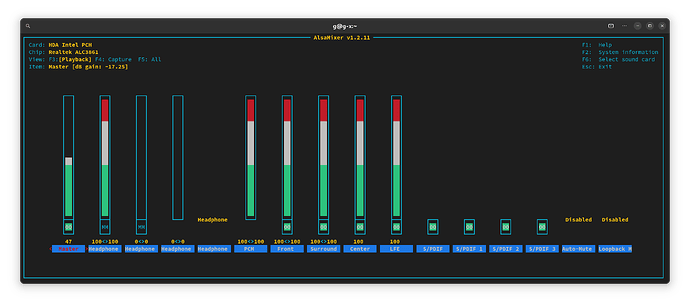I ve been concentrating on alsamixer, and so far I see two ways. Each way basically say find the cards using;
cat /proc/asound/cards
and create a .conf file to set the default. One method says to create a .conf file at
/etc/asound.conf
The other method says to create a .conf file at
/etc/modprobe.d/alsa-base.conf
Is either of these methods exceptable for EOS? The alsa-project wiki suggests using
/etc/asound.conf
but both methods are fairly dated. Is there a preferred method for EOS?
Thanks. I ve been on that site many times. I first ran across it when I was running Pop OS a few years ago. Sound has been a real head scratcher on my system, because it s occurred over multiple OS s. I was even thinking it could be the tv itself that was causing the problem. All that being said, I ve never made any adjustments to alsamixer. Something I must have missed out of all of those times reading that site is what it says about gain:
The MM label below a channel indicates that the channel is muted, and OO indicates that it is open.
Scroll to the Master and PCM channels with the Left and Right keys and unmute them by pressing the m key.
Use the Up key to increase the volume and obtain a value of 0 dB gain. The gain can be found in the upper left next to the Item: field.
Note: If gain is set above 0 dB, audible distortion can become present.
My system had a gain of -17.25. Setting gain to 0 has solved my sound problem.
…such a simple fix. It s embarrassing that I didn t see/solve problem before now. In any case thanks for pointing me to that site, and solving my issue
I was going to see if problem still occurred with other sound device enabled, but I see no need to change the default device now.
Glad it helped. Sound issues can are complicated.