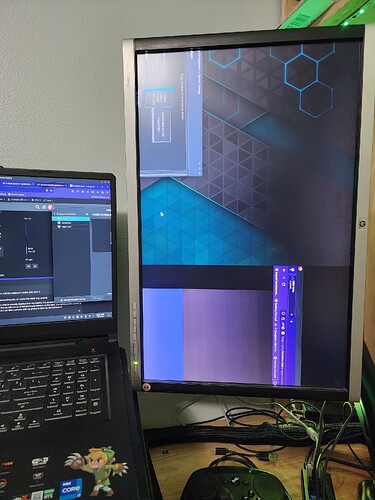Hello, I’ve been looking for a resolution to this issue for days now and just can’t find anything.
TLDR: My external portrait monitor shows that it is rotated in the software, but is displaying sideways (normal orientation for landscape mode), includes part of the monitor to the right of it, but lets the mouse cursor move normally across it (left-to-right motion working for portrait mode, even though image appears to be landscape).
Software shows this:
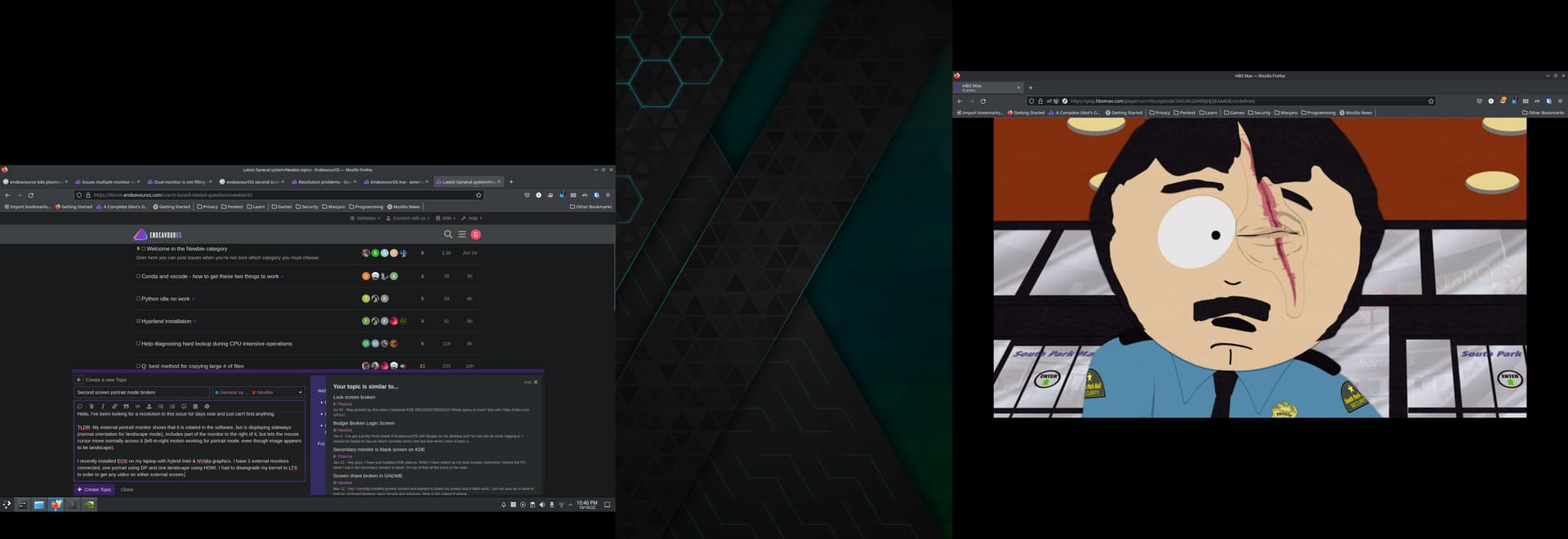
Actual image on screen is this:

I should also note, the image is actually sideways/oriented on the monitor as if it were still in Landscape orientation)…
I am using KDE Plasma.
"Here's the inxi output:
System:
Kernel: 5.15.74-1-lts arch: x86_64 bits: 64 compiler: gcc v: 12.2.0
Desktop: KDE Plasma v: 5.26.1 tk: Qt v: 5.15.6 wm: kwin_x11 dm: SDDM
Distro: EndeavourOS base: Arch Linux
Machine:
Type: Laptop System: ASUSTeK product: ASUS TUF Gaming F17 FX706HE_TUF706HE
v: 1.0 serial: <superuser required>
Mobo: ASUSTeK model: FX706HE v: 1.0 serial: <superuser required>
UEFI: American Megatrends LLC. v: FX706HE.310 date: 11/25/2021
Battery:
ID-1: BAT1 charge: 42.5 Wh (97.9%) condition: 43.4/48.1 Wh (90.2%)
volts: 12.6 min: 11.7 model: ASUS A32-K55 serial: N/A status: N/A
CPU:
Info: 8-core model: 11th Gen Intel Core i7-11800H bits: 64 type: MT MCP
arch: Tiger Lake rev: 1 cache: L1: 640 KiB L2: 10 MiB L3: 24 MiB
Speed (MHz): avg: 2795 high: 4390 min/max: 800/4600 cores: 1: 2398
2: 3335 3: 2668 4: 834 5: 4390 6: 2541 7: 2469 8: 3165 9: 2723 10: 2868
11: 3642 12: 2445 13: 3980 14: 3067 15: 1572 16: 2630 bogomips: 73728
Flags: avx avx2 ht lm nx pae sse sse2 sse3 sse4_1 sse4_2 ssse3 vmx
Graphics:
Device-1: Intel TigerLake-H GT1 [UHD Graphics] vendor: ASUSTeK driver: i915
v: kernel arch: Gen-12.1 ports: active: eDP-1 empty: DP-3,HDMI-A-1,HDMI-A-2
bus-ID: 0000:00:02.0 chip-ID: 8086:9a60
Device-2: NVIDIA GA107M [GeForce RTX 3050 Ti Mobile] vendor: ASUSTeK
driver: nvidia v: 520.56.06 arch: Ampere ports: active: none off: DP-4,DP-5
empty: DP-1,DP-2 bus-ID: 0000:01:00.0 chip-ID: 10de:25a0
Device-3: IMC Networks USB2.0 HD UVC WebCam type: USB driver: uvcvideo
bus-ID: 3-7:3 chip-ID: 13d3:56a2
Display: x11 server: X.Org v: 21.1.4 compositor: kwin_x11 driver: X:
loaded: intel,nvidia unloaded: modesetting alternate: fbdev,nouveau,nv,vesa
dri: i965 gpu: i915,nvidia,nvidia-nvswitch display-ID: :0 screens: 1
Screen-1: 0 s-res: 4890x1680 s-dpi: 96
Monitor-1: not-matched mapped: DP-1-0.1 pos: top-center res: 1050x1680
dpi: 90 diag: 558mm (21.97")
Monitor-2: not-matched mapped: DP-1-0.2 pos: middle-r res: 1920x1080
dpi: 94 diag: 611mm (24.04")
Monitor-3: eDP-1 mapped: eDP1 pos: primary,bottom-l model: AU Optronics
0x8294 res: 1920x1080 dpi: 128 diag: 438mm (17.3")
OpenGL: renderer: Mesa Intel UHD Graphics (TGL GT1) v: 4.6 Mesa 22.2.1
direct render: Yes
Audio:
Device-1: Intel Tiger Lake-H HD Audio vendor: ASUSTeK driver: snd_hda_intel
bus-ID: 3-4.1.2:7 v: kernel chip-ID: 08bb:2912 bus-ID: 0000:00:1f.3
chip-ID: 8086:43c8
Device-2: NVIDIA vendor: ASUSTeK driver: snd_hda_intel v: kernel
bus-ID: 0000:01:00.1 chip-ID: 10de:2291
Device-3: Texas Instruments PCM2912A Audio Codec type: USB
driver: snd-usb-audio
Device-4: Astro Gaming MixAmp Pro type: USB
driver: hid-generic,snd-usb-audio,usbhid bus-ID: 3-4.1.4.3:12
chip-ID: 9886:0018
Sound API: ALSA v: k5.15.74-1-lts running: yes
Sound Server-1: PulseAudio v: 16.1 running: no
Sound Server-2: PipeWire v: 0.3.59 running: yes
Network:
Device-1: Intel Tiger Lake PCH CNVi WiFi driver: iwlwifi v: kernel
bus-ID: 0000:00:14.3 chip-ID: 8086:43f0
IF: wlan0 state: up mac: <filter>
Device-2: Realtek RTL8111/8168/8411 PCI Express Gigabit Ethernet
vendor: ASUSTeK driver: r8169 v: kernel port: 3000 bus-ID: 0000:2d:00.0
chip-ID: 10ec:8168
IF: enp45s0 state: down mac: <filter>
Device-3: Cypress GUD3C01_ETH type: USB driver: ax88179_178a
bus-ID: 2-1.1.1:4 chip-ID: 04b4:3610
IF: enp0s13f0u1u1u1 state: down mac: <filter>
Bluetooth:
Device-1: Intel AX201 Bluetooth type: USB driver: btusb v: 0.8
bus-ID: 3-14:5 chip-ID: 8087:0026
Report: rfkill ID: hci0 rfk-id: 1 state: down bt-service: disabled
rfk-block: hardware: no software: no address: see --recommends
RAID:
Hardware-1: Intel Volume Management Device NVMe RAID Controller driver: vmd
v: 0.6 bus-ID: 0000:00:0e.0 chip-ID: 8086:9a0b
Drives:
Local Storage: total: 5.95 TiB used: 840.72 GiB (13.8%)
ID-1: /dev/nvme0n1 vendor: Western Digital model: WD BLACK SN770 2TB
size: 1.82 TiB speed: 63.2 Gb/s lanes: 4 serial: <filter> temp: 36.9 C
ID-2: /dev/nvme1n1 vendor: Samsung model: MZVLQ512HBLU-00B00
size: 476.94 GiB speed: 31.6 Gb/s lanes: 4 serial: <filter> temp: 48.9 C
ID-3: /dev/sda type: USB vendor: PNY model: USB 3.0 FD size: 29.48 GiB
serial: <filter>
ID-4: /dev/sdb type: USB vendor: Western Digital model: WD40NMZM-59Y94S1
size: 3.64 TiB serial: <filter>
Partition:
ID-1: / size: 1.77 TiB used: 840.72 GiB (46.3%) fs: ext4
dev: /dev/nvme0n1p2
ID-2: /boot/efi size: 299.4 MiB used: 312 KiB (0.1%) fs: vfat
dev: /dev/nvme0n1p1
Swap:
ID-1: swap-1 type: partition size: 16.91 GiB used: 0 KiB (0.0%)
priority: -2 dev: /dev/nvme0n1p3
Sensors:
System Temperatures: cpu: 53.0 C mobo: N/A
Fan Speeds (RPM): cpu: 2400
Info:
Processes: 321 Uptime: 54m Memory: 15.37 GiB used: 4.34 GiB (28.2%)
Init: systemd v: 251 default: graphical Compilers: gcc: 12.2.0 Packages:
pm: pacman pkgs: 1069 Shell: Bash v: 5.1.16 running-in: konsole
inxi: 3.3.22
(Wasn’t able to upload this because of an expired certificate)
When looking at my display settings it shows the resolution is still 1680x1050, but rotated left. However, my experience with Windows is that the resolution will show 1050x1680 when in portrait mode.
The real kicker is that this worked without any problems when I was running Manjaro, but that was XFCE.
Anyone have thoughts on how to get my display to actually show portrait properly? Appreciate it!