I’ve been using this setup with my laptop and second monitor that I plug in whenever I get home, but one day it just suddenly stopped displaying anything when I set it above 60hz. It should be displaying at 144hz but it just is a black screen when set above it. What’s infuriating is it gets detected by my laptop but the laptop isnt detected by the monitor.
I know for a fact it’s not the cable or monitor as I’ve tested both with a Pop OS install on a desktop and the monitor works just fine.
https://clbin.com/vrFeW
This looks contradicting. When you set it above 60Hz, it went black. What do you mean by suddenly?
- Did it ever work on EnOS at above 60Hz?
- Did it ever work on any OS at above 60Hz?
- Does it work when you set it at 60 Hz? (if so, leave it there to work with the problem)
The logs show that after a change (I don’t know what or when), one monitor gets disabled, while connected.
- Check your external monitor vendors’ specifications manual to confirm available modes.
- Check with
xrandrfor available modes. - Update your system packages and reboot.
- Check again…
By suddenly I mean that it was working just fine for awhile until recently it just stopped for no apparent reason
Yes it worked previously at 144Hz. I intentionally made the log show it when the monitor isn’t working. Nothing was changed on the monitor settings. I’ve tried updating and sadly that hasn’t fixed anything yet. Not sure how to use xrandr. Worth noting I’m on nvidia and KDE Plasma won’t work if my laptop is in Hybrid mode (optimus) so I’m running off of the nvidia card.
when exactly did it stop or as close as you can remember? what updates installed? what troubleshooting have you done so far?
if you can narrow down the update that caused it you can narrow down the exact issue
Not exactly true, as your log says
Graphics:
Device-1: Intel CometLake-H GT2 [UHD Graphics] vendor: Micro-Star MSI driver: i915 v: kernel
arch: Gen9.5 ports: active: eDP-1 empty: none bus-ID: 00:02.0 chip-ID: 8086:9bc4
Device-2: NVIDIA TU106M [GeForce RTX 2070 Mobile / Max-Q Refresh] vendor: Micro-Star MSI
driver: nvidia v: 515.57 arch: Turing pcie: speed: 8 GT/s lanes: 16 ports: active: none
off: HDMI-A-1 empty: DP-1 bus-ID: 01:00.0 chip-ID: 10de:1f14
Device-3: Acer HD Webcam type: USB driver: uvcvideo bus-ID: 1-13:7 chip-ID: 5986:211c
Display: x11 server: X.Org v: 21.1.4 compositor: kwin_x11 driver: X:
loaded: modesetting,nvidia unloaded: intel gpu: i915,nvidia,nvidia-nvswitch display-ID: :0
screens: 1
How did you set up non-Hybrid mode?
If you want nvidia only, you should disable iGPU from BIOS, or use a utility.
Then, there is no hope… ![]() Is your English worst than mine? Can’t you read
Is your English worst than mine? Can’t you read man xrandr, or online man?
No answer on this. Is the laptop really yours, or… there is no support online to find info?
have the monitors different rate’s ? thats mostly the thing…
I learned it actually today! Took awhile, it was the syntax that was throwing me off. When I say I’m using non hybrid I mean optimus manager is in “nvidia” mode. My monitor would lag a ton if I was in hybrid mode. I wouldn’t be surprised if it’s because my monitor somehow got set to the intel card in a nvidia update. Maybe it just reads as not powerful enough to go above 60hz so that would explain why it would constantly say “new display found, settings have been reloaded” it could be just constantly trying to use it in 144hz. I don’t know what I’m talking about just trying to understand it haha.
Both my laptop screen and monitor are 144hz, but both have the ability to run at 60hz, which I never do intentionally.
Ask optimus-manager for support on this. AFAIK, if it was nvidia-only mode, i915 Intel/modesetting driver would be loaded, unless there is something new. They should know better.
You should also get any useful info from Nvidia Settings application.
So what you’re saying is it is a nvidia issue?
It depends on the hardware. I don’t know how your hardware is designed to work with Hybrid graphics. But according to the manual you press the appropriate function key to enable discrete graphics. Are you aware of this?
The above post is just information. It may or may not be relevant to your hardware or situation.
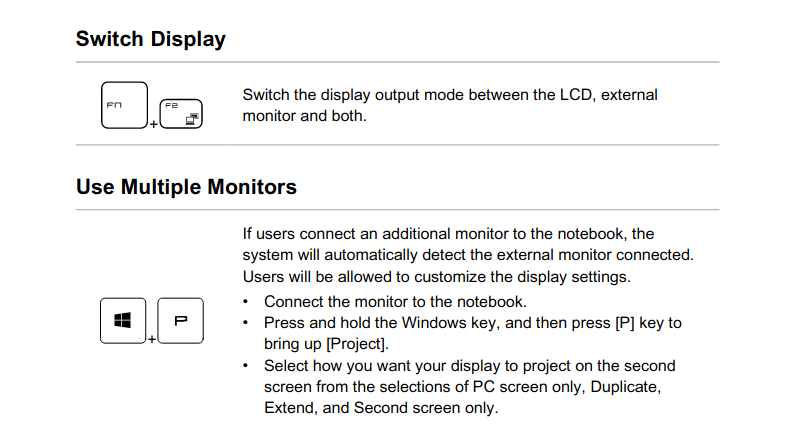
No I am not aware of that. What’s weird is that it constantly disconnects and reconnects every 5 seconds ish. Yet my monitor always says no signal once then never gives a response while my laptop does.
Did you try the kernel parameter ibt=off in the default grub command line in /etc/default/grub and then update grub with sudo grub-mkconfig-o /boot/grub/grub.cfg
Then see if nvidia drivers are installed or install them. They should show with inxi -Ga
On the otherside in the aur there is system76-power you can use with optimus-manager…probably also some firmware mayby can work too is bit find out
Graphics:
Device-1: Intel CometLake-H GT2 [UHD Graphics] vendor: Micro-Star MSI
driver: i915 v: kernel arch: Gen9.5 process: Intel 14nm built: 2016-20
ports: active: eDP-1 empty: none bus-ID: 00:02.0 chip-ID: 8086:9bc4
class-ID: 0300
Device-2: NVIDIA TU106M [GeForce RTX 2070 Mobile / Max-Q Refresh]
vendor: Micro-Star MSI driver: nvidia v: 515.57
alternate: nouveau,nvidia_drm non-free: 515.xx+
status: current (as of 2022-06) arch: Turing process: TSMC 12nm
built: 2018-22 pcie: gen: 3 speed: 8 GT/s lanes: 16 ports: active: none
empty: DP-1,HDMI-A-1 bus-ID: 01:00.0 chip-ID: 10de:1f14 class-ID: 0300
Device-3: Acer HD Webcam type: USB driver: uvcvideo bus-ID: 1-13:9
chip-ID: 5986:211c class-ID: 0e02
Display: x11 server: X.Org v: 21.1.4 compositors: 1: Qtile
v: 0.21.1.dev80+g61b9f178 2: Picom v: git-7e568 driver: X:
loaded: modesetting,nvidia gpu: i915 display-ID: :0 screens: 1
Screen-1: 0 s-res: 1920x1080 s-dpi: 96 s-size: 508x285mm (20.00x11.22")
s-diag: 582mm (22.93")
Monitor-1: eDP-1 mapped: eDP-1-1 model: ChiMei InnoLux 0x176e built: 2019
res: 1920x1080 hz: 144 dpi: 128 gamma: 1.2 size: 381x214mm (15x8.43")
diag: 437mm (17.2") ratio: 16:9 modes: 1920x1080
OpenGL: renderer: NVIDIA GeForce RTX 2070/PCIe/SSE2
v: 4.6.0 NVIDIA 515.57 direct render: Yes
There we go now it shows its using the nvidia card to render and it has the drivers installed. Also it shows:
Monitor-1: eDP-1 mapped: eDP-1-1 model: ChiMei InnoLux 0x176e built: 2019
res: 1920x1080 hz: 144 dpi: 128 gamma: 1.2 size: 381x214mm (15x8.43")
diag: 437mm (17.2") ratio: 16:9 modes: 1920x1080
This is without my monitor plugged in dont know if that makes a difference tho
What monitor is it displaying on? The laptop monitor?