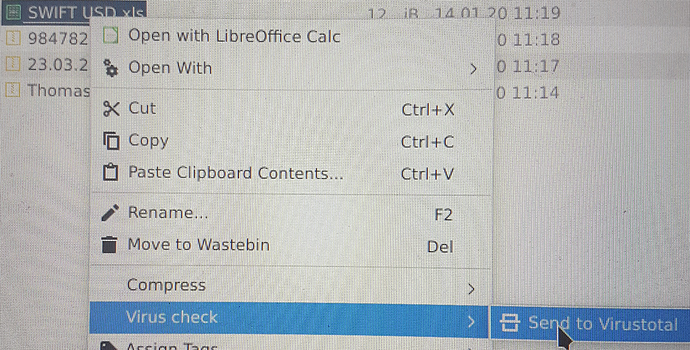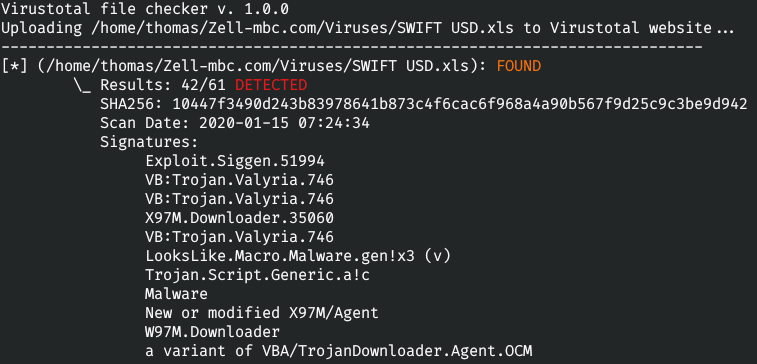How about a general scripts & tips thread with ideas and little helpers which can make our Arch/EndeavourOS live easier?
To go by example here’s one I find quite helpful:
Integration of Virustotal into Dolphin file manager
- Create account on Virustotal to get access to the API
- Install virustotal CLI tool
- Add your new API key to /etc/virustotal.conf file
- Add script and desktop file to provide easy access to virustotal
This script can be run via CLI and with a Desktop file also from Dolphin
#!/bin/bash
# Prerequisits:
# - virustotal CLI app installed: "yay -S virustotal"
# - Create virustotal API key via registring on their website: https://www.virustotal.com/gui/join-us
# - Virustotal API key added to /etc/virustotal.conf
# - Optional: Corresponding KDE service menu copied to ~/.local/share/kservices5/ServiceMenus/
Divider1="##############################################################################"
Divider2="------------------------------------------------------------------------------"
version="1.0.0"
echo $Divider1
echo "Virustotal file checker v. $version"
if [ "$1" == "" ]; then
echo "No file name given"
echo "Usage: virustotal <filename>"
if (( SHLVL < 2 )) ; then
read -p "Press any key to close window" answer
fi
else
echo "Uploading $1 to Virustotal website..."
echo $Divider2
virustotal "$1"
echo $Divider2
if (( SHLVL < 2 )) ; then
read -p "Press any key to close window" answer
fi
fi
The desktop file needs to go to ~/.local/share/kservices5/ServiceMenus/
Make sure you adjust the path and name of the script in this line
Exec=konsole -e ~/scripts/virustotal.sh %F
to fit your requirements as far as the name and location of the bash script is concerned.
Here’s my viruscheck.desktop:
[Desktop Entry]
Actions=virustotal
MimeType=all/all;
ServiceTypes=KonqPopupMenu/Plugin
Type=Service
X-KDE-Priority=TopLevel
X-KDE-StartupNotify=false
X-KDE-Submenu=Virus check
[Desktop Action virustotal]
Exec=konsole -e ~/scripts/virustotal.sh %F
Icon=scanner
Name=Send to Virustotal
Here’s the result: