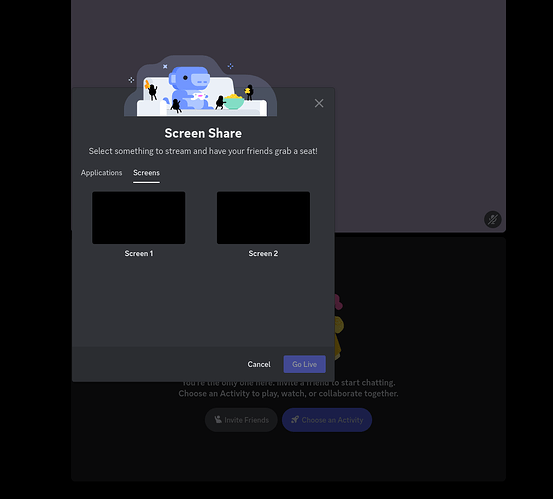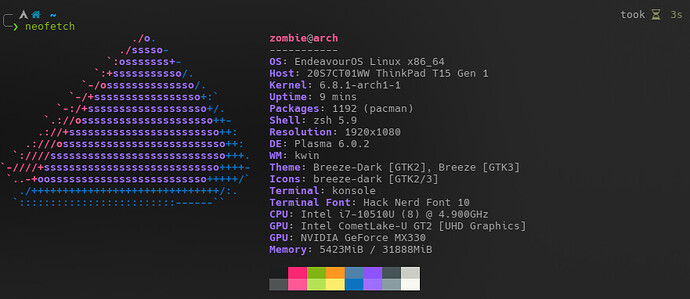zombie
March 28, 2024, 7:38am
1
I’m not able to share my screen in Discord, and Slack. It just shows a black screen. This is the latest online installation of Endeavour OS. I’m not sure what went wrong.
I’m on KDE Plasma.
Any nudge in the right direction would be really helpful.
EDIT: It is ONLY working in Firefox.
pebcak
March 28, 2024, 7:43am
2
Try switching to X11 session.
Log out and at the bottom left of the login screen, choose X11 from the menu.
Edit:
I see that xwaylandvideobridge is among the packages to be installed when you choose KDE in the installer.
I don’t know if some further configuration is necessary to get screen sharing to work in the Wayland session.
Please wait for the input from other forum fellows who know their stuff about theses sort of stuff.
zombie
March 28, 2024, 8:47am
3
Thank you, kind sir. Switching to X11 session worked. It seems there’s some issue with Wayland.
Also when I installed the OS using the online option, it automatically installed the Wayland video bridge package.
1 Like
system
March 30, 2024, 9:05am
5
This topic was automatically closed 2 days after the last reply. New replies are no longer allowed.