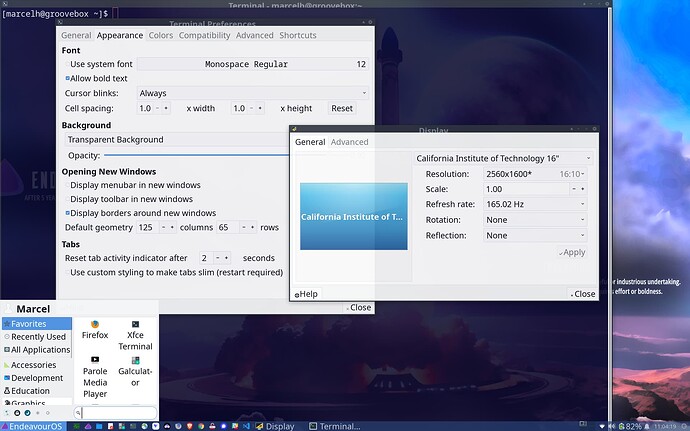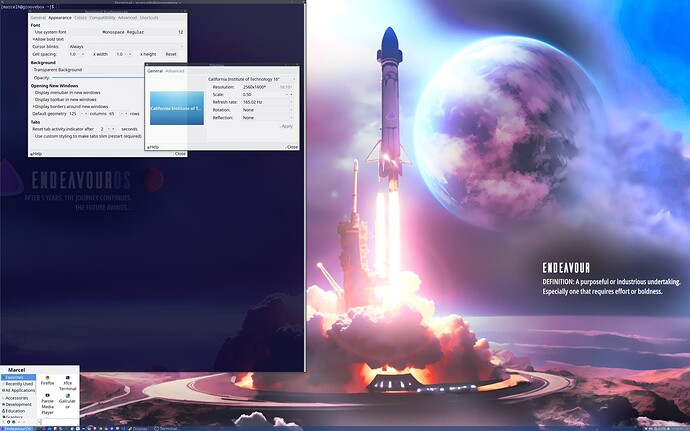Happy holidays everyone!
I got a nice Christmas present from EndeavourOS ![]()
Despite me doing updates every couple of days I suddenly had over 100 updates popping up yesterday. I think a lot of them where python related as well as xfce stuff. (Unfortunately I didn’t take a closer look). The update went fine and I shut my machine down.
This morning when I started it again and logged in, my resolution suddenly is messed up.
The Display program tells me it’s at the normal 2560x1600 (16:10), but the relation of the window and font sizes is completely of.
E.g., I had my terminal setup that when I start its window takes up about half of my screen (it almost went to the middle sideways and almost to the bottom (125 columns x 65 rows).
Now when I open it the terminal windows almost covers the whole screen sideways and doesn’t show all rows, so after a few lines of printouts my promt disappears to the bottom lines of the terminal that are not displayed on screen anymore.
Also all fonts and icons are really big, so that in comparison it shows much less text in the browser now for example and the EndeavourOS menu only showed four items or so.
My first thought was to play around with the resolution setting in the Display menu, but somehow all the other resolutions I had before are gone and it only has the above mentioned one.
So I played with the Scale setting and when I had it at 0.5 the window and font sizes almost matched again, but the icons and mouse pointer where so small that I barely could see them anymore.
Then I tried to install the lts kernel, since I thought maybe I got a new kernel or nvidia driver and they don’t get along anymore, but couldn’t even boot into that system (it just stopped with a blinking white cursor on black nothing).
So I went back to the regular system which still booted. There I tried to install an older nvidia driver via sudo downgrade nvidia. In its menu I went up two lines and selected nvidia-565.77-7.
That install seemed to fail though, since the last lines of the output where:
==> Generating module dependencies
==> Creating zstd-compressed initcpio image: '/boot/initramfs-linux-fallback.img'
==> WARNING: errors were encountered during the build. The image may not be complete.
error: command failed to execute correctly
(4/4) Cleaning pacman cache...
==> no candidate packages found for pruning
add nvidia to IgnorePkg? [y/N]
Rebooting confirmed this, since I know also got the blinking cursor on black background. Luckily, I was able to switch to a terminal and then run sudo pacman -S nvidia-dkms, because I read somewhere on an arch page that this nvidia-dkms is supposed to work with the normal and lts kernels.
After that I was able to login into this system again (with the messed up resolution or font/icon/window sizes).
When I reinstalled nvidia-dkms-565.77-2 I saw some lines in the output that might have something to do with my issue though:
==> Generating module dependencies
==> Creating zstd-compressed initcpio image: '/boot/initramfs-linux.img'
==> WARNING: errors were encountered during the build. The image may not be complete.
==> Building image from preset: /etc/mkinitcpio.d/linux.preset: 'fallback'
==> Using default configuration file: '/etc/mkinitcpio.conf'
-> -k /boot/vmlinuz-linux -g /boot/initramfs-linux-fallback.img -S autodetect
==> Starting build: '6.12.6-arch1-1'
-> Running build hook: [base]
-> Running build hook: [udev]
-> Running build hook: [modconf]
-> Running build hook: [block]
==> WARNING: Possibly missing firmware for module: 'qla1280'
==> WARNING: Possibly missing firmware for module: 'wd719x'
==> WARNING: Possibly missing firmware for module: 'qed'
==> WARNING: Possibly missing firmware for module: 'aic94xx'
==> WARNING: Possibly missing firmware for module: 'qla2xxx'
==> WARNING: Possibly missing firmware for module: 'bfa'
==> WARNING: Possibly missing firmware for module: 'xhci_pci_renesas'
-> Running build hook: [keyboard]
-> Running build hook: [keymap]
-> Running build hook: [consolefont]
==> WARNING: consolefont: no font found in configuration
-> Running build hook: [filesystems]
-> Running build hook: [fsck]
==> ERROR: module not found: 'nvidia'
==> ERROR: module not found: 'nvidia_modeset'
==> ERROR: module not found: 'nvidia_uvm'
==> ERROR: module not found: 'nvidia_drm'
Could these missing nvidia modules or the missing consolefont have something to do with my issue?
In similar threads I saw people asking for xrandr and inxi outputs so I am going to provide them here.
xrandar
$ xrandr
Screen 0: minimum 8 x 8, current 5120 x 3200, maximum 32767 x 32767
DP-0 disconnected (normal left inverted right x axis y axis)
DP-1 disconnected (normal left inverted right x axis y axis)
DP-2 disconnected (normal left inverted right x axis y axis)
DP-3 disconnected (normal left inverted right x axis y axis)
HDMI-0 disconnected (normal left inverted right x axis y axis)
DP-4 connected 5120x3200+0+0 (normal left inverted right x axis y axis) 16mm x 10mm
2560x1600 60.01 + 165.02*
inxi
$ inxi -G
Graphics:
Device-1: NVIDIA GA104M [GeForce RTX 3070 Mobile / Max-Q] driver: nvidia
v: 565.77
Device-2: Chicony Integrated Camera driver: uvcvideo type: USB
Display: x11 server: X.Org v: 21.1.15 driver: X: loaded: nvidia
unloaded: modesetting gpu: nvidia,nvidia-nvswitch resolution: 5120x3200
API: EGL v: 1.5 drivers: nvidia platforms: gbm,x11,surfaceless,device
API: OpenGL v: 4.6.0 vendor: nvidia v: 565.77 renderer: NVIDIA GeForce
RTX 3070 Laptop GPU/PCIe/SSE2
Any tips on what I should check on to solve this resolution or scaling issue would be much appreciated.
Thanks,
Marcel