Hi, afew days ago i installed Gnome for fun, to experience 41.3. rightaway after login i noticed that everything is more saturated than other DEs/WMs.its not oversaturated and my eyes pleased more to see stuff here in Gnome than others (like my daily driver i3)
now my question => is there any reason/config that make this happen?
since its more pleasent for me, is there any way to use this screen config to something like i3?
This could have to do with a wrong color profile. Check it out in the “Settings” dialog under “Colors”.
here’s everything in color section, actually i dont know if its right or wrong but its closer to color-accurate monitors and i like it better, so, is there anyway to use this in other DE/WMs?
ScreenShots
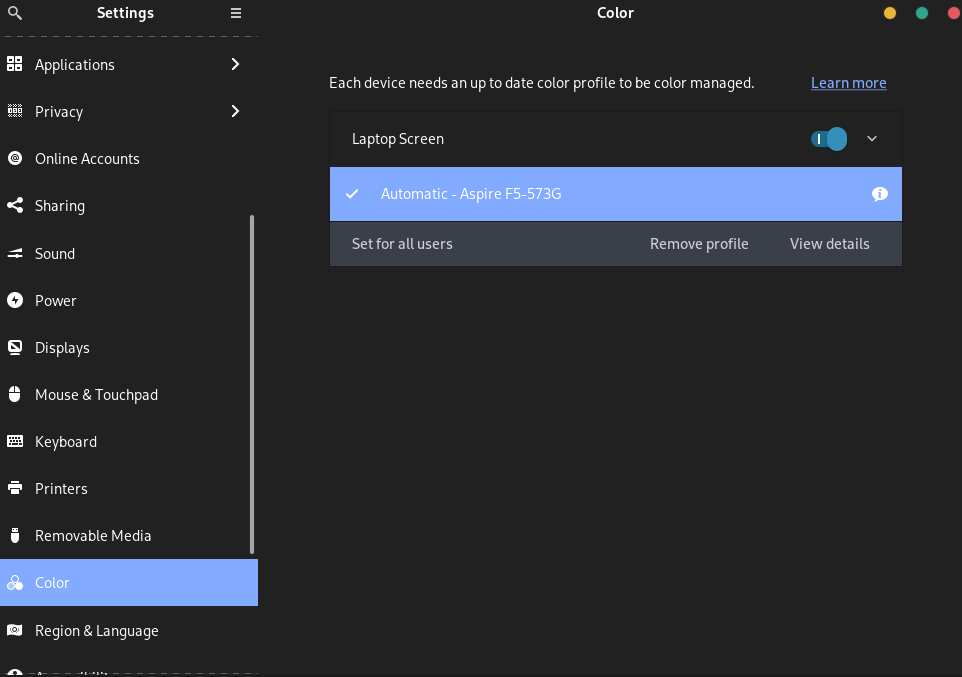
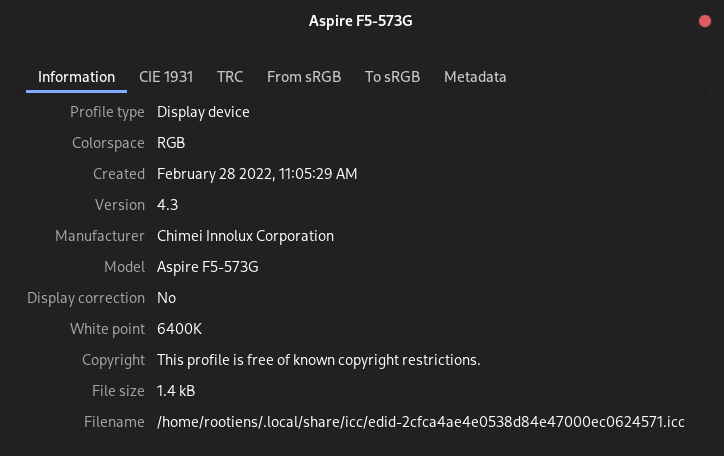
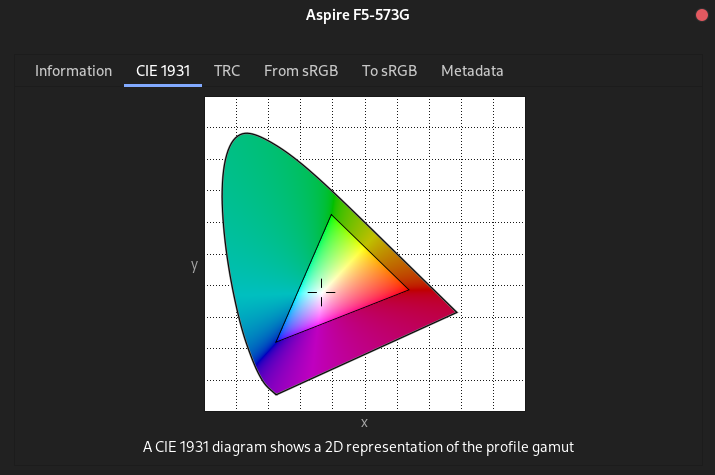
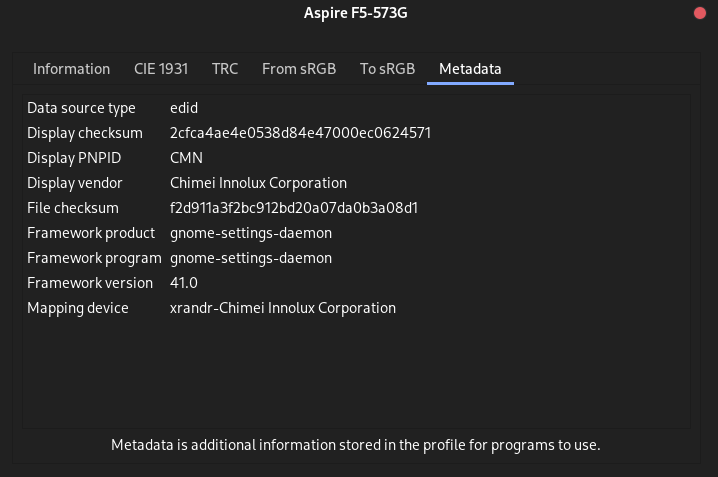
It depends on the DE. gnome is specifically good with color management. xfce handles color profiles as well, but may be not as good as gnome. Plasma etc. I dont know.
@rootiens You have to run Gnome under Xorg. Wayland on Gnome doesn’t yet support proper color management settings, so if you’re using Wayland, that’s why the colors are saturated looking. You’ll have to switch to Xorg before you login.
thanks, i specifically want this for i3
i always use gnome xorg since i got nvidia, but its not oversaturated. on other DE/WMs colors are literally so cold and dead, its abit more saturated and colorful here(word was vivid?) and looks more accurate