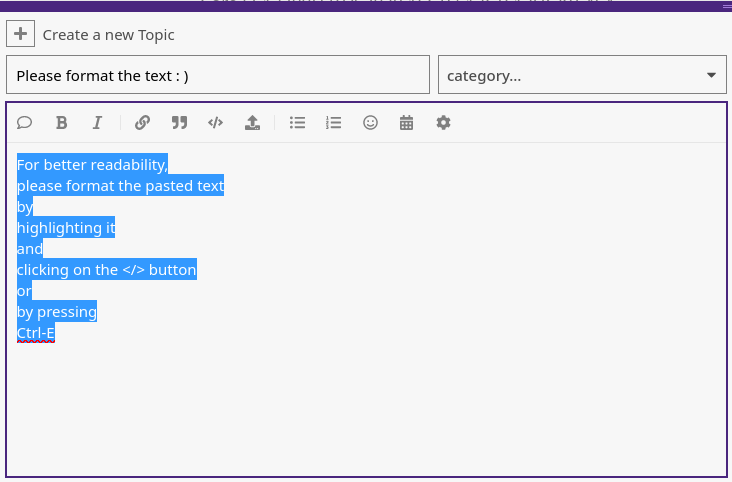After two days use of Endeavour without issue (I’m new to this OS) my external screen a Philips 273V5 has developed a screen flicker. I did a little basic checking. Its set to 60Hz and works with my other laptop running Linux Mint Debian Edition flawlessly. My Endeavour laptop works well with the laptops screen but the minute you connect it to the Philips things now go pear shaped. Any help would be much appreciated.
Here’ some output:
System:
Kernel: 5.18.1-arch1-1 arch: x86_64 bits: 64 compiler: gcc v: 12.1.0
parameters: BOOT_IMAGE=/boot/vmlinuz-linux
root=UUID=a1632529-e8a0-443c-af6b-77738a7e3001 rw loglevel=3 nowatchdog
nvme_load=YES nvidia-drm.modeset=1
Desktop: KDE Plasma v: 5.24.5 tk: Qt v: 5.15.4 wm: kwin_x11 vt: 1
dm: SDDM Distro: EndeavourOS base: Arch Linux
Machine:
Type: Laptop System: Acer product: Aspire VN7-592G v: V1.11
serial: <superuser required>
Mobo: Acer model: Aspire VN7-592G v: V1.11 serial: <superuser required>
UEFI-[Legacy]: Insyde v: 1.11 date: 06/28/2016
Battery:
ID-1: BAT0 charge: N/A condition: N/A volts: 3.9 min: N/A model: N/A
type: Li-ion serial: <filter> status: not charging
CPU:
Info: model: Intel Core i7-6700HQ bits: 64 type: MT MCP arch: Skylake-S
family: 6 model-id: 0x5E (94) stepping: 3 microcode: 0xF0
Topology: cpus: 1x cores: 4 tpc: 2 threads: 8 smt: enabled cache:
L1: 256 KiB desc: d-4x32 KiB; i-4x32 KiB L2: 1024 KiB desc: 4x256 KiB
L3: 6 MiB desc: 1x6 MiB
Speed (MHz): avg: 800 min/max: 800/3500 scaling: driver: intel_pstate
governor: powersave cores: 1: 800 2: 800 3: 800 4: 800 5: 800 6: 800 7: 800
8: 800 bogomips: 41621
Flags: avx avx2 ht lm nx pae sse sse2 sse3 sse4_1 sse4_2 ssse3 vmx
Vulnerabilities:
Type: itlb_multihit status: KVM: VMX disabled
Type: l1tf
mitigation: PTE Inversion; VMX: conditional cache flushes, SMT vulnerable
Type: mds mitigation: Clear CPU buffers; SMT vulnerable
Type: meltdown mitigation: PTI
Type: spec_store_bypass
mitigation: Speculative Store Bypass disabled via prctl
Type: spectre_v1
mitigation: usercopy/swapgs barriers and __user pointer sanitization
Type: spectre_v2 mitigation: Retpolines, IBPB: conditional, IBRS_FW,
STIBP: conditional, RSB filling
Type: srbds mitigation: Microcode
Type: tsx_async_abort mitigation: TSX disabled
Graphics:
Device-1: Intel HD Graphics 530 vendor: Acer Incorporated ALI driver: i915
v: kernel ports: active: HDMI-A-1 off: eDP-1 empty: DP-1,DP-2,HDMI-A-2
bus-ID: 00:02.0 chip-ID: 8086:191b class-ID: 0300
Device-2: NVIDIA GM107M [GeForce GTX 960M] vendor: Acer Incorporated ALI
driver: nvidia v: 515.43.04 alternate: nouveau,nvidia_drm non-free: 515.xx+
status: current (as of 2022-05) arch: Maxwell pcie: gen: 1
speed: 2.5 GT/s lanes: 16 link-max: gen: 3 speed: 8 GT/s bus-ID: 01:00.0
chip-ID: 10de:139b class-ID: 0302
Device-3: Intel RealSense SR300 type: USB driver: uvcvideo bus-ID: 2-5:2
chip-ID: 8086:0aa5 class-ID: 0e02
Display: x11 server: X.Org v: 21.1.3 compositor: kwin_x11 driver: X:
loaded: intel,nvidia unloaded: modesetting alternate: fbdev,nouveau,nv,vesa
gpu: i915 display-ID: :0 screens: 1
Screen-1: 0 s-res: 1920x1080 s-dpi: 96 s-size: 508x285mm (20.00x11.22")
s-diag: 582mm (22.93")
Monitor-1: HDMI-A-1 mapped: HDMI1 pos: primary model: Philips PHL 273V5
serial: <filter> built: 2016 res: 1920x1080 hz: 60 dpi: 81 gamma: 1.2
size: 600x340mm (23.62x13.39") diag: 686mm (27") ratio: 16:9 modes:
max: 1920x1080 min: 720x400
Monitor-2: eDP-1 mapped: eDP1 note: disabled model: BOE Display 0x0634
built: 2015 res: 1920x1080 dpi: 142 gamma: 1.2
size: 344x194mm (13.54x7.64") diag: 395mm (15.5") ratio: 16:9
modes: 1920x1080
OpenGL: renderer: Mesa Intel HD Graphics 530 (SKL GT2) v: 4.6 Mesa 22.1.0
direct render: Yes
Audio:
Device-1: Intel 100 Series/C230 Series Family HD Audio
vendor: Acer Incorporated ALI driver: snd_hda_intel v: kernel
bus-ID: 00:1f.3 chip-ID: 8086:a170 class-ID: 0401
Sound Server-1: ALSA v: k5.18.1-arch1-1 running: yes
Sound Server-2: PulseAudio v: 16.0 running: no
Sound Server-3: PipeWire v: 0.3.51 running: yes
Network:
Device-1: Qualcomm Atheros QCA6174 802.11ac Wireless Network Adapter
vendor: Foxconn driver: ath10k_pci v: kernel pcie: gen: 1 speed: 2.5 GT/s
lanes: 1 bus-ID: 06:00.0 chip-ID: 168c:003e class-ID: 0280
IF: wlan1 state: down mac: <filter>
Device-2: Realtek RTL8111/8168/8411 PCI Express Gigabit Ethernet
vendor: Acer Incorporated ALI driver: r8169 v: kernel pcie: gen: 1
speed: 2.5 GT/s lanes: 1 port: 3000 bus-ID: 07:00.0 chip-ID: 10ec:8168
class-ID: 0200
IF: enp7s0 state: down mac: <filter>
Device-3: ASUSTek USB-AC56 802.11a/b/g/n/ac Wireless Adapter [Realtek
RTL8812AU]
type: USB driver: rtl88XXau bus-ID: 1-6:5 chip-ID: 0b05:17d2 class-ID: 0000
serial: <filter>
IF: wlan0 state: up mac: <filter>
Bluetooth:
Device-1: Foxconn / Hon Hai type: USB driver: btusb v: 0.8 bus-ID: 1-7:6
chip-ID: 0489:e09f class-ID: e001
Report: rfkill ID: hci0 rfk-id: 2 state: down bt-service: disabled
rfk-block: hardware: no software: no address: see --recommends
Drives:
Local Storage: total: 447.15 GiB used: 69.7 GiB (15.6%)
SMART Message: Unable to run smartctl. Root privileges required.
ID-1: /dev/sda maj-min: 8:0 vendor: Western Digital
model: WDS240G2G0B-00EPW0 size: 223.58 GiB block-size: physical: 512 B
logical: 512 B speed: 6.0 Gb/s type: SSD serial: <filter> rev: 0000
scheme: MBR
ID-2: /dev/sdb maj-min: 8:16 vendor: A-Data model: SP550 size: 223.57 GiB
block-size: physical: 4096 B logical: 512 B speed: 6.0 Gb/s type: SSD
serial: <filter> rev: 3AB scheme: MBR
Partition:
ID-1: / raw-size: 223.58 GiB size: 219.01 GiB (97.96%)
used: 13.67 GiB (6.2%) fs: ext4 dev: /dev/sda1 maj-min: 8:1
Swap:
Alert: No swap data was found.
Sensors:
System Temperatures: cpu: 51.0 C mobo: 33.0 C
Fan Speeds (RPM): N/A
Info:
Processes: 232 Uptime: 21m wakeups: 1 Memory: 7.63 GiB
used: 2.29 GiB (30.0%) Init: systemd v: 251 tool: systemctl Compilers:
gcc: 12.1.0 Packages: pacman: 1079 lib: 226 flatpak: 0 Shell: Bash
v: 5.1.16 running-in: konsole inxi: 3.3.16