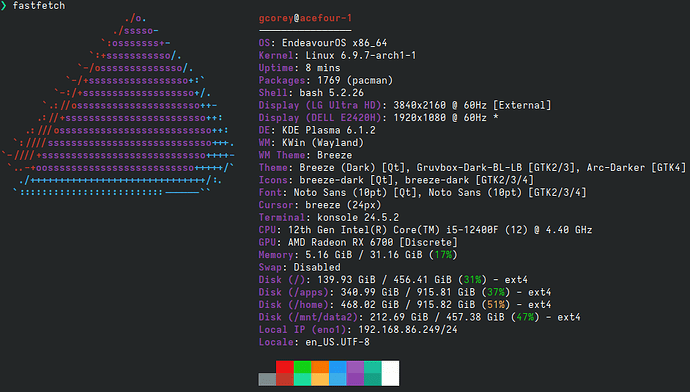So every so often I have mouse or keyboard bluetooth issues after a minor kernel release. Recently it was my Logictech M720 where when I reconnect the mouse it would connect and not move the pointer unless I explicitly re-unblock it.
In all cases, removing and re-adding fixes these issues but I don’t understand why that is the case. Can anyone explain how this subsystem works and why removing/reconnecting fixes the issue?
I think you would need to show the output of dmesg when doing this before and after to see what it shows is going on when this is happening.
sudo dmesg
really doesn’t show anything, most of dmesg is taken up by virtual ETH for docker. Specifically for the M720
❯ sudo dmesg | grep M720
[11967.010372] input: M720 Triathlon as /devices/virtual/misc/uhid/0005:046D:B015.001C/input/input58
[11967.010640] logitech-hidpp-device 0005:046D:B015.001C: input,hidraw5: BLUETOOTH HID v0.13 Keyboard [M720 Triathlon] on 74:13:ea:59:fb:54
[12127.385587] input: M720 Triathlon as /devices/virtual/misc/uhid/0005:046D:B015.001D/input/input59
[12127.386383] logitech-hidpp-device 0005:046D:B015.001D: input,hidraw5: BLUETOOTH HID v0.13 Keyboard [M720 Triathlon] on 74:13:ea:59:fb:54
[12163.651989] input: M720 Triathlon as /devices/virtual/misc/uhid/0005:046D:B015.001E/input/input60
[12163.652781] logitech-hidpp-device 0005:046D:B015.001E: input,hidraw5: BLUETOOTH HID v0.13 Keyboard [M720 Triathlon] on 74:13:ea:59:fb:54
[12212.291609] input: M720 Triathlon as /devices/virtual/misc/uhid/0005:046D:B015.001F/input/input61
[12212.292190] logitech-hidpp-device 0005:046D:B015.001F: input,hidraw5: BLUETOOTH HID v0.13 Keyboard [M720 Triathlon] on 74:13:ea:59:fb:54
[12707.435772] input: M720 Triathlon as /devices/virtual/misc/uhid/0005:046D:B015.0020/input/input62
[12707.438492] logitech-hidpp-device 0005:046D:B015.0020: input,hidraw5: BLUETOOTH HID v0.13 Keyboard [M720 Triathlon] on 74:13:ea:59:fb:54
[13380.925126] input: M720 Triathlon as /devices/virtual/misc/uhid/0005:046D:B015.0021/input/input63
[13380.925898] logitech-hidpp-device 0005:046D:B015.0021: input,hidraw5: BLUETOOTH HID v0.13 Keyboard [M720 Triathlon] on 74:13:ea:59:fb:54
[13404.818281] input: M720 Triathlon as /devices/virtual/misc/uhid/0005:046D:B015.0022/input/input64
[13404.819119] logitech-hidpp-device 0005:046D:B015.0022: input,hidraw5: BLUETOOTH HID v0.13 Keyboard [M720 Triathlon] on 74:13:ea:59:fb:54
[14012.380706] input: M720 Triathlon as /devices/virtual/misc/uhid/0005:046D:B015.0023/input/input65
[14012.381413] logitech-hidpp-device 0005:046D:B015.0023: input,hidraw5: BLUETOOTH HID v0.13 Keyboard [M720 Triathlon] on 74:13:ea:59:fb:54
[14103.935585] input: M720 Triathlon as /devices/virtual/misc/uhid/0005:046D:B015.0024/input/input66
[14103.935833] logitech-hidpp-device 0005:046D:B015.0024: input,hidraw5: BLUETOOTH HID v0.13 Keyboard [M720 Triathlon] on 74:13:ea:59:fb:54
[14384.870526] input: M720 Triathlon as /devices/virtual/misc/uhid/0005:046D:B015.0025/input/input67
[14384.870778] logitech-hidpp-device 0005:046D:B015.0025: input,hidraw5: BLUETOOTH HID v0.13 Keyboard [M720 Triathlon] on 74:13:ea:59:fb:54
[15312.030392] input: M720 Triathlon as /devices/virtual/misc/uhid/0005:046D:B015.0026/input/input68
[15312.030651] logitech-hidpp-device 0005:046D:B015.0026: input,hidraw5: BLUETOOTH HID v0.13 Keyboard [M720 Triathlon] on 74:13:ea:59:fb:54
[15918.087728] input: M720 Triathlon as /devices/virtual/misc/uhid/0005:046D:B015.0027/input/input69
[15918.088165] logitech-hidpp-device 0005:046D:B015.0027: input,hidraw5: BLUETOOTH HID v0.13 Keyboard [M720 Triathlon] on 74:13:ea:59:fb:54
[17110.820613] input: M720 Triathlon as /devices/virtual/misc/uhid/0005:046D:B015.0028/input/input70
[17110.821328] logitech-hidpp-device 0005:046D:B015.0028: input,hidraw5: BLUETOOTH HID v0.13 Keyboard [M720 Triathlon] on 74:13:ea:59:fb:54
[17891.827319] input: M720 Triathlon as /devices/virtual/misc/uhid/0005:046D:B015.0029/input/input71
[17891.827705] logitech-hidpp-device 0005:046D:B015.0029: input,hidraw5: BLUETOOTH HID v0.13 Keyboard [M720 Triathlon] on 74:13:ea:59:fb:54
[17904.840484] input: M720 Triathlon as /devices/virtual/misc/uhid/0005:046D:B015.002A/input/input72
[17904.840756] logitech-hidpp-device 0005:046D:B015.002A: input,hidraw5: BLUETOOTH HID v0.13 Keyboard [M720 Triathlon] on 74:13:ea:59:fb:54
[17926.387118] input: M720 Triathlon as /devices/virtual/misc/uhid/0005:046D:B015.002B/input/input73
[17926.387501] logitech-hidpp-device 0005:046D:B015.002B: input,hidraw5: BLUETOOTH HID v0.13 Keyboard [M720 Triathlon] on 74:13:ea:59:fb:54
[18148.462588] input: Logitech M720 Triathlon Multi-Device Mouse as /devices/virtual/misc/uhid/0005:046D:B015.002C/input/input74
[18148.463390] logitech-hidpp-device 0005:046D:B015.002C: input,hidraw5: BLUETOOTH HID v0.13 Keyboard [Logitech M720 Triathlon Multi-Device Mouse] on 74:13:ea:59:fb:54
[18537.377815] input: Logitech M720 Triathlon Multi-Device Mouse as /devices/virtual/misc/uhid/0005:046D:B015.002D/input/input75
[18537.378654] logitech-hidpp-device 0005:046D:B015.002D: input,hidraw5: BLUETOOTH HID v0.13 Keyboard [Logitech M720 Triathlon Multi-Device Mouse] on 74:13:ea:59:fb:54
[19495.458562] input: Logitech M720 Triathlon Multi-Device Mouse as /devices/virtual/misc/uhid/0005:046D:B015.002E/input/input76
[19495.459269] logitech-hidpp-device 0005:046D:B015.002E: input,hidraw5: BLUETOOTH HID v0.13 Keyboard [Logitech M720 Triathlon Multi-Device Mouse] on 74:13:ea:59:fb:54
Here is a snippet of one of the surrounding M720’s
[12162.910408] veth152d85b (unregistering): left allmulticast mode
[12162.910410] veth152d85b (unregistering): left promiscuous mode
[12162.910412] br-0e780f07d5dd: port 1(veth152d85b) entered disabled state
[12163.651989] input: M720 Triathlon as /devices/virtual/misc/uhid/0005:046D:B015.001E/input/input60
[12163.652781] logitech-hidpp-device 0005:046D:B015.001E: input,hidraw5: BLUETOOTH HID v0.13 Keyboard [M720 Triathlo
n] on 74:13:ea:59:fb:54
[12212.291609] input: M720 Triathlon as /devices/virtual/misc/uhid/0005:046D:B015.001F/input/input61
[12212.292190] logitech-hidpp-device 0005:046D:B015.001F: input,hidraw5: BLUETOOTH HID v0.13 Keyboard [M720 Triathlo
n] on 74:13:ea:59:fb:54
[12222.862040] br-0e780f07d5dd: port 1(vethe0ba8b9) entered blocking state
[12222.862056] br-0e780f07d5dd: port 1(vethe0ba8b9) entered disabled state
[12222.862081] vethe0ba8b9: entered allmulticast mode
[12222.862300] vethe0ba8b9: entered promiscuous mode
[12223.045326] eth0: renamed from veth05ec85d
Not sure what you mean explicitly unblock it? But, when above happens is what i meant to run dmesg and see what is different compared to when you get it to connect and work and run dmesg.
unblock via
bluetoothctl unblock CD:38:23:8D:4D:00
I cannot reproduce after I removed and re-added the mouse. That is the gist of this question is why removing and re-adding fix these w
ok, now the world has gone south. My mouse is working but my keyboard won’t connect. I have a Razr Blackwidow V3 mini and tried to re-add and it won’t show up. So now the Razr is hardwired.
I need to go through the logs. I downgraded the kernel but still won’t pair (see) the Razr keyboard now.
Are both the keyboard and mouse Bluetooth? If you leave the keybaord hardwired see if you have any issues. Also try different ports for the usb receiver. The port it’s using may be the issue. Not sure what you hardware is? Newer or bit older?
pretty new hardware. Last update is when things went south.
Mouse is logictech and hooked up with bluetooth after re-adding and works
Keyboard is Razr Blackwidow Mini V3 and will not show up on bluetooth add devices. USB hardwire works. Razr dongle does not work. Bluetooth was working with the new kernel until I re-added the mouse then the keyboard flaked out.
Whole thing is bizarre. Going to go back to the latest kernel since that downgrade did not fix the issue so likely some other package has caused the issue.
fastfetch before I move back to 6.9.8
ok, again, totally bizarre.
Paired the keyboard with my Fire tablet. Worked fine
I was then able to pair with Linux 6.9.8 but the keyboard kept connecting/disconnected
rebooted and now the keyboard works with bluetooth just fine
So is there some bluetooth database that got corrupted? I just don’t understand what happened.
1 Like
system
July 14, 2024, 1:52am
10
This topic was automatically closed 2 days after the last reply. New replies are no longer allowed.