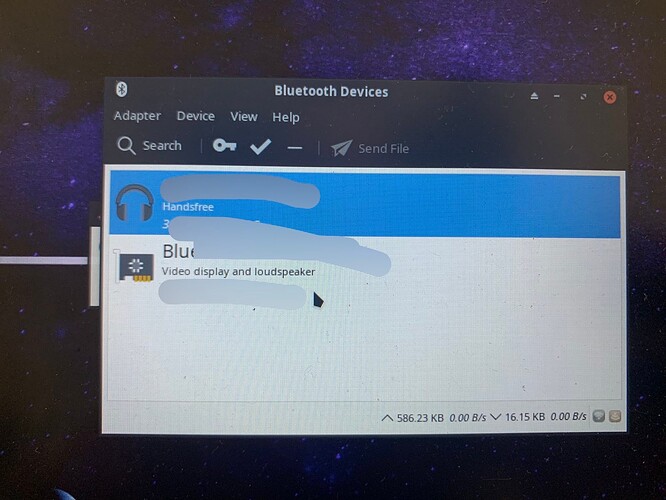welcome on the journey ![]()
![]()
inxi -Eaz
E = bluetooth…
and advice in case of issue with detecting adding devices is to use bluetoothctl as root…
sudo bluetoothctl
scan on
yes, i have! when i did, it gave me a similar issue of not saying anything in response, i.e.
[bluetooth]# scan on
[bluetooth]#
extra adapters sound like a good quick in-the-field solution, will have to consider those as well
yes! along with numerous reboots
hej, thanks for the welcome!
sudo bluetoothctl yeilds the same result
what exact device is it at all?
usb dongle?
lsusb
and the inxi command would say a ton about the dive and status:
inxi -Eaz
and
sudo pacman -S --needed bluez bluez-utils
to make sure all packages are installed…
what also can hint on the issue is in cas eits a dongle unplug it open terminal and start journaloutput:
journalctl -f
and watch waht it shown when plugging it in again.
it is a standard intel bluetooth wireless built-in to the thinkpad machine
lsusb gives me, among other devices,
Bus 001 Device 003: ID 8087:0a2b Intel Corp. Bluetooth wireless interface
inxi -Eaz leads to same result as this post:
Bluetooth:
Device-1: Intel Bluetooth wireless interface driver: btusb v: 0.8 type: USB
rev: 2.0 speed: 12 Mb/s lanes: 1 mode: 1.1 bus-ID: 1-7:3 chip-ID: 8087:0a2b
class-ID: e001
Report: rfkill ID: hci0 rfk-id: 1 state: up address: see --recommends
--needed blues bluez-utlis already updated thru pacman last night, currently both are up to date
a lot of failes reported…
yeah, so far it seems that switching to lts for a few days seems like the best option
yes if it works there i would do that indeed.
no avail! swtiching to lts yeilds the same result
Hi Intc,
Been thinking about your issue with bluetooth (where I run a T450 and T470s).
First for maintenance did you flash your bios to version 1.58?
After you are at the latest bios, then when you boot before Operating system you can tap on F10 to get into the Lenovo Diagnostics screen. This will allow you to test your laptop for hardware failure.
Now I am using Gnome, but what if you boot the live EndeavourOS image and from that try to use bluetooth? (this seems most relevant to you.
hej! after a quick checkup, i can say that
- i have the latest bios currently
- this is not a hardware issue; the diagnostic shows no failed devices
an important note
even though discovering new devices does not work, i could connect to devices i have previously used (though after removing them, they, too, are not found)
after downgrade of bluez, bluez-utils and blueman, we have
Agent registered
[bluetooth]# power on
No default controller available
[bluetooth]# list
[bluetooth]# show
No default controller available
[bluetooth]# show
No default controller available
Thanks for the update. Now that we know:
- You have devices that can connect.
- Bios is up to date and all Lenovo tests pass.
So now we need to only focus on Discovery.
This morning I tested on my T450 with Kernel: 6.4.3-zen1-1-zen and I can confirm that my bluetooth radio is seeing multiple bluetooth devices (in addition to my 2 paired headphones).
Maybe we should look at the "/etc/bluetooth/main.conf " configuration file? There were changes in it for experimental mode I believe.
Also please do the Endeavour Boot Image to see if bluetooth works properly. Lets get that easy one out of the way.
thanks much!
i’ll get a boot image ready and check back in a few
It may be a firmware issue.
happy to report that the boot image bluetooth manager functions as intended
i think that this is by all means a pebkac
Had this exact same behavior about a year ago on my 2 laptops which had a hybrid wifi/bt chip (Asus & Lenovo). Turned out to be a regression bug with the new kernel update back then (5.16), with the LTS kernel fixing it.
Back then, the problem was a bit hard to replicate and sometimes seemed to fix itself. Other times Bluetooth stopped finding devices, and restarting bluetoothd services resulted in bluetoothctl reporting “No default controller available” as here.
Managed to narrow things down to complete cold boot (power off & charged off) to fix the problem temporarily. Doing normal reboots or shutdowns with the charger on did not fix the problem.
Just commenting on this for heads up if the problem manifests again ![]() Thought mine to be pebkac back then, but it turned out to be some weird behavior between the new kernel and hardware with reboots not completely resetting bt chip.
Thought mine to be pebkac back then, but it turned out to be some weird behavior between the new kernel and hardware with reboots not completely resetting bt chip.