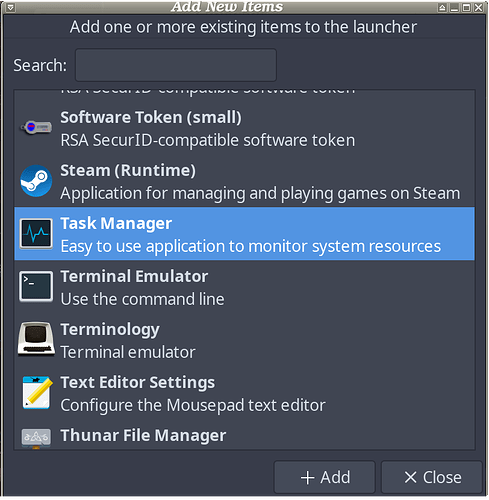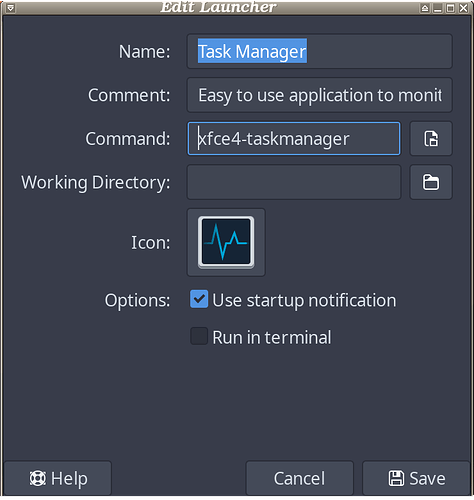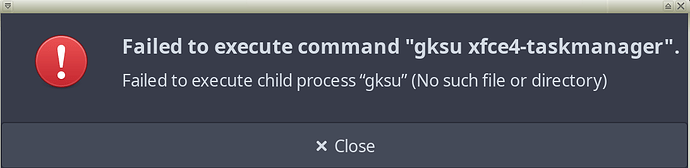I want to run the xfce task manager app as root when I click the launcher which I made in the xfce panel. I see in the launcher properties it shows the command to start the app. Is there a way to add to that command to run it as root?
maybe gksu xfce4-taskmanager
Just put this here as a FWIW:
there are no real, substantiated, technological reasons why anybody should run a GUI application as root. By running GUI applications as an admin user you are literally running millions of lines of code that have not been audited properly to run under elevated privileges; you are also running code that will touch files inside your $HOME and may change their ownership on the file system; connect, via IPC, to even more running code, etc.
You are opening up a massive, gaping security hole.https://wiki.archlinux.org/title/Running_GUI_applications_as_root
Interesting. So you are saying I should use the terminal arent you?
You haven’t stated what your end goal is for running a GUI application as root.
Most probably there is a way known to someone to achieve that in a terminal.
Not “a” gui application. The xfce task manager, as I stated on my first post: to kill certain processes that require root.
I put this here. A search in the web would provide more tutorials to dig into:
Thanks. You seem very knowledgeable. It impressive, but to tell the honest truth, I do not care about security. I think it is overrated.
I think the task manager will ask for sudo password if it needs to end a process with elevated privileges. Correct me if I am wrong.
I am going to perform an experiment. First I will make a clone of my current install, then I will edit the proper files with ALL=(ALL) NOPASSWD: ALL. Run Linux without passwords, or permissions. It will be like my windows days. Wild and free ![]() I will see how that works out. My bet is it will be fine. No one uses my computer but me. No one can do my encryption pass, and Linux is so easy to install now a days a half an hour or less I would be up and running again.
I will see how that works out. My bet is it will be fine. No one uses my computer but me. No one can do my encryption pass, and Linux is so easy to install now a days a half an hour or less I would be up and running again.
It says I need to be root, and doesnt allow me to continue. It doesnt ask for a pass.
The task manager is meant to watch/kill user processes not root ones and if you try to run it as root, it won’t work because of some DBUS error.
Using ps, pkill or kill -9 is not tedious :
ps aux | grep command
sudo kill -9 pid_number
Interesting. That is that then. There is no point in using that system monitoring tool if it will not do what I want it to do. I just installed Ksysguard from aur. That does allow killing root processes. I will see how that goes I guess. Hopefully it plays nice with xfce.
If you to avoid kde dependencies, sysmontask works fine.