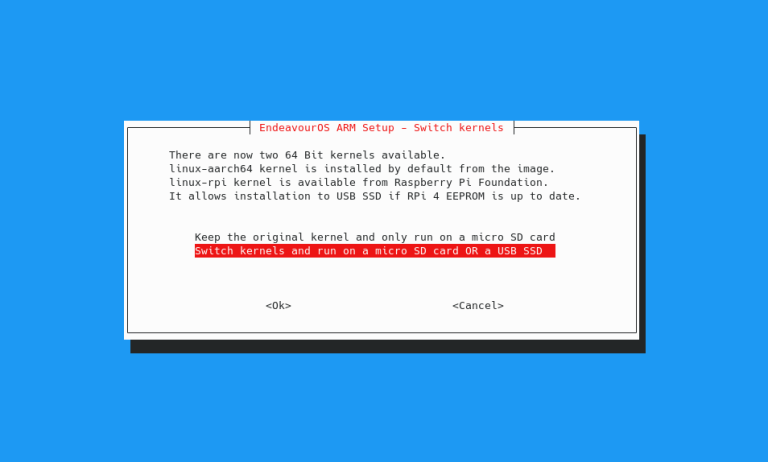I’m a little ignorant on linux graphics tech so pardon me if I’m a little off track on how this is all supposed to work, terminology, etc.
I’m on a clean install of EOS on a Pi 4B, and I’m trying to get hardware graphics acceleration working. My installation is using llvmpipe software renderer by default, and I’m not entirely sure why or how to fix it.
$ uname -r
5.16.11-1-aarch64-ARCH
/boot/config.txt has dtoverlay=vc4-kms-v3d configured.
$ cat /boot/config.txt
enable_uart=1
dtoverlay=vc4-kms-v3d-pi4
initramfs initramfs-linux.img followkernel
disable_overscan=1
gpu_mem=512
max_framebuffers=2
hdmi_driver=2
[pi4]
# Run as fast as firmware / board allows
arm_boost=1
but glxinfo shows llvmpipe is in use
$ glxinfo | grep render
direct rendering: Yes
GLX_MESA_query_renderer, GLX_MESA_swap_control, GLX_NV_float_buffer,
GLX_MESA_query_renderer, GLX_OML_swap_method, GLX_SGIS_multisample,
Extended renderer info (GLX_MESA_query_renderer):
OpenGL renderer string: llvmpipe (LLVM 13.0.1, 128 bits)
GL_ARB_conditional_render_inverted, GL_ARB_conservative_depth,
GL_NV_conditional_render, GL_NV_copy_image, GL_NV_depth_clamp,
GL_ARB_conditional_render_inverted, GL_ARB_conservative_depth,
GL_NV_blend_square, GL_NV_conditional_render, GL_NV_copy_depth_to_color,
GL_EXT_read_format_bgra, GL_EXT_render_snorm, GL_EXT_robustness,
GL_NV_conditional_render, GL_NV_draw_buffers, GL_NV_fbo_color_attachments,
GL_OES_element_index_uint, GL_OES_fbo_render_mipmap,
OpenGL renderer string should say VC4 V3D instead of llvmpipe
In my research, I read in a few places that there should be an overlay_map.dts file in /boot/firmware or /boot/firmware/overlays. Here’s a related issue/bug discussing this
My installation doesn’t have a /boot/firmware directory at all, nor does it have an overlay_map.dts file.
I do have Pi firmware installed
$ pacman -Q firmware-raspberrypi
firmware-raspberrypi 20211222-1
More info on this page for anyone who understands it ![]()
Any idea what I can do to get this configured correctly?
Thank you