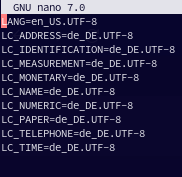If I try to run rofi in the terminal, I get this error: Failed to set locale.
I ran sudo locale-gen and that produced this output:
Generating locales...
en_GB.UTF-8... done
en_US.UTF-8... done
en_GB.UTF-8... done
Generation complete.
The above looks correct to me but am I missing something?
The output of locale -a is:
C
C.UTF-8
en_GB.utf8
en_US.utf8
POSIX
I have also followed the guide here and I still get the error.
What am I doing wrong here?
dalto
2
Can we see the output of locale
Root
3
Adding to above
You have the en_GB UTF-8 enabled twice in /etc/locale.gen - not that it makes much difference - but you may be expecting somthing else.
Here is an output of locale:
locale: Cannot set LC_ALL to default locale: Invalid argument
LANG=en_GB.UTF-8
LC_CTYPE="en_GB.UTF-8"
LC_NUMERIC="en_GB.UTF-8"
LC_TIME="en_GB.UTF-8"
LC_COLLATE="en_GB.UTF-8"
LC_MONETARY="en_GB.UTF-8"
LC_MESSAGES="en_GB.UTF-8"
LC_PAPER="en_GB.UTF-8"
LC_NAME="en_GB.UTF-8"
LC_ADDRESS=en_GB.UTF-8/UTF-8\ LC_IDENTIFICATION=en_GB.UTF-8/UTF-8\ LC_MEASUREMENT=en_GB.UTF-8/UTF-8\ LC_MONETARY=en_GB.UTF-8/UTF-8\ LC_NAME=en_GB.UTF-8/UTF-8\ LC_NUMERIC=en_GB.UTF-8/UTF-8\ LC_PAPER=en_GB.UTF-8/UTF-8\ LC_TELEPHONE=en_GB.UTF-8/UTF-8\ LC_TIME=en_GB.UTF-8/UTF-8\
LC_TELEPHONE="en_GB.UTF-8"
LC_MEASUREMENT="en_GB.UTF-8"
LC_IDENTIFICATION="en_GB.UTF-8"
LC_ALL=
The LC_ALL part may be a variable I tried to set to get it to work. I have tried unset LC_ALL and that didn’t have any effect.
Root
5
Now that is not how it should look - It looks very much like a Plasma fart
Edit that line in /etc/locale.conf to look like this
LC_ADDRESS=en_GB.UTF-8
That might be because I explicitly uncommented a line in /etc/locale.gen just to see if it helped.
Did I format it badly in the Markdown?
Root
8
I don’t think so - please check the file /etc/locale.conf in a terminal editor
sudo nano /etc/locale.conf
Here is the output from nano:
GNU nano 7.0 /etc/locale.conf
LANG=en_GB.UTF-8
LC_ADDRESS=en_GB.UTF-8/UTF-8 \
LC_IDENTIFICATION=en_GB.UTF-8/UTF-8 \
LC_MEASUREMENT=en_GB.UTF-8/UTF-8 \
LC_MONETARY=en_GB.UTF-8/UTF-8 \
LC_NAME=en_GB.UTF-8/UTF-8 \
LC_NUMERIC=en_GB.UTF-8/UTF-8 \
LC_PAPER=en_GB.UTF-8/UTF-8 \
LC_TELEPHONE=en_GB.UTF-8/UTF-8 \
LC_TIME=en_GB.UTF-8/UTF-8 \
manuel
10
Leave only the first line (LANG=en_GB.UTF-8) in locale.conf.
1 Like
I’ve just tried that and I still get the error. I will restart to see if that helps.
That was it. Thank you for helping me out 
1 Like
May it be coming with the username @Polymorphism to have duplicate entries in locale?
Just joking… 
2 Likes
this looks also wrong the linebreaks should not be there… but you removed them so no issue anymore…
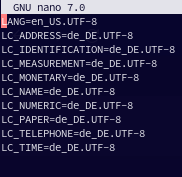
should be like so…
system
Closed
16
This topic was automatically closed 2 days after the last reply. New replies are no longer allowed.