Practically after the Operating System goes into suspension (alone or even via a button) upon resume it doesn’t allow me to do anything, forcing me to reboot.
After i click the power on button in my case, the pc slowly show me the login interface, and after unlock the desktop is completly broken and unusable, here a screen how it appear:
The problem seems to be associated with the wifi driver (iwlwifi), but I’m not sure.
Disable iwlwifi’s power_save, but it seems to be unsuccessful
Change the iwlmvm power_scheme to 1 (this was also unsuccessful)
Here are the logs
My inixi: https://0x0.st/XEVq.txt https://0x0.st/XEVb.txt
steph01:
My inixi:
Device-2: NVIDIA
You may need to configure “Preserve video memory after suspend” as described here: https://wiki.archlinux.org/title/NVIDIA/Tips_and_tricks#Preserve_video_memory_after_suspend
Here is a GitHub gist with step-by-step guidance for configuring it, if that is helpful:
EndeavourOS-Nvidia-fixes.md
This guide was created for EndeavourOs Endeavour Release which if using the Online installer, as of July 2024,
will provide Plasma 6.1 and Nvidia 555 drivers. This guide shows using Grub but will work with systemd-boot as well if you follow steps for [kernel params](https://discovery.endeavouros.com/installation/systemd-boot/2022/12/).
1. Create file /etc/modprobe.d/nvidia.conf with the following contents
```conf
options nvidia_drm modeset=1
options nvidia_drm fbdev=1
options nvidia NVreg_EnableGpuFirmware=0
options nvidia NVreg_PreserveVideoMemoryAllocations=1 NVreg_TemporaryFilePath=/var/tmp
```
show original
Thanks, it tourns out that is the “preserve video memory after suspend”.
system
October 12, 2024, 6:45am
4
This topic was automatically closed 2 days after the last reply. New replies are no longer allowed.