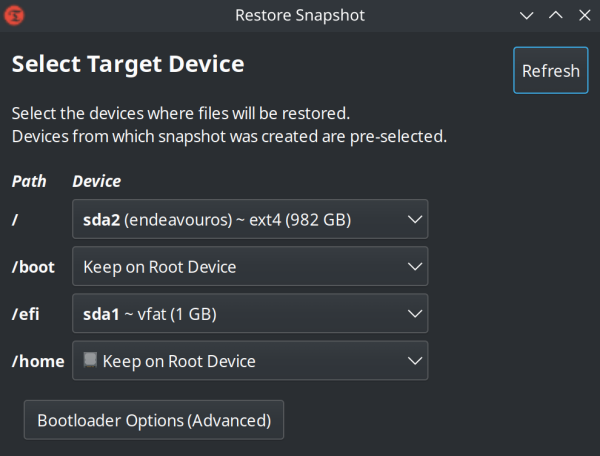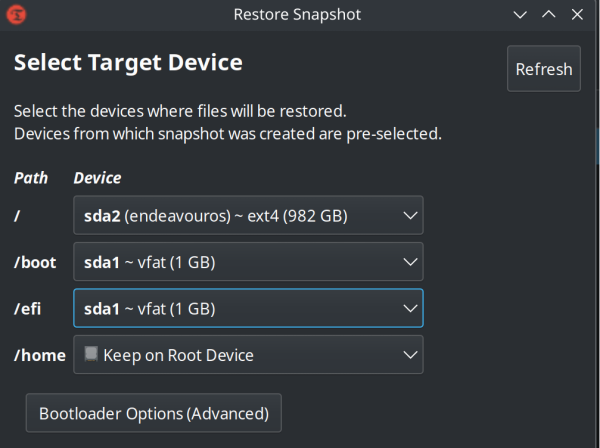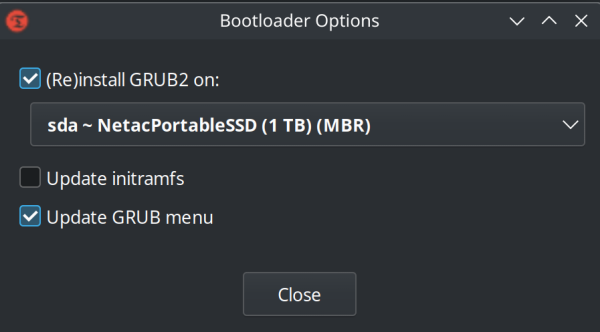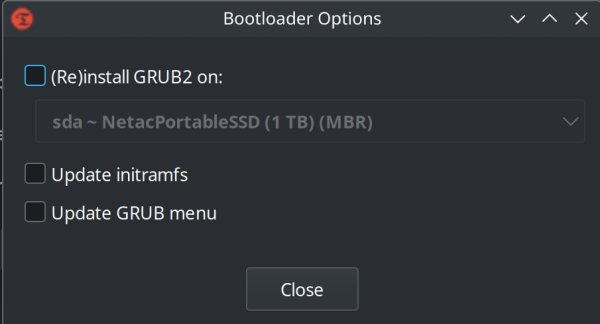Dear all,
fortunately not the case, just a general question. We know that systemd-boot does not support booting into Timeshift snapshots as GRUB does (or is there a workaround?). But how would we then proceed if we have an unbootable system, but a “working” Timeshift snapshot? Would we then simply boot from USB, arch-chroot into our installation and run Timeshift from command line to restore a snapshot? Is that the correct procedure?
Many thanks in advance!
2 Likes
Just for future reference, I believe I found the answer in this post:
https://forum.endeavouros.com/t/system-not-bootable-after-restore-timeshift-on-btrfs/24184/11
It might be a good tip for a wiki article, if someone is “lucky” enough and needs to try it out 
1 Like
Hi,
Relatively new to EndeavourOS coming from Mint and generally a tech noob so please keep that in consideration with any questions. I recently upgraded my EOS system to Gemini and decided to change my bootloader from Grub to systemd-boot without realising that Timeshift, which I rely heavily on together with Rescuezilla, would break my system at reboot after a restore which I found out the hard way. After weeks of searching for a viable solution I realised that the issue appeared to be due to Timeshift reinstalling Grub during restore.
The simple solution that works perfectly for me is just to change the restore settings, no arch-chroot or kernal-reinstall required.
Change the /boot option from Keep on Root Device to sda1 (in my case) or your EFI partition if it is different.
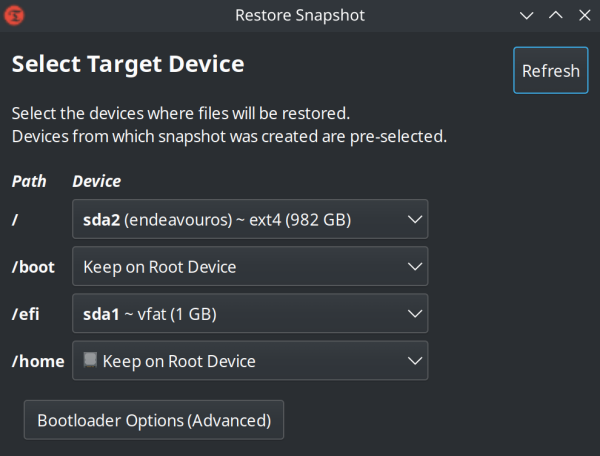
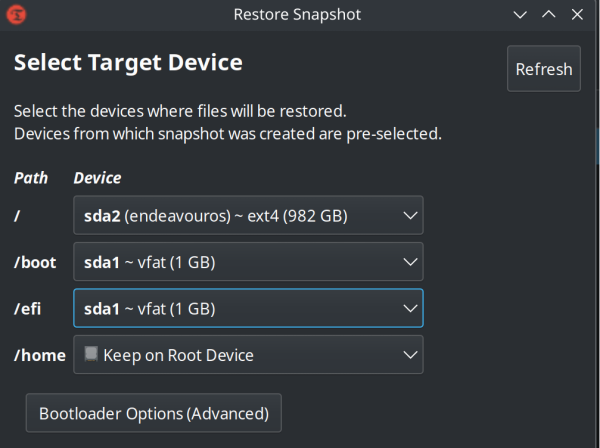
Then in Bootloader Options (Advanced) untick Reinstall GRUB2 and the Update GRUB menu fields.
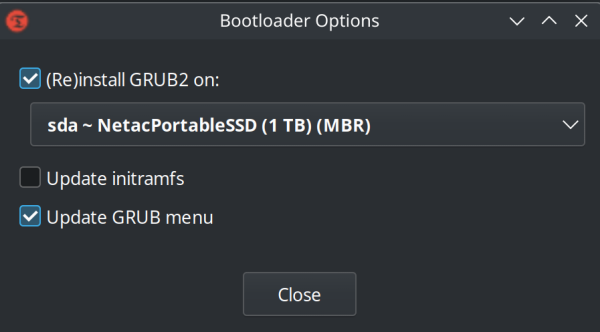
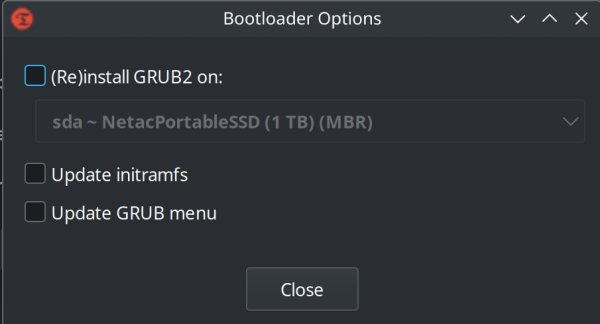
Please ensure you have a working backup before you try this, hopefully this may help someone wanting to use Timeshift with systemd-boot.
The situation which this does not address is the case of restoring a snapshot where a different kernel was in use than the one being stored in the EFI partition. For example, if you update the kernel and then attempt to restore a snapshot from before the update.