Gee - and I didn’t even have to point that out! 
Not for MBR, unfortunately.
I try not to do MBR if i can help it.
refind supports MBR as well. It can even handle a mixed mbr/uefi setup.
Actually, MBR Windows can get picked up by rEFInd - but I haven’t tried a mixed setup… (no Windows here except on a separate laptop (I think it’s still there, haven’t looked in a couple of years))
I stand corrected …
Correct.
I’m not sure that is the problem. As I noted in post #8 [resolved] Dual boot Arch and EndeavourOS on sda and sdb broke - #8 by kmartin
The Arch fstab looks wrong to me.
Thanks for your interest.
Both HDD have unallocated and or unused partitions. I can do screen shots of Gparted if that will help?
I feel the fstab for Arch is the root problem. [resolved] Dual boot Arch and EndeavourOS on sda and sdb broke - #8 by kmartin
I just am unsure as to how to proceed.
Thank you Der Doktor.
EDIT: add screenshots.
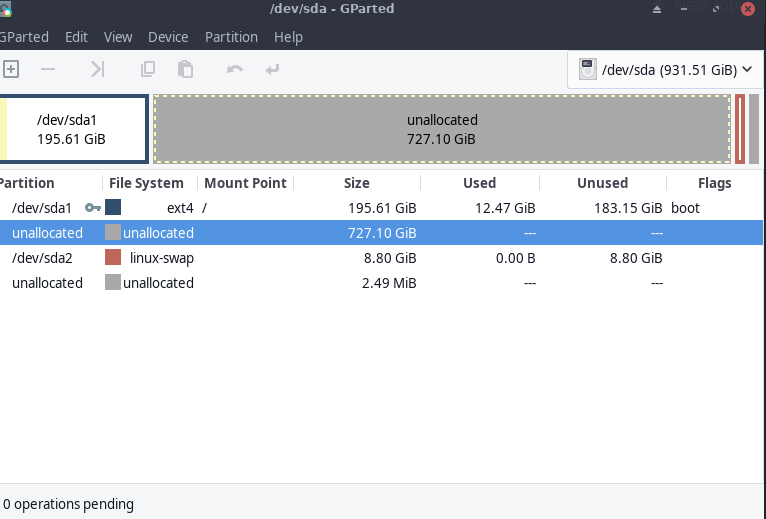
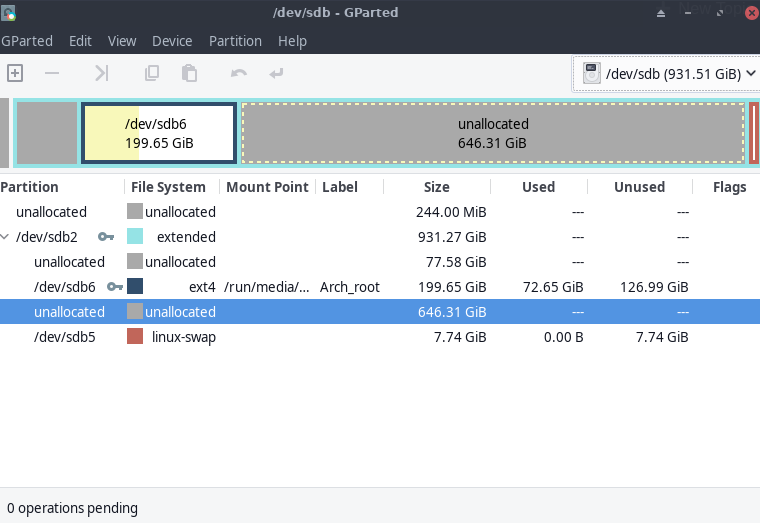
I have run sudo grub-mkconfig -o /boot/grub/grub.cfg countless times, on both installs. I’m wondering how Arch managed to boot (the fallback initrd) just once so I could do that???
Again the Arch fstab seams in error to me correct???
Thanks freebird54
Yes.
#!/bin/sh
exec tail -n +3 $0
# This file provides an easy way to add custom menu entries. Simply type the
# menu entries you want to add after this comment. Be careful not to change
# the 'exec tail' line above.
For what it is worth?
Thanks
Since @otherbarry posted an example of chainloading in /etc/grub.d/40_custom for an UEFI system, seeing your system is MBR, I wondered what would the content of this file be for such a system. I found a template over at Gentoo Wiki:
menuentry "Custom Super Bootloader Example" {
insmod part_msdos
insmod chain
chainloader (hd1,1)+1
}
Apropos Arch’s fstab, if you have edited the entries to correspond to the correct UUIDs for its root and swap partitions, it doesn’t look off to me. The issue seems to be that, neither in EnOS nor in Arch, the correct initrd line is produced for the other os after running:
sudo grub-mkconfig -o /boot/grub/grub.cfg
@otherbarry While I probably will go to chainloading in the future. This grub setup I almost understand. I must admit that I have no explanation as to how Arch’s fstab got borked. In fact I’m not sure how fstab gets generated, What I need is to learn more when I’m not so stressed about getting this system running again.
So does any one see a problem with these steps?
- edit Arch fstab like this:
#
# /etc/fstab: static file system information
#
# <file system> <dir> <type> <options> <dump> <pass>
#
UUID=c6a6300e-f0cc-410c-99fb-861a4d014a82 / ext4 rw,relatime,data=ordered 0 1
UUID=cb512c15-b12f-4330-be81-07bfbd596992 none swap defaults 0 0
-
Do I then chroot into Arch and
sudo grub-mkconfig -o /boot/grub/grub.cfg
must refresh my self on that! Exit chroot -
Then
sudo grub-mkconfig -o /boot/grub/grub.cfgIn Enos. -
cross fingers, reboot.
The Arch’s fstab looks ok. If you want EnOS to control the booting process, you could skip the step #2.
The question is whether sudo grub-mkconfig -o /boot/grub/grub.cfg in EnOS will generate the correct initrd line for Arch or not.
Btw, did you check this:
?
are exactly to solve the issue with the missing entry for other archbased OS installed
[martin@martinscomputer ~]$ pacman -Q grub-tools
grub-tools 1.6.5-1
@joekamprad I installed and ran that see my first post… is grub-tools meant to fix an incorrect fstab?
Thank you both for your time.

For what grub-tools is/does please refer to:
Thanks for the info pebcak. This is one of those days stuff just does not work.
I edited Arch’s fstab as above.
did steps 2,3 didn’t 4. But I’m not superstitious. the grub.cfg’s were writenstill can not boot Arch from Eos!
What is interesting is that Arch doesn’t generate the Eos initramfs and Eos doesn’t generate Archs!
Is this a little tit for tat? 
I am at a loss…
FWIW here are links to the new Eos and Arch grub.cfg’s…
Eos-grub.cfg
You can only have one grub controlling the boot. So what i recommend is making sure that os-prober is only installed on the OS that is controlling the boot. Preferably Eos then when Arch updates it won’t affect the grub in Eos. Only the grub on Arch and because it is not being used and also doesn’t detect Eos because os-prober is not there then you won’t have this issue although you still could have an issue at some point with grub on Eos. The Arch grub will remain strictly Arch as if it’s installed by itself.
I don’t know at this point what might be causing EnOS’ to not generate the correct initrd line for Arch despite the fact that you have grub-tools installed.
For now, as a “workaround” you might want to consider to have a custom.cfg for Arch in EnOS at /boot/grub. You could make such a file with the correct boot entry for Arch copied from Arch’s grub.cfg.
This should add a boot menu entry for Arch in EnOS* boot menu independent of EnOS’ grub.cfg.
You could then, if you wish so, disable os-prober in EnOS.
But the question remains: why EnOS isn’t generating the initrd line properly for Arch?