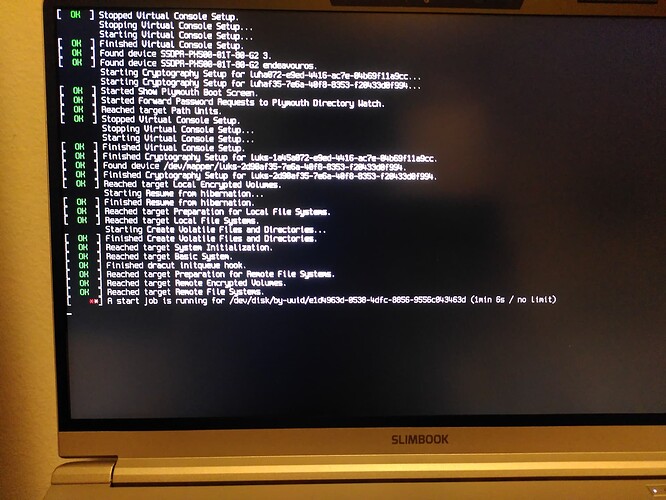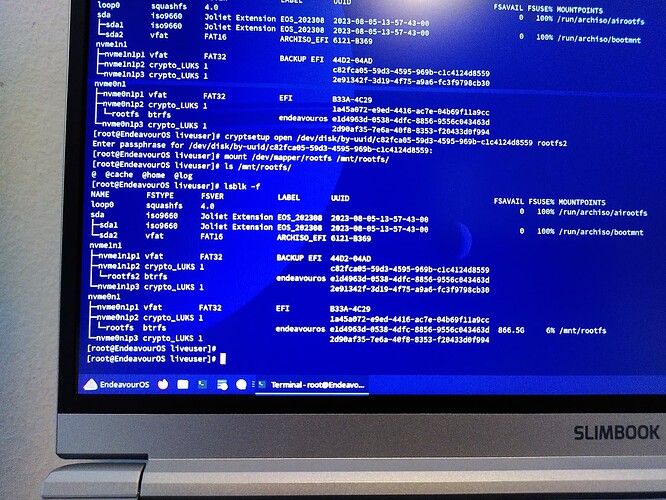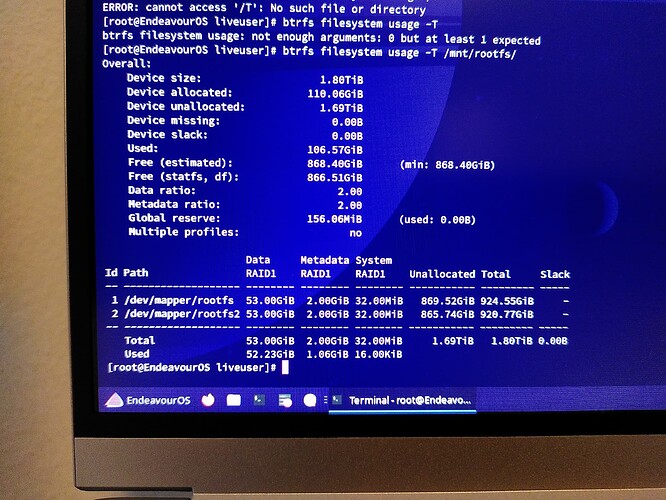I managed to get the Btrfs RAID1 working (will update above post later).
But after reboot, I boot fails me yet again (I waited >10 minutes and then gave up).
I suppose at this stage it is just easier to boot from LiveUSB and see what went wrong now.
/dev/disk/by-uuid/e1d4963d-… is the root= disk in GRUB.
lsblk -f after
mkdir --parents /mnt/rootfs
cryptsetup open /dev/disk/by-uuid/1a45a072-[…] rootfs
cryptsetup open /dev/disk/by-uuid/c82fca05-[…] rootfs2
nvme0n1= Goodram SSD (a.k.a. the SSD1 that was in the laptop from the beginning)nvme0n1p1=UUID=B33A-4C29= EFInvme0n1p2=UUID=1a45a072-[…]= LUKS partition with Btrfs in RAID1UUID=e1d4963d= Btrfs in RAID1
nvme0n1p3=UUID=2d90af35-[…]= LUKS partition with Swap
nvme1n1= Samsung SSD (a.k.a. the newly added SSD2)nvme1n1p1=UUID=44D2-04AD= backup EFI (to be rsync’d from actual EFI)nvme1n1p2=UUID=c82fca05-[…]= LUKS partition with Btrfs in RAID1UUID=e1d4963d= Btrfs in RAID1
nvme1n1p3=UUID=2e91342f-[…]= LUKS partition with Swap
btrfs filesystem usage -T /mnt/rootfs after
mount /dev/mapper/rootfs /mnt/rootfs