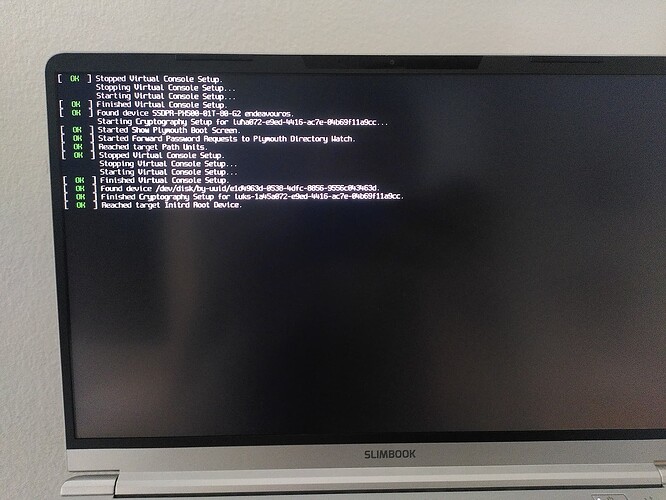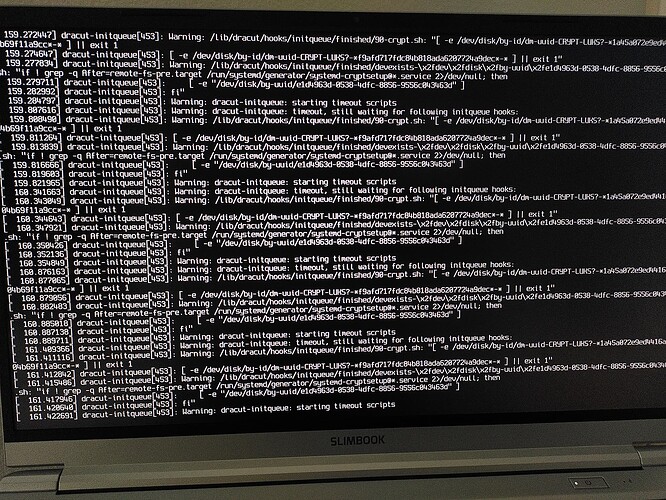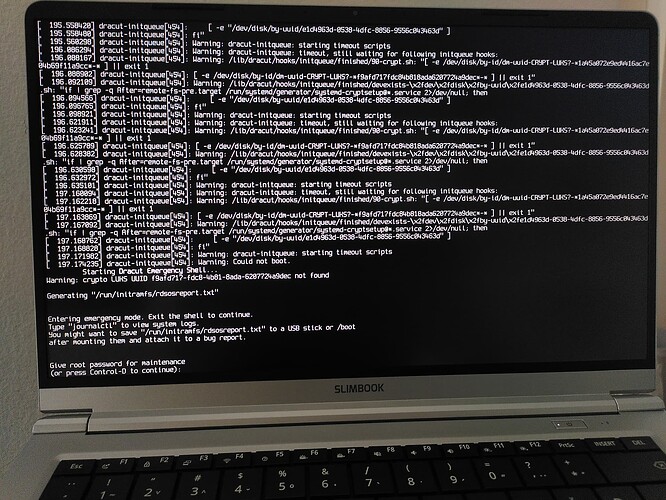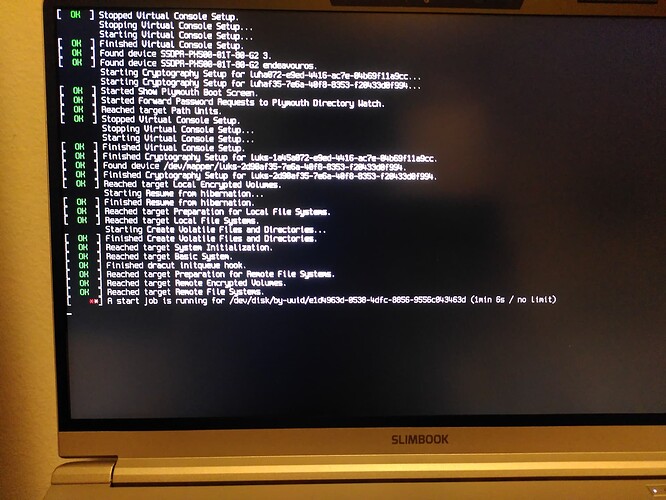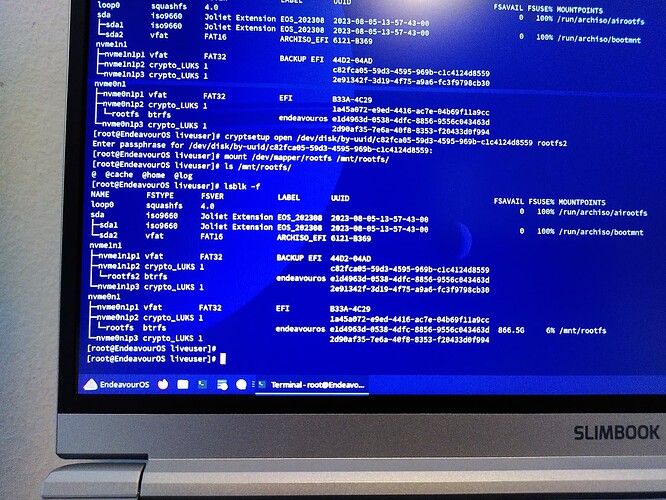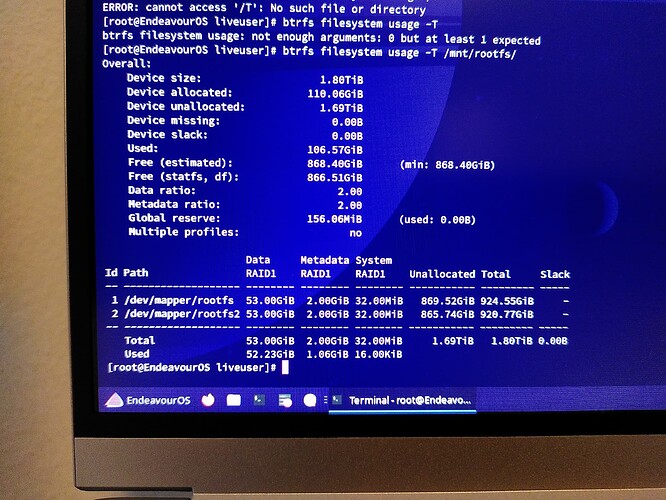I guess I was asking for trouble …but here we are now and I hope someone has a good idea how to fix it. I’d like to avoid reinstalling, but ultimately, it would not be a huge loss, if I had to.
First off, this is about two SSDs:
- SSD1 is a 1TB Goodram PX500
- SSD2 is a 1TB Samsung 970 Evo Plus
Initial set-up
On my first install, I used Calamares to set up SSD as follows:
- 1 GB – ESP
- 999 GB – LUKS, and within it:
- 990 GB – Btrfs (default subvolumes)
- 9 GB – swap
So far so good, all went well for several weeks.
What stupid thing I did
Then I added a second drive into my laptop, to change Btrfs into a Btrfs RAID1.
This is when I noticed that SSD2 is 20 GiB smaller than SSD1. Which means even if I ignore swap and ESP, the whole SSD2 is smaller than the Btrfs partition on SSD1.
Even though the smart people on #Btrfs IRC channel told me the two Btrfs partitions in RAID do not have to be the same size, if I don’t care about some unused space, I got greedy and wanted to optimise my disk use.
I also got lazy and used KDE Partition Manager and before rebooting did:
- resize Btrfs+LUKS on SSD1 to make it 20 GB smaller
- rezize Swap+LUKS on SSD1 to make it 20 GB larger
- create 1 GB ESP on SSD2
- create 970 GB Btrfs+LUKS on SSD2
- create 10 GB Swap+LUKS on SSD2
- I got extra frisky, so while I was at it, I also (re)named the labels of a few partitions
As it all seemed to go well, I felt pretty good and rebooted. Which, of course led to …
The inevitable problem
At first everything looked fine, GRUB and LUKS password, both OK.
SystemD started loading too (at least from initramfs, it seems).
But at this point it stayed still at an uncomfortable amount of time, and worse still, eventually led into many many screens-full of:
… which after what felt minutes ended up with:
Halp! 
I brought this upon myself, I confess. I did feel and act a bit too brave.
But if there is reasonable way to fix it, I would be very thankful.
If I need to re-install from scratch, that’s OK, but if there is a (safe) work-around that takes less work, that would be lovely!
More info
I documented my original plans here:
And this is how the actual install went:
There is a whole ongoing blog post series about this install