Hello,
I messed up with my xfce4 config files in my home directory trying to use i3wm alongside xfce4, is there a way to reset them as they were after a fresh install of EndeavourOS?
Greetings, Oliver 
Hello,
I messed up with my xfce4 config files in my home directory trying to use i3wm alongside xfce4, is there a way to reset them as they were after a fresh install of EndeavourOS?
Greetings, Oliver 
Not having used Xfce for a while, so from the top of my head:
Back up your current configs:
mv ~/.config/xfce4 ~/.config/xfce4.bckp
Copy the skeleton files in their place:
cp -r /etc/xdg/xfce4 ~/.config
Now log out and log back in. Hopefully this will reset the messed up configs.
This resets to the default xfce4 configs, but not the EndeavourOS ones.
Actually the only issue I think I still have is that the files in the desktop directory aren’t shown on the desktop anymore. The rest seems to work.
For EnOS theming:
What we did shouldn’t have overwritten anything in the Desktop directory so I am not sure why…
Yes, I meant this was the initial issue I had before.
Worked like charm, but didn’t solve the issue.
I will try to figure out later what commands i ran when I tried to setup i3wm and try to revert them.
Alright. I couldn’t read that in your OP. Hope you will find a way to complete restoration of your DE/system. Good luck ![]()
if you want to ditch i3 and restore to pure XFCE4 you will need to remove the i3 configs also plus uninstall the packages not needed.
the safest way to do that is using this:
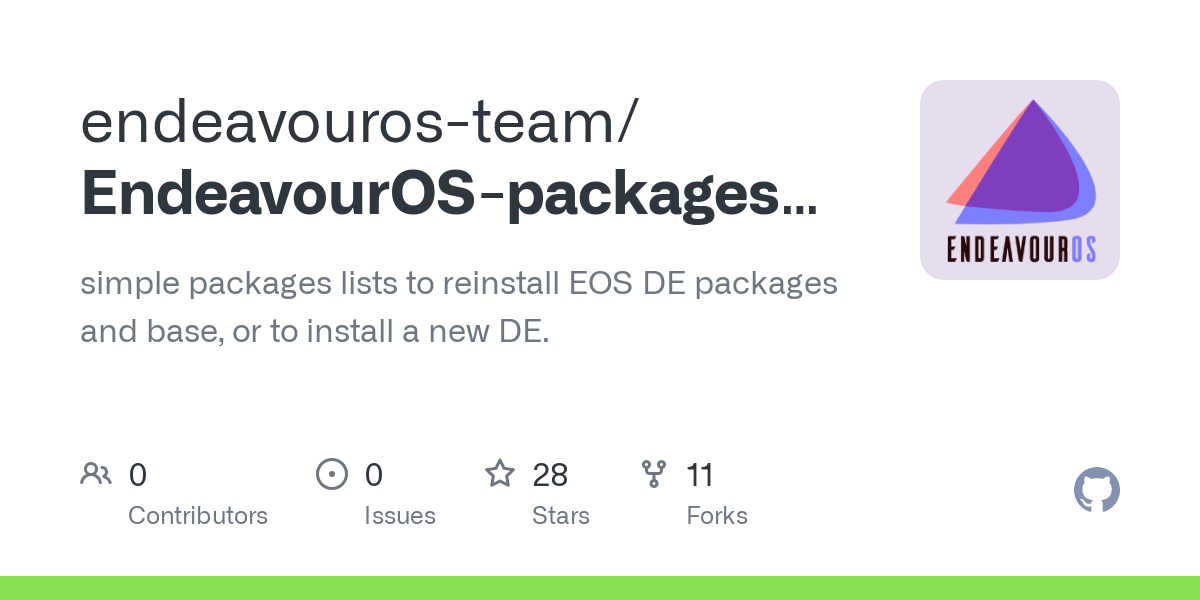
simple packages lists to reinstall EOS DE packages and base, or to install a new DE. - GitHub - endeavouros-team/EndeavourOS-packages-lists: simple packages lists to reinstall EOS DE packages and b...
and first remove i3 and go to reinstall xfce4 packages, to make sure nothing from xfce4 is removed.
sudo pacman -Rsc - < i3
sudo pacman -S --needed - < xfce4
skeleton in ubuntu used XDG yes also different session files for that…
we do use /etc/skel as skeleton atleast last release wil have that but you can do install that packages, and do a copy … then is vanille endev setup 
Thanks!
I must have dug that up from a long time ago then 
@Oliver for such future adventures, whether with i3wm, other DEs, graphics, audio - whatever, if you take a Timeshift snapshot before you mess with things, you can just roll back if things head south.
In your case, you would include your Home folder/partition in the snapshot, or even just your settings on top of the system files already included in the snapshot.
Cheers
Wizard