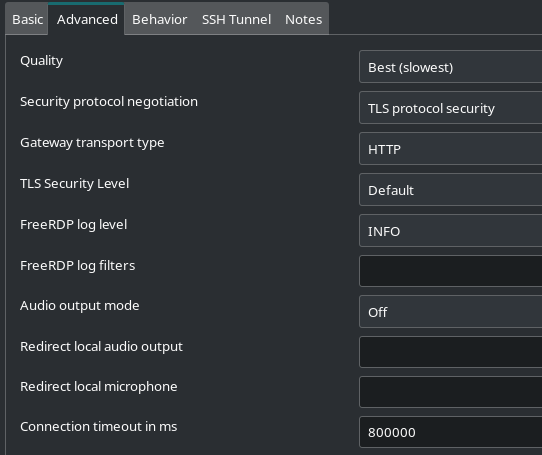Notice (i think it would be important.):I am using Endevaour OS with Xorg
I installed Remmina and his packages. It worked as well at first.
[22:54:45:417] [77632:77645] [ERROR][com.freerdp.core] - transport_connect_tls:freerdp_set_last_error_ex ERRCONNECT_TLS_CONNECT_FAILED [0x00020008]
How can i fix it? (If i need send my computer infos i dont know how to do in terminal or in any what. If you would say how to do i will.)
Did you check the Arch-Wiki yet?
I checked but i dont think it gives enough information
but i found a source for my solution but i dont know how i would do it. Can anyone help?
opened 10:26PM - 30 Oct 20 UTC
closed 06:20AM - 31 Oct 20 UTC
**Describe the bug**
After upgrading from F32 to F33 started to receive Error u… sing Remmina connecting to RDP: Check that client and server support common TLS version.
**To Reproduce**
Steps to reproduce the behavior:
1. F32 + Remmina + freerdp
2. upgrade to F33
3. try to connect to RDP
**Expected behavior**
Successful connection.
**Screenshots**
```
ERROR][com.freerdp.core] - transport_connect_tls:freerdp_set_last_error_ex ERRCONNECT_TLS_CONNECT_FAILED [0x00020008]
```
**Application details**
* FreeRDP version (`xfreerdp /version`): freerdp-libs-2.2.0-4.fc33.x86_64
* OS version connecting to (server side): win7
**Environment (please complete the following information):**
- OS: Linux Fedora 33
- Architecture: [amd64, arm]: x86_64
Root
November 23, 2022, 4:43pm
4
The message you provided could also point to a failed negotiation between the client and server - perhaps due to a self-signed certificate or an expired certificate.
Some time ago had issues with krdc on Wayland so I created a template script.
Among other things it uses a flag /cert:ignore to counteract the self-issued certificates on windows servers. The script is based on the commandline options described in the freerdp documentation
As there is a solution in above mention report you could use the script and add to the parameter list of script by inserting the pamameters in the beginning of the line
The line for wayland inject
/usr/bin/wlfreerdp /tls-seclevel:0 /timeout:80000 [...]
The line for xorg
/usr/bin/xfreerdp /tls-seclevel:0 /timeout:80000 [...]
If you don’t feel like scripting you can add the parameters in server properties on the Advanced tab
Screenshot
Oh thx if you would not send it. i would go dependency hell for downgrade openSSL i will try it!