I just rebooted in the off chance that would help, launched reflector-simple from the welcome app when it popped up and its still going over 2 minutes and counting. 
It’s not working for me either. 

Only thing i haven’t tried in terminal is this
sudo reflector -c US -c Canada -a 12 -p https --sort rate --save /etc/pacman.d/mirrorlist
Guys, thanks for the reports.
I’ll investigate this after a good night sleep.
If possible, you might consider downgrading reflector-simple to the previous version as a temporary workaround.
E.g. downgrade can do that.
Ok i almost forgot, i tried this in terminal. It took longer then normal but not as long as using reflector-simple 
[dad@dad-EndeavourOS ~]$ sudo reflector -c US -c Canada -a 12 -p https --sort rate --save /etc/pacman.d/mirrorlist
[sudo] password for dad:
[2020-12-09 21:04:18] WARNING: failed to rate http(s) download (https://mirrors.rutgers.edu/archlinux/community/os/x86_64/community.db): Download timed out after 5 second(s).
[2020-12-09 21:04:33] WARNING: failed to rate http(s) download (https://ord.mirror.rackspace.com/archlinux/community/os/x86_64/community.db): Download timed out after 5 second(s).
[2020-12-09 21:05:05] WARNING: failed to rate http(s) download (https://plug-mirror.rcac.purdue.edu/archlinux/community/os/x86_64/community.db):
[2020-12-09 21:05:14] WARNING: failed to rate http(s) download (https://ftp.sudhip.com/archlinux/community/os/x86_64/community.db): Download timed out after 5 second(s).
[2020-12-09 21:05:16] WARNING: failed to rate http(s) download (https://mirror.ava.dev/archlinux/community/os/x86_64/community.db): HTTP Error 403: Forbidden
[dad@dad-EndeavourOS ~]$
I’m assuming those update servers in the warning are offline?
Works great from dmenu.
Those who have problems with reflector-simple, could you please show how you use it:
- Welcome or terminal?
- if terminal, show the full command line
- if a config file /etc/reflector-simple.conf exists, show its contents
Here it seems to work OK in both command line and Welcome.
But the behavior is dependent on the options used.
Edit: added the config file name.
In terminal i use this
sudo reflector -c US -c Canada -a 12 -p https --sort rate --save /etc/pacman.d/mirrorlist
It does the same thing no matter how i try to update my server list.
Please note that reflector-simple and reflector are separate apps.
reflector-simple is essentially a GUI wrapper around reflector.
reflector-simple is an EndeavourOS in-house app.
reflector is from Arch and made by Xyne.
If reflector has issues, see https://xyne.archlinux.ca/projects/reflector and https://www.archlinux.org/packages/community/any/reflector for more info.
reflector bug reports can be given at https://bugs.archlinux.org/?project=5&string=reflector.
Right, but its the same exact issue no matter how i try to update the server list. Thanks for the link to Xyne’s website. 
Looks like the cause is how reflector works.
And some mirrors in the US and Canada may be temporarily offline…
Did a clean bare metal install with the September release. LXQT DE.
- Maximum hours last sync=2
- Sort by=Country (US)
- Maximum number of mirrors=5
Updated mirrors via welcome app. Saw no issues in either live environment or the installed system. HTTPS.
Thanks for testing! 
Hello @manuel
I have the issue on both my computers. I haven’t touched the conf files. So from the welcome screen i launch it and the window comes up with mirror selection then after i select country and click next the terminal opens with this.
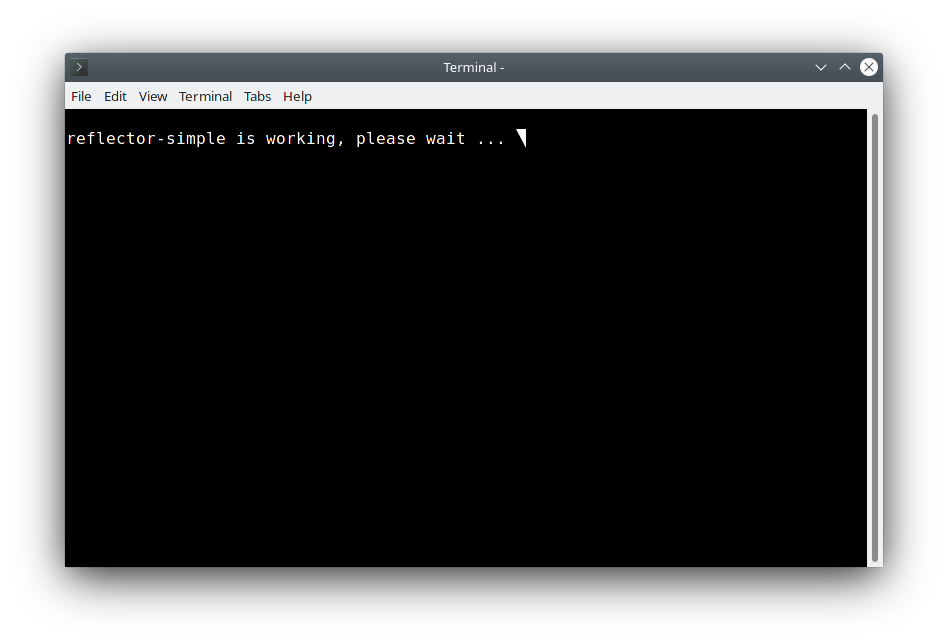
This window never used to open. So it hangs here doing nothing. Both welcome and terminal windows are open. Sometimes if i wait and shut terminal window the save dialogue box comes up in place of the welcome window. Most times it’s not working. Waiting now! ![]()
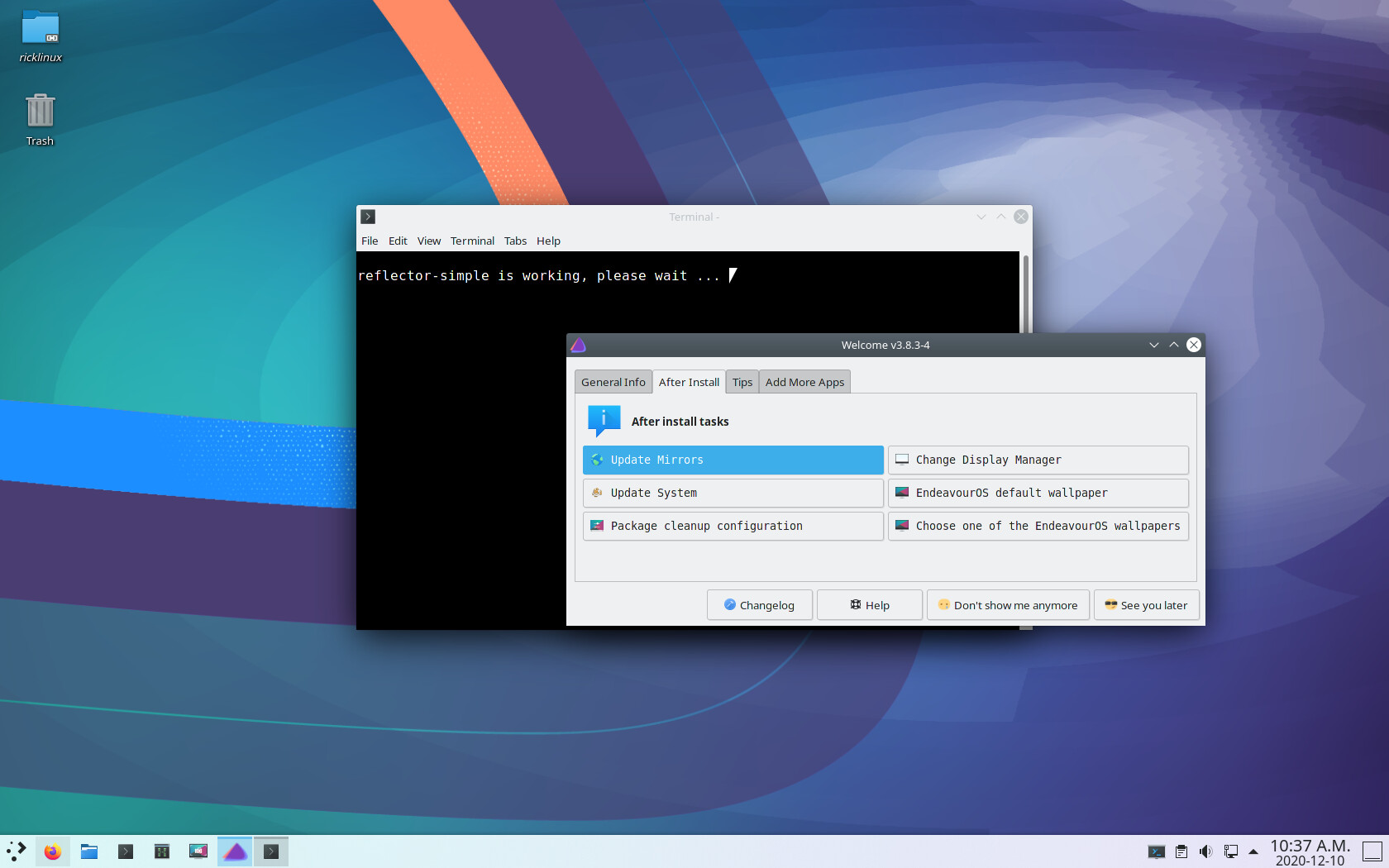
Edit: Now it came up after shutting everything after 3 minutes or more.
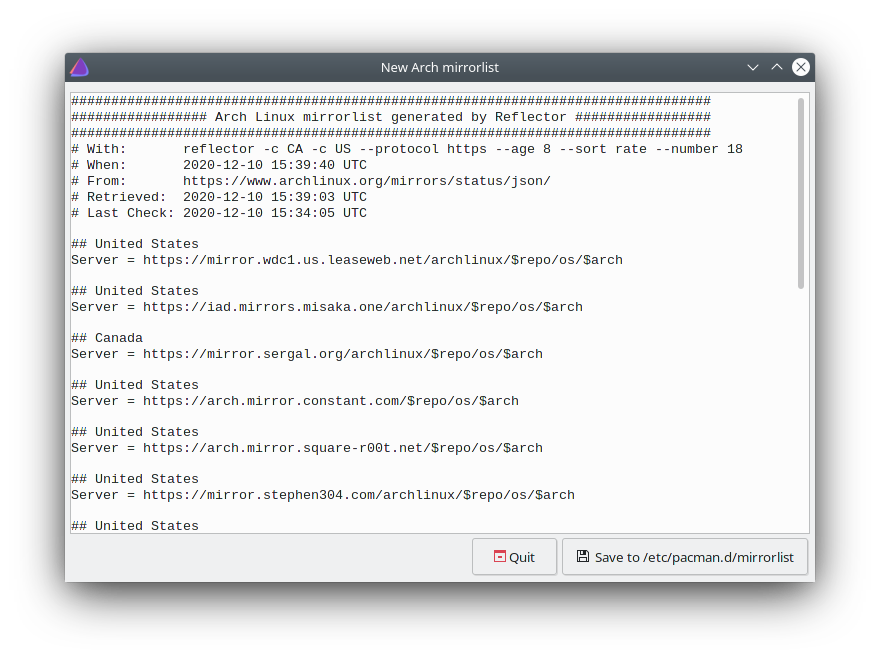
Edit: My reflector-simple.conf
### Default settings for reflector-simple
#
#
# Below you'll find the *default* values
# used by reflector-simple. The values below are shown as
# commented out since they are the defaults.
# These are simply options of the reflector app.
# Use command 'reflector --help' for more info about the options.
#
# Note:
# if your detected location (country) has Arch mirror(s),
# then (by default) it will be selected in reflector-simple.
#
# If your country has no Arch mirrors, then you must give
# one or more countries here or select in reflector-simple.
#
# Regardless of the above, you may give any selection
# of countries here.
############# Now the default values: ###############
## Save the resulting mirrorlist here:
#--save /etc/pacman.d/mirrorlist
## How recent mirrorlist should be (in hours:)
#--age 2
## Which protocols should be supported (https preferred):
#--protocol https
## How many mirrors (at most) you want in the list:
#--number 10
## How to sort the ranked mirrorlist
## (e.g. 'rate' for speed, 'age' for newest packages):
#--sort rate
## Choose countries. By default your local country
## will likely be detected.
## To see supported countries, use command 'reflector --list-countries'.
## Examples (note the different syntaxes):
## --country Brazil,Finland,Germany,Netherlands
## -cBR,FI,DE,NL
## --country "United States"
@ricklinux if you don’t have meld installed can you install it and run sudo DIFFPROG=meld pacdiff There was a .pacnew for pacman.d/mirrorlist last week.
Is it going to correct the pacman.d/mirrorlist?
No it will look for .pacnew files if any and then give options on how to handle them.
What was the pacnew? I’m sure i have it but what does it do?
Im looking at it now but i’m not sure what to do? The new mirror list shows all the mirrors the other one is my mirrors. What do i need to look at or do? I only select us & canada anyway. The problem is I’m not sure if all these mirrors are always up? Some are at universities…others elsewhere.