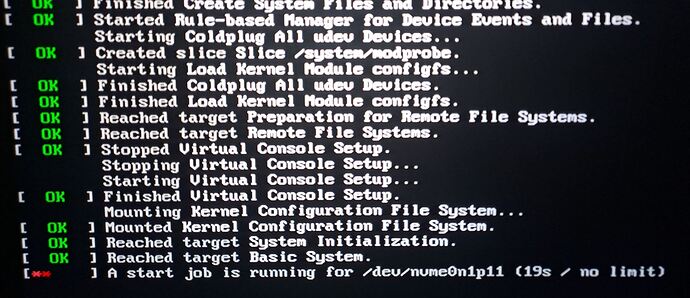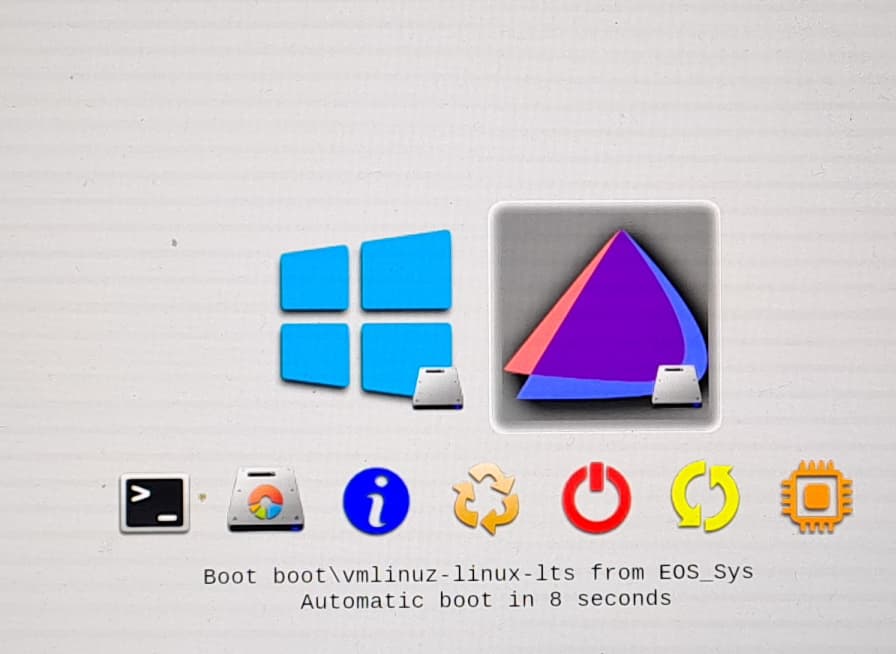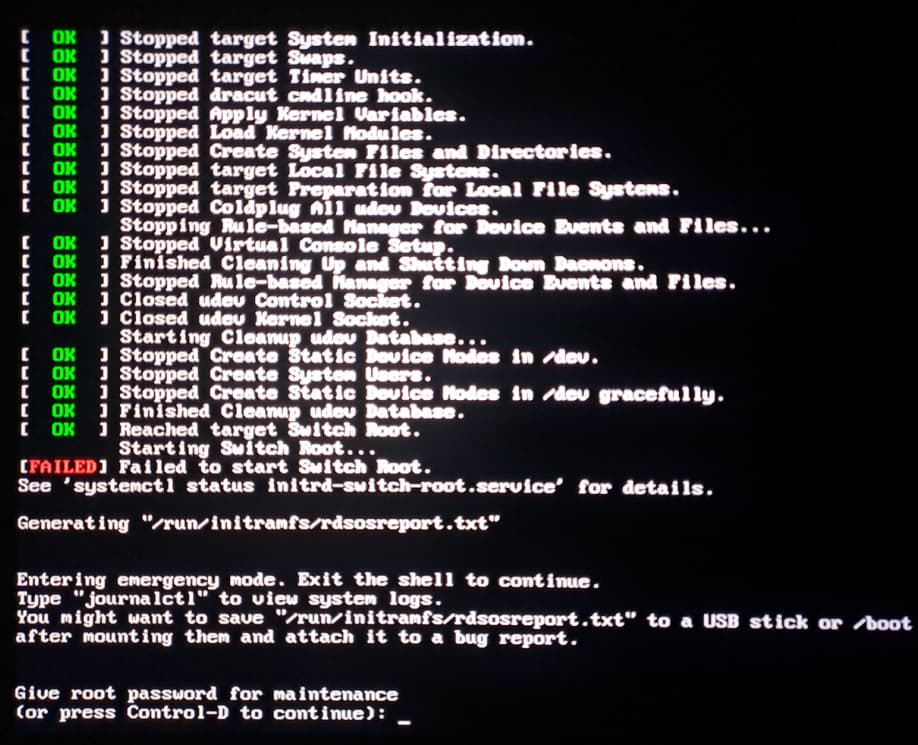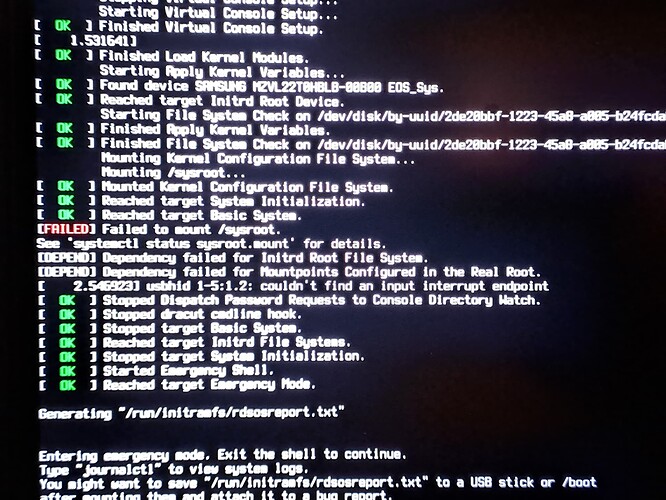I think we found the Root Cause of my issue then, as I did not mount an EFI partition during install by taking ‘none’ in the boot loader choice as I though I didn’t need one as I have rEFInd and it worked as rEFInd detected EOS (until I updated that is…) 
Yeah: none in fstab:
#
# Use 'blkid' to print the universally unique identifier for a device; this may
# be used with UUID= as a more robust way to name devices that works even if
# disks are added and removed. See fstab(5).
#
# <file system> <mount point> <type> <options> <dump> <pass>
#UUID=2de20bbf-1223-45a8-a005-b24fcdab766f / ext4 noatime 0 1
/dev/nvme0n1p11 / ext4 defaults,noatime 0 1
#UUID=613de88b-5e74-4515-ae94-337dc4d3445d /home ext4 noatime 0 2
/dev/nvme0n1p12 /home ext4 defaults,noatime 0 2
tmpfs /tmp tmpfs defaults,noatime,mode=1777 0 0
UUID=403b5f8e-830f-49fd-852d-ef4524135be0 swap swap defaults,noatime,discard 0 0
Oiutput of sudo blkid | grep SYSTEM is:
/dev/nvme0n1p1: LABEL_FATBOOT="SYSTEM" LABEL="SYSTEM" UUID="405F-2180" BLOCK_SIZE="512" TYPE="vfat" PARTLABEL="EFI system partition" PARTUUID="7d15ce4b-b842-4223-95ba-b645b4fdf5e9"
So again:
$sudo mount -L EOS_Sys /mnt/
$sudo mount -L SYSTEM mnt/efi/
sudo arch-chroot /mnt/
Verified /efi/ contains the EFI directory and /home contains my 2 users.
yay --sync refind
refind-install
Output of refind-install:
ShimSource is none
Installing rEFInd on Linux....
ESP was found at /efi using vfat
Found rEFInd installation in /efi/EFI/refind; upgrading it.
Installing driver for ext4 (ext4_x64.efi)
Copied rEFInd binary files
Notice: Backed up existing icons directory as icons-backup.
Existing refind.conf file found; copying sample file as refind.conf-sample
to avoid overwriting your customizations.
An existing rEFInd boot entry exists, but isn't set as the default boot
manager. The boot order is being adjusted to make rEFInd the default boot
manager. If this is NOT what you want, you should use efibootmgr to
manually adjust your EFI's boot order.
Creating new NVRAM entry
rEFInd is set as the default boot manager.
Existing //boot/refind_linux.conf found; not overwriting.
Installation has completed successfully.
output of /boot/refind_linux.conf:
"Boot with standard options" "archisobasedir=arch archisolabel=EOS_202409 cow_spacesize=10G copytoram=n nvidia nvidia_drm.modeset=1 nouveau.modeset=0 i915.modeset=1 radeon.modeset=1 nvme_load=yes module_blacklist=pcspkr"
"Boot to single-user mode" "archisobasedir=arch archisolabel=EOS_202409 cow_spacesize=10G copytoram=n nvidia nvidia_drm.modeset=1 nouveau.modeset=0 i915.modeset=1 radeon.modeset=1 nvme_load=yes module_blacklist=pcspkr single"
"Boot with minimal options" "ro root=/dev/nvme0n1p11"

Posting this first and rebooting afterwards…
[edit] Same issue; adding /efi/ to fstab now:
/dev/nvme0n1p1 /efi/ vfat defaults 0 0
and rebooting again…
and same issue again so back to Windows  before I do too much damage…
before I do too much damage…