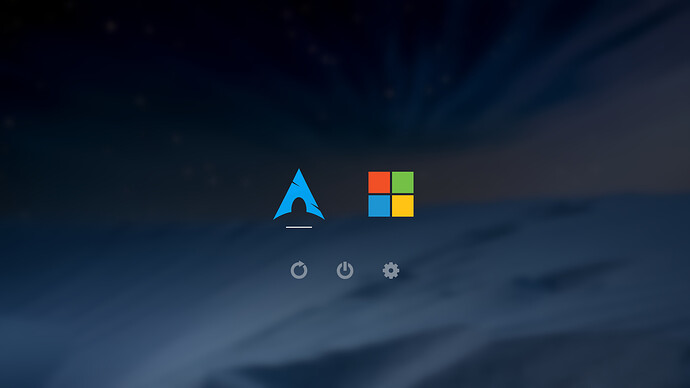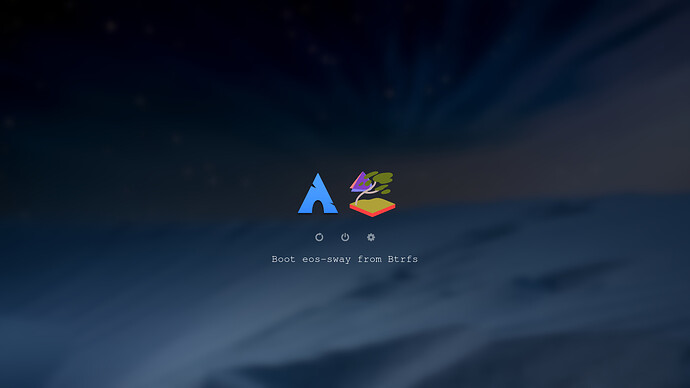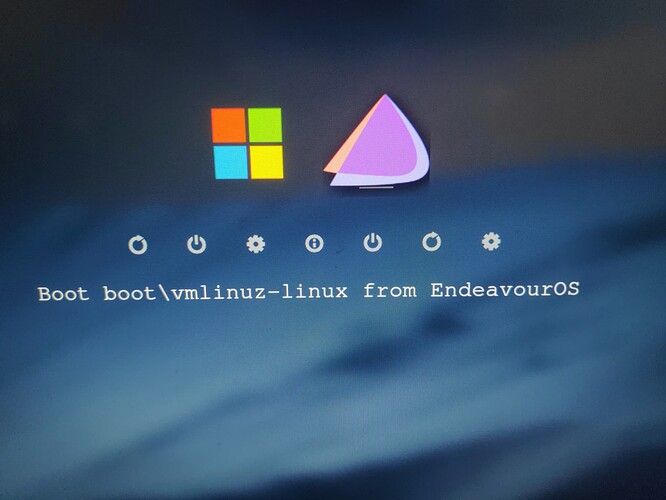So I have my esp partition mounted at /efi with grub installed along with rEFInd.
The installation , setup and everything went smoothly but when I tried to theme it , I noticed a strange behaviour .
After following the instructions for any specific theme , this theme in this case , the result instead of looking like this:
Looked a whole lot weird . Its the tools/buttons below the boot entries that behave weirdly.
The buttons were ordered in this manner:
Shutdown>Firmware/BIOS Settings/Cogwheel>Hidden Tags>About>Restart>Shutdown>Restart
As you can comprehend , the buttons repeated themselves until reaching a max limit of 7. I tried showtools argument in refind.conf to disable the tools/buttons below the boot entries but it didn’t work.
I tried to show only the shutdown and restart buttons in refind.conf using the showtools argument and it returned the same weird behaviour. Consulting rEFInd’s wiki , it seems that refind loads icons for those buttons from the icons folder by default and any other folder (if specified) and also shows all the icons for supported functionalities by default as long as the icons for the corresponding functions with that functions’ name exist.
Making sense of this , I conclude that the tools specified using the showtools arguments get shown in the specified order and then the rest of those buttons/tools shown are detected automatically from the icons directory or other (if specified) and then loaded/shown there till the max button limit is fulfilled .
Simply removing the showtools line from my chosen theme’s theme.conf which is :
showtools shutdown,hidden_tags,reboot,firmware
I get the desired result.
I also saw a tutorial on YouTube using Ubuntu 22.04 as the distro and the theme worked flawlessly out of the box there . I must consider the fact that Ubuntu 22.04 has rEFInd 0.13.2-1 whereas on Endeavour ,I use 0.14.2-1 .
The question is :
Is this an issue/unusual behaviour ? If so , how can I fix it ? If not , then is this a recently introduced autodetect-similar feature in rEFInd ? Is there any explanation of this behaviour ? If yes , then what is it ?
Thanks.