I will try to test it today with the pinebook pro (xfce or i3) and tomorrow with a raspberry pi 4, 4gb (probably i3 or bspwm).
i try do same . in few hour i hope , or tomorrow . @lxnauta remember if fail on PBP ( LDM loop )
disable it + login on tty "sway " if you try sway
I’ve used the new script to install Xfce on the pinebook pro and ran into no issues.
Here’s how it looks out of the box:

(thanks, @Pudge)
You’re welcome, but it is you testing volunteers who deserve the thanks.
I appreciate your time and efforts.
Pudge
i wait for live stream … so tomorrow or after stream for me . I have snack,beer + rubber band ( ping at screen ) 
Anyone interested in setting up an Arch Linux server on a RPi 4b?
I would not recommend Arch Linux for a production server, but it has served me well for a home LAN server for a lot of years.
Pudge
i think i buy 2 more pi. 1 for sever + other just test machine . keep 8Gb for main use
I want to try to set up an Arch/EOS server (for personal use) in the near future, with a Pi, but for now I’m going to set up a Pi with Syncthing and without a graphical environment. It is not a server but I think it will work as one. And it should be quick to set up (“ Syncthing is a continuous file synchronization program. It synchronizes files between two or more computers in real time” says in syncthing.net.) I’ve been using it and it seems reliable.
Something else I would like to try is a nextcloud server in a Pi: I will do some reading to try to understand of this is feasible with Arch or if it’s better to go with raspberry OS.
@Pudge
 i no test new 2.5.sh yet … Final broke my 1.5 year old gnome x86 install ( this time no sure what i do !55555 ) i kill gnome but save base
i no test new 2.5.sh yet … Final broke my 1.5 year old gnome x86 install ( this time no sure what i do !55555 ) i kill gnome but save base  . No bother dig deep , lose faith in gnome direction + it now pain keep .
. No bother dig deep , lose faith in gnome direction + it now pain keep .
So put KDE ( see how it go ) . Hope i get time tomorrow for install script on pi or pbp
My new Pi 4 with 8 GB of ram arrived today. I tried the SSD with the 32 bit EndeavourOS install, but it didn’t work. Then I reinstalled endOS with the new script but got the same error: no sdcard found. But cmdline.txt points to /dev/sda2
Does anyway have this config? Am I missing something basic?
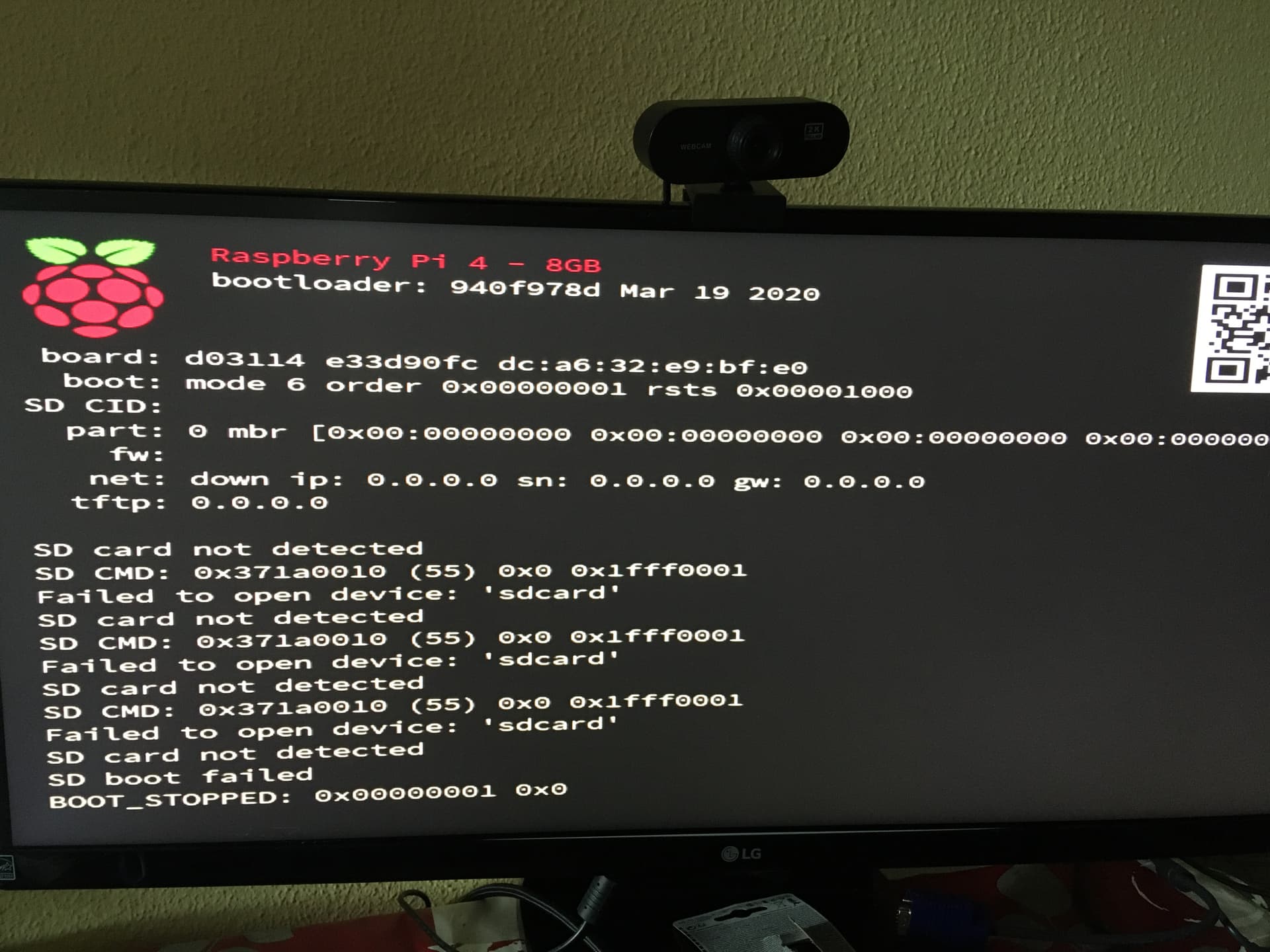
I connected this same SSD to the 4GB Pi model. It boots to Arch.
Edit: Maybe there’s something I need to run with Raspberry Pi OS to allow booting from SSD? I think I did this for the 4 GB Pi.
See this Topic for further info on this
The short version. On the RPi 4b 8GB device 32 Bit or 64 bit, I have not found a way to tell uboot to look for a USB storage device on the USB controller, instead of the uSD port.
Pudge
Hi Pudge, thanks for the quick reply. I went there before posting, to see if I had missed something, but your honorable words state  :
:
“The 32 bit OS will run on a RPi 4b 8GB device from a USB SSD just fine. A 64 bit OS on RPi4 8GB will not work at this time. Here is where I am at on this”
If you have the time and desire to look for a solution, feel free to do so as I am stumped at the moment.
Pudge
Oh I wish I could find that solution. But it’s way out of my league.
I’ll “just” run it from an SD card with the SSD as storage, which seems like a really cool solution anyway 
think same problem i had.
EDIT:
In order to boot a RPi 4b or 400 from a USB device,
the onboard eeprom must have the latest version of firmware.
EDit if no updated eeprom 32bit no work from SSD… 64bit different problem
I updated it for the latest eeprom version (2021-04-29); the error screen is different but the error is the same: “SD: card not detected. […] Insert SD-CARD”.
Edit:
Error screen with the most recent eeprom
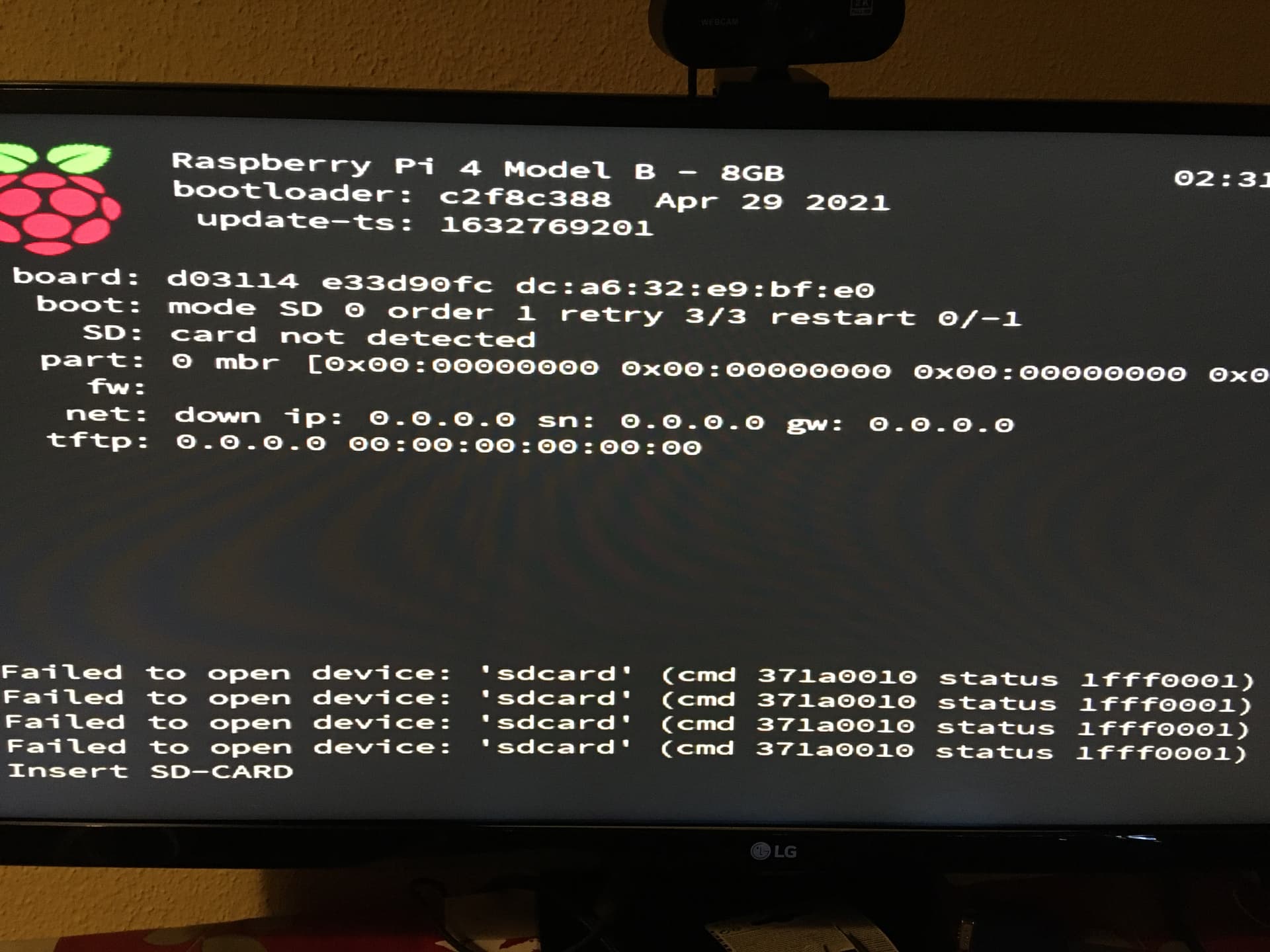
if remember . i used uSD for boot + SSD for root before update eeprom. it happen by mistake  (work ok ) that on 64bit on old kernel .
(work ok ) that on 64bit on old kernel .
so you no get 32bit work on SSD? on pi4 8Gb
4Gb ok on 32 + 64 bit … right ?
Right!
I’m not sure. On the 4GB of RAM model:
32 bit boots from SSD - works.
64 bit from SSD… I think I couldn’t make this work.
you try few time on 32bit ? it possible you mistake thing . no wish offend 
just ask . I miss thing all time .
 Don’t worry, I couldn’t be offended by your trying to help be. Besides, I can miss elephants passing by me as long as they are smartly disguised!
Don’t worry, I couldn’t be offended by your trying to help be. Besides, I can miss elephants passing by me as long as they are smartly disguised!
I didn’t try more than two different installs, the one I had and the one I did with the new script. I tried both with the 4GB model to check that they work, then I tried them again with the 8GB model to check that they still don’t work.
If you can think of any other suggestion I’ll try it, but I’ll be happy running endOS from as SD card.
I was able to run Manjaro 64 bit on the 4GB Pi from the SSD.
Manjaro 64 bit on the 8GB Pi from the SSD doesn’t run, I’m confirming it now.
Edit: I realized now there is one thing I didn’t do: after updating the eeprom firmware, I didn’t “enable the USB mass storage boot support” as described here in step 3: https://www.partitionwizard.com/partitionmanager/raspberry-pi-boot-from-usb.html