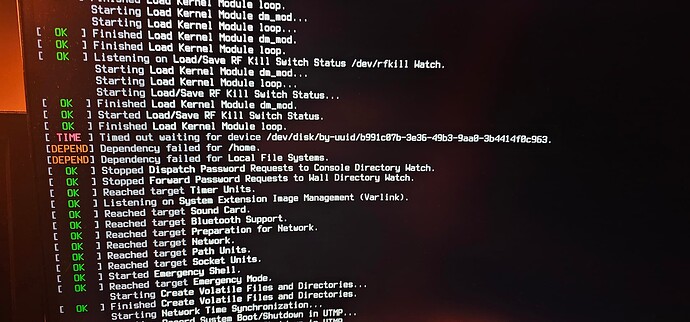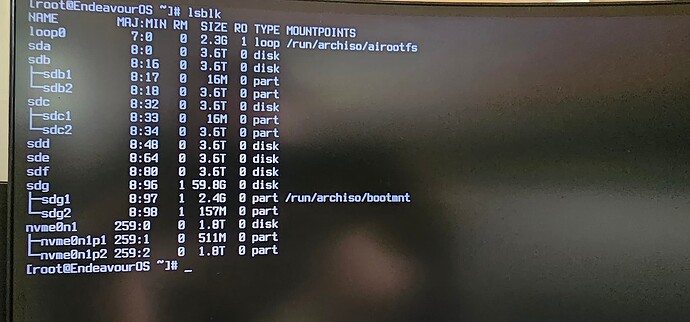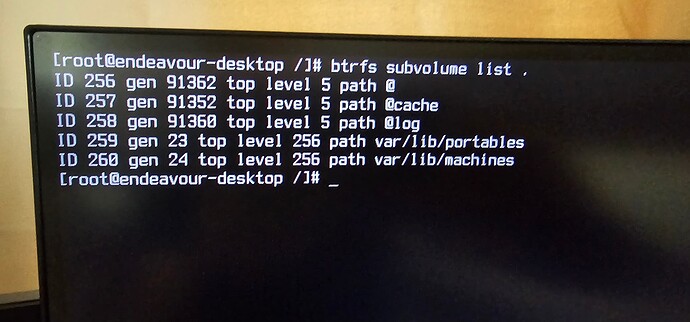Last night and update notification came up on the system. I help off till this morning because I was in the middle of stuff. I figured since the ESO megaservers were down and I am getting ready for a cpu upgrade i figured I would attempt to flash the bios. I ran the yaupg command omitted the the files related to java because for what ever reason there is a recursive error I keep getting during updates that’s just annoying. Anyhow after a few password entries and a bunch of screen puke the update completed. I rebooted and was welcomed by the press ctrl-d or enter root password to continue. As usual i ctrl-d and it went right back to the same thing. this time I entered my password and was welcomed to an emergency root prompt. I am currently not at my computer so I cant proved any logs at this exact moment. I was not able to bring up the ethernet card. I used the ip link set ####### up and nothing.
during the reboot I attempted to do the bios update; long story short the bios update did happen, wouldn’t even start (another story for another time.)
I was just going to reload the system but that was even not looking right. I have BTRFS setup and my /home is on a separate drive. When I got into the partition setup the existing partition table did not look right. I was not able to edit the separate drive to assign it to /home.
I hope i did not completely hose the system. I have a ton of data on the /home that I can not loos just yet. I have not gotten by backup solution set up yet. GF and I are still trying to figure out what we want.