Ok I wasn’t sure of the best title to use here because the app is simply called “software”
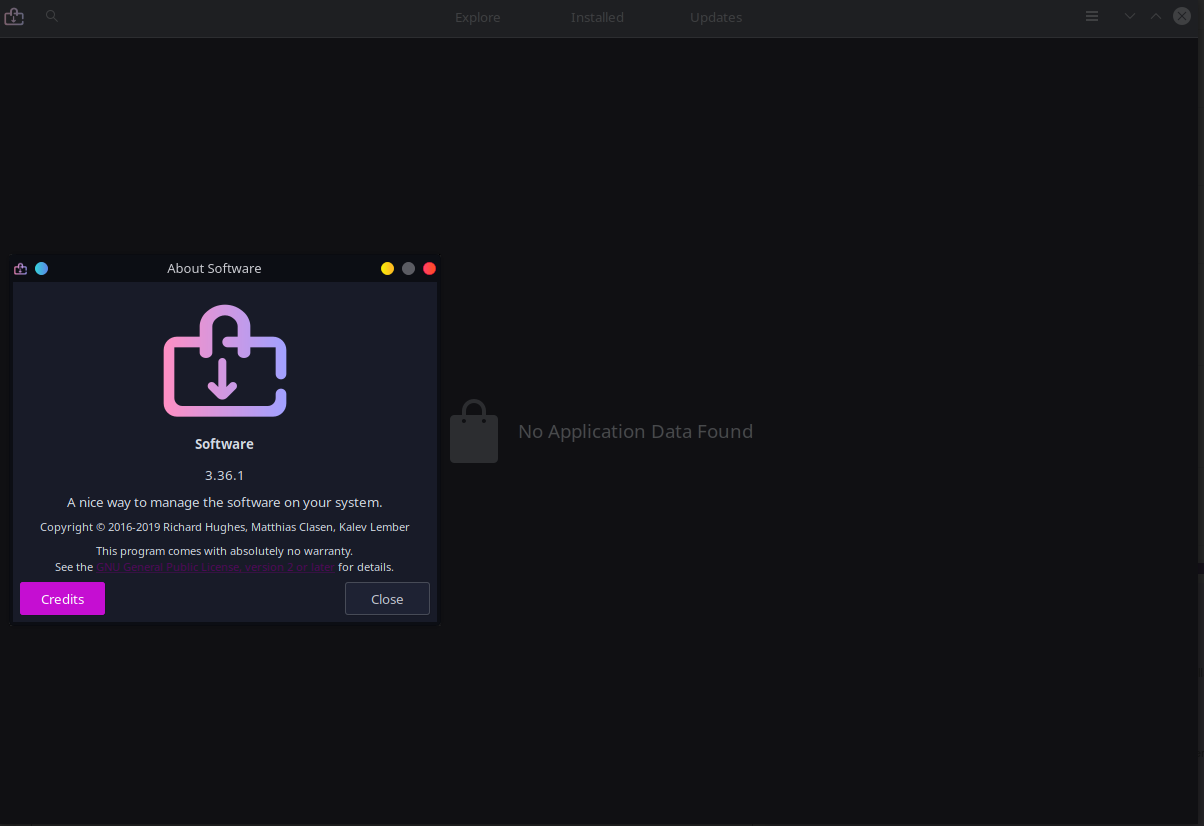
I can still use it for system updates, and I can still install things fine trough, discover or Pamac
but this particular installer keeps saying “No Application Data Found”
I’m running KDE.
There isn’t enough information so I was wondering if this is Gnome desktop?
oh sorry about that.
I’m running KDE Plasma, I’ll edit my original post
Looks like gnome-software.

ps. Do you actually need three graphic package managers? Discover is native to KDE.
Ya it looks like Gnome software store?
It very well could be?
Why would it no longer be displaying available software?
Should I just uninstall it and stick to discover/pamac ?
You might be lacking some dependency.
Name : gnome-software
Version : 3.36.1-1
Description : GNOME Software Tools
URL : https://wiki.gnome.org/Apps/Software/
Licenses : GPL2
Repository : community
Installed Size : 16,5 MB
Groups : gnome
Depends On : libxmlb gnome-desktop gsettings-desktop-schemas gspell libpackagekit-glib gnome-online-accounts appstream-glib
malcontent
Optional Dependencies: flatpak: Flatpak support plugin
fwupd: fwupd support plugin
ostree: OSTree support plugin
Packager : Jan Alexander Steffens (heftig) heftig@archlinux.org
Build Date : 2020-05-22
Signatures : Yes
Attempted a re-isntall through Pamac but it didn’t seem to help.
If you are using KDE I would just stick with discover and if you are using pamac that’s okay too. There is a tray indicator for pamac on KDE also.
From my experience - and that doesn’t tell a lot - these app-stores is a hit and miss.
They are usually designed for use with Debian or Ubuntu base and as such you may experience various issues.
Like it or not - in my opinion there is only one graphical - reasonable mature application for Arch based systems - and it is Pamac. The Manjaro developer behind it has matured this app quite a lot over the past years.
And the console version is a great AUR helper. Luckily the AUR version is build without snap, flatpak etc.
But - there is always a but - don’t use the GUI to run critical or large system updates - such updates is a job for pacman.
I would heed to the advice given above, but if you really need gnome-software, try installing via terminal and see if it works:
sudo pacman -Syu gnome-software
I have used discover a fair bit but I tend to use pacman or yay and also pamac too. Can’t say that I have had an issue with discover. But it’s installed so sometimes I use it.
I honestly mostly rely on Pamac myself. It’s not that I need the gnome-software store, only that, it was working, and then it suddenly wasn’t, and I couldn’t even figure out how to trouble shoot it because I couldn’t identify specifically what it was.
Thank you everyone for all the help.
I would uninstall the gnome-software store. On gnome desktop it is part of the packages. On KDE I would stick with KDE plasma packages.
Even Pamac can have difficulties displaying the app-info after an update to the package. This post might help your situation as well How to fix pamac-aur / pamac-aur-git empty list on start