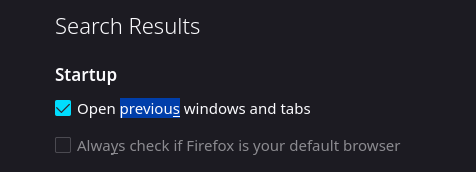Hello y’all,
been running EOS for like 2 weeks and I’ve been encountering an issue I can’t manage to solve.
As per title, when I use “shutdown now” or shutdown via the super-menu my PC initiates the shutdown stuff only to keep power and reboot into the OS again.
I’ve tried the solution mentioned on the arch wiki and that worked for like a week until I updated my kernel and now I’m not sure if the kernel quirk is still active. I made sure my WoL feature is turned off in the BIOS like the wiki states.
According to journalctl -b it still gets parsed:
Jan 09 07:32:11 linde kernel: Linux version 6.6.9-zen1-1-zen (linux-zen@archlinux) (gcc (GCC) 13.2.1 20230801, GNU ld (GNU Binutils) 2.41.0) #1 ZEN SMP PREEMPT_DYNAMIC Tue, 02 Jan 2024 02:28:04 +0000
Jan 09 07:32:11 linde kernel: Command line: initrd=\dd7f0c3841c6490282c22b25ce383109\6.6.9-zen1-1-zen\initrd nvme_load=YES nowatchdog rw root=UUID=034ec8ae-97bf-4d0f-a0a3-331265b3b94d resume=UUID=f556a5a6-fa9e-4919-aaee-3851cb3a86da xhci_hcd.quirks=270336 systemd.machine_id=dd7f0c3841c6490282c22b25ce383109
Jan 09 07:32:11 linde kernel: BIOS-provided physical RAM map:
But I just now tried to shutdown my PC 5 times in a row, so I’m at a loss.
I checked the journal for the last 30 minutes to see anything in between the shutdown and unwanted reboot but there’s just nothing:
Jan 09 07:50:48 linde systemd[1]: Reached target System Shutdown.
Jan 09 07:50:48 linde systemd[1]: Reached target Late Shutdown Services.
Jan 09 07:50:48 linde systemd[1]: systemd-poweroff.service: Deactivated successfully.
Jan 09 07:50:48 linde systemd[1]: Finished System Power Off.
Jan 09 07:50:48 linde systemd[1]: Reached target System Power Off.
Jan 09 07:50:48 linde systemd[1]: Shutting down.
Jan 09 07:50:48 linde systemd-shutdown[1]: Syncing filesystems and block devices.
Jan 09 07:50:48 linde systemd-shutdown[1]: Sending SIGTERM to remaining processes…
Jan 09 07:50:48 linde systemd-journald[416]: Received SIGTERM from PID 1 (systemd-shutdow).
Jan 09 07:50:48 linde systemd-journald[416]: Journal stopped
– Boot 2b907ad1619941e499e1a9e22431ac81 –
Jan 09 07:51:17 linde kernel: Linux version 6.6.9-zen1-1-zen (linux-zen@archlinux) (gcc (GCC) 13.2.1 20230801, GNU ld (GNU Binutils) 2.41.0) #1 ZEN SMP PREEMPT_DYNAMIC Tue, 02 Jan 2024 02:28:04 +0000
I haven’t used windows in a very long time however I understand that there is a fastboot feature in Windows itself that needs to be turned off. Did you turn that off as well?
Is there a special reason why you are using the Zen Kernel?
Does the same behaviour occur when you are using the standard Arch Kernel?
Did you also refer to the Power management/Wakeup triggers Arch Wiki page? There can also be other reasons than WoL.
I’ve nuked my windows install when I was sure I was fine with EOS. There’s still some remnants that I haven’t cleaned up yet (the kernel select screen in systems boot still displays windows for example) but I installed EOS on a new drive and then formatted the old drive with windows on it. So there shouldn’t be a windows setting left anymore (I think?).
For waydroid.
Yes, but I have not tried on the updated standard kernel yet since I’m “forced” on zen due to waydroid.
I haven’t! Thank you for the link, I’ll have a look after work and report back if I found anything.
There’s a couple devices under /proc/acpi/wakeup that are enabled but they all seem to be system relevant? I’m unsure. I grepped for them using lspci | grep xx:xx.x giving me:
[linde@linde: ~$]$ lspci | grep 00:01.1
00:01.1 PCI bridge: Advanced Micro Devices, Inc. [AMD] Starship/Matisse GPP Bridge
[linde@linde: ~$]$ lspci | grep 00:03.1
00:03.1 PCI bridge: Advanced Micro Devices, Inc. [AMD] Starship/Matisse GPP Bridge
[linde@linde: ~$]$ lspci | grep 00:07.1
00:07.1 PCI bridge: Advanced Micro Devices, Inc. [AMD] Starship/Matisse Internal PCIe GPP Bridge 0 to bus[E:B]
[linde@linde: ~$]$ lspci | grep 00:08.1
00:08.1 PCI bridge: Advanced Micro Devices, Inc. [AMD] Starship/Matisse Internal PCIe GPP Bridge 0 to bus[E:B]
[linde@linde: ~$]$ lspci | grep 2a:00.3
2a:00.3 USB controller: Advanced Micro Devices, Inc. [AMD] Matisse USB 3.0 Host Controller
[linde@linde: ~$]$ lspci | grep 00:01.3
00:01.3 PCI bridge: Advanced Micro Devices, Inc. [AMD] Starship/Matisse GPP Bridge
[linde@linde: ~$]$ lspci | grep 20:01.0
20:01.0 PCI bridge: Advanced Micro Devices, Inc. [AMD] 400 Series Chipset PCIe Port (rev 01)
[linde@linde: ~$]$ lspci | grep 03:00.0
03:00.0 USB controller: Advanced Micro Devices, Inc. [AMD] 400 Series Chipset USB 3.1 xHCI Compliant Host Controller (rev 01)
/sys/module/acpi/parameters/ec_no_wakeup only contains “N” in it’s file, so I’d guess it’s also not a culprit.
What I found out is that it’s probably an USB related issue, so I unplugged my PS5 controller and now it’s fine. I guess the drift in my DS5 kept waking up the pc.
Sounds probable to me! Wish it solved my occasional forays into the same black hole on ‘other’ distros (never had it happen on EnOS).
I see it on some 'buntus, MX Linux and rarely elsewhere - where it has contributed to me slowly abandoning all non Arch-based setups!
That’s good news, and if you are interested, it might be fixable by some script magic.
With one my computers I actually had the opposite case: not waking up from suspend when mouse was moved because the wakeup trigger was disabled by default. I solved this by following this Arch Wiki advice.
In your case the “enabled” command in the script would need to be changed into “disabled”, but otherwise I think it could be a method to keep the controller connected and disable the wakeup trigger on the respective port.
Ok I just encountered the shutdown loop again after disconnecting my controller right before shutting down.
I’m starting to wonder if I’m really doing a clean shutdown if EOS remembers every single program that was open when I started the shutdown. Like I do have this in Firefox checked
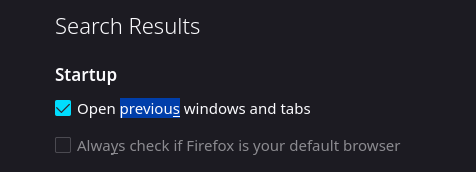
but it’s not in ~/.config/autostart:
linde@linde: ~/.config/autostart$]$ ls
ckb-next.autostart.desktop discord.desktop Flameshot.desktop signal-desktop.desktop steam.desktop
I’m assuming that option is meant to restore my tabs when I start firefox after a clean start, but it starts automatically. Similarly even after a shutdown the file browser dolphin is still open with the folder view I left it open with when I tried to turn the computer off.
So my question is: what is the default shutdown behavior in EOS? Kill all apps and then after booting only start what’s in autostart? Because if so I’m not getting that, it sort of more looks like I’m getting a hibernate, since EOS managed to restore everything to like it was before the shutdown despite me cutting the power to the pc over night.
I’m on KDE Plasma 5 if that’s of any note.
Edit: Even after sudo systemctl mask sleep.target suspend.target hibernate.target hybrid-sleep.target my problem persists. I thought I was smart for thinking disabling hibernate would prevent it lmao. I just want to turn this computer off 
I saw this in another forum two days. identical.
there is a known lenovo yoga bug that causes this but what it was, was…
…solved when a usb was unplugged. it was some weird hardware i/o thing, when he yanked the usb the system went back to it’s normal shutdown instead of the auto-reboot.
or was that plugged in a usb? either way