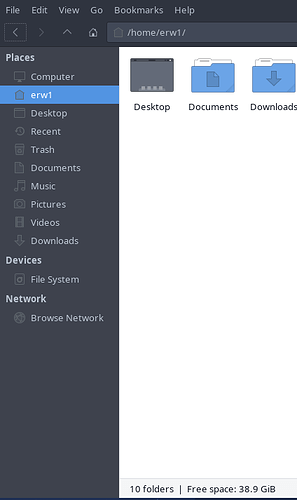If I add up the first three items of dutree, I get close to the usage returned by inxi, that’s approx 15GB, leaving (58-15=) 43 of free space. Yet Thunar shows 39. I wonder where the discrepancy comes from, and also why /var takes up so much and if there is a way to trim it.
# inxi -Fxz | grep -A2 Drives:
Drives:
Local Storage: total: 58.24 GiB used: 14.93 GiB (25.6%)
ID-1: /dev/mmcblk1 vendor: Hynix model: hC8aP size: 58.24 GiB
# dutree -s /
Couldn't read gvfs (PermissionDenied)
[ / 128.01 TiB ]
├─ proc │ ██████████████████████████████████████████████████████████████████████████████████████████████████████████│ 99% 128.00 TiB
├─ usr │ │ 0% 6.15 GiB
├─ var │ │ 0% 5.45 GiB
├─ home │ │ 0% 2.67 GiB
├─ sys │ │ 0% 656.52 MiB
├─ opt │ │ 0% 214.54 MiB
├─ boot │ │ 0% 150.25 MiB
├─ tmp │ │ 0% 9.32 MiB
├─ etc │ │ 0% 7.61 MiB
└─ <aggregated> │ │ 0% 170.33 KiB